Choosing a software platform is no easy task but we have sifted and sorted through the web to give you our best list of low code software platforms. We define a low code software platform not just whether you can create a whole app experience on top of it but whether you can integrate and get the platform to talk to others.
Here at the Business Blocks we strive on helping you find the best software platforms out there to help you automate you business. We have carefully curated and reviewed each of the 63 platforms below to help you learn about low code software and help you make the best decision when implementing the right solution.

1. Platforms Hubs
Your business running without you is critical to success but how can you set up the systems and processes to run the business without somewhere to store that knowledge. The platform hub is like the backbone to the whole business operations.
They encompass the nervous system and veins to flow all of the data and workflows to the right areas. They also can house the information and processes and your workers can manage their own time effectively on the same platform. There are many great platforms out there now to help you automate your business flows and keep your employees in check and up to date with what they need to do in their role.
Apart from the Low-Code Ecosystem, you can also check out our top tips for running a successful business – Here.
1.1 – Knowledge Management Platforms:
1.1.1 – Office 365 (SharePoint)
Microsoft Sharepoint is a collaborative platform system, providing knowledge management solutions for teams.
It allows you to host a company intranet and empower teamwork by working with your team members. This system is also helpful in managing tasks because of its available features. You will need a web browser such as Microsoft Edge or Google Chrome to access this platform.
Office 365 (SharePoint) Review – Build a Business Platform in SharePoint
Apart from a web browser, you also need to have a work or school email address. You will use this email to register for Microsoft Sharepoint services. Unfortunately, personal email accounts are not allowed. After all, Microsoft made Sharepoint for easier collaboration within an organization.

1.1.2 – Google Workspace (formerly G-Suite)
Google Workspace is an online workplace or a digital office where employees working remotely can collaborate, communicate, and work together as a team. In this interface, you’ll find Google’s most-used apps for working: Gmail, Docs, Meet, Calendar, Drive, and many additional features.
Google Workspace Review – All You Need to Build a Business System
It’s a subscription service for businesses that want to keep their team productive, efficient, and working together, and with constant communication even if they are not together.

1.1.3 – Huddle.com
Acknowledging the changing needs of companies, Huddle.com was specially designed to help your company build, maintain, and strengthen teamwork. It is equipped with all the necessary tools and features that guarantee worthwhile and productive collaboration.
Huddle Review – Nurturing Worthwhile Collaborations And Trust In Every Workplace
Huddle.com is a cloud-based collaboration tool that provides an organization with one place where their employees, clients, as well as partners can have better collaboration and trust in the workplace. It creates a system where an organization can access and monitor company files, projects, deadlines, and communications.

1.1.4 – Atlassian’s Confluence
Are you tired of the tons of work piling up here and there that you do not know where to start? Are you feeling hopeless if you can complete your projects right on time?
Confluence is a collaboration tool designed for sharing, storing, and working on different things. It empowers you to create project plans, write meeting notes, submit project requirements at the same time as other members of your team for better collaborative work management.
Atlassian’s Confluence Review – Manage Your Business Systems With Confluence

1.2 – Business Automation Platforms:
1.2.1 – Thryv
Thryv is one of the many business management solutions that helped several small businesses over the past years. It is a cloud-based marketing and customer-relationship management software that helps business owners establish a connection and deliver convenience to their clients.
Trhyv Review – Amazing CRM Solution For Small Businesses
It is an all-in-one software that literally does everything in one dashboard. All you need is to log in to your account and there you have it, a 24/7 manager at your service doing all the work without you raising a finger. If you are looking for software that can help you manage your business effectively and efficiently, check on Thryv to start your way towards success.

1.2.2 – Zoho
Zoho is a cloud-based suite of integrated office productivity tools, including web-based word processing, spreadsheet, and presentation software. Zoho presents a comprehensive and affordable way to complete your work independently and is a valuable tool for small businesses.
Zoho Review – Your All-in-one Business Management Platform
It has more than 35 web applications and mobile apps with a unified administration making it a valuable tool that provides solutions needed to acquire and serve your business’ needs.

2. Gathering Digital Data
Gathering digital information has never been easier and you can use the following platforms to manage and feed that information into the other platforms. When we talk about the term “Gather” we are basically encompassing all the software platforms that help businesses and users collect information like a digital form or a survey platform.
2.1 – Digital Form Software:
The internet and digital forms go hand in hand. Forms are the basis for inputting any data into a web page or software platform, and these companies who develop these packages have been around since the 1990’s when the net was nascent.
The main elements that have changed have been how end users are interacting and creating these platforms now, with no code a first time user can drag and drop together their own form and integrate this into another platform such as a CRM or database.
2.1.1 – Microsoft Forms
Microsoft Forms is a web-based access to all platforms – Mac, Windows, Android, iOs and works on all browsers so that everyone can access it without the need to download an additional app.
Full Microsoft Forms Review – Is It The Best Form Builder For You?
Some of its business-related functions are: customer satisfaction surveys, polls to gauge client or employee feedback, exams for new hires and trainees, and recording real-time data.
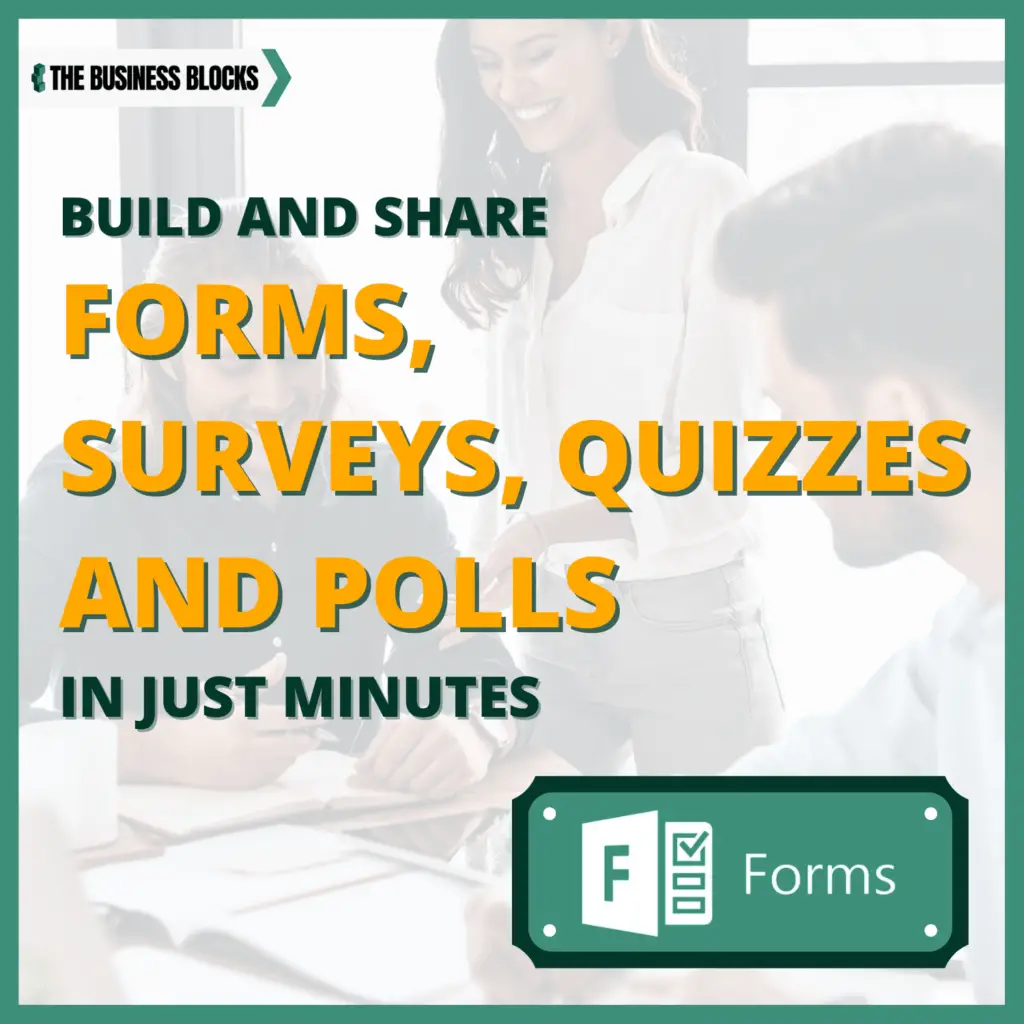
2.1.2 – Airtable
The platform aims to help people store and track data, create graphs, and keep records of important information with the help of digital spreadsheets.
Airtable is for everyone who needs to organize important data, be it through infographics, charts, images, or text. This means that small and large businesses can use it, as can those planning an important event, like a wedding or corporate party.
Airtable Review – Check out the review here.
It is excellent for individuals as well as teams. It can also help people store data and also schedule work for themselves to complete in the future.

2.1.3 – Jotform
JotForm is an online form building company based in San Francisco. The software uses a drag-and-drop tool to create forms while encrypting user data for security.
This is a simple yet powerful data collection software system that is focused on collaboration and ease of use. It is also designed to be flexible and accessible to allow multiple users to edit or open a form at the same time.
Jotform Review – A Simple Yet Powerful Form Builder

2.1.4 – Formstack Forms
Formstack is a business solution that allows non-IT people create forms, gather information, and interface into other no code products.
Formstack Forms Review – What is Formstack? Create Online Forms
Formstack offers a workspace where you can quickly automate manual tasks such as creating documents, getting signatures, and creating custom forms without the need of coding or complicated tasks.

2.2 – Surveys and Feedback:
2.2.1 – SurveyMonkey
SurveyMonkey is a survey creation tool powered by Momentive, a company that has been around for over 20 years. It is one of the most popular software tools in this space.
SurveyMonkey – The Importance of Listening to Feedback
Being one of the longest-running tools of its kind, it has already empowered hundreds of thousands of individuals, freelancers, teams, and companies to make the best, smart, informed decisions for whatever purpose they might have.
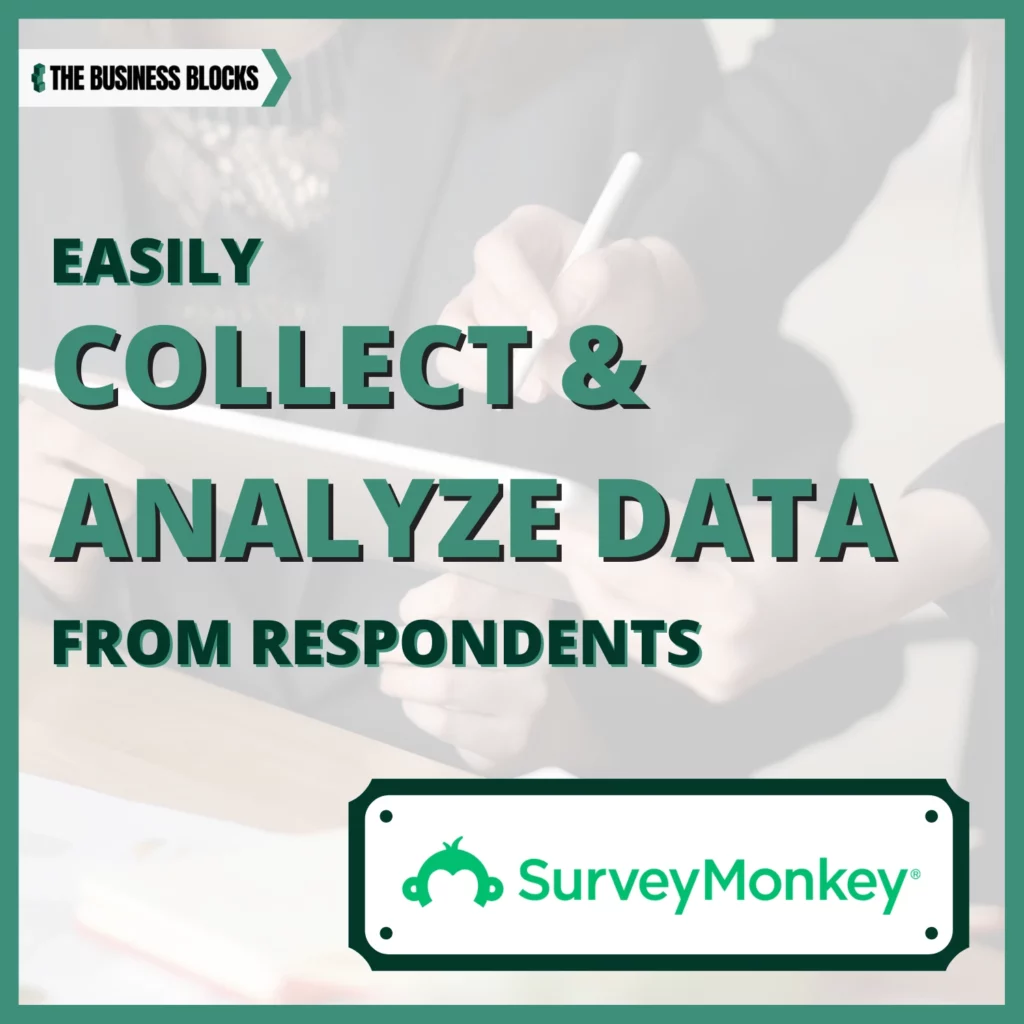
2.2.2 – Typeform
Typeform can be simply defined as a Software as a Service (SaaS) online portal that you can use to collect and share information from users and visitors in a very conversational manner.
Typeform Review – Why It’s a Crucial Tool for Growing Your Online Business
Unlike most of the sign-up forms that you can see on the web today, the ones that can be generated using Typeform are very engaging, intuitive, and even humorous to the point that users wouldn’t feel like they are being tasked with an annoying chore at all.
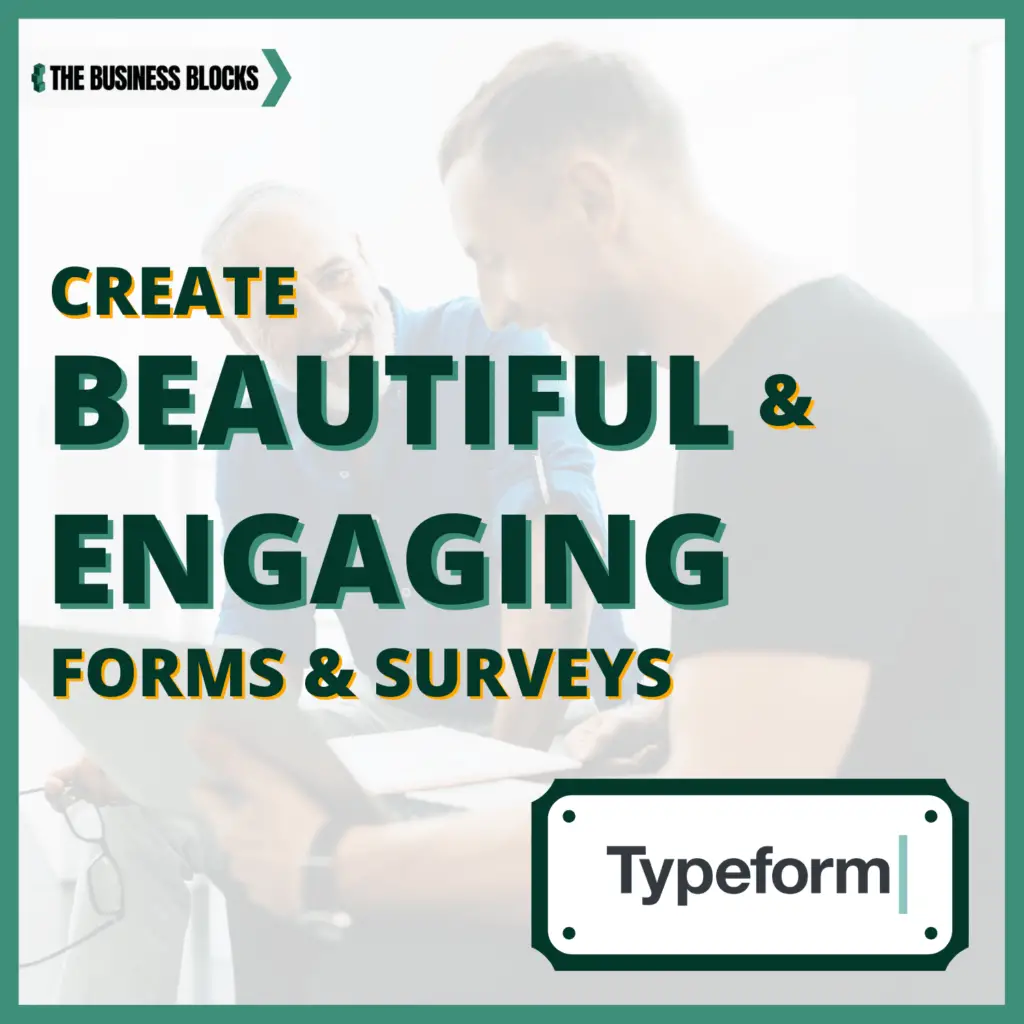
2.2.3 – Peakon
Peakon is a revolutionary platform that’s designed to increase employee interaction and engagement as they undergo company-related surveys or evaluations.
Peakon Review – Enhancing Employee-To-Employer Relations
It helps amplify employee engagement by automatically giving you clear, targeted analytics that provides the insights and technical advice that can help you make quick, relevant decisions.

2.2.4 – Mentimeter
Mentimeter is a cloud-based app that allows you to create interactive presentations and meetings wherever you are. It lets you participate and interact with your target audience online.
Mentimeter Review – Make a Fun and Interactive Presentations
It helps make you a better presenter. It does so by providing you a platform where you can receive unbiased input from your target audience. It is easy to use, allowing you to transform your audience’s advice into real-time perceptible and actionable data.

3. Automation Platforms
Linking software platforms together through API’s is a very special position to be in under the Automate function. All platforms now should allow the use of their API to help grow the low-code ecosystem.
3.1 – Dedicated API Platforms:
3.1.1 – Zapier
Zapier has one aim: to connect your apps to automate repetitive tasks. This means that you’ll only have to send out one set of instructions for a specific task, and the instructions will be replicated and sent out to all the other platforms you’ve linked together using Zapier.
Zapier Review – The most connected platform on earth.
Zapier has over 2000 applications for you to choose from and works with all your favorite websites, including Facebook, Gmail, and YouTube, to allow for a hassle-free user experience.

3.1.2 – If This Then That
If This, Then That (IFTTT) is an application that has gained popularity due to its easy and accessible user interface and ability to create custom workflows tailored to the user’s needs.
If This Then That (IFTTT) Review – Simple alternative to Zapier.
IFTTT is a part of the Internet of Things (IoT), which means that it can perform computer-to-computer tasks without the need for human input each time.

3.1.3 – Automate.io
Automate.io is an iPaaS or Integration Platform as a Service platform that generates both simple one-to-one integrations and intricate jobs through dragging and dropping.
Automate.io Review – An Intelligent Workload Automation Platform
It has an extensive collection of integrations in different categories. There is a huge chance your applications are supported by this iPaaS platform.

3.1.4 – airSlate
As the first no-code business automation software platform, airSlate provides automated solutions including e-signing, contract negotiation, no-code robotic process automation, and document generation. It keeps online forms into a single platform for easy access when needed.
airSlate Review – The First and Only Holistic No-Code Document Workflow Automation Platform
This software platform also configures and automates business processes while integrating them into a system of information without the need to write a code. When it comes to inclusive workflow solutions, airSlate offers a wide range of features that help simplify day-to-day web processes.

3.2 Integrated Platform as a Service:
3.2.1 – Power Automate
With Power Automate, you can connect other platforms to the system. Currently, there are over 100 options that you can integrate with this platform. You can link most business productivity applications such as Trello, Slack, and Outlook. It also includes Social Media networks such as Twitter and YouTube.
Power Automate Review – Powerful Workflow Automation Tool
Power Automate lets you synchronize files, receive notifications, and more. It is also part of the Office Suite or Office 365 subscription. Meaning, if you subscribe to a business plan, this tool will be available in the package. Thus, allowing you to use the platform.

3.2.2 – UiPath
UiPath creates robots that become the medium through which RPA functions. UiPath enables you to design automation processes through visual aids and diagrams.
UiPath Review – Simple Automation Platform.
Uipath provides an open platform for automation. It works through a mechanism that firstly enables you to discover what your desired functionality is.

3.2.3 – Workato
UiPath creates robots that become the medium through which RPA functions. UiPath enables you to design automation processes through visual aids and diagrams.
Workato Review – An Oustanding Platform for Automation and Integration
Uipath provides an open platform for automation. It works through a mechanism that firstly enables you to discover what your desired functionality is.

3.2.4 – Retool
Retool is a low-code platform designed for enterprises to allow them to build bespoke internal business tools such as dropdowns, text boxes, and tables. It is ideal for computer engineers, developers, and IT teams that know how to use essential database tools like Excel, SQL, and MongoDB.
Retool Review – Build Any Low Code Platform
Retool connects you with specific data sources as it expects you to have basic knowledge of databases, SQL, and other tools. In addition, this low-code development platform has a wide selection of templates with over 20 options.

4. Best Low Code Software Platforms
Mockups or App Builder software are low code platforms that enable users who have minimal coding experience to graphically create an app or website with the use of drag and drop features. We would consider the below apps the best low code software platforms in the market right now.
4.1 – Appsheet (Google)
AppSheet is a brilliant online platform that allows users to create custom applications for Android and iOS. The best part is that anyone can develop an app on AppSheet.
This is because creating an app with AppSheet requires zero coding, making it accessible to anyone with a basic understanding of how mobile phones work.
AppSheet Review – An Innovative App Builder That Needs No Code
The application’s user interface is perfect for those with no prior experience. It uses data from online databases and cloud storage services such as Google Drive, Dropbox, and OneDrive.

4.2 – Adalo Low Code App Builder
Adalo is a no-code app builder which allows employees who are a little bit tech-savvy to make real apps instead of just mock-ups. You can effortlessly publish a web or mobile app in just a few clicks.
If you have an idea for a new website or application and coding is not your forte, Adalo got your back. Not only that, but it also offers a less expensive app design process with a faster turnaround time.
Adalo Review – Create Stunning Apps With This No Code App Builder
The platform is known for providing an easy way to launch native mobile apps. So, how can Adalo be beneficial to both small businesses and large enterprises?

4.3 – Caspio
Caspio is a user-friendly platform-as-a-service (PaaS) software that makes your entry into the app development world effortless. It offers non-technical business professionals like yourself the opportunity to create a customized, database-centric web app.
Caspio is trusted by more than 15,000 businesses worldwide, ranging from government agencies to universities and everything in between.
Caspio Review – How to Create Web Applications Fast!
In fact, Caspio offers endless innovative use case possibilities, especially database applications for business processes such as sales, marketing, admin, finance, etc.

4.4 – Bubble.io
Bubble.io is a visual programming language and web development framework tool that provides a platform for non-tech savvy people.
The mission of Bubble.io is simple; a go-to place for all startups and entrepreneurs who are beginning their journey in building a web application.
Bubble.io Review – Your Novice-Friendly App Builder
With Bubble, you can build anything such as a marketplace, a social network, or even a CRM, without the need to set up a traditional programming framework. It empowers its users to build and customize their applications via a user-friendly interface using a point-and-click editor technique.

4.5 – Pory.io
Pory.io is founded by Sam and Luannie from Melbourne, Australia in 2017. They both worked as corporate consultants who discovered that they make a great match in developing various things.
Sam devises the product’s appearance by utilizing her creativity while Luannie focuses on its mechanism since she is adept in problem analysis and electronics.
Pory.io Review – Your Code-Free Custom Web App Builder
As time passed by, Sam became interested in coding and she encouraged herself to learn it as part of being a wantrepreneur, to which Udemy helped her.

5. Analyze – The Best Data Analytics Platforms:
Powerful data analysis platforms are now available for you to link your low code platforms into. These platforms create a visual representation of your data with options for interaction.
5.1 – Tableau
According to the company itself, Tableau is a data analytics platform that transforms the way people use data to solve problems. The business analytics platform utilizes certain tools, such as:
Tableau Review – Interactive Data Analytics Platform
Acting as a summary of all data collected, Tableau’s dashboards work to display all the necessary updates. Information is summarized in the form of texts, graphs, and other visual objects.
Personalized dashboards enable the user to prioritize needed information. Because of its easier access, you don’t have to waste time to find specific data reports.

5.2 – Microsoft Excel
Microsoft Excel is an electronic spreadsheet that is part of the Microsoft Office Suite software, developed by Microsoft initially for Windows and Mac OS, now also for iOs and Android. Some of its functions are:
- Data record and supervision
- Calculation and monetary analysis
- Graphing and charting
- Task and time management
- Programming
Microsoft Excel Review – The Electronic Spreadsheet For All Your Business Needs

5.3 – Power BI
Microsoft Power BI (Business Intelligence) is a program recognized for reports, data visualizations, and services. It is a powerful business intelligence tool for various reasons:
- Simplifying Data – The program’s main function is to collect a huge amount of the company’s data to create surface insights and reports. Power BI is linked to other data sets wherein the information is organized and interpreted through comprehensible visuals.
- Data to Design – Data is represented in a way where employees have access to charts and graphs as updates on the company. It makes it easier to comprehend information while appealing to aesthetics.
Power BI Review – A Powerful Business Intelligence Tool
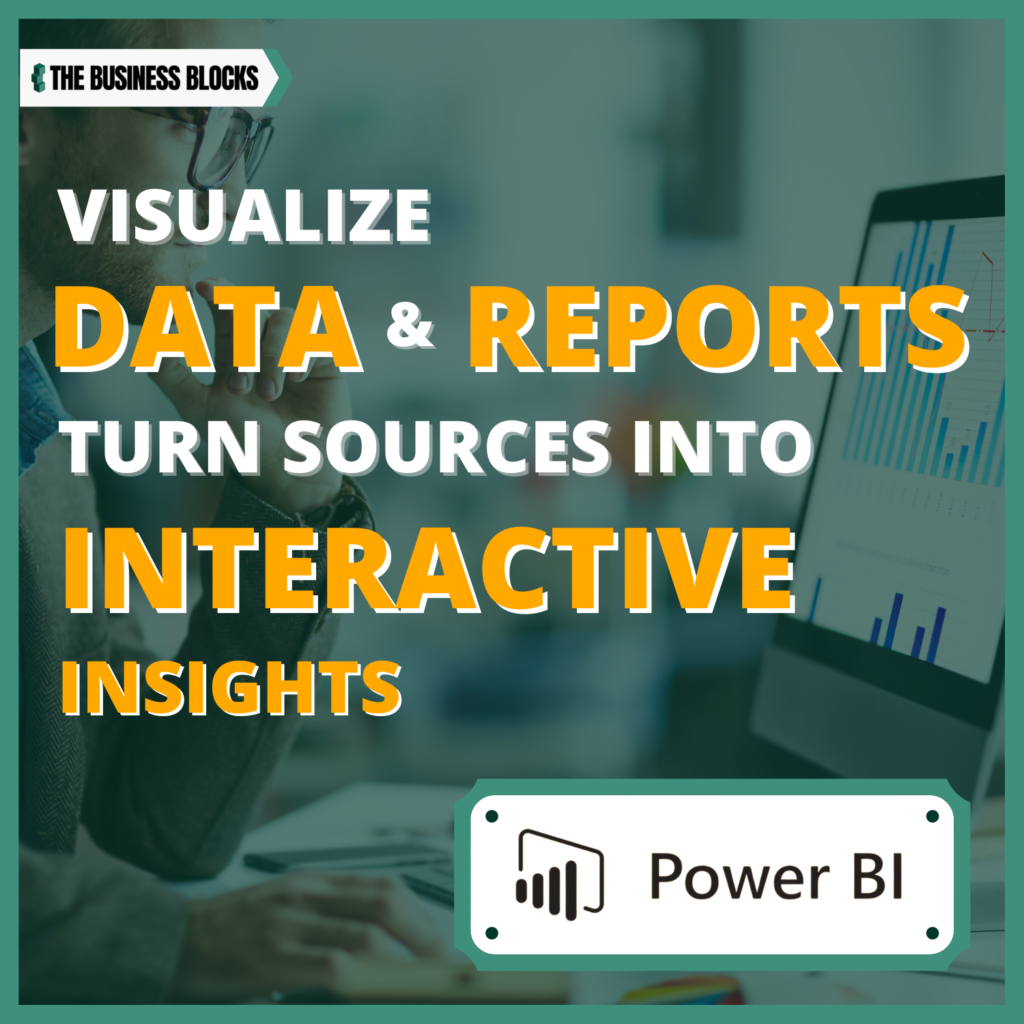
5.4 – Domo Data Platforms
Domo is more than just another cloud-based Business Intelligence tool. It serves as an umbrella for multiple functions, such as:
DOMO Review – Making Data Integration More Accessible and Manageable
In a similar fashion to your car’s dashboard, data dashboards provide status updates on performance. It gives you a rundown on real-time data metrics while determining which items need urgent response.
Data is arranged just the way you want it. Domo lets its users customize dashboards to easily navigate and access specific information when necessary.

5.5 – Airtable Dashboard
Airtable is one of the few platforms that many people around the world use without having to worry about it being inadequate.
Organisations need to enable their workers with process accountability and the best tools available. In the past, people would use paper files and documents to store important information.
AirTable Review – Collaboration, flexibility, freedom.
This has led to many people searching for a product or software that can help them organize their digital data under one roof. While there are many options available, most of them do not propose a powerful enough solution to the problem.

6. Systemization and Project Management Software Platforms
Checklists, SOPs, and systems in place? You can learn to systemize your business from the following link here and if you are ready to start just add the below apps to start your automation and notifications and workflows to suit your style of work.
6.1 – Asana Project Management
Asana is a web application intended to help groups create, track, and manage their work.
Asana Review – Take project management to the next level.
The software helps the group lead a project from inception to completion with these simple criteria:
- Break each part of the project into smaller tasks.
- Appoint these tasks to individuals.
- Allot a deadline corresponding to each task.
Asana allows the group lead and team members to place comment, change status and upload documents as well, making communication easy and convenient!

6.2 – Notion Review
Notion is an “all-in-one workspace” that can help you stay organized and on top of your business. The platform is designed to eliminate chaos and enhance productivity.
It does so by allowing users to take casual notes, add tasks, manage projects, and collaborate with other users, particularly peers from their workplace.
Notion.so Review – Check out how to systemise with Notion.
Careful planning is the key to success, and the creators of Notion are well aware of this. They also understand the power of minimalism, which is why Notion’s interface is simple, clean, and accessible. Its ease of use is a major factor that sets this application apart from its competitors.

6.3 – Stratsys Project Management
Stratsys is one of the longest standing project management software platforms and it allows users to plan for and host online meetings as well as assign their teammate’s relevant tasks.
Users can send an agenda to their team members, who must also have a Stratsys account, containing meeting details and any relevant attachments.
Stratsys Review – Your teams work platform all in one.
If the meetings are recurring and revolve around the same project, users can reuse the previous agenda and forward it without creating a new one or uploading the same attachments again.

6.4 – Nifty Project Management
One of the most renowned platforms for work collaboration is Nifty. It is a project management software that allows individuals to collaborate through the automation of progress reporting, alignment of project teams, and acceleration of project cycles.
Nifty Review – Try out Nifty for managing your projects.
It is a remote collaboration hub through which you can manage all of your teams, files, goals, and projects all in one place. It is meant to make the lives of teams easier by managing your workflow and providing you everything your team requires to get a job well done.

6.5 – nTask – Task Manager
nTask is a cloud-based task management platform that caters to individuals and businesses alike.
It provides users with tools that enable collaboration with team members, task management, meeting scheduling, and more.
nTask Review – An Efficient Project and Task Manager
This platform also enables users to plan and monitor budgets for different projects, allot resources, define risks and issues, and monitor team members’ time spent on various tasks.

6.6 – SystemHUB Review
SystemHUB is a cloud-based platform specialized in optimizing business processes and procedures. Its simple interface enables you to manage your team efficiently and effectively. It saves you time as you get to control all tasks in one place. Thus, you get to focus on tasks that indeed matter for your business.
So, how does it work? SystemHUB allows you to create workflows and systems that are fit for your company. Check it out below.
SystemHUB Review – A Better Way to Systemise Your Business

6.7 – Monday.com Review
Monday.com is a cloud-based platform committed to helping a company grow by providing all the tools needed to run a business effectively and intelligently.
Monday.com Review – Bringing App Automation Closer to Your Business
A recent survey reveals that an employee in every industry has to juggle 9-11 applications daily just to accomplish a task.
As a result, managers and their subordinates confront a set of unprecedented challenges like information overload, loss of leads, slow response, poor tracking, and repetitive work.

6.8 – Taskade Review
Taskade is an online application that covers task management, team oversight, note-taking and collaboration. This tool presents tasks, work breakdown schedules and other lists in an uncluttered, minimalist, contemporary and playful interface.
Taskade Review – A Visual Task Management App To Boost Your Productivity
It supports team planning and collaboration and ensures that all staff are aligned and on the same page, through real-time interaction and exchange of ideas. This software can be used by teams or individuals, and can be utilized for personal or work projects.
7. Build Workflows
Manual systems got you down? Do you find it hard to capture processes and then share them with your team? We’ve got you covered with this list of workflow and capture products. We would consider the below workflow apps the best low code software platforms in the market right now for automating your document workflows.
Creative Workflow Apps:
7.1 – Cloud App Review
CloudApp is a quick video and image sharing platform that allows you to embed and capture videos, webcams, GIFs, and screencasts throughout business workflows.
CloudApp Review – Workflow with Videos.
Every file you create is stored in a secure cloud and can be shared via preinstalled apps, or a unique password-protected link. It allows you to collaborate with co-workers in an instant through video sharing and customizable branding.

7.2 – Gyazo Screen Capture Review
Gyazo has created a platform that aids in remote working and studying, among other activities, through screen capturing, recording, and making GIFs.
Gyazo Review – Capture screenshots and GIFs online.
Through screen recording, teachers can create videos that their students can watch and learn from. Through GIF making, learning is made more fun and interactive.
In fact, screen recording, and live sharing make students more excited and prone to learning because it is more interactive and visual.

7.3 – Smartsheet
SmartSheet is a platform wherein you can automate workflows, manage tasks, and more. Using this tool can make your life easier, and it also boosts productivity in your company.
So, if you are familiar with using several business tools, you might want to check out SmartSheet. With this platform, you can boost your company’s productivity and save precious time.
Smartsheet Review – Fast and Easy Workflow Automation with No Code

7.4 – Whispir
Whispir is a suite of mobile apps that masters your communication skills. It allows you to communicate with your teams and customers quickly, securely, and efficiently.
The software uses in-app push notifications sent from the Whispir Platform to ensure a safe, appropriate inbox, and rich messaging.
Whispir Review – An Intelligent Cloud-based Communication Platform
Established in 2002 by industry professionals, the aim for this cloud-based communication is to practice on intricate construction projects, with a particular emphasis on ‘easy to use’ management and communication technologies and tool.

8. Best E-Signature Platforms:
Electronic signature software helps you and online collaborators come together to sign a document digitally. Whether you need to occasionally sign a PDF yourself or require a robust solution that allows your customers or clients to sign electronically, there’s likely a solution perfect for your needs.
The best electronic signature platforms automate and simplify your signature processes, all while providing better customer experience and document management.
While reviewing, we focused on important features like ease-of-use, platforms supported, types of documents supported, security, and pricing that affect the overall quality of a platform. Keep reading to learn more about the best electronic signature software so you can quickly get your documents signed and get back to business.
8.1 – Pandadoc E-Signatures
PandaDoc is a software platform that streamlines and accelerates your document processing. You can create contracts using the many different templates, send them to your clients, negotiate, e-sign, and store transactional documents all in one location.
PandaDoc Review – E-signatures and document workflow tool.
PandaDoc is built to help sales representatives with quotes, proposals, and contracts. However, it does a lot more than that. It is a one-stop-shop for all your business document-related problems.

8.2 – Formstack Sign Platform
Formerly InsureSign, Formstack Sign provides you a fast and easy way to digitally sign important documents while ensuring privacy and security. It is an accessible electronic signature tool and can be used on laptops, tablets, and mobile phones. It even allows you to sign via text message.
With its no-code features, Formstack makes collecting eSignatures so simple and doable by anyone in the team. It makes the process of turning contracts into signed deals as easy as connecting the dots!
Formstack Sign offers features that make document signing fun and hassle free.
Formstack Sign Review – The Simple and Accessible eSignature Tool

8.3 – DocuSign E-Signatures Platform
Designed to keep your business moving forward, DocuSign is one of the leading platforms that provide electronic signature solution to organizations of all sizes and industries.
This cloud-based platform transforms business agreement processes with its integrations and automation features, so you don’t have to worry about overlooking important documents that need to be signed anymore.
DocuSign Review – The Intuitive and Secure eSignature Tool
With DocuSign eSignature, you can send and sign documents electronically wherever you are, and whatever device you use, making the complicated process much simpler and safer.

8.4 – HelloSign Digital Signatures
HelloSign makes it easy for you to request and add legally binding signatures electronically.
HelloSign Review – The Fast and Sophisticated eSignature Tool
It can be used for a wide variety of documents, be it new hire agreements, loans, non-disclosure agreements, and many more. With its user-friendly and intuitive web interface, individuals and organizations can complete paperwork quickly and securely online.
HelloSign targets small and midsize businesses, providing them the same powerful and secure eSignature platforms that larger companies use.

8.5 – Annature E-Signature Platforms
The Covid-19 Pandemic has forced us all to work from home and stay remote. Our digital workspace has become the norm that was predicted since the internet and the move to E-signatures or digital signatures is well on its way.
Annature Review – ‘Pay-As-You-Send’ E-Signature Platform
We have quickly adapted to doing everything from the comfort of our own homes (school, office work, and business). However, having to print and sign documents and contracts between parties became a significant hurdle, especially for small and medium business owners.
Almost everything now has switched to the digital.

9. Socialize Communications Platforms
Communications platforms have become ubiquitous within the work environment. Your digital platform should allow your team to chat and share content with ease and minimal interruption.
Video Calls and Virtual Meetings:
All of these platforms can be used for video interviewing but please check out our comprehensive guide on video interviewing is available here if you want to start from the basics. If you want to get straight to the action and check out our top 10 video interviewing software platforms, you can check them out.
9.1.1 – Tandem Chat
Tandem is a virtual office software platform with true real-time productivity and collaboration for work teams.
Tandem consolidates cloud technology and collaboration spaces into one seamless workspace that allows easy communication from any location.
Tandem.chat Review – The New Way To Communicate.
Just like a real-life office, Tandem simulates the feeling of working together in person by letting you work with your colleagues while actually seeing them and talking to them virtually.

9.1.2 – Adam.ai Team Communication Software
Adam.ai is an online meeting management tool that employs artificial intelligence to help you make your meetings more productive. It is helpful in every professional setting. Whether you’re employed at a small start-up or at a large scale corporation, Adam.ai can help you boost your meetings’ quality.
Adam.ai Review – Your Alternative to Teams and Zoom.
It does so by using artificial intelligence to capture and retrieve information, which is then presented to you during meetings to help enrich the period with valuable knowledge and information.

9.1.3 – Zoom Online Meeting Technology
Zoom is a web-based video call application devised for every enterprise type and size. This online collaboration tool is developed to accommodate individual users, small businesses, large enterprises, healthcare organizations, educational institutions, and more.
Zoom Review – The Online Collaboration Tool For All
Anyone who requires video conference with others, especially those who work remotely, will consider Zoom a winning option. And the great news is that you get an application with great features without spending too much.

9.1.4 – Microsoft Teams Collaboration
Microsoft Teams is a collaboration tool to improve team communication, allowing you to chat, meet, call, and work together. It is also capable of integration, file sharing, and more. Founded by Microsoft, this platform is one of the products included in the Office 365 suite.
Microsoft Teams Review – Your All-in-One Collaboration Tool
The goal of Microsoft Teams is to allow you to interact with people without any hassle. With this aim, you can create a team for every group in your organization. A team is a group of people that you gather together to work with the same target.

Team Collaboration and Inspiration:
9.2.1 – Slack Teams Collaboration
All teamwork and communication take place in Slack’s ‘channel.’
It provides a platform for teams to share any required information, making it an excellent business communication tool.
Slack Review – An Excellent Communication Tool For Remote Teams
These channels are a great way to bring order and clarity to work. Everyone gets to have a shared view of the work taking place, and new members can access all previous information as well.

9.2.2 – Social Q+ Review
Social media today is an integral part of modern life. It’s one of the portals that people use to communicate. It’s not just people who are trying to join the conversation in this part of the web space. Businesses are also given a voice in these platforms–a rather human voice in fact.
SocialQ+ Review – Your All-In-One Social Media Posting Solution
When your business has a powerful social media presence, it strips away the old snobbish corporate façade extant in bygone days. What you create is an approachable and personable identity for your business.

9.2.3 – Trello Board
Trello is like a digital corkboard onto which you can pin virtual cards containing important information in list form. You can fully customize these lists and add or take away any detail you like.
Trello Review – Visual work management with your team.
The application follows the well-known Kanban method of organization and can help you effectively categorize data without compromising on accessibility.

9.2.4 – IdeaNote Review
Ideanote is a simple management tool that helps you collect ideas from individuals. This tool is helpful for companies as it allows them to save time and energy by collecting, collaborating, and managing all their ideas in one place.
IdeaNote Review – Take Your Brainstorming Sessions To The Next Level!
Not only this, but this tool also allows companies to get ideas from all levels of management. People from any department of any level can come up and share their ideas.

10. Creativity Platforms
The Creative category is for platforms offering rich content requirements and workflow opportunities for teams who create. Whether it be video, blog, or audio content, we’ve got you covered.
Creative Platforms:
10.1.1 – Canva Review
Canva allows you to sign-up and make an account completely free of cost. You have the option of logging in through your Gmail, Facebook, or email.
Once you have logged in, you will be greeted by the Canva dashboard that features a search bar and a personal activities column on the left-hand side.
Canva Review – What is Canva?
Once you click on the search bar, a dropdown menu will appear to guide you in whatever it is that you want to design. You can select pre-made templates for Instagram and Facebook posts, and you can also create customized works of your heart’s desire.

10.1.2 – Flixier Video Editing Software
Flixier is an online video editor that can replace a desktop video editor and is more powerful than usual web video editors such as Amazon Spark.
You can use the platform to make incredible videos, collaborate with other individuals, and publish your creation within just 3 minutes.
Flixier Review – Video creation in a fraction of the time.
It is the ideal software for you to create high-quality content regardless of your level of experience and skill in the content creation world.

10.1.3 – Storyblocks Stock Content
Storyblocks is a stock media platform that allows you to access media content from an extensive collection of images, videos, and audio.
Storyblocks Review – Stock Image, Audio and Video media platform.
It is an award-winning stock media company, helping creators create enticing content that does not require copyright approvals or expensive b-roll footage.
In fact, the company was created by the very motivation of eradicating the need to purchase expensive B-roll footage. Thus, it created a platform that gave easy access to all kinds of clips, sounds, effects, and illustrations.

10.1.4 – XSplit Live Streaming Capture
Learn how to stream using Xsplit on Facebook, Youtube, Twitch and many other platforms with no hassle.
XSplit Review – How to Live Stream Easily Using XSplit
Live streaming has changed the way people can share their work with audiences. Content creators have been able to showcase their art worldwide with the introduction of live streaming as one of the leading tools over the past few years.

10.1.5 – Remove Backgrounds with Designify
To properly welcome you to the wonders of Designify, know that it’s an online photo editing tool that transforms your photo into an eye-catching design.
Designify Review – Remove Background, Edit Photos in Bulk, and more!
With its wide selection of varied template galleries, you can get started with your first edit from scratch and still never run out of amazing designs to choose from.

10.1.6 – Digital Designing Made Simple and Easy
Colorcinch is a digital designing platform streamlining the environment of photo editing and simplifying the processes of photo enhancement, allowing those with less experience to get comparably amazing outcomes. Their aim is to make advanced editing simple and accessible to everyone.
Colorcinch Review – Digital Designing Made Simple and Easy
With Colorcinch, you can instantly create, edit and turn your photos into beautiful images without having to sign-up! That’s right, you can utilize this editor for free!

Notetaking Software and Productivity Apps:
10.2.1 – Obsidian Notetaking App
Obsidian is a versatile note-taking software platform similar to Roam Research and Notion (you can check out the Notion review here), but with many unique, contemporary features. Though relatively new, it has gained plenty of attention by people looking to maximize their productivity and organize local markdown files.
Obsidian Review – Your secure notetaking app.
The application works by allowing users to link their notes together in a mind-map fashion. Each idea or note can be linked to picture the interlinking relationships between the concepts.

10.2.2 – Otter.ai Notetaking App
Otter’s transcription is amazingly fast. By clicking its Live Notes feature, it writes down all the notes you need in a breeze. Since you have a reliable note-taker, you can focus on the conversation.
Otter.ai Review – A Smart Note Taking App For Meetings
If you need to emphasize an item on the notes, just highlight action items or key points by clicking on them.
You can even insert pictures while collaborating.

10.2.3 – Roam Research
Just as its name suggests, Roam Research is a note-taking application that encourages “networked thoughts.”
Instead of having to mentally and physically group your notes into specific diagrams and hierarchies, this application allows for free-flowing connections and groupings of different notes, allowing you to take your notes more organically.
Roam Research Review – A New Metacognition Tool in the Workplace
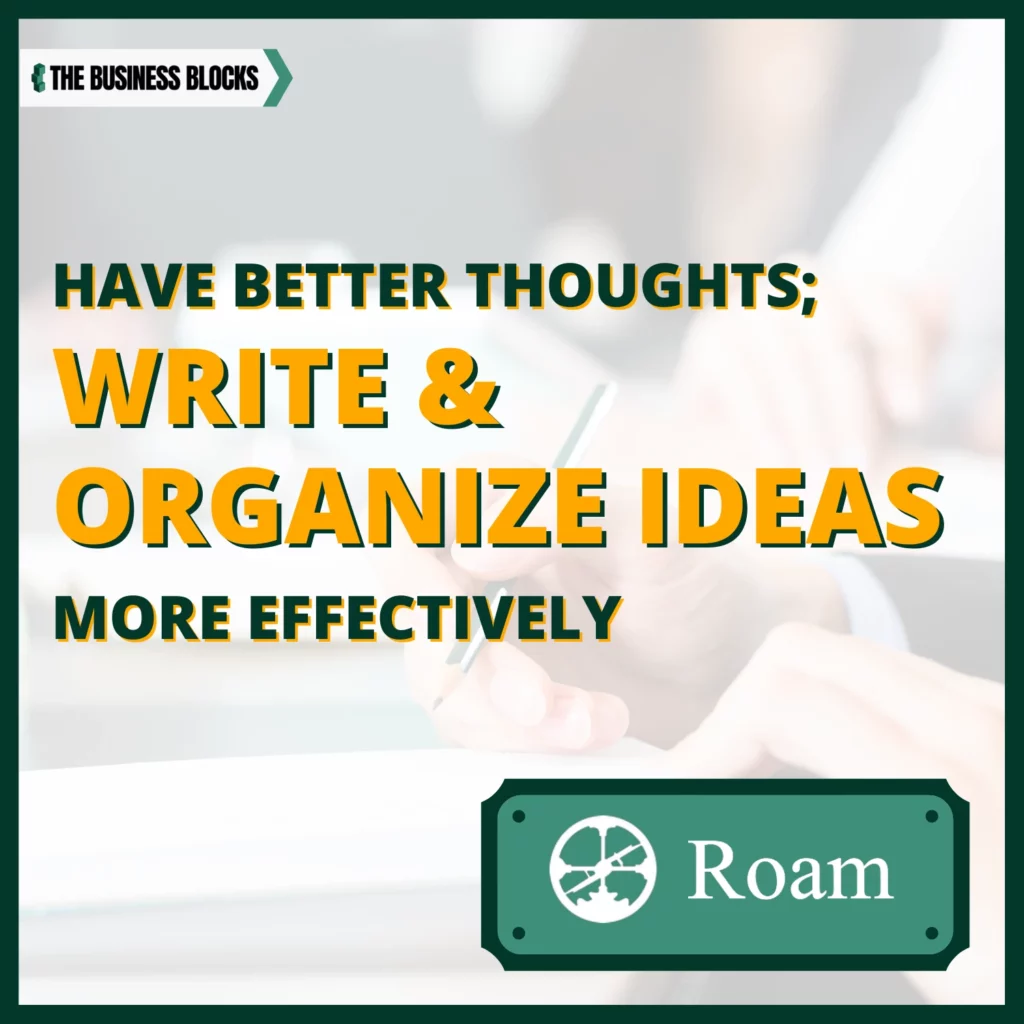
10.2.3 – Evernote Notetaking App
Evernote works like a daily planner and notebook in one where you can store and manage various notes, ideas, lists, memories, and even to-do lists, so you miss none of your tasks.
You can also attach various documents, images, and voice records from the internet to make your compilation extra compact. Generating new ideas would also be a breeze, thanks to its scratchpad feature.
Evernote Review – Your Next Level Daily Planner and To Do List Notebook
In case your notes get too loaded, Evernote offers a quick search feature where it can identify any attachment, image, and even handwriting!

Open Source Low-Code Development Platforms
You may have a specific use case for your low code requirement so we have reviewed a few different platforms that specialise in their respective areas, including application development, automation, enterprise rivals, website and internet of things:
- Budibase – OS for the best application development
- Joget – Simple and effective open source platforms
- Huginn – Create and manage Zaps, just like Zapier
- StackStorm – Enterprise Platform Without The Costs
- WordPress – Trusted by the Best
- Baserow – Create and manage databases with this app
- Node-Red – IoT OS System
- PyCaret – Machine Learning Platform
You can check out the guide here to the most popular open source low code platforms.
WordPress Plugins
Maximize what you can do with WordPress through plugins. WordPress plugins allow you to add new features and extend the functionality of your site.
- WP Courseware – Build Your Own Online Course
Browser Lite Applications
To have a better experience when using your browser, there are tons of lightweight apps you can utilize that can add cool features to your browser, helping you to have a more efficient and productive workflow.

