Why do you need an automation platform?
Isn’t it exhausting to do similar tasks repeatedly just because you need to mirror them on different platforms? Are you looking for the best automation platform?
Imagine sitting on your eight-hour work, only to feel how little you have done for the day.
Because you use different tools, your time is mostly spent switching from one tool to another, even if you are dealing with the same data set. Your work has become repetitive. From a powerful form builder to automation, you need an easy-to-use platform that consolidates all your tools.
What if there’s a way for you to integrate all those tools? What if you could finally do several repetitive tasks automatically?
Just think about how much time and effort you could have saved. Just think about the many more essential things you could have done with your time. Could you use an automation platform?
Well, I have good news for you. Yes, there is a way to do that through the Automate.io platform.
What is Automate.io?
What is iPaas?
Automate.io is an iPaaS or Integration Platform as a Service platform that generates simple one-to-one integrations and intricate jobs through dragging and dropping.
You do not even need to know how to do coding. Its economical price and beginner-friendly interface set Automate.io apart from its big competitors.
The best iPaaS solution designs the automation platform in the solution. A product needs to succeed.


This platform was developed in 2016 by a team of developers who, albeit new to the industry, have continuously worked hard to position themselves as one of the best options for task automation.
This San Francisco and India-based company has garnered over 30,000 customers, from small businesses to Fortune 500 companies spread over 93 countries.
Is Automate io safe? How Can It Help You?
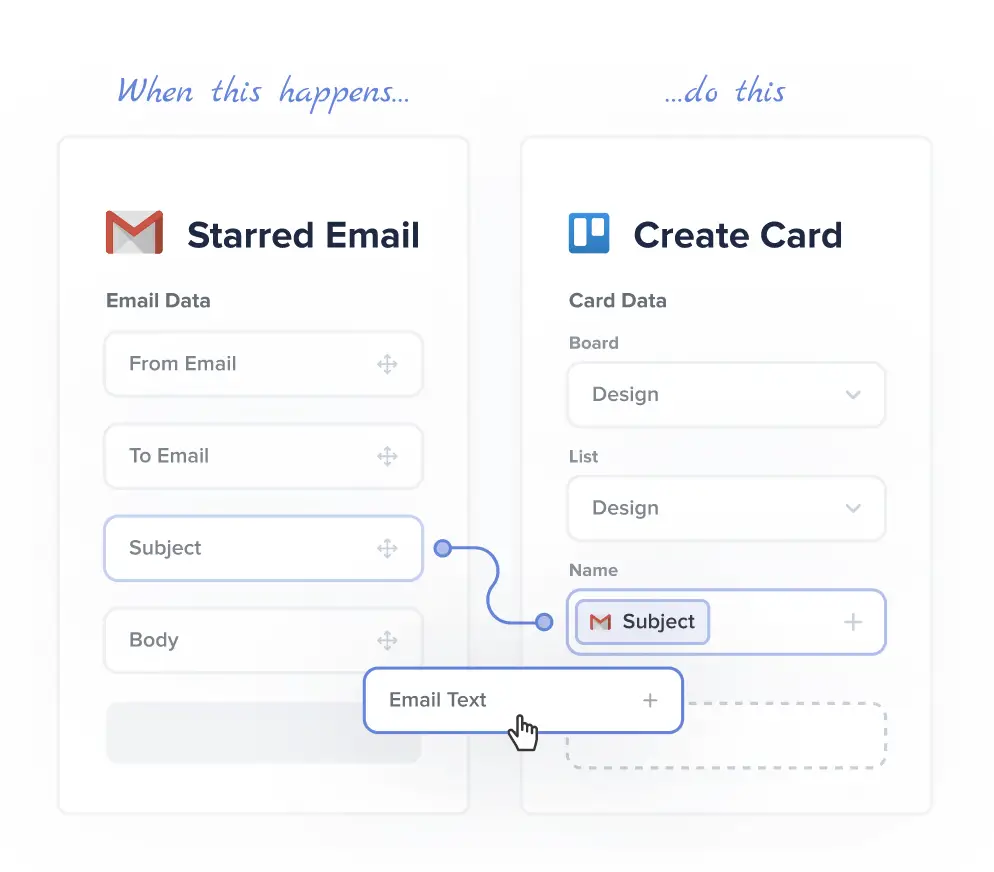
- The very reason you would want to use Automate.io is to simplify things. Hence, it is only right that its user interface is anything but complex.
The target market of this platform is not the developers, programmers, or anyone tech-savvy.
Any small or startup business owner can easily navigate the platform using its drag-and-drop interface.
Unlike other tools that require manual coding and technical knowledge, Automate.io says goodbye to these complex methods.
2. Do you need to synchronize your data from your email to your calendar? This is an example of a single-step action you can integrate using Automate.io. You need to define the trigger app and the action app.
This is similar to turning the lights on where the switch is the trigger, and switching it on is the trigger event. Once triggered, the bulb then does the action.
In Automate.io, once you set up your trigger-action model, the bots will automatically do the tasks for you.
3. While being able to automate single-step actions, that is not always the case. Some businesses would require several tools and more than one action. This iPaaS platform is not limited to single-step actions alone. It could also help you automate complex and multiple-step actions.
4. Remember when I told you that Automate.io is great even for beginners? I am serious about that. As a newbie to iPaaS platforms who do not know where to start, you can still easily automate your business using its pre-built automation templates.
The developers understand the most commonly used workflows used by businesses. To help them jumpstart their integration efforts, they have prepared the templates for their clients.
5. Are you scrolling through the array of pre-built integrations but cannot find the specific applications you use for your business?
You do not need to worry because Automate.io has the functionality to connect any application using its built-in API connectors.
With this integration platform, you can connect to over 200 cloud applications. It has webhooks and Rest API to help you link to other apps.
6. As you may already know, no amount of data is created equal. You need to filter and format them before you can organize them.
Thankfully, Automate.io has powerful features that do all the above tasks for you. It performs advanced functionalities, including formatting data, adding conditional logic, or incorporating time delays into your workflows.
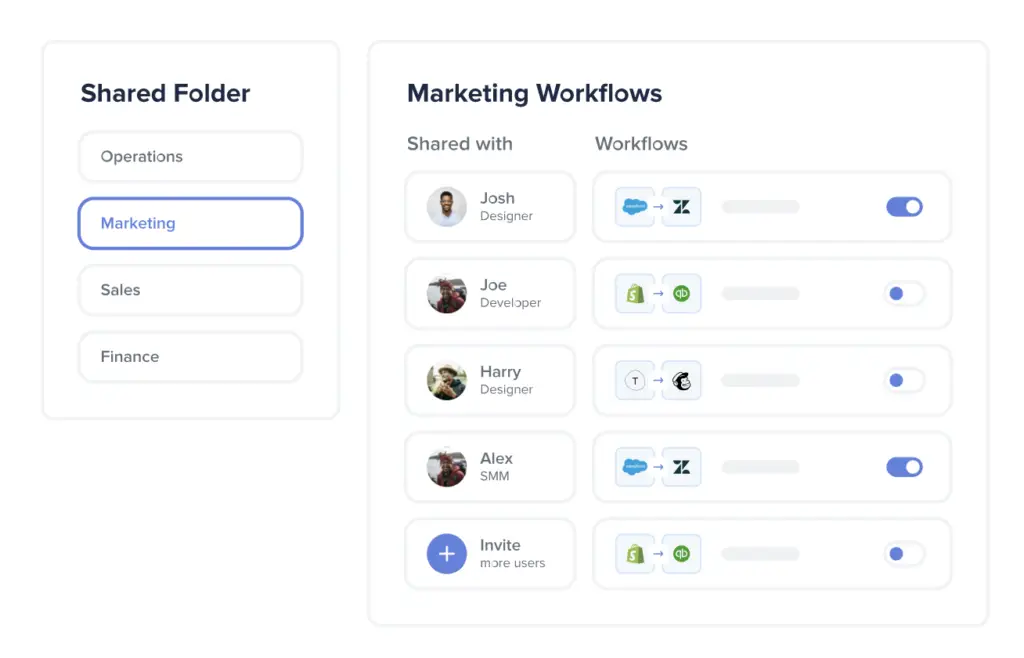
7. Have you noticed how working remotely has become a trend these days? Some teams have members from all around the world. The advancement in technology makes it possible to collaborate with all the members, whether you are in the same location or scattered worldwide.
The platform also has sharing and collaboration capabilities for your team. With this iPaaS automation platform, you can create and share your workflows with your team members. It allows multiple members to work on one project at once, thus cultivating a culture of automation throughout your company.
8. When you have a brick-and-mortar store, you usually hire a security guard, install CCTV, use reliable locks, and take other security measures. This ensures that all your stocks and assets are safe from theft and intrusion. Just like in the real world, digital work also presents risks and dangers.
To ensure the safety of its clients’ businesses, Automate.io has developed features for this purpose. They include audit logs, data retention, and data encryption at rest and transit.
Can It Be Integrated with Other Apps?
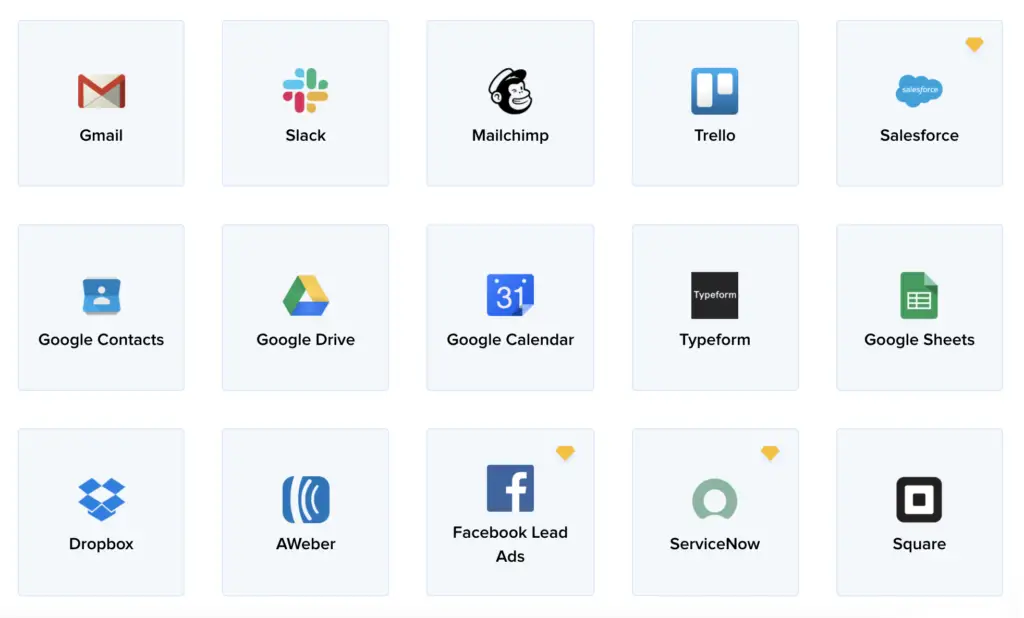
Automate.io is a five-year-old company considered fairly new compared to most of its competitors. However due to its constant software development, it can now support more than 100 of the most popular SaaS platforms available today.
Are you hesitant because you are unsure if Automate.io is compatible with your current software? Do not be concerned; it has an extensive collection of integrations in different categories. There is a huge chance this iPaaS platform supports your applications.
Some of the apps you can integrate are listed below. Remember that these are just a few of the apps they support. There are plenty more not on this list.
- Google Tasks, Gmail, Google Drive, Google Workspace, Google Meet
- Microsoft One Note, Microsoft SharePoint, Microsoft Office
- Facebook, Facebook Pages, Facebook Messenger, Facebook Ads
- Twitter, Instagram, Instagram Business, LinkedIn, Pinterest, Buffer
- Trello, ClickUp, Basecamp, Asana, Wrike
- Mailchimp, AWeber, Drip, Click Funnels
- Salesforce, Zoho, Outreach, Automation Platform
- Weebly, Wix, WooCommerce, Shopify
- WordPress, RSS Feed, Drupal
- Square, Paypal, Quickbooks, Xero
- Slack, Discord, RingCentral
- Webhooks, Clearbit, Sentiment Analysis
- Jot Forms, Type Forms, Unbounce
- Zoom, Go To Webinar, Webinar Jam
- Dropbox, Dropbox Business, Amazon S3
- My SQL, Amazon Redshift, Oracle DB, Snowflake
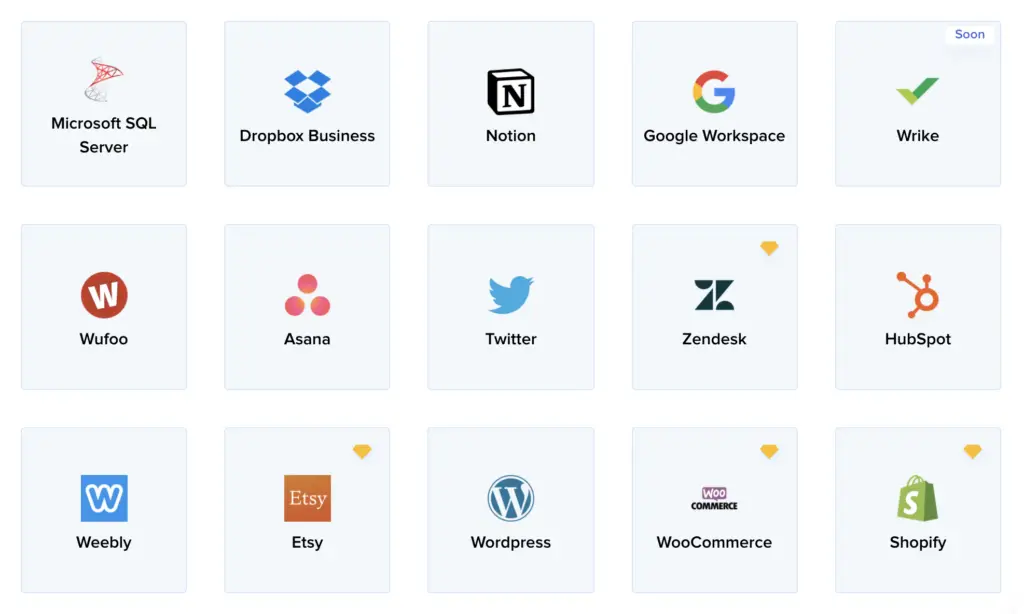
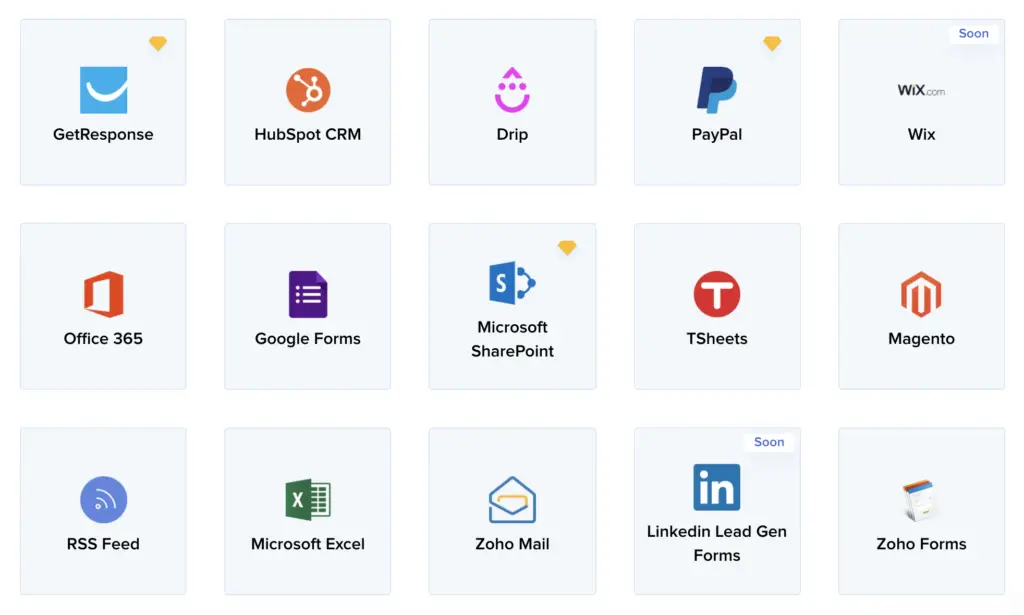
What is the price for Automate io?
Automate.io offers flexible plans. Refer to the screenshot attached below for further details on their pricing options.
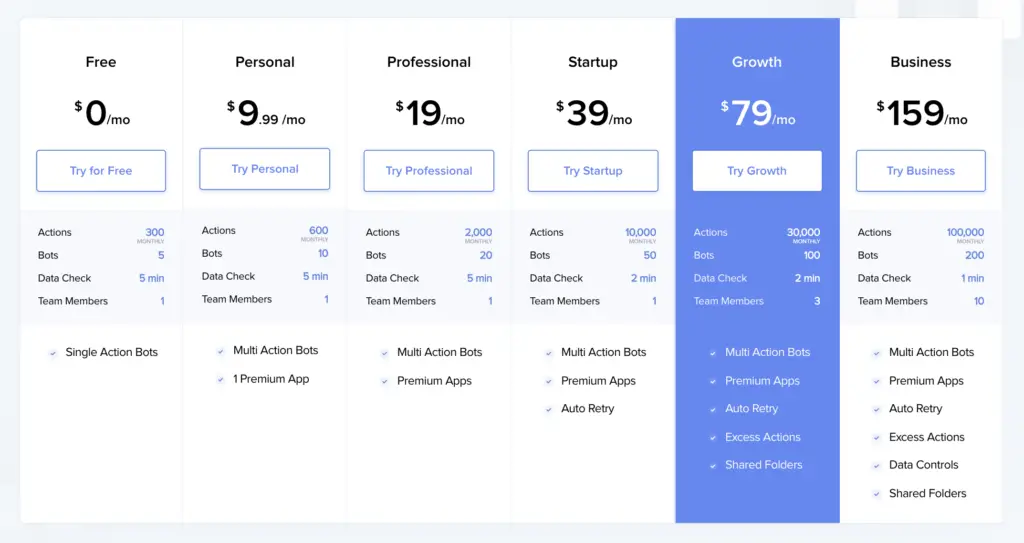
Conclusion
Although a new player in the field, Automate.io is a well-designed, feature-packed integration platform that is competitively priced. Their team offers superb technical support to its clients. The developers are constantly updating the platform by adding integrations and functionalities occasionally. ‘ Do you have a business? Be it small or big, being able to automate several repetitive tasks can significantly help you work efficiently. It can save you a lot of time and energy, so you can better spend it on something more important. You need to focus more on growing your business, don’t you? Isn’t it amazing to define workflows and have bots work on your repetitive tasks while you do something else to develop your company? Are you ready to take back the time you wasted? Are you eager to work more on developing your product and services? Are you excited to start building your empire? Then, it is time to automate some of your tasks. Start exploring the platform, or ask us any questions that you might have. We are here to help.


*Featured Integrations*
What is Asana?
Asana is a web application intended to help groups create, track, and manage their work. The software helps the group lead a project from inception to completion with these simple criteria:
- Break each part of the project into smaller tasks.
2. Appoint these tasks to individuals.
3. Allot a deadline corresponding to each task.
Check out our article here – Asana: Stay Organized and Connected!
What is Slack?
Slack is a great business communication tool for team members working in one organization or on one common project, regardless of location.
Check out our article here – Slack: An Excellent Communication Tool For Remote Teams.

