To get the word out there in an impactful and effective way, the most effective is for companies to create video content. Are you looking for the best video editor?
However, not everyone knows how to make the perfect video, nor do they have the processing power that a typical video editing computer has, but that’s where Flixier comes in!
There aren’t many platforms that are highly convenient and simple to use. If you want to get up and running fast, you should look for a platform with a tight nit community and lots of template options.
There are plenty of platforms out there, whether they are desktop-based or app-based. Thus, the challenging part is finding the right one for you.
Luckily, we’re here with a review of the video editing software Flixier!
What Is Flixier?
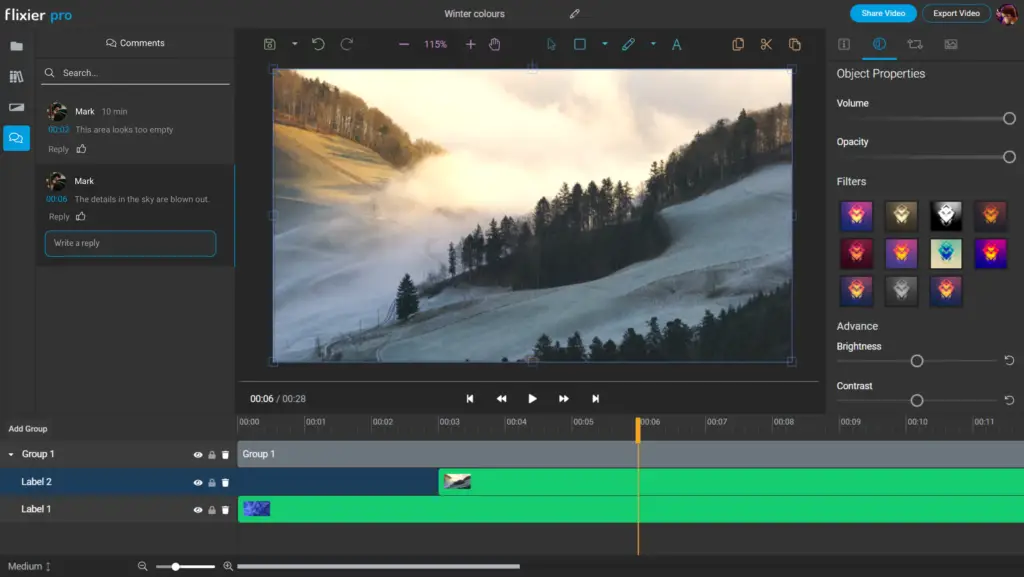
Flixier is an online video editor that can replace a desktop video editor and is more powerful than usual web video editors such as Amazon Spark.
You can use the platform to make incredible videos, collaborate with other individuals, and publish your creation within just 3 minutes.
It is the ideal software for you to create high-quality content regardless of your experience and skill level in the content creation world.
Flixier has an advanced yet user-friendly interface with all the features one can ask for from video editing software.
Who is Flixier For?

Flixier is for anyone and everyone!
Videos have become all the rage these days, whether you’re presenting an amazing vacation option to friends or presenting a new product to your company.
Individuals can use Flixier for their social media platforms, and organizations can use it for professional purposes.
One of the best things about Flixier is that you can create videos for Instagram, Facebook, or YouTube at a custom resolution.
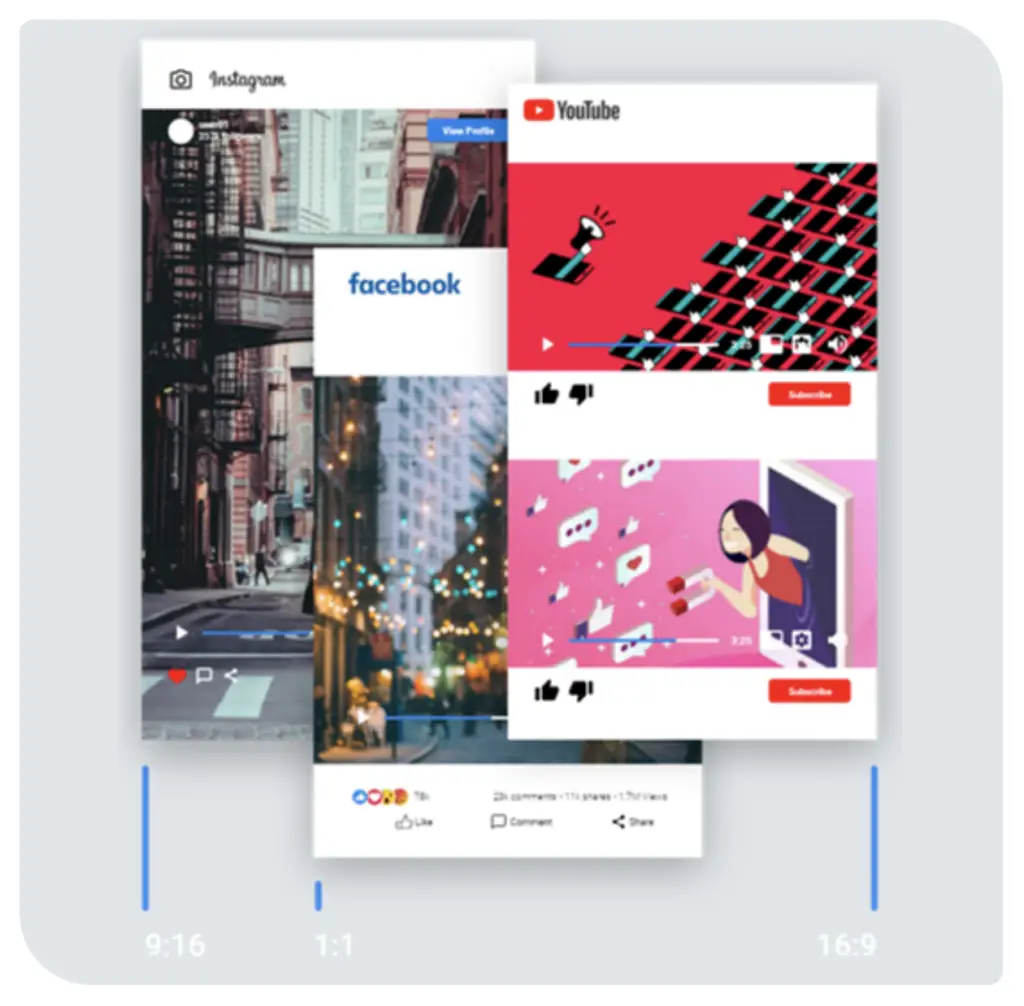
Once your video is ready, it can be published directly to social media with just a button. That is all it takes!
How Much Does Flixier Cost?
Flixier has four different price plans to choose from:

1. Free
- 10 GB Storage
- Export 10 minutes of footage per month
- Maximum video resolution: HD 1080P
- Square and vertical aspect ratios
- Greenscreen
- Motion text
- Motion objects
- Picture-in-picture and split-screen
- 1 million free images and video storage
2. Personal: $10 / month
- Unlimited storage
- Unlimited export time
- Maximum video resolution 1080P
- Square and vertical aspect ratios
- 1 million free images and videos
- Greenscreen
- Motion text
- Motion objects
- Picture-in-picture and split-screen
- No fixer logo
- Extreme video processing speed
- Record webcam and microphone
- Custom aspect ratio
- Direct publishing to social media
3. Team: $30 / month
- Unlimited storage
- Unlimited export time
- Maximum video resolution 1080P
- Square and vertical aspect ratios
- 1 million free images and videos
- Greenscreen
- Motion text
- Motion objects
- Picture-in-picture and split-screen
- No Flixier logo
- Extreme video processing speed
- Record webcam and microphone
- Custom aspect ratio
- Direct publishing to social media
- Priority onboarding
- Priority support
- Add 3 team members
4. Enterprise
- Unlimited storage
- Unlimited export time
- Unlimited team members
- Maximum video resolution 4K 2016P
- Square and vertical aspect ratios
- 1 million free images and videos
- Greenscreen
- Motion text
- Motion objects
- Picture-in-picture and split-screen
- No Flixier logo
- Extreme video processing speed
- Record webcam and microphone
- Custom aspect ratio
- Direct publishing to social media
- Priority onboarding
- Priority support
- Multi-team management
- Custom features
Features of the Best Video Editor
There are several great features Flixier has to offer.
– Streamline Communication
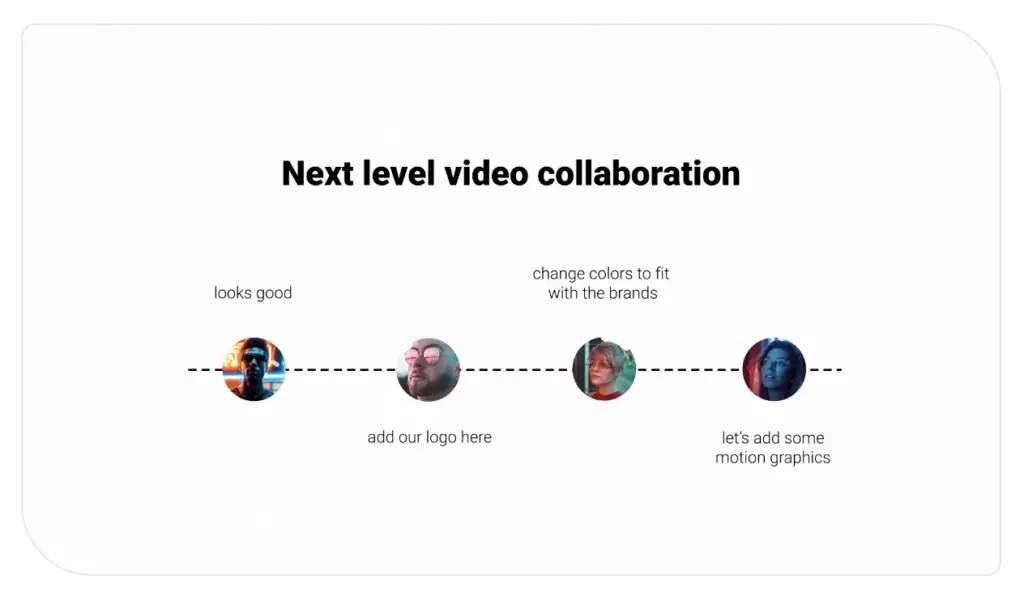
Flixier serves both your communication and video editing needs. You can quickly obtain feedback from the individuals involved without rendering your video.
You can very easily send a link to share and receive immediate feedback on the work completed. You can store all your feedback and changes and sync directly on the Flixier platform.
– Smart Library
Flixier allows you to collaborate and add elements and components inside your library. The library is known to be exceptionally quick, as it can upload files 4x faster than Dropbox.
You can import media from your preferred cloud storage service and publish projects, templates, and files to the team library for them to be immediately accessible for others to use.
– Easy To Use
Flixier is a very user-friendly platform. Even if you have not made videos before, Flixier will ensure you can figure your way around it. It comes with a list of keyboard shortcuts to use and adapt to your working habits accordingly.
It has a powerful history feature allows you to return to a previous project version within just a few clicks. You can also edit and export in various standardized aspect ratios such as Instagram Story, Facebook Post, etc.
– Stock Footage
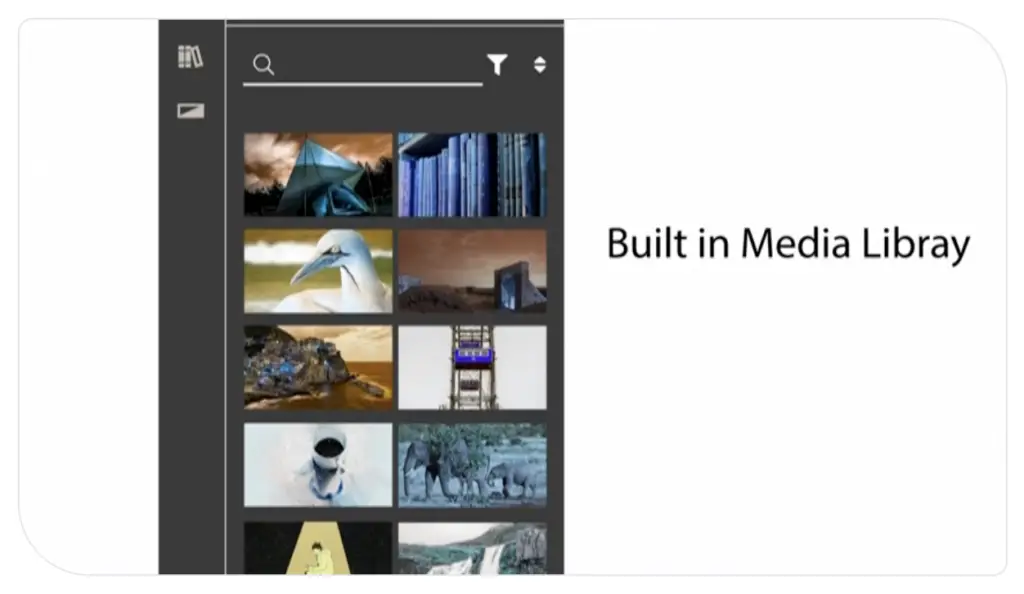
One of the best features of Flixier is that you can quickly add stock footage to your timeline. Stock footage is provided through the following platforms: Pexels, Pixabay, and Unsplash. Normally, you would need to access and download the content from those sites separately.
However, Flixier makes life easier for you as all you need to do on the platform is search and add the media to your timeline. There is no need to download and no lag either.
– Audio And Motion Graphics
Like all video editors out there, Flixier features preloaded audio for sound-bending. Overlays lasting around 1 and 3 seconds can also be added to the timeline.
You can also add motion graphics, some featuring animated subscribe buttons, which might be very handy. You can also add basic shapes, still text, and present motion to the timeline.
– Editor Features
Flixier offers the usual video editor actions such as shortening or lengthening media and cutting. Flixier has around 60 different transitions, giving you plenty of options.
You can also add, lock, remove, rename, and mute/hide tracks. It is also possible for you to record the voice-over, webcam, and screen through the application.
Other features are as follows:
- Browser-based
- Real-time collaboration
- Advanced exports
- Works on Chromebook, Linux, Mac, and Windows
- Email notifications
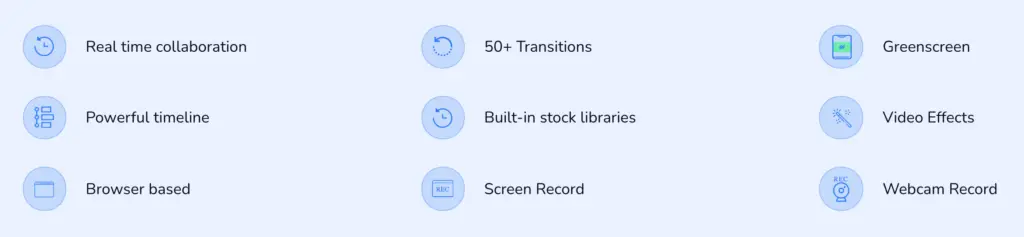
What Are People Saying?
People appreciate Flixier as an advanced video editing software that allows 1-minute exports to occur on any device. It features streamlined collaboration and vast cloud storage – all available in one browser.
A few also added its user-friendliness as a significant benefit. Even if you do not understand how video editing works, Flixier makes it easy to understand and figure out as you go along.
Its ability to work with free stock available on the platform is an amazing feature, too, as most video editors do not offer such a useful service.
However, it should also be noted that a few users have pointed out uploaded problems with Flixier. This is a major complaint, as the ability to upload media is a make-or-break aspect.
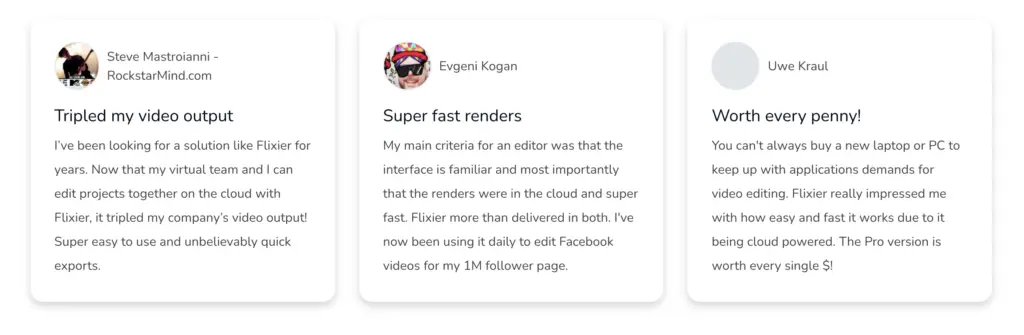
Final Thoughts
Considering all of the features Flixier has to offer, there is no doubt that it is an extremely advanced and useful video editing software. It has more or less everything one wants from such a platform – and even better and beyond.
It is perfect for everyone, as even individuals completely new to this world will find something that works for them. If you are looking for a platform to fulfill all your video editing needs, look no further – this is the one.
References:
https://biggphoto.blot.im/a-review-of-flixier-an-online-video-editor/
https://www.producthunt.com/posts/flixier
https://www.saasworthy.com/product/flixier

