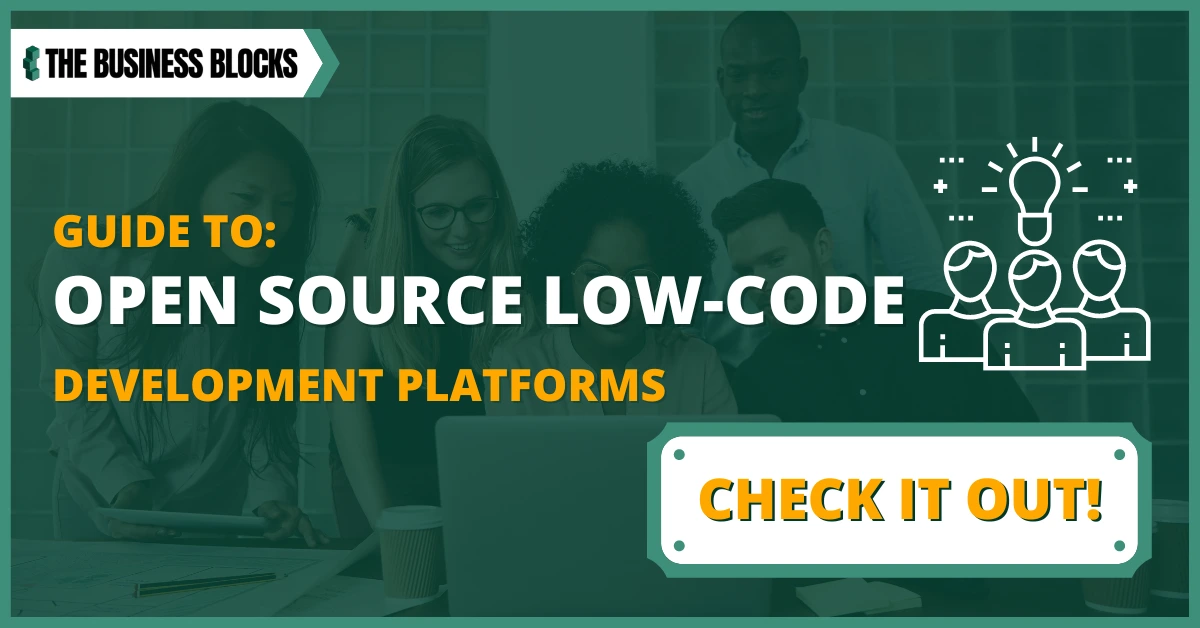Do you want to create applications quickly without learning complex development languages and tools? Low-code/no-code platforms are transforming businesses’ operations, allowing anyone – from tech novices to experienced and professional developers – to build robust digital solutions rapidly. Whether you’re a startup building your first product or an established company looking for faster ways of developing new strategies and operating systems, open-source low-code platforms provide an affordable and efficient way of getting things done.
Are you Looking for a Quick way to Develop Applications?
Open-source Low Code Platforms are the perfect solution! With an open-source platform, you can access the source code at no cost and do whatever you need—edit, upgrade, share, or add your features to customize it. The drag-and-drop user interface or other backend low-code makes development easy and fast. With node-based programming capabilities like Microsoft Power apps, you can program actions and function code using flow charts or visual display methods.
Imagine how quickly you could develop applications without taking the time to learn complex coding techniques, especially in web and mobile applications. This is your chance to make cross-platform application development easier than ever before!
Take advantage of these Top 10 Open Source Low Code Platforms right now – check out our website for more information on how they work!
What is Open-Source Low-Code?
A low-code platform is an easy and fast alternative to the traditional software development approach. An open-source low code apps development platform is a platform in which the source code is free and available to download and deploy by the end-user one good example is from the Google Play Store, where users can edit and upgrade the source codes or codes as they see fit like a low code erp.
Its authors, usually part of a community or group, make its source code available to others who would like to view that code, copy it, learn from it, alter it, or share it. It includes a family of tools that will take you from end to end on the development and deployment of applications using a visual interface.
Most of the time, it’s drag-and-drop and sometimes even node-based, which allows you to program actions and functions using flow charts and other diagrams.
Furthermore, using Azure Logic Apps, businesses can streamline workflows with low code data mapping, while integrating fronted low code solutions for enhanced user experience. Additionally, the low-code PaaS offers simplified deployment and management, complemented by a low-code admin panel for effortless oversight. With the integration of low-code Pandas, businesses can efficiently analyze and manipulate data, further enhancing operational efficiency.
The Top 10 Most Popular Open-Source Low-Code Platforms:
You may have a specific use case for your low code requirement, so we have reviewed a few different platforms that specialize in their respective areas, including application development, automation, enterprise rivals, websites, and the Internet of Things:
- Bubble.io – The best way to build web apps without coding. Click here! (Affiliate Link)
- Budibase – OS for the best application development
- Joget – Simple and effective open-source platforms
- UI Bakery – Low-code visual internal tool builder
- Convertigo – The First Open Source Enterprise no-code platform
- Huginn – Create and manage Zaps, just like Zapier
- StackStorm – Enterprise Platform Without The Costs
- WordPress – Trusted by the Best
- REI3 – Best for Small to Medium businesses
- Base row – Create and manage databases with this app
- Node-Red – IoT OS System
The Business Blocks’ Take:
With Bubble.io, you can rapidly prototype and deploy your ideas without writing a single line of code. It’s an excellent tool for beginners and experienced developers, providing a seamless experience for creating professional web applications in no time.
- Best for: Building web apps without coding
- Unique Features:
- Visual Development Environment:
- Database Builder
- Workflow Editor
- Responsive Design Capabilities
- Plugin Marketplace
- Price range: Starts at USD 29 / month
- Free Version: Yes
Through utilizing a user interface, it appeals and caters to not only developers but also citizen non-developers who are interested in creating either an MVP or a fully developed and deployed application. Low code does allow for minimal hand-coding if it is desired. However, the application’s underlying functionality depends on the infrastructure underneath the user interface.
The statistics below provide an overview of the scale of the low-code market:
- Accelerated adoption of low-code platforms will change how teams organize, and Forrester predicts that in 2021, 75% of application development will use low-code platforms (source).
- Gartner Forecasts Worldwide Low-Code Development Technologies Market will increase 2020 by 22.6% in 2021 (source).
- According to the market research study published by P&S Intelligence, the global low-code vendors and the market will witness a 31.1% CAGR from 2020–2030 to reach $187.0 billion in 2030 (source).
It is clear that the industry and the ecosystem are growing at an increasing pace, and the prevalence of citizen development and the reduced cost of low-code platforms to deploy will support this growth right into the late 2020s.
What is an Open-Source Low-Code development platform?
A typical low-code development environment consists of these characteristics:
- Drag and drop interfaces allow for easy development processes.
- A visual modeling tool that allows you to create the UIs, data models, and functionality with the option to add in hand-written code when needed.
- Connectors that handle the data structures, retrieval, and storage.
- Out-of-the-box functionality allows you to skip building your core modules from scratch and instead focus on building new code.
- Automated application lifecycle manager that allows for building, deploying, debugging, and the staging and production process. Testing is possible here as well.
- While low-code software generally follows these guidelines, no two are alike, and they are all designed to cater to specific functionality.
Additionally, suppose you are wondering what no-code software is. In that case, you should know that it is software specifically designed for business owners and citizen developers who do not have a coding background.
Why use Open-Source Low-Code?
An open-source low-code development platform is an open-source solution that allows the user to create apps via a drag-and-drop interface, minimizing the amount of code required to write and maintain. Open source low code platforms and other open-source Android app makers are usually free. However, some platforms provide enterprise-grade features for a reasonable fee.
What’s the difference between closed and open-source software?
Some software has source code that only the person, team, or organization who created it—and maintains exclusive control—can modify. People call this kind of software “proprietary” or “closed source” software.
Only the original authors of proprietary software can legally copy, inspect, and alter that software. To use proprietary software, computer users must agree (usually by signing a license displayed the first time they run it) that they will not do anything with the software that the authors of the software have not expressly permitted. Microsoft Office and Adobe Photoshop are examples of proprietary software.
Open-source software is different. Its authors make its source code available to others who would like to view that code, copy it, learn from it, alter it, or share it.
Furthermore, there is an open-source RAD tool, such as the PHP low-code platform, which facilitates swift application development by providing a visual interface and pre-built components, allowing developers to create robust web applications with reduced manual coding. Similarly, the Apache low-code platform offers an open-source solution with graphical user interfaces, streamlining the development process by enabling users to design, prototype, and deploy applications efficiently without extensive programming expertise.
The Pros and Cons of an Open Source Low Code Platform
| Pros of Low Code | Cons of Low Code |
|---|---|
| Flexibility: Flexibility is a critical feature supporting this software deployment method for open-source software. Depending on the developer resources they have access to, the end-user has ultimate customization potential without the worry of terms and conditions breached by the company. | Support and Warranty Limitations: As the open-source product is not profit or commercially-driven, user support could be managed by the community or contractors who specialize in the product. This leads to disparate and often incomplete knowledge based on the product. |
| Control: Proprietary software is closed source and is typically against the terms and conditions to reverse engineer the product. Open source flips this on its head, and the end-user can customize and control the basic code behind the product for their deployment. Companies with the resources can use this to create a product that truly fits the purpose. | Transparency: The main use case for low-code platforms is that they are flexible and can be customized to the user’s requirements. Open source code supports this, where the users can review and customize the code, and as the product is usually community-driven, the roadmap and product plans are much more transparent. |
| Reliability: Like orphan software, reliability can go either way with open and proprietary software. The user relies on the company updating, patching, and enhancing the codebase and the community for open-source software. Updates and patches can be managed via the community and supported this way. | Transparency: The main use case for low-code platforms is that they are flexible and can customize apps to the user’s requirements. Open-source codes support this, where the users can review and customize the code, and as the product is usually community-driven, the roadmap and product plans are much more transparent. |
| Transparency: The main use case for low-code platforms is that they are flexible and can be customized to the user’s requirements. Open source code supports this, where the users can review and customize the code, and as the product is usually community-driven, the roadmap and product plans are much more transparent. | Enterprise usage fees: A small negative is the cost and resources required to deploy and run your instance of the open-source product. This is minimal in the long run but can be a hurdle for the unsophisticated consumer looking for the cheapest low-code alternatives. |
| Peer Review and Community: Open source community with passionate programmers and citizen coders means the code can be peer-reviewed and supported by well-intentioned members. This is typical of the collective and supportive nature of the development crowd to open source projects (Wikipedia, GitHub, etc). | |
| No vendor lock-in and Reduced Costs: Barring the terms and conditions of the open source project, basically “aperta” or open/free to use at your will. No locked-in terms and forced upgrades or payments which can render some platforms unsustainable to continue to use due to the high cost of ownership. | |
The Top 10 Open-Source Low-Code Platforms
1. Budibase – OS for the best application development
Budibase is an open-source low-code platform and a faster way to build business apps that empower teams and improve productivity. Businesses like IBM, Deloitte, Proctor, Gamble, and Rakuten utilize the platform internally.
It utilizes internal databases but integrates into the leading DBs, including ArangoDB, DynamoDB, Mongo DB, MySQL, S3, and more.
Product Features include:
- Build internal tools super fast for all team members.
- Set up and automate forms within your business.
- Create admin panels to manage data and
- Simple portals for teams and customers.
You can find out more about Budibase at https://budibase.com/ and their resources page at https://docs.budibase.com/
 Company Using Open Source Low Code Software
Company Using Open Source Low Code Software
2. Joget – Simple and effective open-source platforms
Joget DX is considered in the new generation open source low-code platform, typically built for faster, simpler digital transformation (DX). Joget combines the best of Rapid Application Development, Business Process Automation, and Workflow Management.
Joget empowers business users, non-coders, or coders with a single platform to easily build, deliver, monitor, and maintain enterprise applications. Joget DX combines the best of business process management support like automation, workflow management, and low-code application development in a simple, flexible, and open platform.
With over 200,000 open-source downloads and over 12,000 community members since inception, the latest major release Joget DX is the next-generation successor to Joget Workflow. Jogged DX combines the best of process automation, workflow management, and low-code application development in a simple, flexible, and open platform.
Product Features include:
- Progressive Web Apps (PWA) and User Experience (UX)
- Web Push Notification and Offline Support
- Built-in Application Performance Management
- Web App Log Viewer
- Embedded Git Integration for Collaborative Development and Deployment
- Artificial Intelligence (AI) and Smart Decisions
- Bundled No Code TensorFlow AI Plugin
- Bundled No Code Rules Engine Plugin
- Extensibility via Add-On Builders, and
- Enhanced Workflow
Check out the product here https://www.joget.org/product/. For further information, you can check out the community here – https://www.joget.org/community/.
The Business Blocks’ Take:
With Bubble.io, you can rapidly prototype and deploy your ideas without writing a single line of code. It’s an excellent tool for beginners and experienced developers, providing a seamless experience for creating professional web applications in no time.
- Best for: Building web apps without coding
- Unique Features:
- Visual Development Environment:
- Database Builder
- Workflow Editor
- Responsive Design Capabilities
- Plugin Marketplace
- Price range: Starts at $29 / month
- Free Version: Yes
3. Convertigo – Accelerate Your Projects with Low Code
Imagine making any app you want, from simple, handy workforce apps to Enterprise-grade multi-device transactional applications helping companies accelerate their business.
Check out Convertigo here.
Get live sooner with Low Code tools and platform app development, which makes your Enterprise achieve business success more efficiently, delivering complete applications similar to Pro Code but faster and cheaper.
Convertigo’s solution offers the following benefits:
- Data security and User Authentication.
- Offline Data and Task Scheduling.
- Activity Monitoring.
- Data and API Connectors.
- Web and Mobile Responsive.
- Back-end Business Logic and & workflows.
4. UI Bakery
UI Bakery is a low-code visual internal tool builder that empowers you to build admin panels, CRMs, HR apps, etc.
UI Bakery allows for integrating with MySQL, PostgreSQL, MongoDB, and a range of other apps, adding the needed business logic and managing user permissions.
UI bakery offers a rich set of ready-made app templates, widgets, and UI components, jumpstarting your project and ensuring a consistent user experience. You can seamlessly connect your UI to various data sources, configuring Tables, Forms, Charts, and Maps effortlessly.
Customization is at your fingertips. Incorporate JavaScript libraries and introduce custom code to map data or create unique components. The platform also supports debugging and runtime error handling during development, ensuring your app is robust.
Once your web app is ready, you can publish it and invite your end-users. Since UI Bakery doesn’t store your data, you don’t have to worry about data security.
You don’t need any low-code front-end development skills to use UI Bakery. Perfect for startups, developers, and citizen engineers.
5. Huginn – Create and manage Zaps, just like Zapier
Like Zapier and Integromat, Huginn is the open-source version that allows users to create low-code services or automation and inter-software connections. Huginn has a super active community with over 30k stars on the GitHub platform, and Huginn is an easy choice if you have to go open-source solid when choosing a low-code automation platform.
Product Features include:
- Set up and scrape websites for their data and even receive an email when they change.
- Connect to Jabber, JIRA, MQTT, Next bus, Pushbullet, RSS, Slack, StubHub, translation APIs, Twilio, Twitter, etc.
- Send digest emails to your audience at controlled times.
- Track counts of high-frequency events and send an SMS within moments when they spike.
- Send and receive WebHooks.
- Track a location for equipment or persons over time.
6. StackStorm – Enterprise Platform Without The Costs
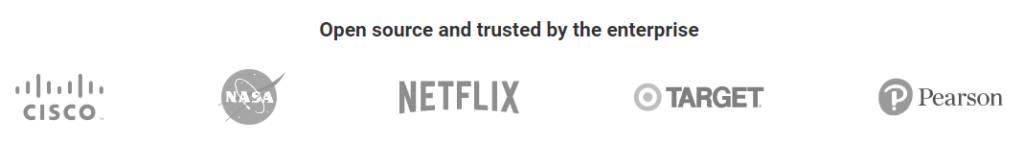 Companies Using StackStorm
Companies Using StackStorm
StackStorm is part of the Linux Foundation as one of their premier projects. It offers robust features, including an “If This Then That” platform where users can set up simple or complex automatons. Another brilliant feature of the platform is its powerful events-driven automation process, in which complex workflows can be automated using the following steps:
- Sensors – These are Python software-based sensors that watch out for any event required to trigger the StackStorm system into action.
- Triggers – External events that kick off a required thing to happen. There are generic triggers (e.g., timers, webhooks) and integration triggers (e.g., Sensu alert, JIRA issue updated). A new trigger type can be defined by writing a sensor plugin.
- Actions – Generic actions such as ssh, REST call, or integrations (OpenStack, Docker, Puppet) occur after the input trigger occurs. These actions can be invoked directly by the user via CLI or API or used and called as part of rules and workflows.
- Rules – Consider this a map of the flows and how the events can run through the system. You have to match the action with the required output.
- Workflows – Workflows connect actions into flows, defining the order, transition conditions, and data passing. Most automation is typically more than one step and thus needs more than one action.
- Packs – User-created workflows can be downloaded as “packs” by grouping integrations (triggers and actions) and automation (rules and workflows). These can be downloaded on the StackStorm Exchange.
- Audits – Audit logs are perfect for tracking and managing your development logs for your platform.
7. WordPress – Trusted by the Best
Starting in 2003, WordPress was forked from a copy of the b2/catalog by two gentlemen, Mike Little, and Matt Mullenweg. This open-source project aimed to close the gap in the market where there was the need for an elegant, well-architected personal publishing system that could be managed by a user in a drag-and-drop manner.
WordPress is licensed under the General Public License (GPLv2 or later), which provides four core freedoms, purpose, change, copy, and redistribute.
Today, forty-three percent of the web uses WordPress, from hobby blogs to the biggest news sites online. Beautiful designs, powerful features, and the freedom to build anything. WordPress is both free and priceless at the same time. You can learn more at https://wordpress.org/about/
Product Features include:
- Customizable designs.
- SEO friendly.
- Responsive mobile sites.
- High performance.
- Manage on the go.
- High security.
- Powerful media management.
- Easy and accessible.
8. Rei3 – Who is REI3 for?
REI3 is ideal for small- to medium-sized enterprises. Ready-to-use applications are already available for basic functionalities and can be deployed with vanilla implementation. You can check out our full review here. However, resources with basic coding skills are required for more complex functions.
The Pros and Cons of REI3:
Here are the factors that make REI3 a viable option as a development platform:
- The platform is free to use and is open-source with no user limit.
- Applications developed through the platform are lean and not resource-heavy; they are automatically compressed and cached.
- REI3’s builder is easy to set up.
- Users can benefit from regular updates and releases that extend the platform’s capabilities.
- Applications can be exported, transferred into other instances, and shared within the REI3 community.
On the flip side, here are some drawbacks of the platform:
- The builder’s interface can sometimes become clunky, depending on the server.
- For complex logic and business solutions, coding with PostgreSQL is needed.
- The platform is relatively new to the low-code sphere.
We have a few other platforms that you can review and sink your teeth into after reviewing the ones above:
9. Baserow (Medevel) – Create and manage databases with this no-code free app
10. Node-Red – Best for IoT apps – Click here
But What About the Low Code Process?
The development process in a low-code environment is much more streamlined and easier to maintain than in the traditional environment:
1. Make your determination of requirements.
2. Choose third-party APIs.
3. Use the visual IDE to draw the workflows, data models, and UIs.
4. Use automatic capability discovery to connect APIs.
5. Add any necessary front-end code or customize the SQL queries.
6. User acceptance testing.
7. Deploy the application and push updates easily.

The best way to build web apps without coding!
The Business Blocks’ Take:
With Bubble.io, you can rapidly prototype and deploy your ideas without writing a single line of code. It’s an excellent tool for both beginners and experienced developers, providing a seamless experience for creating professional web applications in no time.
- Best for: Building web apps without coding
- Unique Features:
- Visual Development Environment:
- Database Builder
- Workflow Editor
- Responsive Design Capabilities
- Plugin Marketplace
- Price range: Starts at $29 / month
- Free Version: Yes
Frequently Asked Questions about Open Source Low Code Platforms
Q: What is a Low Code Platform?
A: A low code platform is software that allows developers to create applications quickly and efficiently using visual tools instead of writing lines of code.
Q: What types of applications can be built with Low Code Platforms?
A: Low-code platforms can be used for various applications, including web, mobile, desktop, and IoT.
Q: Are Low Code Platforms secure?
A: Yes, low-code platforms or low-code development software are generally safe and secure. Most open-source low-code platforms use advanced security measures such as encryption and firewalls to protect their data.
Q: Is there a free low-code platform?
A: Thomas Hamilton, in his article that was published in guru99.com, presented handpicked, top-rating low-code development platforms for 2022. Although there is no option for full open source and subscription-free service, these applications provide free trial plans. The top five low-code platforms featured in the list are Visual LANSA, Creator, Caspio, Xpoda, and Travkcia.
Q: Is AWS a low-code platform?
A: Amazon’s low-code tool, SageMaker, is another viable option for low-code development. This tool specializes in machine learning that allows users to prepare data sources and build and deploy applications with the goal of a more rapid release model. SageMaker can boost productivity and increase the adoption of machine learning modules.
Q: Is Python a low-code solution?
A: Python supports data engineering and application development, allowing citizen developers or those with limited experience in software development to design and build interactive programs.
Q: Does Google have a low-code platform?
A: AppSheet automation is Google’s foray into the low-code domain. It combines no-code and Google AI to enable anyone to automate business processes and create applications.
Q: Will low code replace developers?
A: Low-code platforms were designed not to replace developers or eliminate traditional software development practices. Instead, these have been designed to co-exist with traditional development to let businesses adapt to the rapidly changing market. The demand for developers remains consistently high, and traditional developers are responsible for developing low-code platforms that empower citizen developers to explore the software development domain.
The Bottomline
Low-code and no-code design environments do put technology in the hands of the ambitious, small, and agile without such a high barrier to entry that would have normally barred those who do not have a background in development. However, so many integrations have been made to create an environment that is easy to develop. For example, for your content management, you can try the best free Java CMS software. Nothing needs to hold you back from creating your MVP and bringing it to market.
Low-code dev platform or software is designed to make the process easy and secure with all the security measures in place. Don’t allow the idea that developing within this framework will not leave your end users secure.
The only breaches derive from developer errors with custom code, so always consider that with any additional code you add. However, most code-less application development software reviews are positive.
Besides that, your low-code solution will cover all the bases needed to satisfy your customer base’s demands, wants, needs, and hesitations while keeping you agile and ahead of the competition.