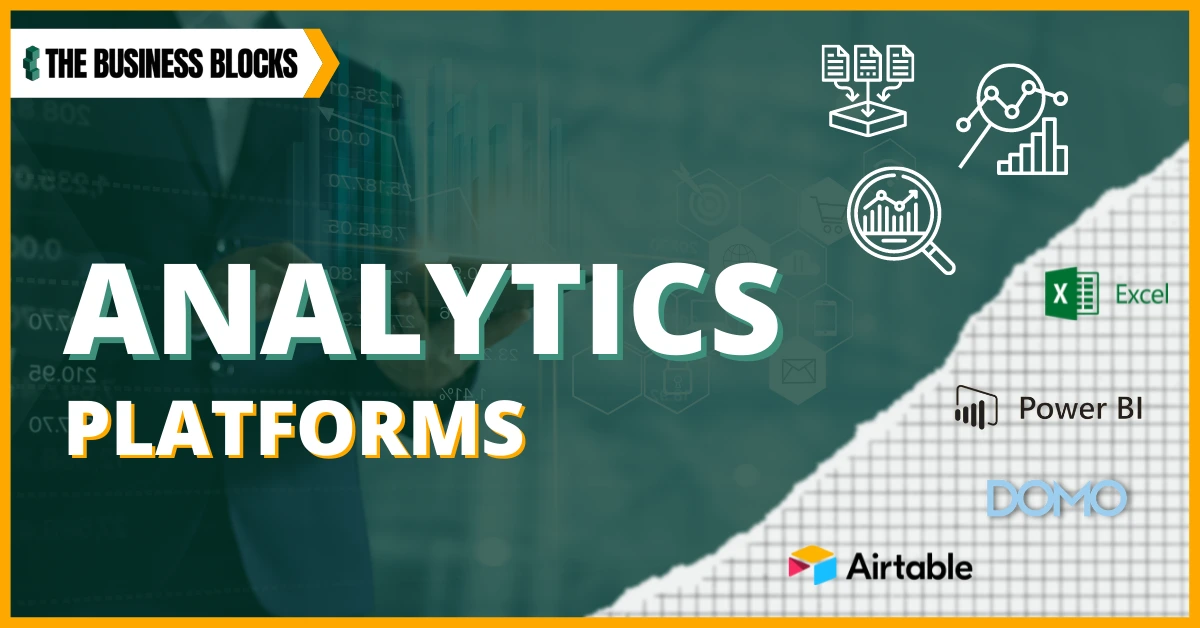Introduction
Data is easy to analyze when you only have so much. But it’s a heavy load when you have data as numerous as the stars.
In business and any large organization, the population of data is massive. The solution is effective data analytics and a system that can handle the load. The more information comes to your doorstep, the more processing it needs.
Today, business analytics have come a long way with the introduction of artificial intelligence, cloud, automation, and integration. Your favorite platform will not just solve a single problem in one area, but it could streamline the entire process of your business.
Continue reading as we present the finest analytics platforms and how they can take your business to the next level.
What are Analytics Platforms?
The driving force for business operations and strategic decisions are historical data. For data-driven companies, handling large volumes of data is an ongoing challenge.
Once you have organized the data, how will you interpret it? And will you analyze data relationships most productively? You can make your life easy if you use analytics platforms.
An analytics platform is a business solution that uses digital technologies to address the needs of the whole enterprise, particularly in data storage, management, and analytics.
Benefits of Using Analytics Platforms
1. It helps you make data-driven decisions.
It would be best to have a solid basis and not a whim when making your next move. Analytics platforms assist you in data organization and analysis so you can gain valuable insights for smarter decision-making.
2. It makes you productive.
Analytics platforms carry tools that proficiently manipulate your data so that no time is wasted. With mind-blowing automation features, you can further define a set of actions once the trigger is activated.
Data collection and management might be simple, but these mundane tasks take up much time in the long run. Analytics platforms help you accelerate these activities to see insights quickly.
3. It enables teamwork
Analytics platforms build room for collaboration. Because of the quicker formation of insights, your team will focus on contributing to the decision-making process.
4. It breeds an innovative mindset
Aside from unlocking insights punctually, it allows your team to innovate and create new business models. The great thing about analytics platforms is that it permeates every department in the business, creating more ideas and opportunities for improvement.

The Top Analysis Software
Excel
Microsoft Excel has been one of the most prevalent platforms used individually or as a business. But just like any tool, it depends on the user’s skill and creativity.
The software is famous for its conditional formatting tools, which automatically format cells if they meet specific criteria. A slight color change can trigger you to determine key results and make strategic decisions.
Do you have a wide, data-rich table and want to extract specific common data? With Excel, you can manipulate the data using Pivot Tables. You can sort data the way you want and place all of them in your design table. Use the generated tables to create charts or insert slicers for further data sorting.
Add to that Excel’s Paste Special, Flash Fill, and Filter options to manage data; it’s such incredible software.
Click here to see our full Excel review.
Power BI
Power BI is also a Microsoft masterpiece, specializing in viewing reports, analyzing trends, and monitoring specific data. It is a cloud-based collection of tools that intelligently manages data from various sources into a single consolidated data set.
You can choose from three types of Power BI platforms: Power BI Desktop, Power BI Service, and Power BI Mobile. You can deploy the software locally or through the cloud.
A remarkable feature of Power BI is its attractive visualization. The software gives life to your data by translating them into detailed and vivid dashboards. You can choose from simple to complex visualizations or make your own.
Power BI lets you grab data from various sources such as Excel, Power BI database, Power BI dataflows, SQL Server, MySQL database, PDF, Oracle, etc.
The platform converts the retrieved data into datasets you can filter further and break down into smaller subsets.
Click here to see our full Power BI review.
DOMO
Domo is a cloud-based software with business intelligence tools that collect, analyze, and convert data into great visuals. With over 1,000 pre-made cloud connectors, you can connect to your source data however you like.
Whether your data is on-premise or stored in a cloud doesn’t matter. In Domo, you can do both while ensuring the security of your data. Domo is also flexible enough to handle any file format, such as .csv, .pdf, and .mp4.
Do you have data that needs consolidation and comes from multiple sources? Don’t worry because Domo’s Magic ETL and DataFusions platforms got your back. You don’t need to do any coding. Build your data pipeline by dragging and dropping datasets, actions, and connections.
Integrate yourself, your team, and your system with Domo’s impeccable integration capabilities.
Click here to see our full DOMO review.
Airtable
If Microsoft Excel and other spreadsheet software are insufficient, try Airtable. Because of the software’s ability to promote easy collaboration, it is used worldwide by all businesses, big or small.
Because of SQL scripting, people tend to avoid databases. Airtable is different because it makes database management straightforward.
One of the most powerful features of Airtable is that it can create relationships between tables and link them. Airtable also gives you the benefit of placing images on your platform. Building a table is quick; if you already have data, you can upload them.
Compared to conventional worksheets, Airtable’s layout is fresh to the eyes and super intuitive. The program can also be integrated into other applications like Shipstation and Slack.
Airtable is commonly used for blogging, CRM, project management, and marketing. You might have to subscribe to its premium plan to enjoy its full functionalities.
Click here to see our full Airtable review.
Success Stories with Data Analytics Software
It’s hard to believe something that we haven’t seen yet. And so we bring to the table some evidence that proves companies using data analytics software reaped the benefits of using them.
Adobe has continually renovated digital content creation and management for almost four decades. To sustain their efforts in seeking user engagement about their products, they partnered with Microsoft Azure and Microsoft Dynamics 365 in 2016.
The company used Adobe Analytics Cloud to gather data from different sources and define the data collected. By linking the platform with Power BI, their analysts could build interactive dashboards that work seamlessly with Azure.
Adobe Analytics can handle 100 trillion transactions with its customers in one year. But by infusing Power BI, analysts can use its service to extract deep data from multiple sources and pick content packs.
Specializing in computer hardware and services, HP accommodates 48 million PCs annually, serving over a billion customers across 170 countries.
To strengthen their sales team, HP tasked ExcelHelp to find solutions to improve their team working on a client. Their problem was that they were only using catalogs when selling the servers. This situation prompted them to seek a multi-purpose Excel that can do the following:
· The spreadsheet must function as a database
· The database should be user-friendly and dynamic and produce stunning visuals
· Their sales team must be able to print a PDF that shows comparisons of two servers.
They found the key to their problems through Microsoft Excel. The software helped them to select server features and filter products that did not meet the client’s requirements. The created Excel application enhanced images and increased their sales for this product.
Furthermore, Excel gave them an interactive product to aid their sales team when deployed at customer sites.
It’s safe to say that National Geographic is one of the most reputed television shows and one of the most well-loved. With lots of disparate data from multiple sources, it was challenging for the company to analyze and visualize them for appropriate decision-making. Domo was the missing piece of their puzzle.
Using Domo’s integration prowess, they could check their ROI in real-time. Data transparency was no longer an issue of Domo’s ability to visualize and convert complex data into understandable graphics. The KPI visuals can then be sent across multiple platforms.
Domo also increased productivity by reducing two to three hours per day. They originally made a monthly digital website traffic analysis, which took them a few hours. With Domo, it only takes a few minutes.
Another remarkable achievement is Domo’s mobile accessibility. This allows NatGeo’s teams to collaborate and communicate regarding the data.
How to Choose an Analytics Platform
Incorporating analytics software into your business is an amazing experience. However, there are several key factors you need to consider.
1. Business Requirements
From the onset, you should already have a clear picture of your business organization, structure, and system, so you can define what you need. Use this as a baseline to know how far you want your business to go in a certain direction.
Make these core objectives your driving force to identify analytics that will be measured with your prospective platform. Do an in-depth study of each platform that will provide the necessary data sourcing, consolidation, analysis, and visualization. Choose the platform that hits that business objectives bullseye.
2. Resources
Before venturing externally, look closer at your in-house capabilities to see if they will suffice in building your dream analytics platform. Do you have the necessary skill set and network capacity to support this endeavor?
If the answer is no, then you might have to invest in an analytics tool, which should also be cost-effective. Most analytics platforms offer basic features of free plans, but to enjoy their full potential, you may have to subscribe to the premium plans. You need to know how the analytics platform company will implement monthly, annual, or other cost structures.
3. Integration Capability
With various platforms being used, using a platform that easily integrates with other programs is highly advantageous. If unforeseen events occur and you need to migrate to another program, it won’t be much hassle if the platform easily integrates with any program.
4. User-friendliness and Comprehensibility
The users of this platform will base their decisions on actionable insights, so the visualizations must be near perfect. The platform’s user interface can make or break your team’s analysis. The platform has various types of users that must be versatile enough to handle them.
5. Intelligence
Data is useless if not converted into meaningful information. The analytics software you have chosen should be able to detect patterns, trends, and possible outcomes. Almost any platform can do simple mathematical calculations, but advanced statistical projects are the real deal.
6. Mobile Accessibility
Gone are the days when you solely run applications and monitor websites on the computer. To keep you updated with the company anytime and anywhere.
It’s a piece of cake if you belong to a simple organization in one location. Still, it’s a different magnitude when you have a large organization located in different areas around the globe.
In implementing mobile accessibility, you need to answer the following questions:
- Who are the users to be given access to mobile analytics?
- How will you define the roles and authorities of each user? Can everyone view and edit also?
- What are the specific analytics you want to be included in the mobile?
7. Scalability
Analytics software is usually designed to help your business start and grow gradually.
But what if your business needs to spur the growth of your organization? Is your chosen analytics platform ready to accommodate the changes?
You can still access real-time data and insights if your software is scalable.
8. Connectedness
Two is always greater than one. In the same way, synergy can be achieved when the analytics tool promotes collaboration and teamwork. When you allow connection among your team members, the brainstorming and problem-solving processes are easy peasy.
Your selected software must enable users to interact with data for sharing, analysis, and interaction. In this manner, even the decision-making is done collaboratively.
9. Customizability
Since your business is unique and different from other companies, choose an analytics tool that fulfills your needs. Your business likely requires a special set of visualizations that you can integrate into your company operations.
Aside from the present needs, it would be best if you also projected plans for the future. This gives you an idea of the level of customization you want to apply on your platform, like the dashboard and graphics.
10. Data Sourcing
Are you sourcing structured, semi-structured, unstructured data, or a combination of these? When retrieving only one data type, your software can already do it. It should be enough.
However, if the data is highly disparate, you need seasoned analytics software to combine these data.
11. Security
Your data is considered a company’s asset, so picking platforms with weak security is not smart. Evaluate the software’s security controls that will safeguard your information.
Because of mobile accessibility, users can access data outside, so it still carries a risk they are already beyond the company’s firewall.
The digital world is flooded with software to keep the digital ecosystem alive and working. However, All these platforms will not function independently if not managed. So the key to all of this is you.