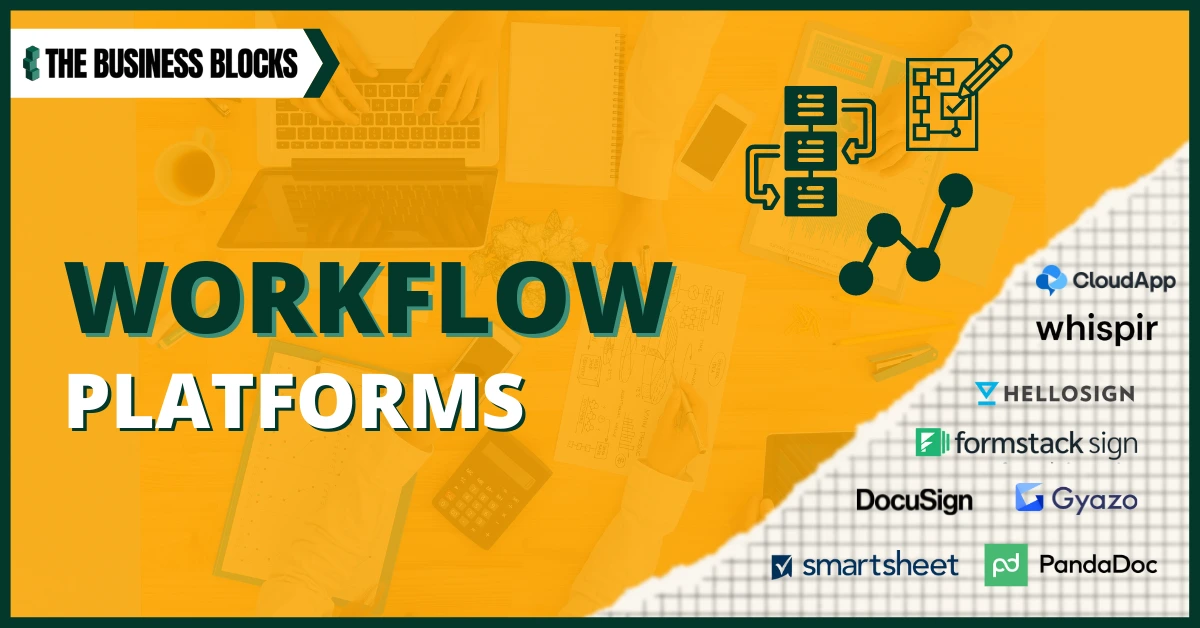Introduction
Flowcharts are diagrams that illustrate sequential steps to accomplish an activity. These generic tools guide you so that the user will follow the right course of action. In other words, flowcharts only illustrate your workflow but do not cause it to move.
What if you can mechanize the flow itself? Yes, it’s possible with document workflow platforms!
Building and monitoring your business workflow can be tedious if you are using manual methods. Good thing that we now have powerful software to streamline and automate your workflow, minimizing downtime and increasing productivity.
What are Workflow Platforms?
Let’s first examine what a workflow is. A workflow is a series of activities that need to be performed to complete a task. It is an organized pattern of your business activities through the proper use of resources. Since businesses and organizations are unique, they also adopt a workflow that optimizes their system.
Workflow software is the tool that supports the design, implementation, and automation of processes based on predetermined rules. With an intuitive drag-and-drop interface, you can immediately manage, assign, and automate tasks.
What Do You Get from Workflow Platforms?
Have you ever assessed the way you and your team handle projects? Is it smooth or do you always experience bottlenecks until the end? Well, let’s face it, no system is perfect. But, we can minimize inefficiencies through good workflow management.
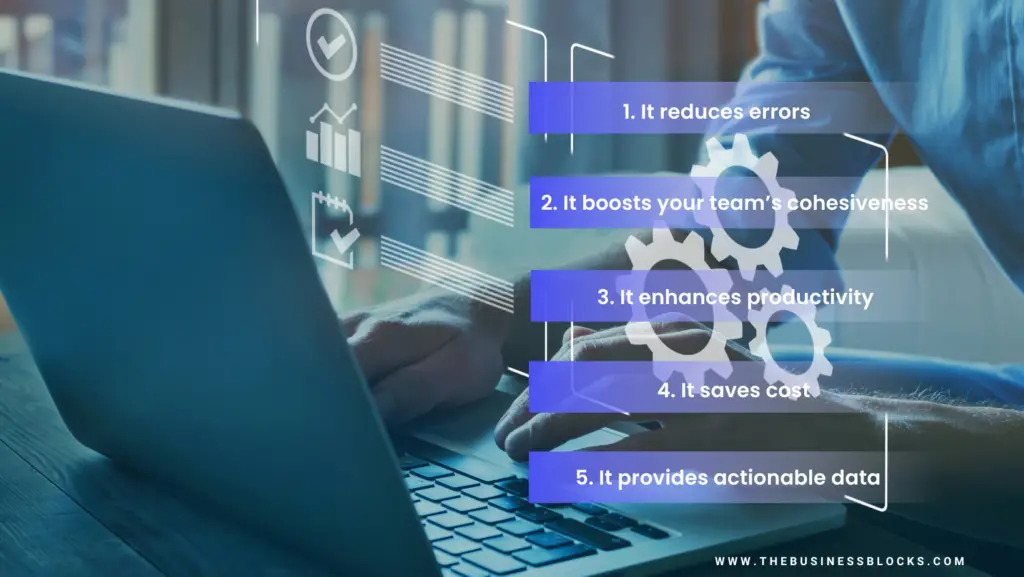
Get a good grasp of the wonderful benefits of workflow software below:
1. It reduces errors
No one is perfect, we all know that. However, when you proactively plan things, you will have a clearer picture of possible errors that may arise. Workflow management is not about putting out the fire but preventing its occurrence in the first place.
Automated workflows allow you to detect errors and pinpoint where it occurs in the system. With this, you can react immediately and implement corrective actions to prevent a recurrence.
2. It boosts your team’s cohesiveness
Your team members come from different backgrounds, which affects the way they relate and communicate. Add to that the various software and company cultures that influence your inter-connectedness.
Workflow software bridges this gap by integrating everyone into one system. They serve as the medium of the different software systems so that data can run smoothly between them.
3. It enhances productivity
Your team will notice changes after you incorporate workflow software into your business. Because of automated workflows, your team reduces the time it spends on mundane tasks like sending emails or updating information.
One of the common issues we face is the delay in waiting for approvals. What’s worse is that you don’t even know if the approver read it. Having a workflow system gives you peace of mind because it allows you to track the progress of the whole approval process.
Some examples here with our Top 5 Ways to Increase Productivity.
4. It saves cost
Time is always gold. Any unproductive time wasted is a loss for the company. With the mechanization of your business workflow, your team gets to focus on tasks that have a higher dollar value.
Automated software also brings down your paper and printing expenses drastically. In effect, you also help Mother Nature by reducing environmental footprints. The lesser paper you consume, the lesser the overall cost of your project.
5. It provides actionable data
Workflow platforms aim to continuously make your business process smooth and lean. To achieve this, they can analyze your data and provide visual reports to you for the corresponding action.
Whenever there are critical points of your operations that need to be addressed, workflow software can summarize relevant data into KPIs (key performance indicators). This gives you an idea of where your business currently stands in terms of workflow efficiency.
The Best Platforms for Document Workflow
CloudApp
Research shows that 65 percent of the world’s population are visual learners. CloudApp is your go-to software when you need to share visuals like videos and images. It also captures shots on your screens and graphic GIF (Graphical Interchange Format) images for a more impactful message. This enhances ordinary collaboration formats because it engages your employees more.
You can also annotate the screenshots you make and send them to your teammates while chatting with them. The visual images you share in CloudApp are housed in a secure cloud location accessible through mobile or web apps. For faster sharing and collaboration of your videos, GIFs, and screenshots, CloudApp allows you to create folders.
CloudApp also gives you the liberty to define a CTA (call-to-action) button. You can embed this button anywhere and customize it to link to any content.
Click here to view our full CloudApp review.
Gyazo
Do you want to rapidly share what’s happening on your screen? With Gyazo, you can seamlessly share GIFs, screenshots, and video replays in a breeze. You only need to press one button to capture the moment, then paste it to your favorite applications.
After you capture a video or image, Gyazo provides you with a secure and private link that you can paste and share. To make the most out of Gyazo, or if your business needs greater features, you can take it to the next level with Gyazo Pro.
Its premium subscription Gyazo Pro enables you to efficiently organize your captures so you can search them fast. The GIFs and videos you grabbed can be recorded in 1080p and 1 minute long. For HD replays, you can share up to 30 seconds long and the watermarks removed.
Click here to view our full Gyazo review.
Smartsheet
Shared work needs shared workspaces. With Smartsheet, you can manage your work and share it with your team members at the same time. This gives them access to view, edit, and publish
your collaborated work. The app can also provide you with updates through email whenever there are changes in the sheet.
If you are the team leader, the first thing you would probably ask when reviewing the project is this: what changed? Well, with Smartsheet, you can set it up so that it highlights the salient changes in the worksheet.
Analytical reports can also be generated so you would know the current progress. It’s all safe and secure because you can also establish the permission level for all sheets and rows.
Click here to view our full SmartSheet review.
Whisper
If you want streamlined workflows and automated interactions, Whisper would be an awesome tool to use. With Whispers Messages, you can customize templates that cater to your organization’s unique needs. Don’t worry because you don’t need any developer for this.
Whisper is a low-code platform that lets you build templates with its drag-and-drop functionality. Using CRMs and 3rd party tools? Integrate Whispir with them so you relay your content promptly.
Managing contacts is also Whispir’s forte. You just need to upload your contact list, personalize them and assign them to groups.
Click here to view our full Whispir review.
How Workflow Software Made Businesses Successful
Basecamp is considered one of the pioneers in project management software. The program creates a workspace where everyone in the team can collaborate. A secret ingredient for their success is no other than CloudApp, which saved them hours in task completion.
If there’s one thing that Basecamp is meticulous about, it’s communication. Since the team works remotely, communicating is a real challenge for them. Their team uses Basecamp for coordination and Help Scout for emails. CloudApp strengthened the usefulness and clarity of its messages.
The company employees continually exchange new information with one another, which might also include multiple steps in a process. To deliver this properly, they tapped on CloudApp’s prowess. With CloudApp’s use of elements such as video and GIFts, they can introduce new information without any confusion.
I’m sure you’re very familiar with companies like T-Mobile, Dell, Samsung, and Kimberly-Clark. Well, what others may now know is that their success is also driven by Merkle. Not to mention the nonprofit organizations that they support.
Merkle is a large company that helps take care of the business’ customer experience management (CRM). Through the use of data, technology, and analytics, Merkle can help make business transactions more personal and relational.
Merkle’s Response Management Group has the responsibility of handling projects while ensuring visibility and proper accountability. Using Smartsheet helped Merkle to improve communication and visibility across their Account Management and Implementation Teams, as well as with their customers.
Driven by a customer-oriented principle, Smartsheet became a blessing for Merkle. It optimized their worksheets, enabling them to work faster and giving them more time to focus on client concerns. With automated daily tasks like sending routinary emails and updating repetitive information, they were able to free up a lot of time.
AIA Insurance belongs to the AIA Group, which is one of the largest life insurance companies in Asia. Holding over 36 million individual policies and more than 16 million group insurance plans, the company maintains a large network of partners, agents, and employees throughout Asia-Pacific.
Ms. Wong Keed, AIA’s CEO, believes that effective communication is the cornerstone to keeping the team engaged and driving growth for the company. Whisper strengthened its communication using customized videos and messaging. The platform improved its message response rate to 70%, which was previously at 45% using straight-through communication.
With more than 5,000 insurance representatives, it’s a challenge to send personalized messages. Luckily Whispir allows sending of customized messages including videos.
For unfortunate events like downtime or outages, Whispir takes immediate action by sending alerts thru SMS, email, or push notifications to support teams and key stakeholders. Talk about a speedy response!
Being one of the largest eCommerce companies worldwide, Rakuten Super Logistics is tasked to ensure the optimal flow of the supply chain from start to finish. In 2015, their sales team relied on a handful of tools just to create a document. Aside from being tedious, it ate up a lot of time.
Like other companies doing manual methods of handling documents, it was a hassle for Rakuten. There were numerous repetitive data entries and a few human errors. They knew they needed to streamline this chaotic process. PandaDoc was the key.
In 2016, Rakuten purchased more than 10 seats from PandaDoc and adopted Microsoft Dynamics as its CRM 2017. The results were phenomenal. With PandaDoc’s tokenization feature, transferring CRM entries into their docs was lightning-fast.
Because PandaDoc was very intuitive to use, Rakuten reps were able to master them quickly and they can shoot proposals immediately even when on the phone.
How Can You Start?
Workflow software is a game-changer for your team, but incorporating it into your business must be done strategically. To guide you, you can follow the simple steps below.
- Visualize your current process
All businesses have peculiarities, so you must illustrate all your existing systems in a flowchart. Identify the gaps in each process and how workflow automation can address them.
- Define your business objectives
Once you have established your baseline, determine your goals. How high do you want the improvements to be? Are these enhancements measurable and attainable?
- Choose your workflow platform
Choose what’s right for your business, people, and system. This workflow software must be uncomplicated and user-friendly.
- Implement incrementally
New systems are great but make sure that your team doesn’t get overloaded. Implement it one phase at a time, then take it a notch higher once they are familiar with every step.