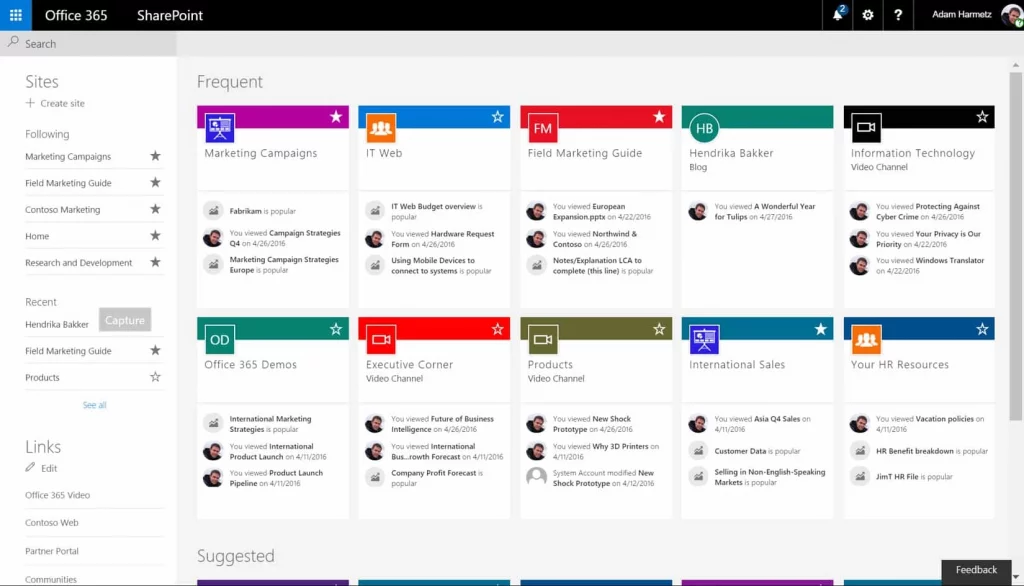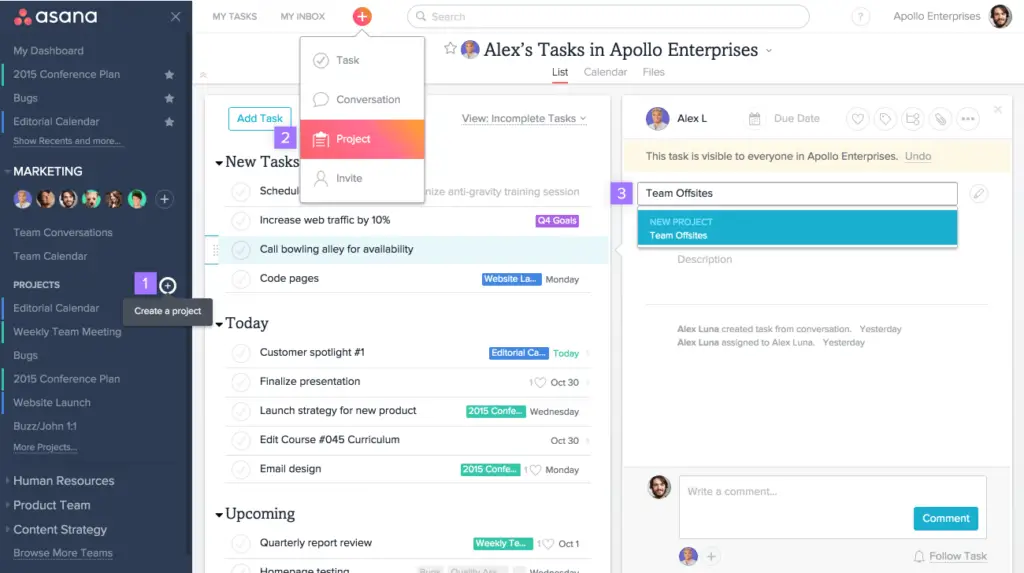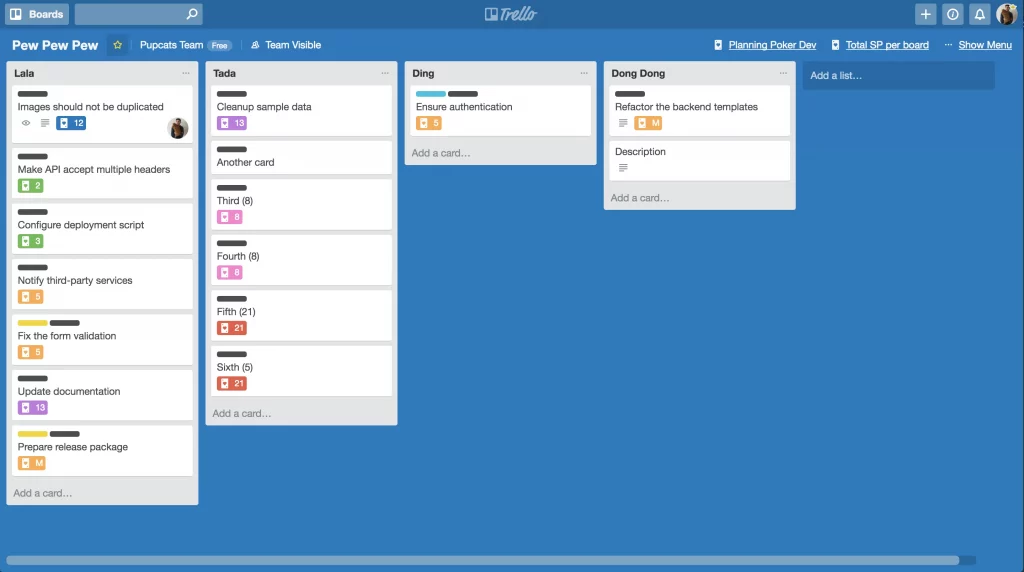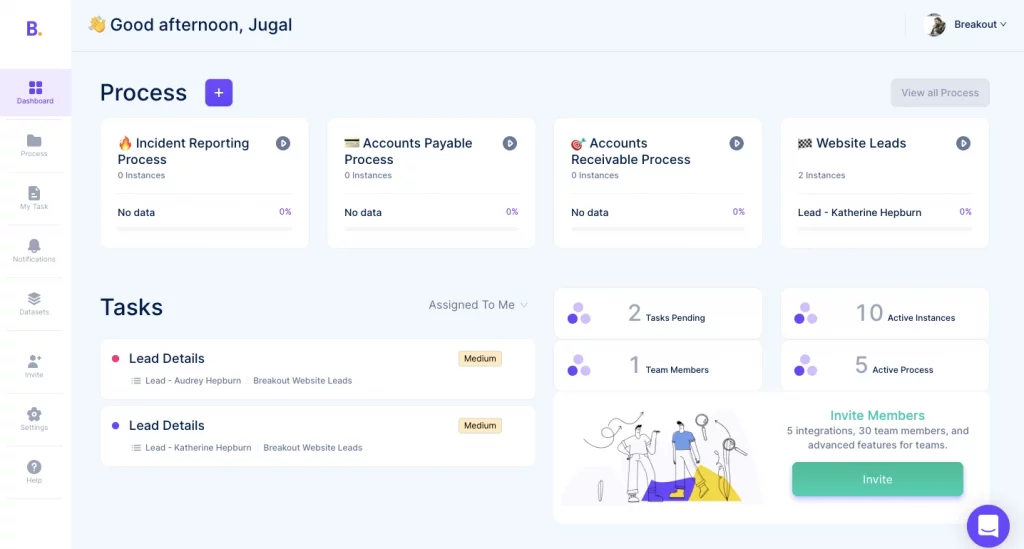This may sound cliché but this statement rings true, now more than ever: a company’s employees are its most important asset. Businesses that succeed recognize and take care of their staff. Organizations that strive to take care and value their employees, ensure that they are well compensated, are provided with excellent benefits and foster positive culture and work environment that allow them to grow can gain a workforce that will effortlessly help the business achieve its goals and maximize productivity. After all, the employees are first and foremost an organization’s brand ambassadors.
A company’s HR is tasked with an onerous task of having a holistic view of a company, including ensuring that all the right talents are acquired, existing employees are well taken care of and proper tools are used and implemented in the workplace. An essential tool is a reliable HR platform that lets both employee and employers perform their jobs well, address their needs and empower HR to ensure success for all stakeholders and the company as a whole.
Over the years, the way businesses are run and how talents are hired has undergone several boosts of innovative overhaul. The traditional workplace has been transformed; instead of the workers commuting to go to work, the work is being moved to the worker. This shift opens up a nontraditional workplace arrangement to include a myriad of work practices, settings and multiple locations.
And then, the COVID-19 pandemic happened, and has radically altered the way people live and work. This also covers how things are being done and how processes are being performed. This has elevated the need for tools that will help businesses run remotely and in multiple locations to an even more significance than ever before.
One company’s goal is to create a bridge between the demand for knowledge work and the growing workforce in emerging markets where physical proximity is not a necessity. This is the idea behind OysterHR.
What is OysterHR?
OysterHR is a distributed HR platform that is ideal for remote companies, allowing for a cross-border implementation. Its basic premise is to allow a company to acquire, compensate and manager employees regardless of their location. Hiring talents from different time zones? This will not be a problem with this utility. OysterHR supports a fast-paced hiring process for global candidates, helping businesses in scaling up their organizations.
OysterHR offers comprehensive information about hiring, onboarding and managing talents in more than 180 countries, with information about almost everything that a company might need to consider in talent acquiring and employee management from an operations and legal perspective. This platform supports multi-language and multi-currency operations. With OysterHR’s services, HR concerns such as legal and tax compliance, employment laws, health insurance, work permits, contracts, medical benefits, holiday information and other local benefits are taken care of, presenting companies with everything that they need to know, and pay, when hiring employees remotely. All the nitty-gritty details have already been accounted for, offloading all the complexities in the hiring process so that the HR partners of a company can focus on other important tasks.
The platform, and the company that is behind it, is fairly new. They started operations in 2019 and has managed to position themselves as a leader in global employment. The launch of OysterHR could not have come at a more auspicious time. As all operations have been disrupted by the COVID-19 pandemic and the onset of the Global Resignation phenomenon, more reasons to attract talent and make the new workplace arrangements have arisen.
With its focus on global employment, OysterHR has the following features:
- Employee hiring, which includes candidates for permanent and contractual positions
- Localized health benefits and employee rewards, with OysterHR partnering with local partners in the countries where talents will be hired
- Payroll
- Equity assessment tool
- Expense reimbursement
- Employee relocation assistance
- Paid time off tracker
- Global payments and invoicing
- Insurance coverage
- Compliance, considering local labor laws and employment rules
- Intellectual property protection
The design of OysterHR’s operations is three-fold:
- Hiring – OysterHR empowers entities with the tools to fast track hiring with contract templates and information on salary rates, employee benefits and total cost of employment, while considering asynchronous discussions and varying time zones.
- Payment – OysterHR facilitates a cloud-based solution in managing and automating salary payments to employees including expenses reimbursements and other benefits and rewards.
- Management – OysterHR provides additional information on how to care for and manage employees such as leaves management, benefits information and other rewards pertaining to remote work setup.
How Does It Work?
Signing up to OysterHR is fairly simple. Creation of an account in the platform will result in an email from a launch specialist, where queries can be documented and a one-on-one session can be arranged. Offering support as soon as signing up for an account in the platform is a nice touch.
Even without the responses to the queries nor the call with a consultant from OysterHR, one can proceed with the employer onboarding by creating the profile for the company. This includes the location where the company is located, employee size of the company, reasons for signing up with OysterHR and plans for the company in terms of hiring and scaling up.
As soon as basic information on the company has been provided, one can start with the actual hiring process. OysterHR has a very simple and easy-to-navigate interface; it is very easy to find the tools and functions that are available. Settings and preferences configuration is very basic and does not need a lot of menu options.
The administrative tools available for the platform include basic information on the company, administrator and other users’ information, expense approver, departments creation and maintenance and automated invoicing generation setup.
The main tools are grouped into three main functions: people management, payments and company information.
Under the company information management module, a high-level view of the company’s profile is presented. This includes the number of employees/partners and the number of countries that span the workforce of a company. This module also allows maintenance of a company’s business registration number, website and address. This module also features a simple document management tool that HR partners can use to store documents important for employee management functions such as employee manual and handbook, per diem rates, etc.
Finally, still under the company information module, OysterHR comes with 4 built-in reports: payroll, team member, invoice and expenses. The reports would allow generation of simple excel files for each of the four aforementioned domains.
After the company module, the main feature of OysterHR is the people module, where the employee cost calculator and hiring functions are being handled. The former is probably one of the strongest features of this platform, allowing the calculation of the cost of hiring an employee from a specified country just by giving the location and the gross annual salary. Supported by a comprehensive information on local benefits, salary rates, tax laws and employment regulations, OysterHR provides an almost exact costing guide including mandatory costs, platform fee, taxes and social security deductions per employee.
Once the costs for hiring have been estimated, the hiring function can be used to monitor the progress of ongoing hiring activities or to initiate another hiring. Information such as nationality and country of residence, job title, seniority level will help determine the salary package that can be offered for the person that will be hired.
The people or employee function also allows viewing of all staff, management and capturing of time-off information for employees, information on employee benefits, submission and management of expense reimbursements and employee relocation. The employee relocation facility allows capturing of data that can aid a company in arranging the secondment or relocation of an employee to another country including visa requirements.
The last function, after company profile and people, is the payments function. Under this function, payroll, invoices and the company’s bank account setup can be configured.
In addition to these main functions, OysterApp also offers the following tools and resources to organizations:
- Employment Cost Index
- Country Profiles including union/labor laws and overtime regulations
- Employee Misclassification Analyzer
- Talent Marketplace
- Benefits Advisor
OysterApp also offers pre-configured documents and forms such as:
- Service Agreement
- Confidentiality, Competition and Intellectual Property Agreement
- Data Processing Addendum
- General Data Protection Regulation Privacy Notice
- ACH Authorization Form
- Equity Side Letter
- Restrictive Covenant Agreement Template
Integrations with Other Platforms
Currently, these are the available integrations for OysterHR:
- QuickBooks Online: Integration with QuickBooks allows consolidation of all the invoices of a company.
- BambooHR ATS: The link between BambooHR and OysterHR allows a company to streamline its hiring process.
- BambooHR HRIS: Integrating BambooHR with OysterHR will allow a company to maximize OysterHR’ s hiring and costing capabilities with the IS features of BambooHR
Pricing
OysterHR has three pricing schemes: Lite, Business and Enterprise.
The Lite pricing scheme is free, with unlimited options for hiring of contractual employees from any country covered by OysterHR. This includes all payment advantages that the platform offers, invoice and expense management and the HR tools and functions.
Under the Business pricing scheme, all of the features available in the Lite pricing scheme are included. Full-time employee hiring and onboarding are supported, again, for any country for which OysterHR has coverage for. In addition to this, under this scheme, end-to-end global payroll, legal, tax and privacy compliance, IP protection, liability insurance, time-off management and localized support and knowledge centers for HR functions are also available. Pricing is given per employee per month and varies by location where the minimum is $399.00 per employee.
Finally, under the enterprise pricing scheme, OysterHR offers custom pricing. All features available for the Business pricing scheme are included. On top of this, custom global compliance support and allotment of a dedicated hiring success team options are included.
Who is the Product for?
OysterHR is an excellent tool for companies that are operating on a full remote basis, with plans on hiring employees from different locations.
It is also an excellent tool for companies that are not yet equipped with the tools and resources in hiring employees, whether it is local or abroad, and without the means to consider tax requirements, labor and employment laws, and other employee benefits. All of these matters and complexities will be handled in OysterHR.
This tool can also be useful in getting information on a certain country’s labor requirements and estimated employee hiring cost.
Pros and Cons
Here are the factors that makes OysterHR an excellent tool:
- An easy to use, uncluttered and user-friendly interface
- Not bogged down by a ton of features that do not add value to the platform
- Very easy to navigate and learn
- Provides a smooth onboarding experience
- Offers a comprehensive employee cost calculator supported by information on rates, tax, legal and labor laws
- Includes a wide coverage in terms of location
- Really invested in learning employee laws and local benefits
- Supported by local HR experts
- Allows payroll functions, automatic invoicing, deduction and tax deductions
- Provides excellent customer support
On the other hand, these are the possible flaws of this platform:
- Very expensive and costly. For example, hiring a manager in Singapore would cost SGD 11,806.00 annually in OysterHR fees
- Onboarding time varies, depending on the location and local labor laws
- Limited options for integration
- Very basic procedures for onboarding and document management
- Few options for reports and those that are available are not configurable
Conclusion?
OysterHR is an excellent global talent hiring and acquisition platform. It has a user-friendly interface with clean aesthetics. Setting up a company during onboarding and doing the cost calculation and hiring processing is very intuitive. OysterHR’ s strength lies on the wealth of information that it has on local rates and resources when it comes to salary rates, compliance, tax regulations and labor laws. This platform makes it easy to hire talents from anywhere around the globe without burdening the company with the complexities and intricacies of local factors. This global reach is probably the trade-off for the steep price for the fees.
In addition to these excellent features, supplemental tools such as the Oyster Academy and Oyster Library – online resources and library that are helpful for HR functions and tools, and the Virtual Fireside Chat that aims to provide additional support for teams in strengthening and empowering their teams, information on tried and tested and best practices for workplace methodologies, demonstrate how committed the company behind the platform is in promoting a distributed working model.
The OysterHR and the company’s vision offer an ideal perspective in weathering all the changes that are affecting the traditional workplace, and the factors that hinder companies from adapting to these changes are managed effectively, and remotely, allowing both employer and employee to thrive.