Boost project efficiency now! Utilize this Action Tracker Template for streamlined task management, clear accountability, and seamless collaboration. Take charge and propel your projects to success!
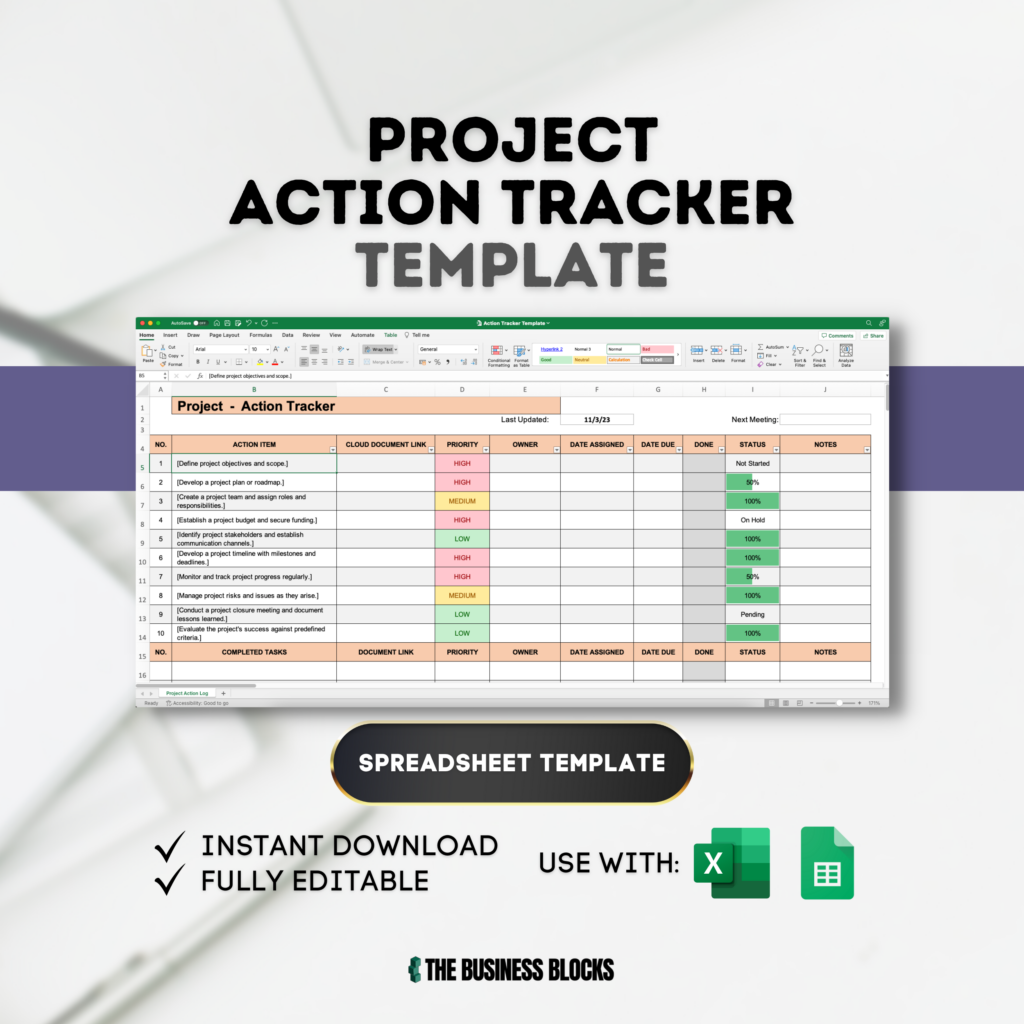

About This Template
This Project Action Tracker Template is a spreadsheet template crafted to be your go-to solution for streamlined project management. Track tasks, deadlines, and progress effortlessly, ensuring your project stays on course. With intuitive design and customizable features, managing actions and delegations has never been easier.
Whether you’re overseeing a small team or a large-scale project, this template empowers you to stay organized and focused. Elevate your project management game today with this versatile Project Action Tracker Template.
Template Inclusions:
- 2 Spreadsheet Template Versions
- 1 MS Excel
- 1 Google Sheets
- Instantly Downloadable Template
What is a Project Action Tracker?
A Project Action Tracker is a crucial tool used in project management to monitor and manage tasks, deadlines, and responsibilities throughout a project’s lifecycle. It provides a centralized platform for team members to input, update, and track various actions, ensuring transparency and accountability.
This tool helps project managers stay organized, identify bottlenecks, allocate resources efficiently, and mitigate risks by promptly addressing any deviations from the project plan. With features like status indicators, priority levels, and progress tracking, a Project Action Tracker facilitates effective communication and collaboration among team members, fostering project success.
When Should You Use a Project Action Tracker?
Complex Projects: Project action trackers are particularly useful for managing complex projects where there are multiple tasks, dependencies, and team members involved. Keeping track of various actions and their status becomes crucial in ensuring smooth project execution.
Team Collaboration: When working in a team, a project action tracker serves as a centralized tool for collaboration. It helps team members stay updated on each other’s progress, identify bottlenecks, and coordinate efforts effectively.
Timeline Management: Project action trackers assist in managing timelines by clearly outlining deadlines for each action item. This helps in prioritizing tasks, allocating resources efficiently, and ensuring that the project stays on schedule.
Accountability and Transparency: By documenting actions and their responsible parties, a project action tracker promotes accountability within the team. It creates transparency regarding who is responsible for what tasks, making it easier to address issues and track performance.
Risk Mitigation: Tracking actions allows project managers to identify potential risks and address them proactively. By monitoring the progress of various tasks, deviations from the plan can be detected early, enabling timely adjustments to prevent or mitigate potential problems.
Benefits of Using TheBusinessBlock’s Project Action Tracker Template
TheBusinessBlock’s Project Action Tracker Template offers several benefits for effectively managing projects:
- Organization and Clarity: The template provides a structured format for recording project tasks, deadlines, responsibilities, and statuses. By centralizing this information in one location, team members can easily access and understand their roles and the overall project progress. This clarity helps to minimize confusion and ensures everyone is aligned with project objectives.
- Efficiency and Accountability: With designated columns for task assignment, deadlines, and progress updates, the template facilitates efficient task management. Team members can track their own tasks and deadlines, while project managers can monitor overall progress and identify any bottlenecks or overdue tasks. This accountability encourages timely completion of tasks and helps keep the project on schedule.
- Customization and Adaptability: The template can be customized to suit the specific needs and workflows of different projects and teams. Users can add or remove columns, adjust formatting, and incorporate additional features as necessary. This flexibility ensures that the template can adapt to different project requirements and evolve over time as project needs change.
Overall, TheBusinessBlock’s Project Action Tracker Template enhances project management by promoting organization, efficiency, accountability, and adaptability, ultimately leading to more successful project outcomes.
How to Use TheBusinessBlock’s Project Action Tracker Template?
Here is a brief step-by-step guide on how to use TheBusinessBlock’s Project Action Tracker Template:
- Download the Template: Start by downloading the PDF file provided for the template.
- Choose Template Size: The template offers two size options: US Letter Size and A4 Size. Select the size that fits your preferences or requirements.
- Create a Copy: Once you’ve chosen the size, click to create a copy of the template. This step ensures that the original template remains unchanged, and you can make edits to your copied version.
- Fill the Template: Begin filling in the template with the relevant information. Customize the content based on your organization’s needs and processes.
- Customize Formatting: Tailor the template further by adjusting formatting elements such as font style, color, and adding logos or other branding elements. Make it visually appealing and aligned with your corporate identity.
- Save the Template: After making all the necessary edits, save the template. This ensures that your changes are retained for future use.
- Print if Needed: If a hard copy is required, you can print the template. Ensure that the print settings match your preferences and organizational standards.
- Compatibility with Google Docs or Microsoft Word: The template is compatible with both Google Docs and Microsoft Word. If you prefer using Microsoft Word, a walkthrough video is provided in the digital file you downloaded to guide you on how to convert the template.
By following these steps, you can effectively use and customize the template according to your organization’s requirements.
TheBusinessBlocks Etsy Store
Visit our store to explore our Project Action Tracker Template further. View detailed images showcasing the template’s layout and features, and gain access to a comprehensive product description.
You may also browse TheBusinessBlocks Etsy Store to check for other templates you might need. There are over 200 templates available for you to explore in our store.
The Templates Hub
Get access to The Templates Hub by TheBusinessBlocks and discover over 200 high-quality templates. Whether you’re looking for documents for HR , business processes, freelancing, productivity, and related categories, our collection has you covered. Download any template that suits your needs and harness the power of unlimited usage for all your projects.

Want to Get Free Templates?
Thinking of getting your hands on The Templates Hub but not fully decided yet? We have a bundle for you to try out FOR FREE! This bundle comprises essential templates for your HR team. By clicking on the provided link, you can download the bundle free of charge! This allows you to explore and benefit from the templates at no expense, providing a helpful preview before committing to the complete bundle.
