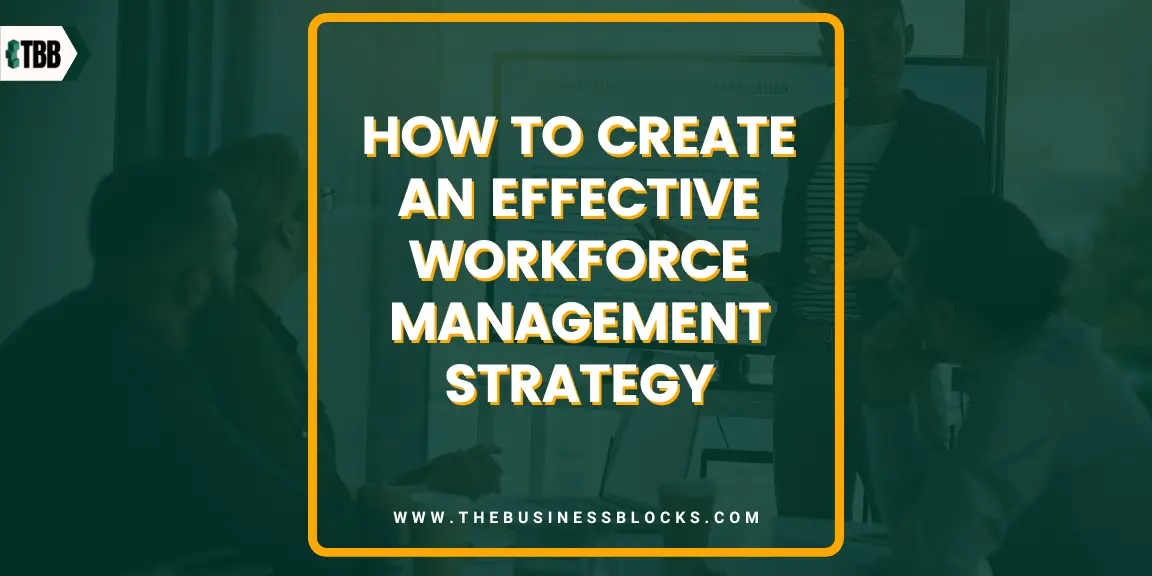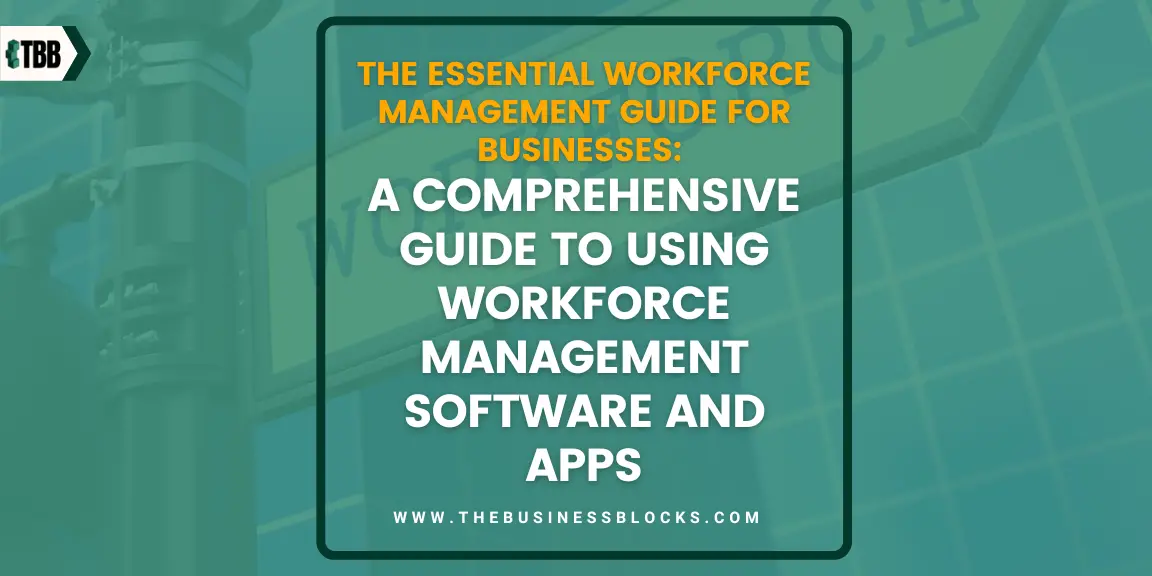Automated workforce management is a complete strategy that uses software and technology to streamline and improve many elements of workforce management. It includes a variety of tasks, such as assigning tasks, scheduling employees, tracking time and attendance, managing leaves of absence, and performance evaluation. By automating these operations, organizations can increase operational effectiveness, boost production, and guarantee adherence to labor laws.
This article delves into automated workforce management systems and why you must invest in them. Read on.
Has your Company been struggling to balance its Workforce needs?
Automated Workforce Management Solutions help companies save time and money by automating the process of recruiting, onboarding, managing, evaluating, and training employees. This innovative technology offers businesses advanced capabilities for scheduling staff, tracking time off requests, and analyzing productivity data. It also integrates with other HR systems like payroll and benefits management.
Investing in automated workforce management could make managing your workforce easier! With it, you’ll benefit from improved employee engagement, greater control over operations and finances, and higher accuracy when it comes to operations data collection across multiple sites or locations within one system – all at once!
Key Features You Should Look for in an Automated Workforce Management System

Below are some of the key features to look for in WFM software:
Smart scheduling
Any workforce software product worth its salt should have intelligent scheduling features. These features should enable managers to select employees for shifts or projects by availability, cost, skill, experience, preference, location, and more. They should also allow personnel to trade shifts with one another, ensuring that all shifts are covered.
Time tracking
Access scanners, cloud-based time-tracking software, kiosks, point of sale (POS) devices, mobile apps, or online timesheets are a few examples of time-tracking tools and devices that a workforce management tool should have or be able to integrate with. It should be able to capture time-tracking data and automatically process it for accurate payroll management.
Attendance and absence management
Workforce management software should monitor employee attendance and automate the approval of time off requests. It should also compare employee absences to company leave of absence rules (such as paid time off (PTO)) and legal requirements.
Data analytics and reporting
The system should give you a real-time view of workforce data. This makes it simple to identify possible scheduling or staffing difficulties and fix them before they worsen. The most effective labor management software will enable users to create reports with certain criteria, enhancing company intelligence and workforce planning by examining historical data.
Integrating Automated Workforce Management with Other Systems in Your Company
You can enable continuous data flow and eliminate data silos by integrating your automated workforce management system with other platforms, including HR software, payroll systems, and ERP platforms. Thanks to automated data transmission and accurate information across the organization, data integrity is improved, manual errors are decreased, and real-time insights enable better decision-making.
While you are integrating systems, it is important to prioritize security and data privacy. This means you must implement industry-standard protocols for data encryption, secure transmission, and access controls. You must also follow data protection laws and work with IT and security departments to reduce risks.
Five Reasons and Benefits of Automated Workforce Management for Your Company

1. Increase Efficiency
Assigning roles, delegating tasks, and giving approval duties to the right team members are all made simple with workflow automation software. This also speeds up the processes that formerly required manager intervention.
2. Save Money
By eliminating costly errors and optimizing your business processes, workplace automation can help you reduce expenses by enabling workers to work more quickly and effectively. As time-consuming, repetitive procedures will be completed automatically; you could save money on administrative labor.
3. Improve Accountability
By automating your workflow, you can assign accountability to a team member for each step of a project or process. This lowers the likelihood that something will fall through the cracks. The work is completed, and managers can identify any flaws or inefficiencies.
4. Streamline Payroll
When it comes time to process payroll, there are a plethora of elements to take into account. Each employee will work different shifts, get different wages, and have different deductions made from each payment. Calculating all of this data manually would take a lot of time. Over one-quarter of small business owners spend up to five hours handling monthly payroll. This equates to almost a full day each month.
Fortunately, an automated system can calculate these variables automatically. Your HR managers will have more time to concentrate on difficult-to-automate duties like interacting with employees.
5. Monitor Employee Performance
Workforce automation software, which offers thorough insights into all facets of an employee’s work, is essential for monitoring employee performance. This program lets businesses track worker output, Efficiency, and schedule adherence with features including time and attendance monitoring, task management, and performance indicators. It eliminates the need for human tracking and reporting by automating data gathering and analysis, which saves time and minimizes errors.
Best Practices When Setting Up an Automated Workforce Management System

1. Create a team dedicated to improving WFM
The optimal WFM strategy incorporates a specialized WFM team. They handle scheduling, track agent performance, and analyze data. Consider this individual or team your future teller, foreseeing problems before they happen and recognizing useful contributions.
2. Enable self-service for employees
Self-service solutions are incredibly useful for giving employees ways to control their schedules. These tools give users some control, which may increase happiness among workers. Bonus- it frees up some of the managers’ already overburdened schedules.
3. Collect accurate data
Forecasting and planning require fast, reliable, and high-quality data. To better assess demand and meet staff and customer expectations, you should integrate WFM software with other systems it uses, such as an ERP. As a result, your scheduling becomes more precise, and your savings soar as you lower operating costs.
Tips for Investing in Automated Workforce Management
Assess your organization’s needs.
Before investing, evaluate your organization’s needs. Examine present workforce management techniques, pinpoint any problems, and consider how automation might be used to solve them.
Research available solutions
Research should be done on automated workforce management. Look for trustworthy vendors with integration, scalability, user-friendliness, and support capabilities.
Consider cloud-based solutions
Systems built on the cloud provide scalability, flexibility, and simple data access. They do away with complicated infrastructure and upkeep, allowing concentration on primary operations.
Ensure integration with existing systems.
Ensure seamless system integration by picking a solution that works well with existing ones. Integration with payroll systems, HR software, and other platforms guarantees accurate data flow and minimizes manual data entry.
Evaluate user-friendliness
Consider the system’s user-friendliness before investing. Be on the lookout for user-friendly interfaces, customizable dashboards, and thorough training resources.
Focus on data analytics and reporting.
Powerful analytics and reporting are a must. They provide information on productivity, attendance, expenses, and important metrics. Advanced analytics enable data-driven decisions, discover trends, and optimize scheduling.
Strategies for Training Employees on Automated Systems
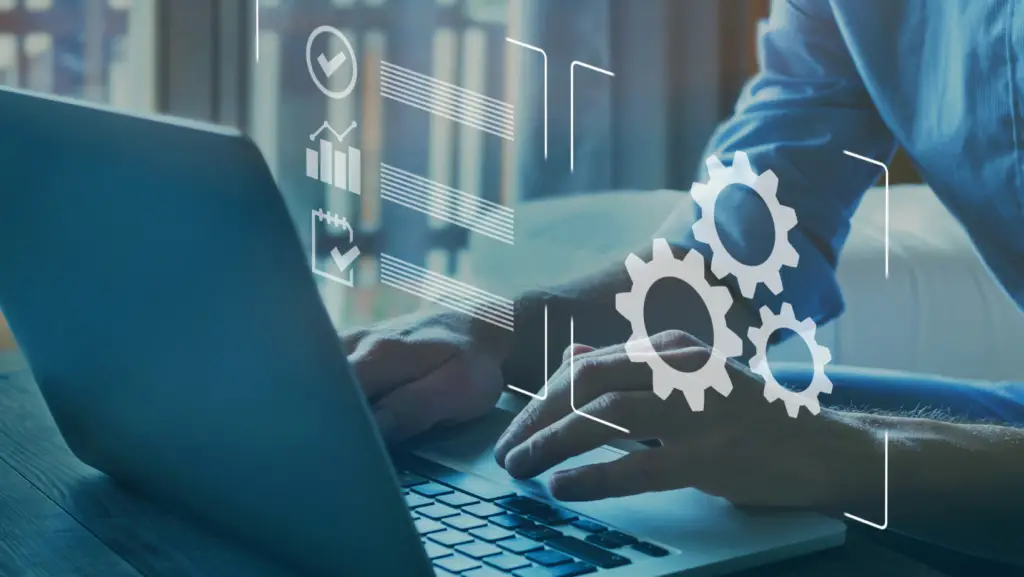
The human resource management team should be prepared to onboard and train new employees on the automated systems. Here are some tips for doing so:
1. Provide Onboarding Materials
The HR department should create materials that explain the use of the automated system. This could include videos, tutorials, or documents explaining the system’s workings. Employee productivity and efficiency can be improved by providing these materials.
2. Create Goals and Objectives
Set specific goals for employees when it comes to operating the automated system. This creates tangible objectives that employees should strive to reach, allowing them to learn more quickly and efficiently.
3. Provide Hands-On Training
Hands-on training sessions are a great way to ensure employees understand how to use the automated system. The HR department can provide demonstrations or pair experienced users with new ones to help them learn more quickly. The workforce management operations need to be smooth and efficient; these training sessions will help make that happen.
4. Encourage Open Communication
Encourage open communication between employees and the HR team regarding the automated system. This allows problems to be solved quickly and efficiently and provides feedback on which aspects of the system work best. From multiple employees to the HR team, open communication will help foster a more efficient workplace.
5. Utilize Performance-Based Incentives
Giving employees incentives to learn and use the automated system is a great way to motivate them to move forward. Performance-based bonuses or awards encourage employees to stay up-to-date with the changes in technology, allowing for better workforce management. Performance management systems can track employee progress and reward high-performing workers.
6. Track Progress
Finally, create a tracking system that allows you to monitor each employee’s progress in mastering the automated system. HR processes should track employee progress to ensure each worker meets their goals. This will help you identify any areas that need further training or where employees are having trouble.
Requiring fewer HR managers and supervisors to oversee the entire operation can save the company time and money; automated workforce management systems are essential for modern businesses.
By following these strategies, you can ensure your team is well-trained in automated systems and ready to take advantage of all they offer, like the workforce management solution!
Frequently Asked Questions About 5 Reasons Why You Should Invest in Automated Workforce Management
Q: How does automated workforce management handle personnel scheduling?
A: Automated systems employ algorithms to generate optimized schedules based on labor requirements, skill sets, and preferences. To create effective schedules and notify staff of changes, they consider shift patterns, organizational requirements, and legal requirements.
Q: Is tracking employee attendance and time using automated workforce management possible?
A: Yes, these systems do indeed measure time and attendance. Using tools like biometric scanners, web portals, or mobile apps, employees may clock in and leave. They maintain correct payroll and compliance by keeping track of hours worked, breaks, and absences.
Q: Does automated workforce management support employee self-service?
A: Self-service portals and apps are available on many platforms. Employees can connect with managers and coworkers, examine schedules, request time off, exchange shifts, and access pay stubs. Thanks to self-service, employees are empowered to manage their information conveniently and openly.
Conclusion
Workforce automation is about using technology to boost productivity. However, that is not the whole story. Automation of the workforce is using technology to benefit your workforce. In other words, workforce automation is a component of a larger trend that focuses on giving your employees better experiences, improving the labor market, and making more satisfying workplaces.
Organizations aware of this context will be better positioned to use workforce automation to its full potential. A new age is beginning- when serving your community comes first or last. Your workforce management automation solution should support this vision.