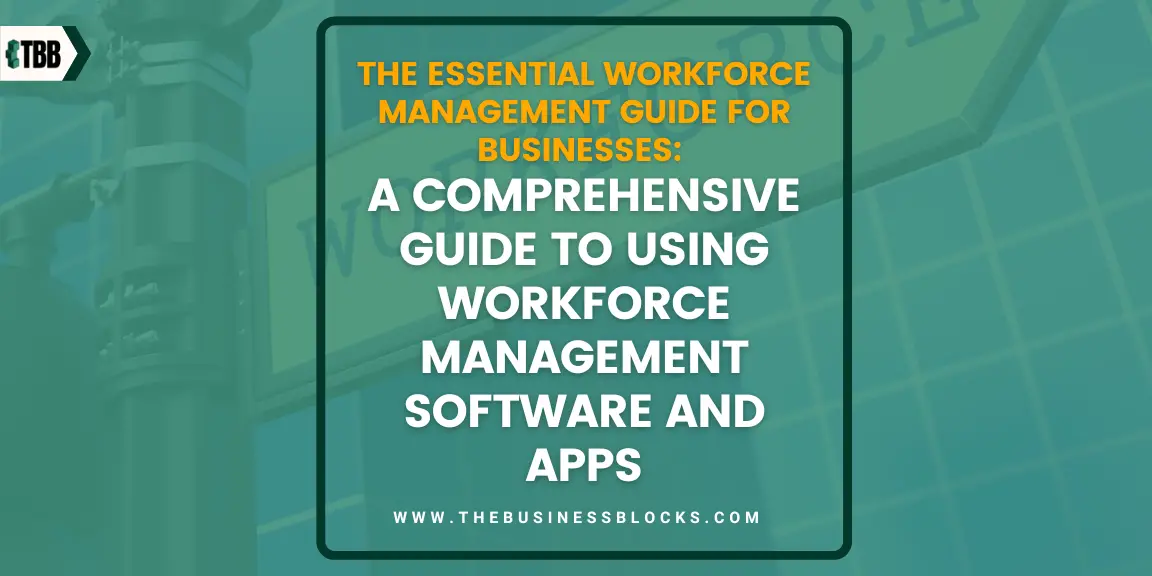Effective workforce management is crucial for businesses to optimize human resources, streamline operations, and drive productivity. In today’s digital age, workforce management software and apps are pivotal in simplifying and automating various HR processes. From scheduling and time tracking to employee engagement and performance management, they help accomplish a lot.
This comprehensive guide explores workforce management software and apps’ key features, benefits, and best practices. By the end, you’ll be equipped with the knowledge to harness the full potential of these tools for efficient workforce management and organizational success.
Need help Managing your Workforce?
Managing a business’s workforce can be tricky, but with this guide, you’ll have everything you need. It provides a comprehensive look at the world of workforce management from an objective point of view. This guide goes beyond the basics and dives deep into how to use software and apps to manage your team better and effectively.
Save time, money, and resources by controlling your business’ workforce management solution and process. No longer worry if each task is being completed on schedule or if employees are properly compensated for their hard work. Utilize this essential guide to ensure each project runs smoothly without any hiccups along the way.
Understanding Workforce Management Software and Apps

It’s software and apps are robust tools that enable businesses to manage their workforce efficiently. These solutions encompass various features designed to streamline HR processes and enhance operational efficiency.
By exploring these tools’ core functionalities and benefits, you can better understand how it can revolutionize HR operations and drive organizational success.
Key Features and Best Components of a Workforce Management Software
When selecting workforce management software, it’s important to understand the features available and choose the right solution for your business. The best components of such software include:
Time & Attendance Tracking
Track employee hours accurately with clock-in and clock-out data. Workforce management tools provide features to capture accurate time and attendance data and minimize errors.
Employee Scheduling
Create efficient schedule rotation plans while considering employee availability and preferences. Linking shift bidding and leave management features can further optimize labor costs.
Leave Management
Streamline leave requests, approvals, and tracking processes. Human resource management solutions enable accurate tracking of employee time off, such as vacation days and sick leave.
Task & Performance Management
Assign tasks, prioritize work, measure progress, provide feedback, set goals, and monitor performance. From employee productivity to workforce planning, task and performance management features help you stay on top of your team’s progress.
Employee Engagement & Communication Tools
Keep employees engaged with communication tools such as instant messaging and surveys. Employee performance reviews enable businesses to understand where improvement is needed and reward employees’ achievements.
Compliance & Reports
Ensure compliance with labor laws, regulations, and internal policies while generating reports for better decision-making. The best management software will provide reporting and analytics features to help you make informed decisions.
Mobile Accessibility
Enable employees to access and manage their schedules, tasks, attendance data, and other information. WFM software with mobile-friendly features can further optimize workforce management and improve employee engagement.
Businesses can maximize the tools’ potential and optimize their HR operations by leveraging workforce management software and apps.
Benefits of Using Workforce Management Software and Apps

Management software and apps offer unparalleled advantages for businesses. By leveraging these tools, you can experience the following benefits:
Streamlined HR Processes
Automate time-consuming tasks such as employee scheduling, time tracking, and leave management, saving valuable time and effort.
Optimized Workforce Scheduling
Efficiently assign and manage shifts, ensuring adequate coverage while considering employee availability and preferences.
Accurate Time Tracking
Capture accurate time and attendance data, minimizing errors and facilitating payroll processing.
Enhanced Task Management
Assign and track tasks, set priorities, and monitor progress, improving collaboration and accountability.
Improved Workforce Productivity
Management software and apps enable higher productivity by optimizing scheduling, automating processes, and facilitating task management.
Cost Savings
You can achieve cost savings and operational efficiencies by eliminating manual processes, reducing administrative workload, and preventing scheduling conflicts.
Enhanced Compliance
Stay compliant with labor laws, regulations, and internal policies by ensuring accurate time tracking, proper scheduling, and adherence to break and overtime rules.
How to Set Up a Workforce Management System for your business?
Setting up a workforce management system for your business involves several key steps. Follow this step-by-step approach to establish an effective system tailored to your organization’s needs:
Assess Your Requirements: Identify the specific workforce management needs of your business, such as scheduling, time tracking, task management, and reporting.
Research and Select a Software/App: Explore available workforce management software and apps, considering features, scalability, integration capabilities, user-friendliness, and cost.
Customize and Configure: Customize the software/app to align with your business requirements. Set up employee profiles, define shifts and schedules, configure time-tracking rules, and establish task management workflows.
Integrate with Existing Systems: Ensure seamless integration with your existing HR systems, such as payroll and HRIS, to enable data synchronization and avoid duplicate data entry.
Data Migration: If transitioning from manual or legacy systems, migrate relevant employee and historical data to the new workforce management system.
User Training: Provide comprehensive training to your managers and employees on how to use the workforce management system effectively, ensuring a smooth transition and adoption.
Test and Refine: Conduct thorough testing of the system before full implementation. Identify any issues, refine configurations, and make necessary adjustments.
Roll out and Communicate the implementation plan, benefits, and expectations to all employees. Ensure clear communication regarding any changes in scheduling, time tracking, or task management processes.
Ongoing Monitoring and Optimization: Continuously monitor the system’s performance, gather user feedback, and make necessary refinements to maximize its effectiveness.
Following these steps, you can set up a workforce management system that streamlines your HR processes.
Best Practices for Choosing the Right Workforce Management App or Software for Your Needs
Consider the following best practices when selecting a workforce management app or software for your business:
- Assess your specific workforce management needs and priorities.
- Research and compare available options based on features, scalability, and user reviews.
- Ensure compatibility and integration capabilities with existing HR systems.
- Request demos or trials to evaluate user interface and functionality.
- Consider the vendor’s reputation, customer support, and security measures.
- Evaluate cost and return on investment (ROI) based on features and long-term value.
- Seek recommendations and feedback from other businesses in your industry.
Common Mistakes to Avoid when Setting Up a Workforce Management System
When setting it up, it is essential to avoid common mistakes that hinder its effectiveness. Avoid these pitfalls to ensure a smooth implementation and optimal utilization of the system:
Insufficient Needs Assessment: Failing to assess your organization’s specific workforce management requirements thoroughly can result in selecting an inadequate system that doesn’t address your unique needs.
Inadequate User Training: Neglecting to provide comprehensive training to managers and employees can lead to low user adoption, confusion, and underutilization of the workforce management system.
Lack of Integration Consideration: Overlooking the importance of seamless integration with existing HR systems can result in data discrepancies, manual workarounds, and inefficiencies.
Poor Data Migration: Inaccurate or incomplete employee and historical data migration from legacy systems can compromise data integrity and hinder reporting and analysis capabilities.
Failure to Monitor and Refine: Neglecting ongoing monitoring and optimization of the system can lead to missed opportunities for improvement and suboptimal utilization of its functionalities.
Integrating Your Existing Systems with a Workforce Management System to Automate Processes

Integrating your current systems with a workforce management system automates HR processes, eliminates manual data entry, and enhances efficiency and accuracy.
Integrating your payroll, time tracking, and HRIS systems with a workforce management system streamlines employee onboarding, scheduling, time management, and payroll processing.
Such integration allows for a seamless and automated approach to workforce management, optimizing operational efficiency and improving your HR ecosystem.
Understanding Your Employees’ Needs – Tips for Effective Workforce Management
WFM tools are most effective when they are tailored to the unique needs of your employees.
To ensure that your workforce management system meets their expectations, consider these tips:
Gather and Understand Employee Feedback
Consult with employees about their requirements, preferences, and challenges to understand how the system can be adapted to meet their needs.
Provide Clear Guidelines
Establish clear policies and guidelines regarding how the system should be used, such as scheduling rules, break periods, overtime pay, etc.
Communicate Expectations
Communicate employee expectations regarding shifts, attendance, time tracking, task management processes, and other pertinent information.
Provide Support
Support your managers and employees whenever needed to ensure the smooth adoption of the system. A good workforce management solution must be intuitive and user-friendly.
Ensure Flexibility
Allow for flexibility in the system, such as employee self-service scheduling options, shift swapping, and other functionality tailored to your business needs. The solutions can be adjusted to accommodate changes and growth.
By incorporating these tips into your WFM strategy, you can ensure effective and successful workforce management that meets your organizational goals and employees’ expectations. This will result in an improved HR process, increased operational efficiency, and enhanced employee satisfaction. With a comprehensive WFM system, the business’s human resources department can maximize its workforce potential and optimize its overall performance.
Frequently Asked Questions About The Essential Workforce Management Guide for Businesses
Q: Can I integrate my payroll and HR systems with a workforce management system?
A: Yes, most workforce management systems offer integration capabilities to streamline data exchange and automate processes.
Q: Will integrating systems with a workforce management system eliminate manual data entry?
A: Integrating systems eliminates the need for manual data entry, ensuring data consistency and reducing errors.
Q: How does integrating systems with a workforce management system improve productivity?
A: Integrating systems to automate HR processes such as scheduling, time tracking, and payroll, saving time and enabling employees to focus on more value-added tasks.
Conclusion
Most businesses struggle with workforce management, which becomes a major cause of unsatisfactory performance. As discussed above, technology in the form of apps and software can help businesses solve this age-old workforce management problem.