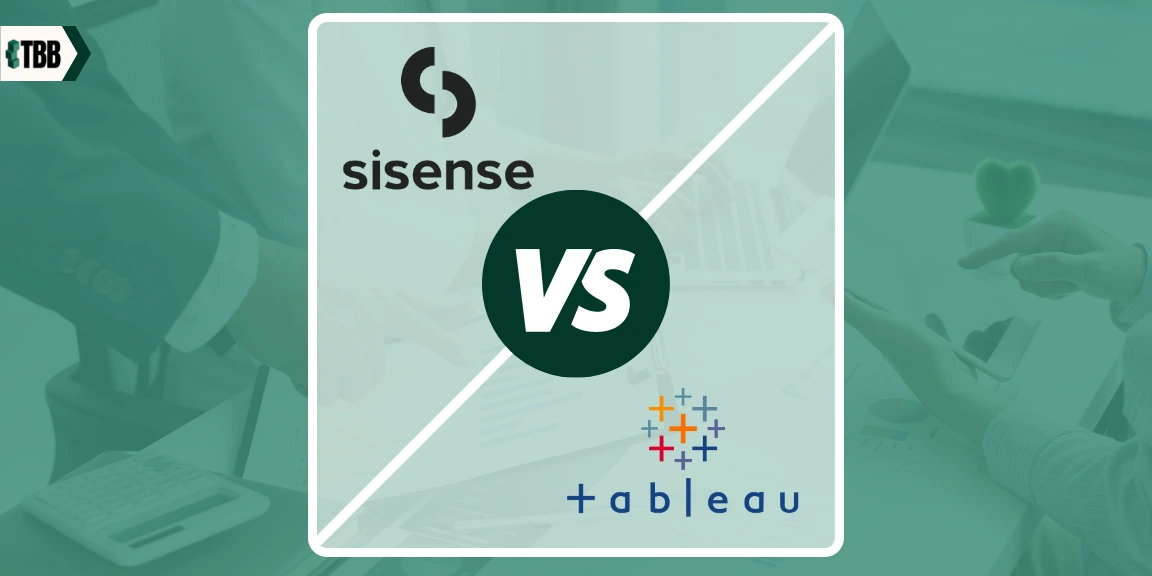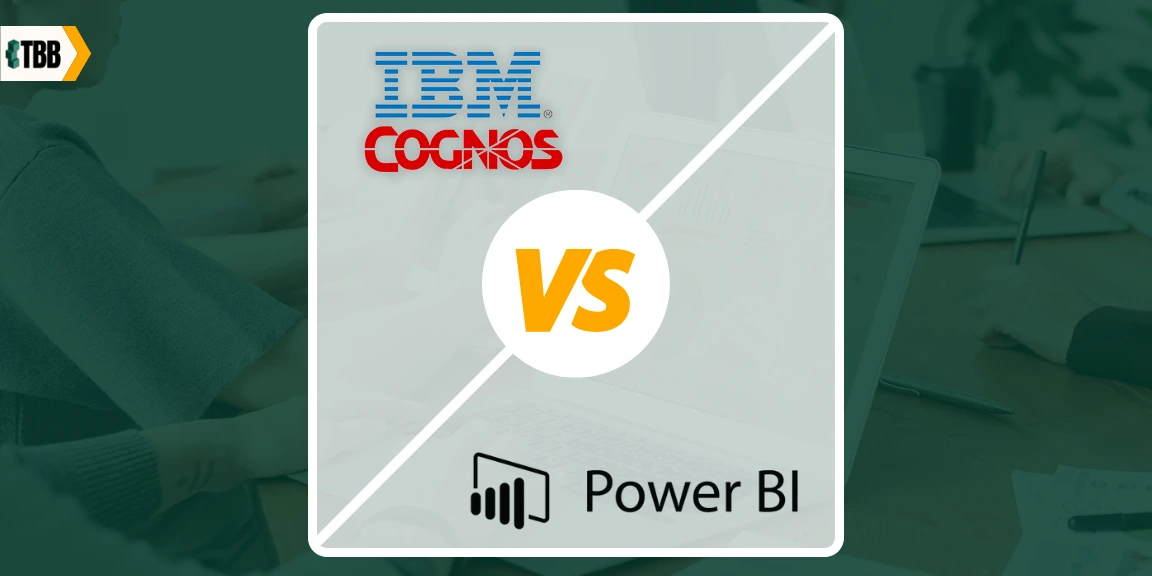You know what they say: “Keep your friends close and your enemies closer.” When it comes to business, keeping a close eye on your competitors (and their strategies) is a must. If you’re to stay ahead, competitive analysis is essential, but it can also be incredibly time-consuming, which reminds us of another saying: “Time is money!”
Competitor analysis doesn’t just require a considerable amount of time and effort, either; it’s also a pretty involved task, demanding a significant amount of technical knowledge. But what if you don’t possess the necessary skills, or you simply don’t have the time to delve into the data?
If that’s the case, fear not, because there are low and no-code tools out there that can help simplify the process. In this article, we’ll be sharing our top picks for the best low and no-code tools for competitive analysis. Whether you’re a business owner or a marketer, these tools will help you gain valuable insights into your competitors’ strategies and stay ahead of the game. So let’s get started!
Spyfu
First on our list is SpyFu, an all-in-one competitive research tool that allows you to see your competitors’ keywords, ads, and even their ad spend. With SpyFu, you can gain insights into your competitors’ SEO and PPC strategies, which can help you make informed decisions for your own business.
One of the key features of SpyFu is its ability to show you which keywords your competitors are ranking for in search engines. You can see not only the keywords they are targeting but also their estimated monthly search volume and their ranking positions. This information can help you identify new keyword opportunities and optimize your own website’s content for better search engine visibility.
SpyFu also provides valuable data on your competitors’ advertising strategies. You can see the ads they are running on Google and Bing, including their ad copy and targeting options. You can also see how much your competitors are spending on their ads, which can help you determine how competitive the market is and how much you may need to budget for your own ad campaigns.
SEMrush
Another top-tier competitive analysis tool is SEMrush. This all-in-one marketing tool offers keyword research, site audit, and backlink tracking, among other features. With SEMrush, you can also monitor your competitors’ social media performance and advertising strategies.
One of the standout features of SEMrush is its ability to provide detailed insights into your competitors’ backlink profiles. You can see which websites are linking to your competitors’ websites, which pages are getting the most links, and what anchor text is being used. This information can help you identify link-building opportunities for your own website and improve your SEO strategy.
SEMrush also offers a feature called “Advertising Research”, which allows you to see your competitors’ ad copy, landing pages, and targeting options for both search and display advertising. You can use this information to create more effective ad campaigns for your own business and stay ahead of the competition.
ScrapingBee
If you’re looking for a low-code solution for web scraping, ScrapingBee is an excellent option. This web scraping tool allows you to extract data from websites without writing a single line of code. With ScrapingBee, you can scrape product data, pricing information, and user reviews from your competitor’’ websites, giving you valuable insights into their business strategies.
One of the benefits of using ScrapingBee is its ease of use. You don’t need any technical skills to use this tool — simply enter the URL of the website you want to scrape, and ScrapingBee will handle the rest. The tool also provides a variety of output formats, including CSV, JSON, and Excel, making it easy to analyze the data you’ve extracted.
ScrapingBee also provides several advanced features, such as support for JavaScript rendering and the ability to scrape large datasets quickly. The ScrapingBee API can even be integrated with various programming languages, making web scraping with Python (among other languages) a breeze. With these features, you can scrape even the most complex websites with ease and get the data you need to stay ahead of the competition.
BuiltWith
BuiltWith allows you to see the technologies your competitors are using on their websites, such as web servers, content management systems, and analytics tools. With BuiltWith, you can gain insights into your competitors’ technology strategies, which can help you make informed decisions for your own business.
One of the benefits of BuiltWith is its ability to track technology trends over time. You can see how your competitors’ technology stacks have evolved over time, which can help you identify new trends and stay ahead of the curve. You can also see which technologies are becoming more popular in your industry, which can inform your own technology investments.
BuiltWith also offers a lead generation feature, which allows you to find companies that use specific technologies. This can be useful if you’re looking to target companies that use a particular technology or if you’re looking to find new leads for your business.
Cyfe
When it comes to comprehensive and no-code competitive analysis, Cyfe is a tool that deserves the spotlight. It offers a robust platform that allows you to monitor and analyze multiple aspects of your competitors’ online presence all in one place.
With Cyfe, you can set up customizable dashboards to track various metrics such as social media performance, website analytics, SEO rankings, and more. It integrates with popular platforms like Google Analytics, Facebook, Twitter, and even custom APIs, giving you a holistic view of your competitors’ activities.
One of the standout features of Cyfe is its ability to create automated reports. You can schedule reports to be generated regularly and delivered directly to your inbox, saving you time and ensuring you stay up-to-date with the latest data on your competitors.
Furthermore, Cyfe offers data visualization options, allowing you to create visually-engaging charts and graphs to present your competitive analysis findings. These visualizations can help you effectively communicate your insights to your team or stakeholders.
So there you have it — 5 of the very best low and no-code tools to help you cope with your competition. Hungry for more? Check out our ultimate rundown of the best employee onboarding tools, or to improve your customer experience, head to our guide to improving customer onboarding.