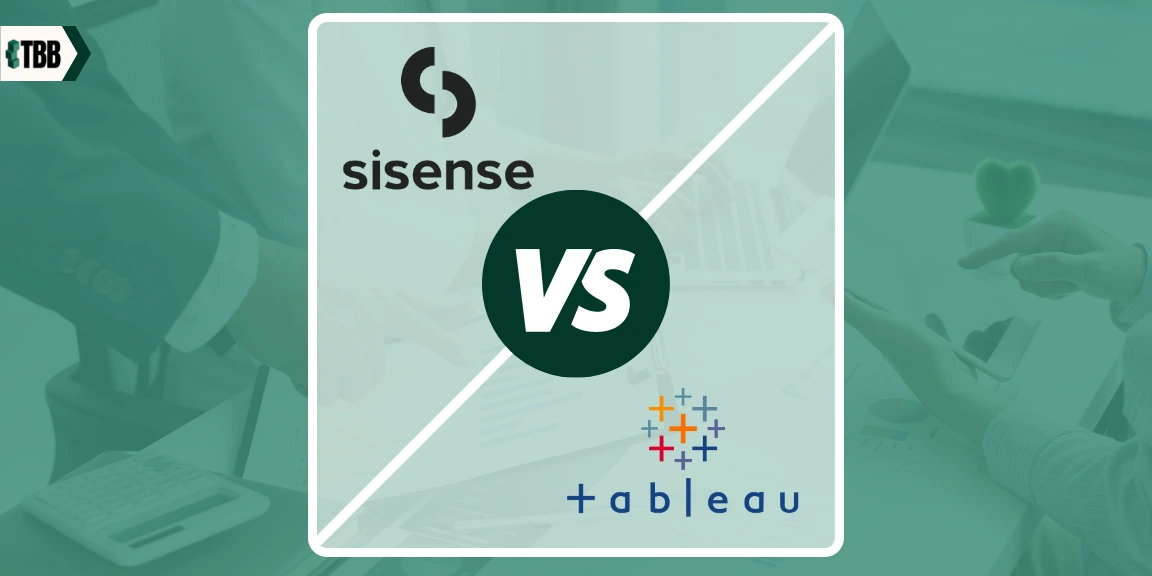Check out this Sisense vs Tableau article and see which platform suits your requirements better.
Sisense and Tableau are two great software for business intelligence, data analytics, and dashboard reporting as they have an array of features and options that can be used to store, process, analyze, and visualize data.
These software companies offer similar deployment, capabilities, and tools that can meet the requirements of either small, medium, or large businesses. However, as they may be similar to each other, each software has its own special features that improve user experience and establish its own identity at the same time.
Did you know? Tableau came earlier than Sisense, as Sisense was developed in 2004, while Tableau was founded in 2003.
What is Sisense?
Sisense is a cloud analytics platform founded in 2004. Its main goal is to provide APIs for customizations to build personalized analytic experiences for any application.
It houses an array of features such as handling and performing a detailed analysis of large amounts of data using only a single server, solving business inquiries without any knowledge of programming and unification of data, seamless integration with web portals, external websites, and web applications, and consolidation, storage, and accumulation of data using a user interface without scripts. It also offers a library of widgets like gauges, graphs, and charts and can also embed dashboards and widgets.
Sisense allows users to export the data created to formats such as PDF, CSV, Excel, Images, and more. It follows a drag-and-drop interface that can run BI analytics easily. You can also learn to use it even if you don’t have prior knowledge about business, and Sisense works in real-time.
What is Tableau?
Tableau is a self-service analytics platform. It supports data discovery and exploration that enables users to answer important questions in seconds. It can also create reports by joining and blending different datasets. Also, no prior programming knowledge is needed in Tableau, which is good for users without experience as they can start right away in creating visualizations.
Tableau is available on all platforms, and provides support for building and visualizations that can help further explore data. Just like Sisense, Tableau has a drag-and-drop feature.
Similarities and Differences Between the two Platforms
The two platforms offer similar features in function to users, but these features often work differently too.
- Data Governance
Incorporation of Data Governance in Sisense works by having five main roles that come with default settings and access configurations. These roles are Data Designer, Administrator, Viewer, Data Administrator, and Designer. Administrators have control over the permissions of each role in Sisense.
Tableau, on the other hand, presents a solution using multiple models such as Delegated, Self-Regulating, and Centralized Models that depend on the IT needs and groups for business, the individual skill levels, and the settings for sharing of the companies’ data groups. Each model is flexible, and thus enables companies to adapt these models as they see fit.
- Additional Details
The two platforms offer natural language features that can explain data and answer questions about it. For example, Sisense Narratives, an add-on to Sisense, will provide English language descriptions that explain and give context to data in widgets. They also offer other features such as Boto, a bot for natural language that can be integrated into applications such as Slack, Skype, and Facebook.
Tableau, on the other hand, uses a connection to tools such as Yseop, Narrative Science and Wordsmith, to employ its Natural Language feature. Tableau’s Ask Data tool can be utilized to inquire about data, and make data decisions without prior programming knowledge or dashboard interaction.
- Power and Performance
Sisense uses an In-Chip mechanic where queries are broken down into blocks that can be reused and accessed by the processor in succeeding queries.
In order to do this, it uses the CPU of the computer instead of RAM. As such, it can work more rapidly than other tasks that run on disk memory and RAM, and Sisense claims that the more you use their technology, the better and faster it works. This is because a block is made with each query, and reusing data and queries lets Sisense build a library of resources to which it can subsequently run simultaneous queries.
Tableau, on the other hand, uses Hyper, a technology that is founded on morsels or tiny work parts. These then can be allotted to cores to work on data more efficiently. Hyper is designed for extracting, transforming, and visualizing analytics on high amounts of data sets. It can accelerate processes and such by multiple times because of this.
- Embedded Analytics
The platforms offer Embedded Analytics, which makes Business Intelligence and Data Analysis available to anyone.
Users of Sisense can use Embedded Analytics and connect them to applications by Plugins, iframes, APIs, or JavaScript. Sisense too offers a tool for visualization called BloX that provides customization capability support by JSON and CSS. This means that you can build your own application using Sisense.
Embedded Analytics for Tableau is done by either JavaScript API or iframes for the requirements of the company. Data Administrators can directly connect with data sources without the need to run SQL queries. Tableau also offers multi-tenancy, row-level granular security, and other security options for applications.
- Pricing
Sisense is available online and as a hybrid development. It offers an annual subscription option where the pricing varies between quotations and add-ons like Embedded Analytics, as well as Natural Languages. However, before you can use Sisense, you must schedule a call with the sales team of Sisense in order to get a custom model based on the requirements. You can also instead try a free 14-day trial for Sisense.
Tableau is available as a private, as well as public server. Versions of Tableau vary between user needs. Tableau offers six current versions: Desktop, Server, Online, Public, Reader, and Mobile. Tableau starts at $70 and varies depending on its use and add-ons.
Pros of Tableau and Sisense
- Sisense has excellent customer service and reports, unlike Tableau. More so, responses to user queries are prompt and informative, and there are also user communities that fellow users may refer to.
- Tableau is intuitive and easy to use according to users. Users are mostly satisfied with data visualization and integration to a wide variety of data sources and consolidation of information in one place.
Cons of Tableau and Sisense
- Sisense’s data modeling is not as intuitive as other platforms for non-technical staff. Users of Sisense often mention that the navigation and filtering on Sisense Mobile could be improved further.
- Sisense’s Elasticube’s functionalities are vulnerable to errors and are time-consuming, unlike Tableau.
- Tableau processes and refreshes data slower according to user reviews. Complex visualizations load more slowly too.
- Tableau doesn’t have great IT support and doesn’t consistently have software backup. It also has a poor report for after-sales.
Conclusion
The choice between Sisense and Tableau will always be determined by the company’s goals, use, and resources. You should pick Sisense if you prioritize application-building features and integration of multiple tools in the applications you made. Picking Tableau, on the other hand, is good for highly detailed reports