In the dynamic world of small businesses, the right set of tools can be the difference between thriving and merely surviving. Here, we explore 15 must-have tools that cater to various aspects of running a small business, starting with a crucial project management solution.
1. GanttPRO
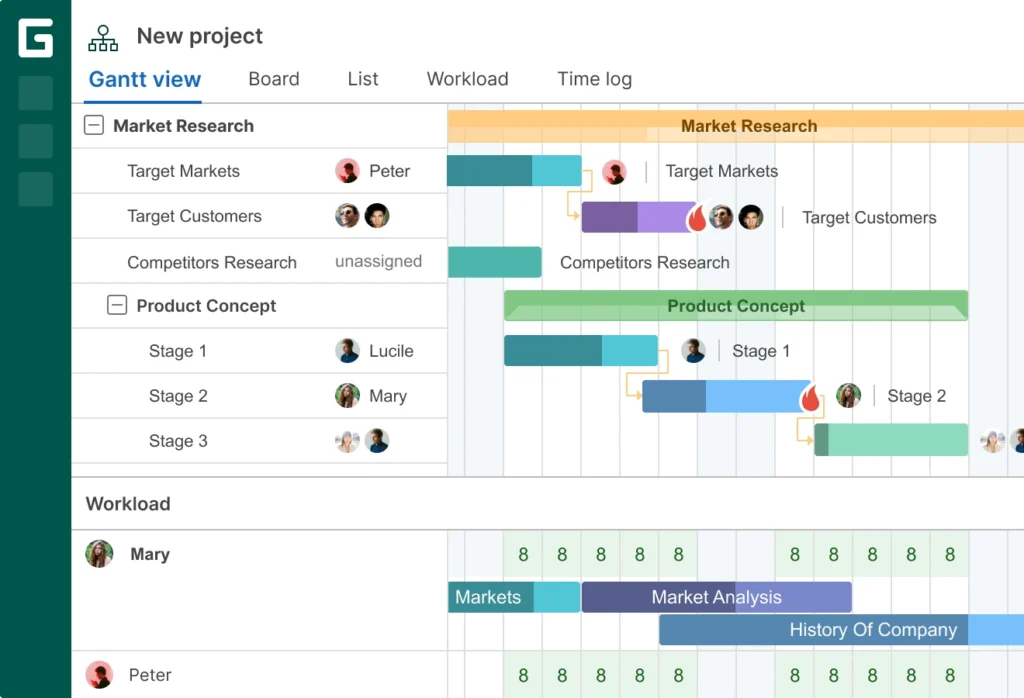
For business, you simply need a project management tool, where you will set tasks for yourself and your employees. The most convenient solution is the Gantt chart maker – GanttPRO. Central to its functionality is the use of Gantt charts, which provide a visual representation of project timelines and schedules. This visual approach makes it easier for managers and team members to understand task dependencies, milestones, and deadlines at a glance.
One of the key features of GanttPRO is its intuitive interface that allows for easy creation and modification of project plans. Users can quickly set up tasks, assign them to team members, and establish start and end dates. This level of detail helps in breaking down larger projects into manageable tasks, ensuring that each component is given adequate attention and resources.
Collaboration is another significant aspect of GanttPRO. The tool enables team members to communicate and collaborate directly within the platform. They can share files, provide updates, and give feedback on specific tasks. This feature is particularly useful for keeping all project-related communication centralized, reducing the likelihood of miscommunication or information silos.
GanttPRO also offers robust progress tracking features. Managers can monitor the status of each task and assess the overall progress of the project. This real-time visibility helps in identifying any potential delays or issues early on, allowing for timely interventions to keep the project on track.
Additionally, GanttPRO integrates with other popular tools and platforms, enhancing its utility in a diverse technological environment. This integration capability means it can easily fit into an existing suite of tools used by a business, thereby streamlining workflows and reducing the learning curve for new users.
In summary, GanttPRO stands out as an efficient and user-friendly project management solution. Its emphasis on visual project planning, combined with strong collaboration and tracking features, makes it an ideal choice for small businesses looking to enhance their project management practices and overall productivity.
2. QuickBooks
QuickBooks is a comprehensive accounting software widely recognized for its utility in small to medium-sized businesses. It centralizes and streamlines financial management tasks, offering a range of features tailored to simplify the complexities of business accounting. With QuickBooks, users can efficiently manage and track expenses, process payroll, and handle invoice creation and tracking. This software stands out for its user-friendly interface, making financial management accessible even to those without a background in accounting.
A significant feature of QuickBooks is its ability to automate various financial tasks. It can connect to bank accounts and credit cards, enabling automatic transaction imports and categorization, which saves time and reduces errors in data entry. The software also offers robust reporting capabilities, providing valuable insights into a business’s financial health through profit and loss statements, balance sheets, and cash flow statements.
Furthermore, QuickBooks’ adaptability to different industries and its scalability as a business grows makes it a versatile tool. It supports multiple users, allowing for collaborative management of financial data. The integration with other business applications and online platforms enhances its functionality, making it a central hub for all financial aspects of a business.
In summary, QuickBooks is a key tool for efficient financial management in small businesses, offering automation, insightful reporting, and scalability, all within a user-friendly interface.
3. Hootsuite
Hootsuite is a powerful social media management tool that is essential for businesses looking to streamline their online presence across various platforms. It allows users to manage multiple social media accounts from a single dashboard, greatly simplifying the process of posting, scheduling, and monitoring online content. With Hootsuite, businesses can schedule posts in advance, enabling them to maintain a consistent presence on social media without having to manually post content every day.
One of the key benefits of Hootsuite is its comprehensive analytics feature. It provides detailed reports and insights into social media performance, helping businesses understand their audience engagement, track the effectiveness of their campaigns, and make data-driven decisions to improve their social media strategy. The tool also offers monitoring capabilities, allowing users to keep tabs on what is being said about their brand and industry online. This feature is crucial for reputation management and for staying ahead of market trends.
Additionally, Hootsuite supports team collaboration, enabling multiple team members to manage social media accounts, respond to customer queries, and collaborate on content creation. This collaborative aspect is particularly useful for larger teams or businesses with a significant social media presence.
In summary, Hootsuite is a versatile and comprehensive tool for businesses seeking to effectively manage and optimize their social media operations. Its capabilities in scheduling, analytics, monitoring, and collaboration make it an invaluable asset in the modern digital landscape.
4. Slack
Slack is a highly popular communication platform designed for the modern workplace, facilitating streamlined and efficient team interactions. Renowned for its intuitive design, Slack allows for the creation of various channels dedicated to specific topics, projects, or departments, thereby organizing conversations and keeping them focused. This structure enhances the clarity and relevance of communication within a team.
A standout feature of Slack is its direct messaging functionality, enabling one-on-one conversations alongside the group channels. This flexibility supports both broad team discussions and private conversations, catering to a wide range of communication needs within an organization. Slack also integrates seamlessly with a multitude of other tools and services, such as Google Drive, Trello, and Asana, allowing users to share files, update project statuses, and collaborate on documents without leaving the Slack environment. This integration capability significantly reduces the need to switch between different apps, thus boosting productivity.
Moreover, Slack offers robust search capabilities, making it easy to find specific messages, files, or conversations. Its notification settings can be finely tuned, which helps in managing the flow of information and reducing distraction. For teams working remotely or across different time zones, Slack’s asynchronous communication model is particularly beneficial, enabling team members to catch up on discussions at their own pace.
In essence, Slack stands out as a comprehensive communication solution for businesses, fostering organized, efficient, and flexible team interactions in an increasingly digital and collaborative work environment.
5. Trello
Trello is a versatile project management and collaboration tool that adopts a visual approach to task organization, making it immensely popular in various professional and personal contexts. Its interface is based on a system of boards, lists, and cards, which represent different projects, tasks, and stages of a task respectively. This intuitive layout allows users to easily create, prioritize, and track tasks, facilitating a clear overview of project progress at a glance.
Each card on a Trello board can be customized with details such as descriptions, checklists, due dates, attachments, and comments, making it a comprehensive tool for task management. Cards can be moved between lists to reflect their status, whether it’s ‘To Do’, ‘In Progress’, or ‘Completed’, offering a dynamic way to monitor the flow of work.
One of the key strengths of Trello is its flexibility. It can be adapted to fit various project management methodologies, from simple to-do lists to complex workflow systems. Trello also excels in collaborative features, allowing multiple users to work on the same board, share tasks, and communicate through comments, enhancing teamwork and transparency.
Additionally, Trello integrates with many other tools and services, such as Google Drive, Slack, and Evernote, further extending its functionality. This integration allows for a more connected and efficient workflow, as users can access various resources and communicate across platforms within the Trello interface.
In summary, Trello stands out for its simplicity, visual task management, and adaptability, making it a go-to tool for individuals and teams looking to organize their projects and workflows in a clear, collaborative, and customizable environment.
6. Zoom
Zoom is a widely-used video conferencing tool that has become integral to many businesses, educational institutions, and personal communications, especially in the wake of increased remote work and virtual interactions. Known for its ease of use and reliability, Zoom enables users to conduct video meetings, webinars, and live chats with ease, regardless of their location.
A standout feature of Zoom is its high-quality video and audio conferencing capabilities, which can support large numbers of participants simultaneously. This makes it suitable for everything from small team meetings to large webinars or virtual events. Zoom also offers screen sharing and recording functionalities, allowing for comprehensive presentations and the ability to save meetings for future reference.
One of the key advantages of Zoom is its accessibility. Users can join meetings via a simple link, without the need for creating an account, which streamlines the process of connecting with others. Additionally, Zoom is compatible with various devices and operating systems, ensuring broad accessibility.
Zoom includes features like virtual backgrounds, which enhance the user experience by allowing customization of one’s visual environment during calls. The platform also offers breakout rooms, a feature particularly useful for splitting larger meetings into smaller groups for focused discussions.
The tool has become essential for businesses in maintaining connectivity and collaboration among remote teams, as well as for educators conducting online classes. Its user-friendly interface and robust functionality have made Zoom a preferred choice for virtual communication across the globe.
7. Mailchimp
Mailchimp is a renowned email marketing platform widely utilized by businesses to design, send, and track email campaigns. Known for its user-friendly interface, it allows users to create professional-looking emails with ease, using customizable templates and a drag-and-drop editor. This accessibility makes Mailchimp a popular choice for businesses of all sizes, especially those without specialized design skills.
Beyond email creation, Mailchimp offers robust campaign management features. Users can segment their audience based on various criteria, ensuring targeted and personalized email content. Automated campaigns, such as welcome emails or follow-ups, can be set up, saving time and maintaining consistent communication with customers.
A key aspect of Mailchimp is its analytics and reporting capabilities. The platform provides detailed insights into campaign performance, including open rates, click-through rates, and subscriber activity. This data is crucial for understanding audience engagement and refining future marketing strategies.
Additionally, Mailchimp integrates with a wide range of other tools and services, such as e-commerce platforms and CRM systems, allowing for seamless data sharing and enhanced functionality. For example, integration with e-commerce platforms enables businesses to send personalized product recommendations based on purchase history.
Mailchimp also offers additional marketing tools, such as landing pages, social media ads, and postcards, making it a comprehensive marketing solution beyond just email. Its continual updates and addition of new features keep it at the forefront of digital marketing technology.
In summary, Mailchimp stands out for its ease of use, powerful targeting and automation features, and insightful analytics, making it an essential tool for businesses looking to enhance their email marketing efforts and connect effectively with their audience.
8. Shopify
Shopify is a comprehensive e-commerce platform that empowers businesses of all sizes to set up, manage, and grow their online stores. Known for its user-friendliness, Shopify provides a range of customizable templates, allowing users to design their online storefronts without the need for advanced technical skills. This ease of use has made Shopify a favorite among entrepreneurs and established businesses alike.
A key feature of Shopify is its robust shopping cart functionality, which supports various payment gateways, offering flexibility for both merchants and customers. It handles everything from payment processing to inventory management, making it a one-stop solution for online retail operations. Shopify also excels in scalability, comfortably accommodating the growth of a business from a small start-up to a large enterprise.
In addition to its e-commerce capabilities, Shopify offers integrated marketing tools, such as SEO features and social media integration, helping businesses increase their online visibility and attract more customers. The platform provides detailed analytics and reporting, giving insights into sales trends, customer behavior, and overall store performance.
Moreover, Shopify’s App Store extends its functionality, with numerous apps and plugins available to add specialized features to a store, such as customer review systems, email marketing integrations, and advanced analytics tools.
Security is another strong point of Shopify, offering SSL certification and PCI compliance to ensure secure transactions and protect sensitive customer information.
In summary, Shopify is a versatile and powerful e-commerce platform, offering ease of use, comprehensive features for store management, marketing, and analytics, and scalability to support business growth, all while ensuring a secure shopping experience for customers.
9. Asana
Asana is a project management tool designed to help teams organize, track, and manage their work. It stands out for its user-friendly interface and flexible features, making it suitable for a wide range of projects and workflows. In Asana, tasks are the basic unit of work, and they can be organized into projects, assigned to team members, and given deadlines. This structure helps teams break down large goals into manageable tasks, ensuring nothing gets overlooked.
One of the strengths of Asana is its versatility in project views. Users can switch between list, board, and calendar views, catering to different preferences for organizing and visualizing tasks. The board view, inspired by the Kanban system, is particularly effective for tracking the progress of tasks through different stages.
Asana also excels in collaboration. Team members can comment on tasks, share files, and provide updates, all within the platform. This centralizes communication and keeps everyone on the same page. Moreover, Asana integrates with a variety of other tools like Slack, Google Drive, and Microsoft Teams, enhancing its functionality and allowing teams to stay connected across different platforms.
Another notable feature is the reporting tool, which provides insights into project progress and team productivity. This helps in identifying bottlenecks and areas for improvement.
In essence, Asana is a comprehensive solution for task and project management, offering flexibility, ease of collaboration, and integration capabilities, making it a valuable tool for teams aiming to streamline their project workflows and enhance productivity.
10. Google Workspace
Google Workspace, formerly known as G Suite, is a collection of cloud-based productivity and collaboration tools developed by Google. It’s designed to cater to the needs of businesses, educational institutions, and individuals seeking a seamless, integrated work environment. Central to Google Workspace are applications like Gmail for email, Google Drive for cloud storage, Google Docs, Sheets, and Slides for document creation and collaboration, and Google Calendar for schedule management.
One of the key advantages of Google Workspace is its collaborative nature. Multiple users can work on the same document, spreadsheet, or presentation in real-time, seeing each other’s changes as they happen. This feature fosters teamwork and makes collaboration effortless, irrespective of the geographical location of team members.
Google Workspace also excels in accessibility and compatibility. Being cloud-based, it allows users to access their files and work from any device with an internet connection. This flexibility is crucial in the modern work environment, where mobility and remote working are increasingly common.
Furthermore, Google Workspace offers advanced security features, ensuring that data is protected and compliant with various regulatory standards. This aspect is particularly important for businesses handling sensitive information.
In addition to these core applications, Google Workspace includes other tools like Google Meet for video conferencing, which became increasingly significant for remote meetings and webinars. The integration between these various applications within Google Workspace streamlines workflows, reduces the need for multiple disparate tools, and enhances overall productivity.
In summary, Google Workspace stands out as a comprehensive suite of productivity and collaboration tools that are intuitive, accessible, and secure, making it an ideal choice for organizations looking to optimize their workflows in a connected and dynamic work environment.
11. Canva
Canva is a user-friendly graphic design tool that has revolutionized the way individuals and businesses create visual content. Known for its simplicity and extensive range of features, Canva caters to both novices and experienced designers. It offers a plethora of templates for various types of design needs, such as social media graphics, presentations, flyers, posters, and more, making professional-looking design accessible to everyone.
The platform operates on a drag-and-drop interface, which allows users to easily select elements, add text, and change colors and fonts to customize their designs. Canva’s extensive library includes millions of images, illustrations, and icons, along with a wide selection of fonts, providing endless possibilities for creativity.
Another significant aspect of Canva is its collaborative feature. Multiple users can work on a design simultaneously, making it a useful tool for teams working on joint projects. This feature is particularly beneficial for businesses where tem input and real-time collaboration on design projects are essential.
Canva also offers flexibility with its mobile app, enabling users to create and edit designs on the go. For more advanced users, Canva Pro provides additional functionality, such as advanced design tools, a larger library of assets, and the ability to create brand kits with specific colors and fonts.
In summary, Canva stands out for its ease of use, comprehensive design resources, and collaborative capabilities. It democratizes design, allowing anyone to create stunning visuals for various purposes, from business marketing to personal projects.
12. Wave
Wave is a financial software tool specifically designed for small businesses, freelancers, and entrepreneurs. It provides an array of features to manage accounting, invoicing, and receipt scanning without any cost, making it a popular choice for startups and small enterprises working with limited budgets. One of the key attractions of Wave is its simplicity and ease of use, allowing even those with minimal accounting knowledge to navigate its features effectively.
In terms of functionality, Wave offers robust accounting features such as income and expense tracking, financial reporting, and bank account reconciliation. Users can connect their bank accounts and credit cards to the platform, enabling automatic transaction imports for real-time financial monitoring. The invoicing feature of Wave stands out for its customization options, allowing users to create professional-looking invoices that can be easily sent to clients. Additionally, Wave’s receipt scanning function simplifies expense tracking by allowing users to upload receipts via a mobile app, facilitating paperless record-keeping.
Despite being a free tool, Wave maintains a high standard of security to protect sensitive financial data, giving users peace of mind regarding the safety of their information. However, it’s important to note that while the core accounting and invoicing features are free, Wave charges for payment processing and payroll services, which are integrated into the platform for those who need them.
In essence, Wave is an accessible and feature-rich financial management tool, ideal for small business owners seeking a cost-effective solution for their accounting and invoicing needs. Its user-friendly design, combined with powerful financial tracking capabilities, makes it a valuable asset for managing the financial aspects of a business efficiently.
13. Buffer
Buffer is a social media management tool designed to help businesses and individuals streamline their online presence across various platforms. Renowned for its user-friendly interface, Buffer allows users to schedule posts, analyze the performance of their content, and manage all their social media accounts from a single, centralized platform. This efficiency is particularly beneficial for marketers and businesses aiming to maintain a consistent and active social media presence.
A standout feature of Buffer is its scheduling capability. Users can plan and schedule their posts in advance for platforms like Twitter, Facebook, Instagram, and LinkedIn. This not only saves time but also ensures that content reaches the audience at the most optimal times. Buffer’s analytics tool is another crucial component, offering insights into post engagement and audience reach. These metrics are vital for understanding the effectiveness of social media strategies and making data-driven decisions to enhance engagement.
Buffer also supports team collaboration. Multiple team members can access the same Buffer account, enabling them to work together on content planning and execution. This feature is particularly useful for larger teams or agencies managing multiple client accounts.
Moreover, Buffer has evolved to include more than just post scheduling. It now offers features like the ability to reply to social media messages, thereby facilitating better engagement with audiences. Its clean and intuitive design, combined with these comprehensive features, makes Buffer a robust tool for businesses and individuals looking to optimize their social media management and engagement.
14. Dropbox
Dropbox is a cloud storage service that has become a staple for individuals and businesses alike for its efficiency in file storage and sharing. It allows users to store files in the cloud, making them accessible from anywhere and on any device with an internet connection. This flexibility is particularly beneficial for teams that work remotely or on-the-go, as it ensures that important documents and files are always within reach.
One of the key features of Dropbox is its ease of use. Files can be uploaded to Dropbox via drag-and-drop or through automatic sync from a designated folder on the user’s device. This simplicity extends to file sharing; users can share files or folders with others by sending a link, eliminating the need for bulky email attachments.
Dropbox also emphasizes security and control. It offers advanced security features like SSL/TLS encryption and two-factor authentication, ensuring that stored data is protected. Users have control over their files, with the ability to set permissions and access levels for shared files, which is crucial for sensitive or confidential information.
Additionally, Dropbox integrates with numerous other applications, enhancing its functionality. For instance, it can be connected with productivity tools like Slack and Zoom for seamless collaboration, or with Adobe and Microsoft Office for direct editing of files stored in Dropbox.
In summary, Dropbox stands out as a reliable and uswr-friendly cloud storage solution. Its strengths in accessibility, security, and integration make it an essential tool for efficient file management and collaboration in today’s digital and mobile-centric world.
15. LastPass
LastPass is a password management tool that provides a secure and convenient way to store and manage login credentials for various online accounts. In an age where digital security is paramount, LastPass addresses the challenge of remembering multiple complex passwords, reducing the risk of weak password practices.
A central feature of LastPass is its ability to generate strong, unique passwords for each account and store them in an encrypted vault. Users only need to remember one master password to access their vault, which simplifies the login process while enhancing security. The tool automatically fills in login credentials on websites and apps, making the process both secure and efficient.
Another key aspect of LastPass is its cross-platform compatibility. It syncs across various devices, ensuring that users have access to their passwords whether they are on their computer, smartphone, or tablet. This feature is crucial for maintaining continuity in an increasingly mobile world.
LastPass also offers additional security measures like two-factor authentication, adding an extra layer of protection to user accounts. For businesses, LastPass provides enterprise solutions that include advanced features like centralized user management, making it easier to enforce password policies and monitor account security across an organization.
Overall, LastPass is not just a convenience tool; it’s a critical component in maintaining online security. Its combination of strong encryption, ease of use, and cross-platform syncing makes it an essential tool for anyone looking to safeguard their digital identity and streamline their online experience.
Conclusion
Each of these tools offers unique features and benefits, addressing different needs of a small business. From project management to marketing and financial tracking, integrating these tools can significantly enhance efficiency and productivity, paving the way for success in the competitive business landscape.
