Looking for a digital workflow platform to streamline your business operations? Learn more about how to increase productivity in the workplace with Formstack.
The age of processing data and documents manually is slowly leaving workplaces.
For businesses, handling information and data collection can be a tedious task.
Moreover, processes involved can go through different stages and people before producing results.
This review will discuss how Formstack can streamline and automate workflows with data collected and documents processed.
Formstack is a one-stop platform for online surveys, embedding forms, payment collections, data analytics, generating documents, data routing, automated deliveries, and many more.
If your business is gathering and processing a lot of information digitally, this platform could be your solution.

How Should Data and Documentation Process Automation Work?
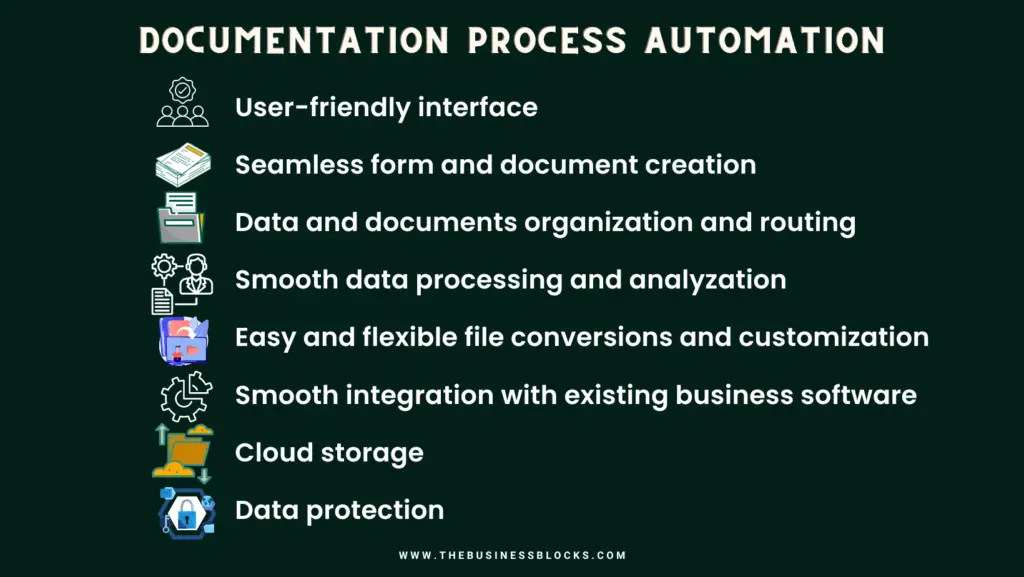
- User-friendly interface
- Seamless form and document creation
- Data and documents organization and routing
- Smooth data processing and analyzation
- Easy and flexible file conversions and customization
- Smooth integration with existing business software
- Cloud storage
- Data protection
How Formstack Forms Work
Businesses have been accustomed to filling out forms ever since.
From profiling to registrations to surveys, data collection is a lot of work that employees have to deal with.
The boxes full of forms will need space in the office. The employee data entry work and screening processes will take a vast amount of time to complete.
Formstack will streamline these processes digitally.
It takes no coding expertise to create and customize responsive forms.
There are always forms for every business. Formstack has a lot of possibilities for building them.
There is no specific training required for employees to create it. Anybody who knows how to drag and drop can make a fillable form.
An employee who tailors the form with the needed information would love how it’s easy to play with it.
Drag and drop questions or items one by one. Add computation, payment, and e-signature boxes in the form are also options.
One can use a pre-made theme or customize it with CSS to tailor it to the brand theme.
For someone who manages and monitors a pile of forms, the platform uses a smart interface to list and update them in one go.
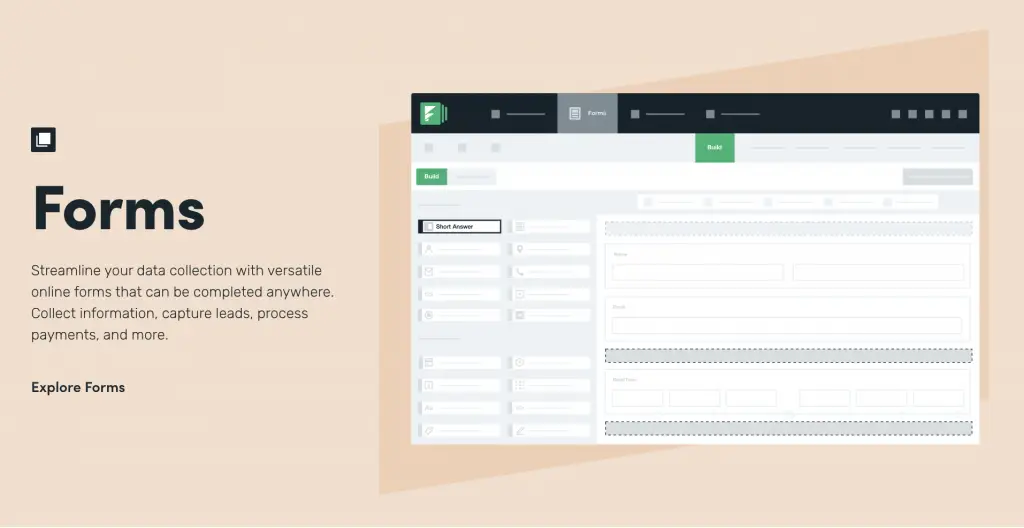
Formstack streamlines data analysis.
This digital workflow platform is popular for marketing experts because it segments the responses in the forms.
This will be a helpful tool if you’re trying to filter the most qualified leads.
With visual graphic representation, one can also monitor abandoned forms, conversion rates, and open rates.
The software also works without the Internet. It also has smooth upload, import, and export document functions.
A Lot of Possibilities with Integration with Other Apps
It’s a whole lot of help to businesses with existing apps.
Formstack partnered with over 260 apps to adapt to your current platform.
CRM, payments, orders, CMS, emails, storage: Formstack helps process collected data to preferred applications.
Let’s say you want to manage subscriptions.
Formstack helps organize data collected, categorize them, and route them to third-party apps.
How Formstack Documents Work
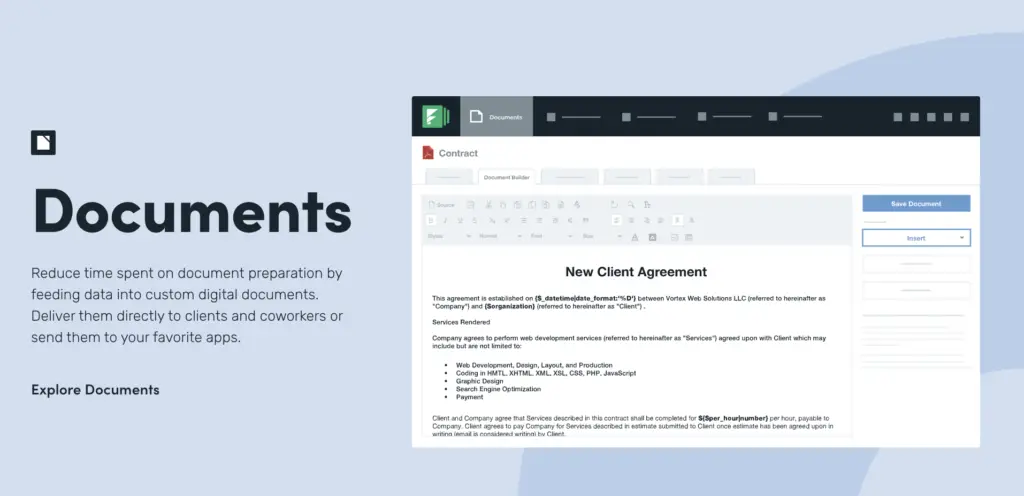
Business processes require different documents: purchase orders, invoices, agreements, proposals, etc.
For every department, documents serve as proof of delivery, notice, or a deal. Sometimes, processing these documents can be crucial.
If your business runs on digital platforms, you will generate more documents, so you must handle and organize them intelligently.
Document Generation Options from Multiple Sources
You can create documents from your pre-made documents, Formstack templates, or Formstack Document Builder tool.
If you want to update data on these files, be familiar with the Merge Field format.
You can also generate documents with the data collected from Formstack forms.
After selecting one, a pre-made template will prompt you to edit with the builder tool.
Talking about the builder tool, it’s a user-friendly editor that’s similar to MS Word or Google Docs.
It lets you include headers and footers, forms, and e-signature.
The Good thing is you can play with it during the 14-day free trial.
But with all the room for possibilities, it will probably be the DocGen tool you’d want to integrate with most of your campaigns.
Set your Documents to Different File Types
Generated documents can come in many forms: PDF, MS Word, Excel, JPEG, and Email. All you have to do is set the file type.
Map Documents and Update Data Values Automatically
Setting the document to the right path also includes newly updated data. Using the Merge function, the data from multiple sources— combined.
Although some users have had issues with lost data, you can avoid this by setting the configurations right.
The idea is to set where the data comes from, the merging options, the file type, and the data recipient.
Where You Send or Store Your Generated Document Is Where It Goes.
Most problem occurs after data capture, but you can save your new documents in Stash (a cloud storage service by Formstack), send them to an E-mail address, or deliver them to third-party apps.
Who Should Use Digital Workflow Platforms Like Formstack?
Formstack Forms and Document does well to automate business processes for data collection and document management.
So if your business doesn’t have complicated data management, you’ll probably go well with other survey form software or DocGen tools.
These tools are helpful to businesses that are switching their processes to digital platforms.
Let’s say you want to elevate your marketing campaign. You want to filter qualified leads from your lead sources and send offers through email.
You can use Formstack Forms to receive sign-ups and filter the respondents qualified to get an email offer.
But these process tools don’t only go for marketing campaigns; use them for registrations, profiling, record-keeping, documentation, and many more.
Now, if you’re an employee with a knack for organizing and managing data and are tech-savvy, this will be a helpful tool.
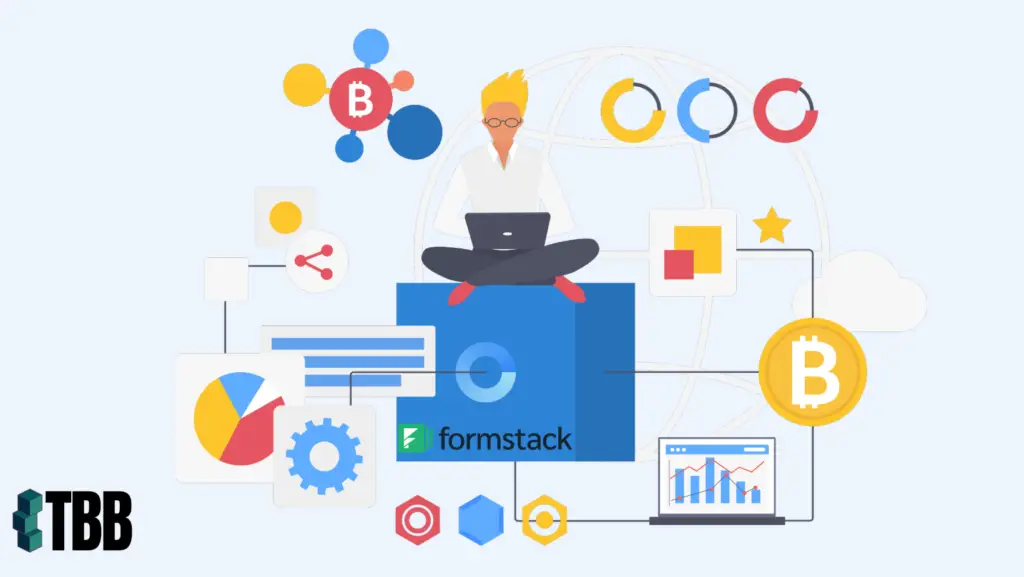
Does Formstack Meet the Requirements for Data Collection and Documentation Process Automation?
Does Formstack have a user-friendly interface?
Formstack forms and documents have a user-friendly control panel for creating new forms or documents.
They offer versatility and a seamless form creation and document creation tool.
The drag-and-drop function kills all webform tools. It also has a wide selection of information in the answer sheet.
They designed the pre-defined fillable boxes for intelligent segmentation and generating data analysis.
Regarding Formstack Documents, the editor works as any word editor does.
The only problem can occur in the configuration settings. But if you take things individually, you’ll probably streamline your document generation smoothly.
Another function we love about Formstack is it lets the user test the forms and documents created.
You can also monitor if the document status is live, in test mode, active, or inactive.
How do data organization and software integrations go?

With multiple field types, calculations, and conditional logic, processing the data collected solves most problems: from data collection to screening to segmentation and data analysis.
It skips a lot of repetitive tasks and creates a professional presentation with visual graphics and charts.
Good thing these data and documents support almost every third-party app you’ll find on the web.
Hundreds of software read data collected and documents generated by Formstack.
Can you customize and convert files flexibly?
Of course. Not to mention the web giants like Adobe, Microsoft, and Google.
Collected data and documents generated convert automatically with preset preferences.
Does Formstack have cloud storage?
If you do not wish to send the data in your email or deliver it to a third-party app, Stash will help you organize and store your data and documents.
Can it protect the data it gathers until the document is delivered?
Formstack saves collected data only with permission.
Merged documents stay on the platform within 24 hours or until the Merge has been completed.
It transfers data through 256-bit SSL and uses data encryption. It also uses PGP encryption to protect information sent through email.
Formstack also complies with GDPR, PCI, and HIPAA standards to protect data records.
Is it worth the investment and transition?

Definitely! If you have a lot of information to process, you’ll always be more steps ahead in handling data and documents with Formstack.
Related:
Check our Formstack Sign Review: A Simple and Accessible eSignature Tool.

