The clear purpose of a business is to add value to your customers, but how do you do this without a customer list?
You already have a group of trusted people who have bought from you (your list) that you can start from, but where else can you go to build your list? Answer: Organic traffic to your website is one area you may not have reviewed, but if your proposition is clear and you can offer value to a browsing prospect, they may join your list.
You are being held back if you don’t have an automated way of building community and your list. Not only is email marketing the most targeted way to contact your prospects, but it’s also the most cost-effective.
Learning how to attract and capture leads is essential to any company.
The importance of lead capture for business cannot be understated. If you want to increase business success and your website, you should include lead capture.
Table of contents
What is a Lead?
A lead is an individual that shows an interest in your business, product, or service by providing their information such as their name, email address, phone number, and other contact information in exchange for value such as a free quote, discount, or some form of information that will help their buying decision.
Hubspot, arguably the world’s lead online marketing platform, defines a lead as “an individual who’s at the top of the funnel and hasn’t yet been qualified” This qualification can come through once you have captured their details.
It is safe to say that leads are your business’ potential customers who found out about your business through your marketing channels but haven’t been qualified yet.
In this article, we will focus on capturing that lead automatically on your website and delivering it to your CRM with examples from 5 different leading form software platforms.
Walking you through each step. Does this sound good?
If you want more ideas and strategies to automate your business, pop your details below to receive our curated newsletter designed to scale your business through automation.
What is Lead Capture?
Lead capture is the process of capturing the visitors’ contact information on your business’ website, social media, and other marketing channels. This is done to get in touch with them and inform them about your company, products, and services.
If you have a website, blog, or online store, you can capture leads, leads being people or companies with whom you can build a relationship. The key to lead capture is to do it well.
There are many ways to capture leads. One way to capture leads is through email marketing, which can be used in your blog. You can also give incentives to your customers when they subscribe to your blog or newsletter.
How does Lead Capture Work?
The Lead Capture Process
First, a visitor finds out about your business through your company website, social media channels, and pages.
Your marketing channels must have some call-to-action which will be the starting point of the visitor’s interaction with your business. It could be a button, a clickable image or anything that could bring the visitor to a landing page.
Once the visitor is taken to your landing page, it should persuade them to provide their information, such as full name, email address, or other contact information, in exchange for an offer.
List of good lead capture methods:
- Newsletter – Provide consistent content or a value stream to the user’s email.
- Free E-Book – Buyers guide or template to help users move from lead to prospect.
- Short Course Access – Freemium access to a module of a paid course.
- Free Subscription – Access to a platform for a limited time to the business platform.
- Access to tips and tricks – A weekly digest of the latest tips and tricks.
The Form for Lead Capture
To gather the visitor’s information, you will need a form. The visitor shall fill out the form.
This is the crucial part because this is what turns the visitor into a lead. Therefore, you must use the best digital form builder platform you can find to guarantee that any information you can collect shall remain safe and secure.
In short, the lead capture process converts a visitor into a lead by collecting their information through a form in exchange for an offer.
Top 5 Lead Capture Platforms
1. Formstack
Formstack is a one-stop platform for online surveys, embedding forms, payment collections, data analytics, generating documents, data routing, automated deliveries, and many more.
If your business is gathering and processing a lot of information digitally, this platform could be your solution.
Click here to see our full Formstack review
Sample Lead Capture Form created with Formstack:
Below is an actual fillable form that we made with Formstack. Test it out!
How Please test it out!Lead Capture Form with Formstack
The video below shows a step-by-step procedure for creating a Lead Capture form using Formstack. Click on the embedded video below to learn how it’s done. It’s really easy, and you can try it out by yourself!
2. JotForm
JotForm is a simple yet powerful data collection software system focused on collaboration and ease of use.
It is also designed to be flexible and accessible, allowing multiple users to edit or open a form simultaneously.
You can customize your templates and forms to match your company’s requirements and branding.
Click here to see our full JotForm review
Sample Lead Capture Form created with JotForm
Below is an actual fillable form that we made with JotformPlease test it out!t!
How to Create a Lead Capture Form with Jotform
The video below shows a step-by-step procedure for creating a Lead Capture form using Jotform. Click on the embedded video below to learn how it’s done. It’s really easy, and you can try it out by yourself!
3. airSlate
airSlate is a web form builder with configurable workflow routing for more efficient management of customer records. It provides workflow analytics to identify issues that need your attention easily.
This codeless workflow-building software focuses on contract life cycle management, document generation, and web form integrations with CRM and other record systems that don’t use codes.
Sample Lead Capture Form created with airSlate
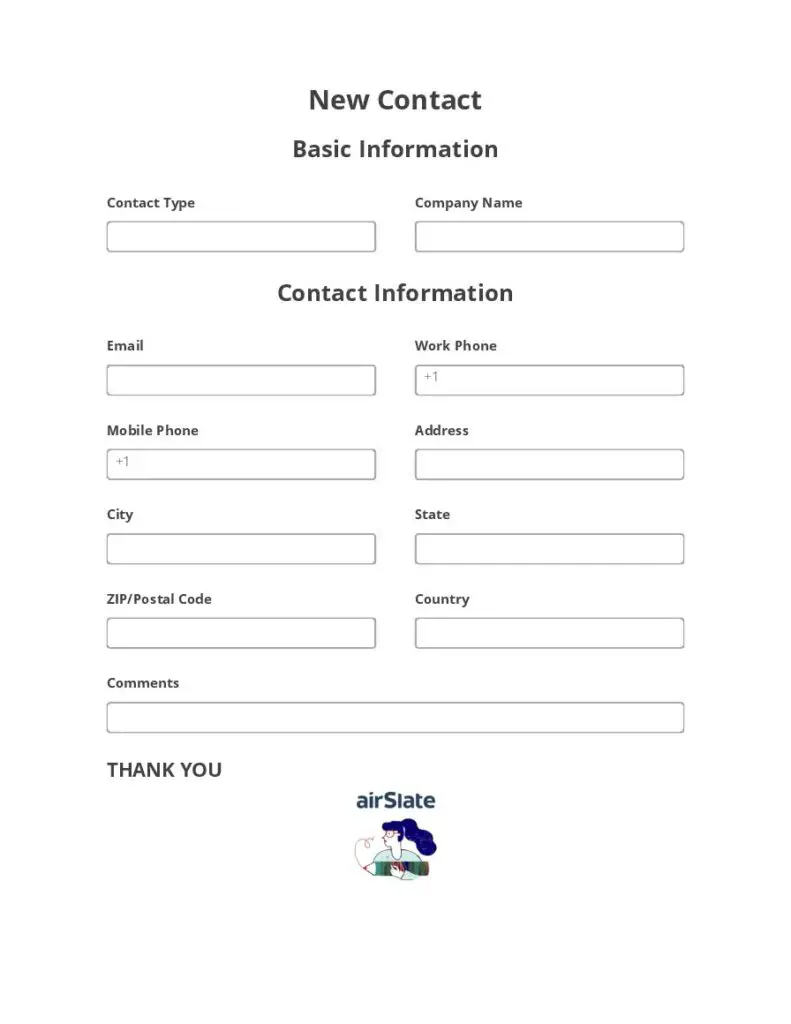
How to Create a Lead Capture Form with airSlate
The video below shows a step-by-step procedure for creating a Lead Capture form using SendFox. Click on the embedded video below to learn how it’s done. It’s really easy, and you can try it out by yourself!
4. SendFox
SendFox, as you know, is from the Sumo family. Sumo wrestlers are not known for being slim or trim.
However, this email marketing platform is light and lithe, without the unnecessary “fat” included by other platforms.
Let’s say that it seems to value speed and agility over pure bulk.
It’s designed for high-email-using content marketers who want to drive maximum success from the minimum effort in their email marketing campaigns.
Sample Lead Capture Form created with SendFox
Below is an actual fillable form that we made with SendFox. Test it out!
How to Create a Lead Capture Form with SendFox
The video below shows a step-by-step procedure for creating a Lead Capture form using SendFox. Click on the embedded video below to learn how it’s done. It’s really easy, and you can try it out by yourself!
5. Typeform
Unlike most sign-up forms you can see on the web today, the ones that can be generated using Typeform are very engaging, intuitive, and even humorous to the point that users wouldn’t feel like they are being tasked with an annoying chore at all.
The beauty of web forms that can be created using Typeform is that they can indeed be top-notch data-gathering tools without a need for coding knowledge or a software engineering background.
Click here to see our full Typeform review
Sample Lead Capture Form created with Typeform
Below is an actual fillable form that we made with Typeform. Test it out!
How to Create a Lead Capture Form with Typeform
The video below shows a step-by-step procedure for creating a Lead Capture form using Typeform. Click on the embedded video below to learn how it’s done. It’s really easy, and you can try it out by yourself!
Automating and Integrating your Lead Capture Form to Your CRM
Regarding CRM systems, capturing leads from potential customers is a vital part of the process. These leads must be screened to find relevant information that can be used to generate relevant follow-up emails. The CRM system must be able to automate the process so that all pertinent information can be uploaded without any work by the CRM staff.
In this section, we will be guiding you through the process of automating and integrating a lead capture form to a CRM system.
Top 2 Automation and Integration Platforms
1. Zapier

Zapier is a task automation platform that allows users to integrate the different web applications they use. It currently has over 2000 applications for you to choose from and works with all your favorite websites, including Facebook, Gmail, and YouTube, to allow for a hassle-free user experience.
Zapier has one aim: to connect your apps to automate repetitive tasks. This means that you’ll only have to send out one set of instructions for a specific task, and the instructions will be replicated and sent out to all the other platforms you’ve linked together using Zapier.
Click here to view our full Zapier review.
2. Power Automate
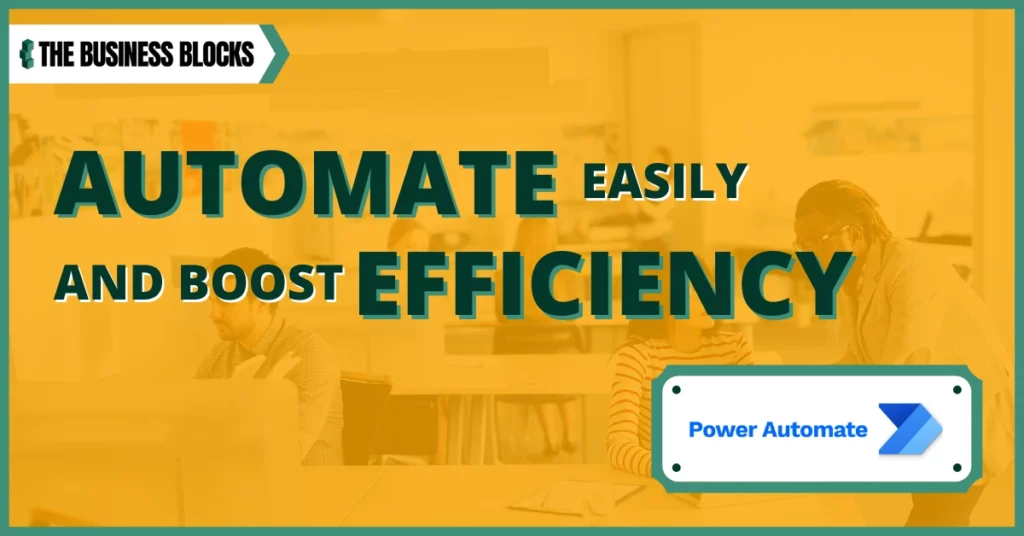
Power Automate is a cloud-based platform that lets you make automated processes. You can do it by using connectors and drag-and-drop tools. It currently has over 100 options that you can integrate with this platform. You can link most business productivity applications such as Trello, Slack, and Outlook. It also includes Social Media networks such as Twitter and YouTube.
Power Automate lets you synchronize files, receive notifications, and more. It is also part of the Office Suite or Office 365 subscription. Meaning if you subscribe to a business plan, this tool will be available in the package. Thus, allowing you to use the platform.

