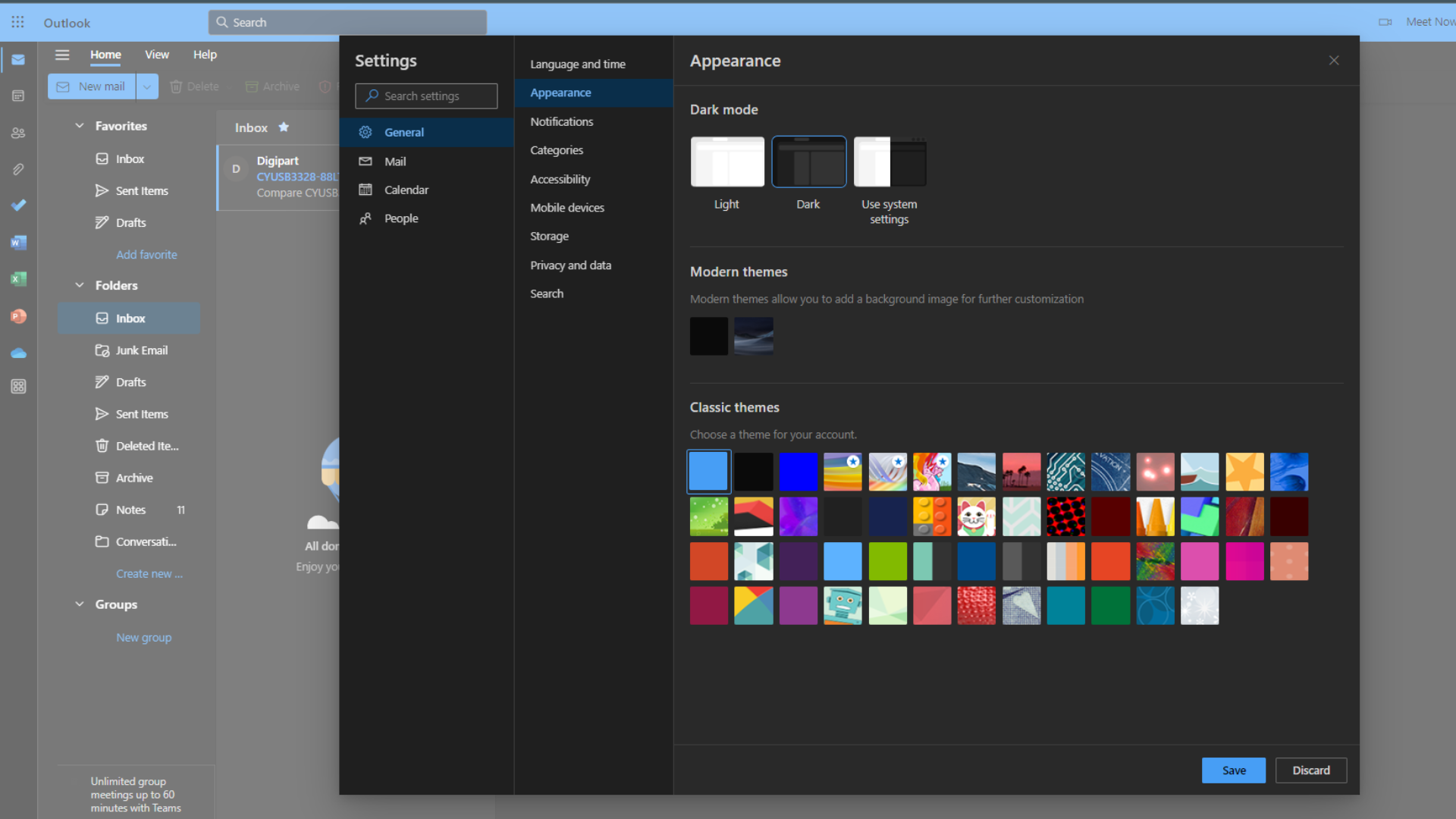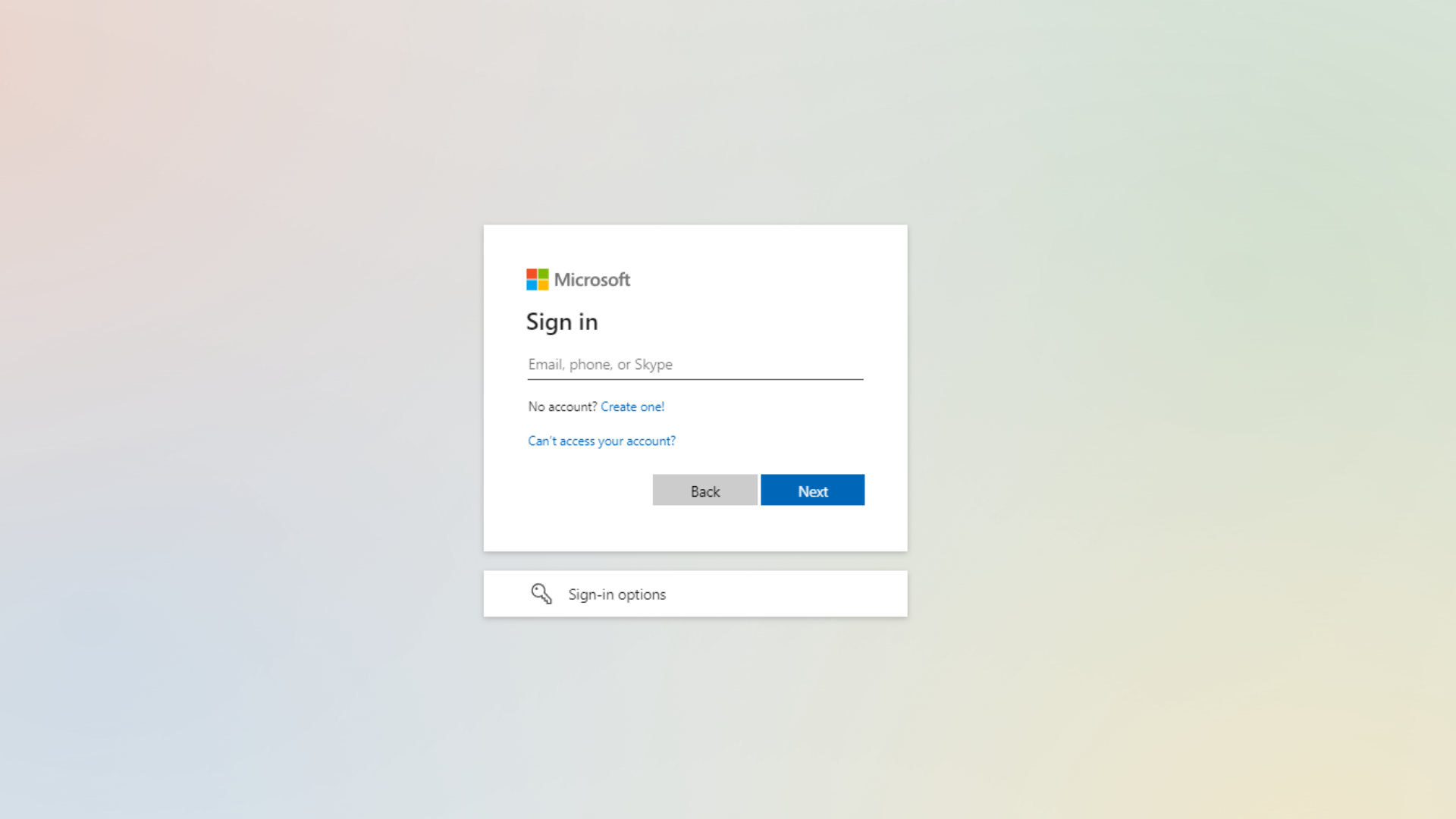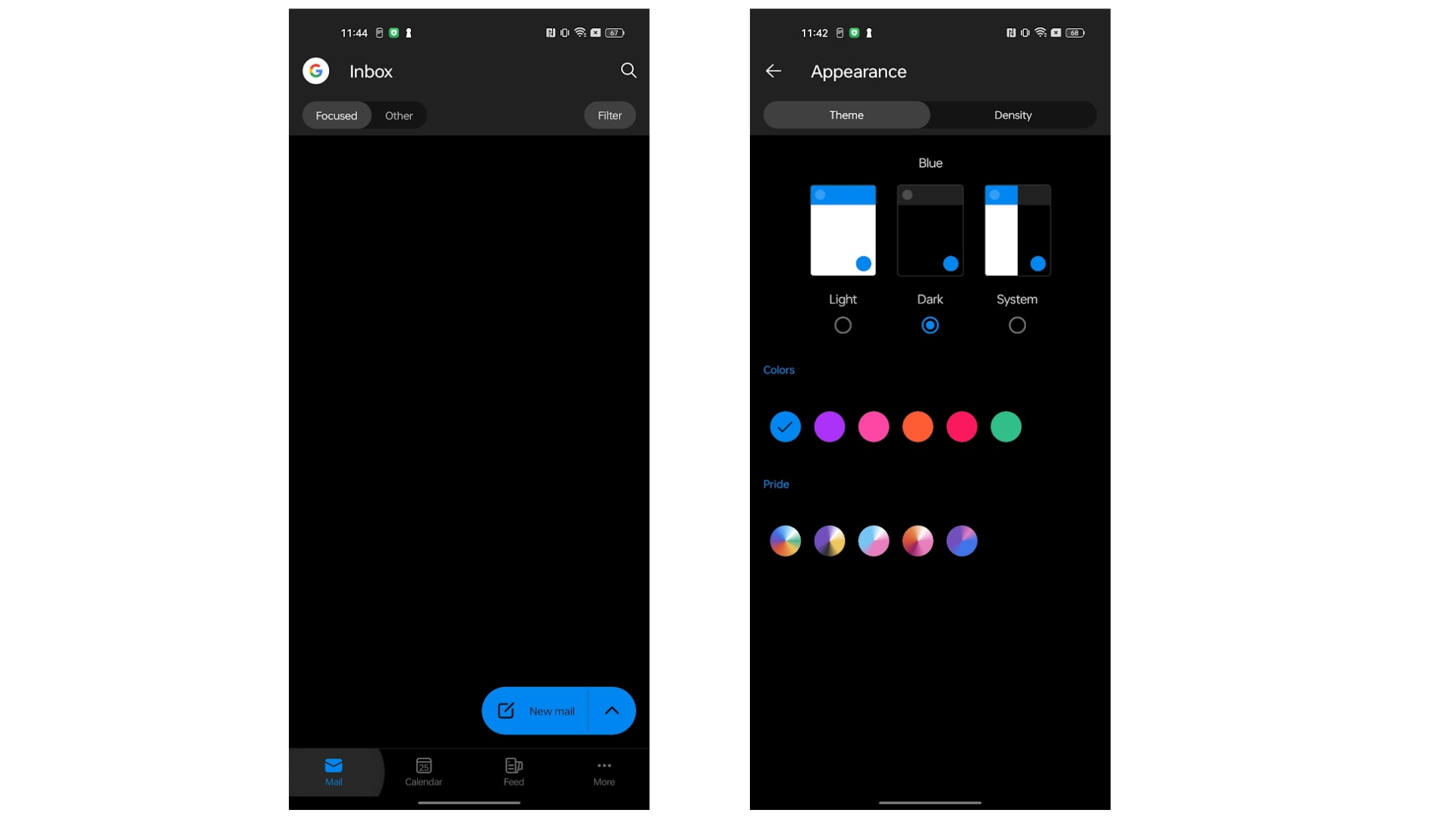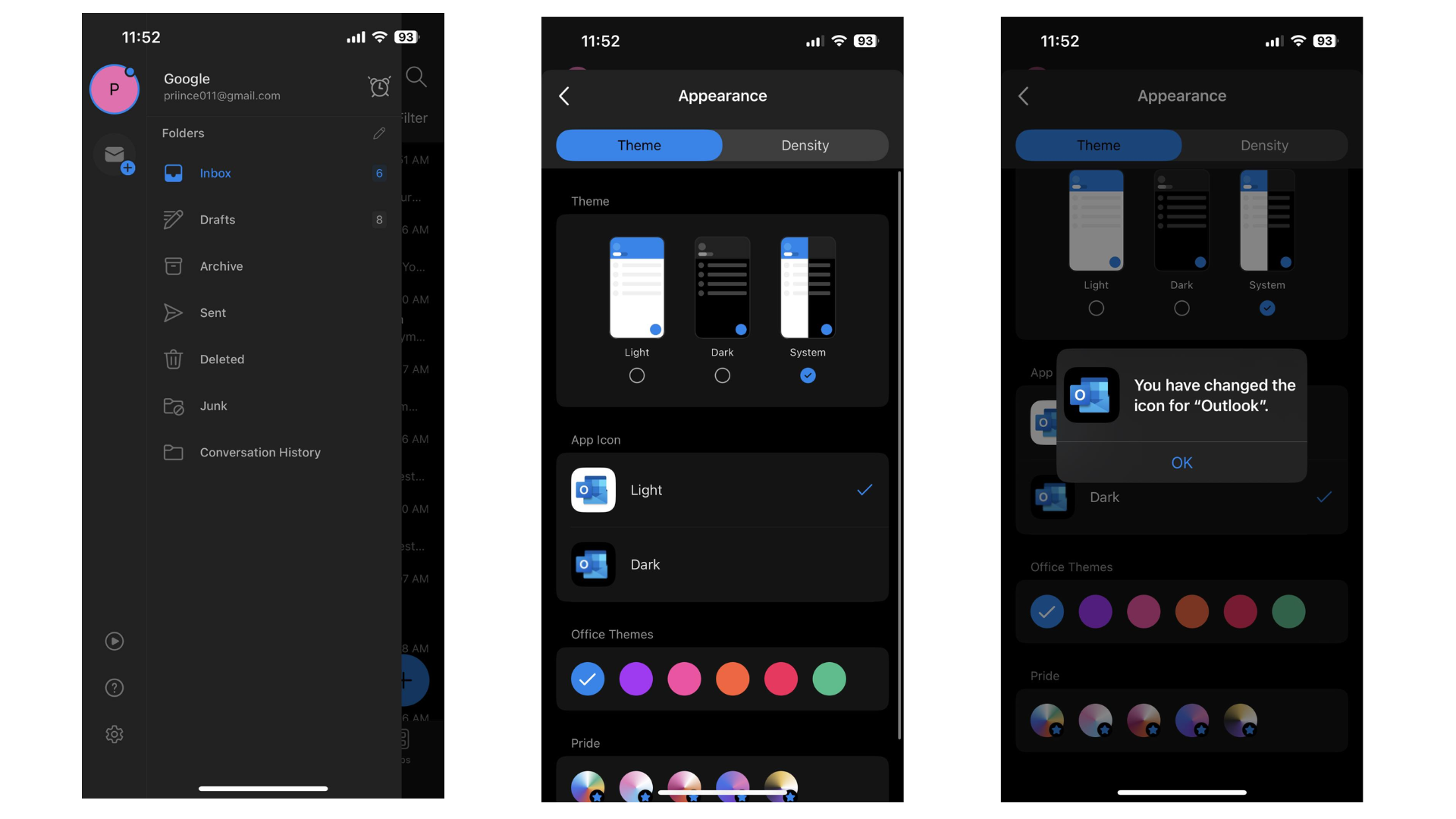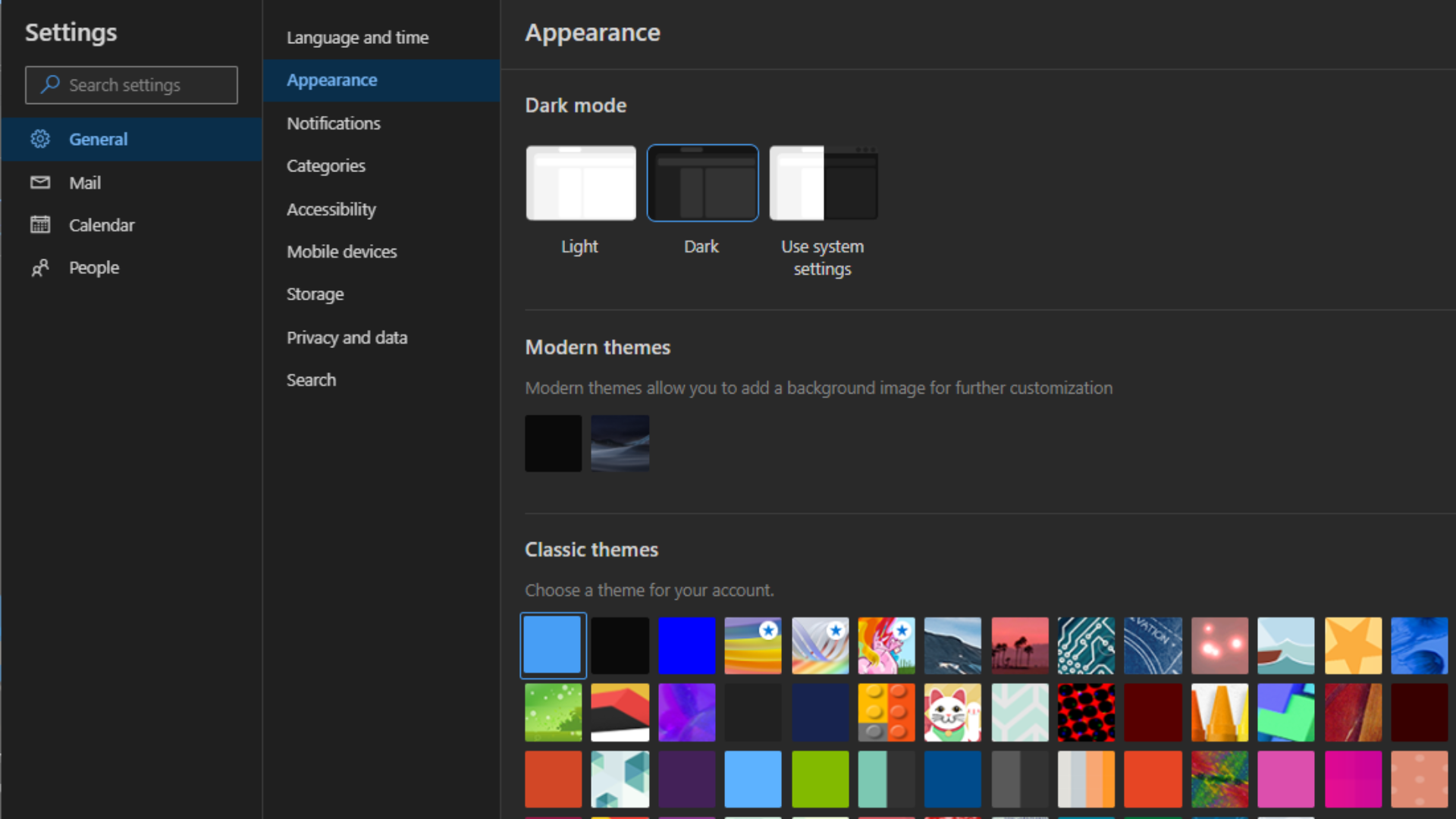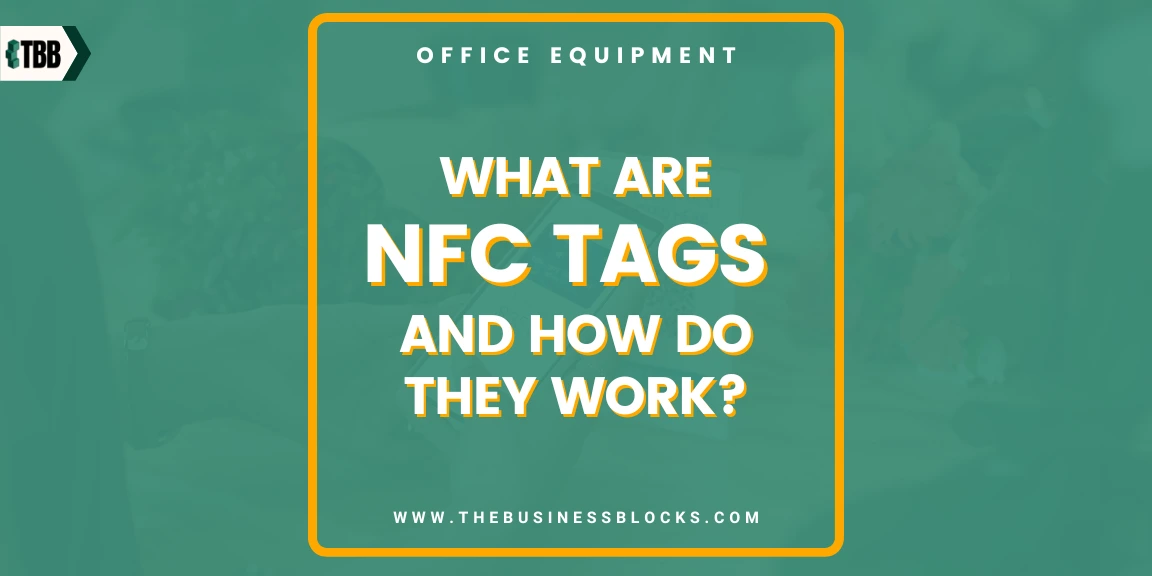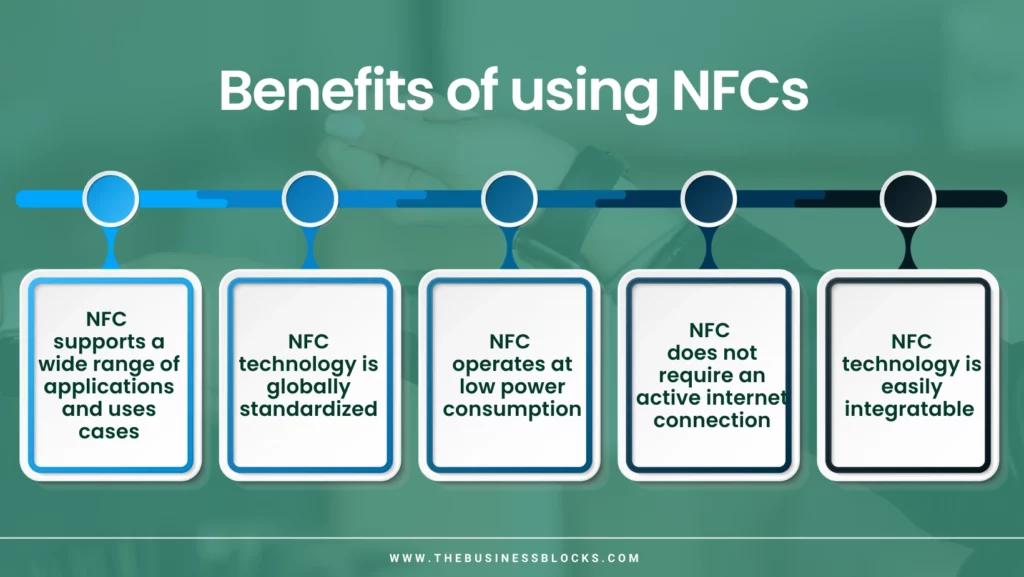Any business that wants to thrive and succeed must have effective time and performance management. You may learn a lot about the operation of your business, spot its weak points, and make wise decisions to increase productivity and profitability by keeping thorough time logs and producing thorough reports. This article will look at creating accurate and detailed time logs and reports, using data to measure performance, and more. Let’s start now.
Tired of having to analyze your Company’s performance manually?
Knowing where your time goes is essential for growing your business. But manual data entry and analysis demand work hours that could be better spent advancing the company. Time-tracking technology can provide detailed insights into how every team member is performing.
Utilizing these reports, you’ll have all the necessary information in one easily accessible place – complete with step-by-step analytics and visualizations so you can observe every detail about how your business operates from a bird’s eye view. This information makes informed decisions easier because you’re now armed with many key metrics.
Understanding Your Time Logs and Reports – The Basics

A time log is a set of written records detailing employee activities and a time stamp. Businesses use these records for optimizing their work and internal analysis.
When you have a clear view of how long it takes for people to accomplish tasks, you can cut out low-value jobs and devote more time to those that advance your success. Time logs can be used by small businesses and independent contractors to monitor billable hours, project time, and team member time management.
What You Need to Know About Tracking Time and Reporting Data
When managing a business, time-tracking reports are crucial. Knowing how much time is spent on tasks, projects, or hours worked can help you better allocate resources and make informed decisions. But it’s not just about tracking time. You need accurate time-tracking reports that give insight into your team’s productivity levels. These reports can show you where time is wasted or more training may be needed.
You must know that:
- Time logs should reflect actual time spent on tasks.
- Reports should be easy to read and comprehensively view each employee’s performance.
- Employees need to understand the importance of tracking their time.
- Monitoring data for trends or patterns can help spot improvements or potential problems.
- Time-tracking app and software tools are available that make gathering, consolidating, and reporting data easier.
With this information, you can make adjustments and improve your overall efficiency. So, ensure you have the tools to track time effectively and generate helpful reports. Tracking time and performance data will help you understand how your team or business performs, so you can make better decisions and move forward.
Benefits of Keeping Detailed Time Logs for Your Company

Enhanced work transparency
You can improve business transparency by including time registrations in your routine. It gives information on finished tasks and their duration while pointing out ignored tasks. Employees are empowered to maximize productivity and keep tabs on one another’s development, thanks to better prioritization made possible by this.
Heightened employee accountability
Because employees are conscious of reporting their task hours, time monitoring helps them stay focused. Analyzing their work habits encourages introspection and adaptation while reducing non-billable activities. Goal alignment and workflow optimization also become easier by assessing each task’s importance, effectiveness, and impact.
Improved billing and operational efficiency
Time monitoring is essential for improving service-based enterprises’ operational effectiveness and billing accuracy. It makes it possible to keep track of the billable hours spent on client work, which boosts profitability and allows for wise resource allocation.
Resource demand assessment
By identifying areas that demand more labor or inputs, time tracking offers useful insights into resource requirements. It facilitates fair workload sharing, ensures team performance, and aids in evaluating individual contributions.
Budget monitoring
Monitoring project budgets is made easier by time tracking, which automatically records actuals. If rate cards and hourly costs are properly configured, budget consumption can be easily calculated when employees carefully track the time spent on tasks and projects.
How to Create an Accurate Time Log?
The first step in evaluating the effectiveness of your business is to create an accurate time log. It entails keeping track of the time spent on different jobs and pursuits throughout the day. Here are a few tips to help you out:
- Use time-tracking tools: To simplify the process, use time-tracking software or applications. Using these tools, you may easily categorize operations, generate reports, and track time.
- Set clear categories: Establish categories in advance for various jobs and activities. You may, for instance, have sections for things like project management, client meetings, administrative tasks, etc. Later, organization and analysis are made easier as a result.
- Record time consistently: Make it a routine to track your time continuously. Set aside a certain period every day to update your time log. This ensures you record accurate information and don’t skip any assignments or activities.
- Be specific: Be as descriptive as you can while reporting your time. Don’t just write down “work on the project,” but be specific about the task or project you were working on. When analyzing the data afterward, this level of specificity will yield more insightful results.
Using Data to Measure Performance and Identify Weaknesses

It’s time to use the data you’ve gathered from your time records to gauge the performance of your business and pinpoint any weak points. Here are some tips for using data wisely:
- Analyze time distribution: Review the time distribution across several categories or tasks to analyze time distribution. Determine the activities that take the most time and evaluate their relevance.
- Identify productivity patterns: Finding patterns in your production levels will help you organize your job. This lets you streamline your calendar and concentrate on important work during your most productive hours.
- Spot bottlenecks: You can locate bottlenecks and areas where tasks take longer than planned by looking at time logs. You can then address the underlying problems and simplify procedures to increase efficiency.
- Track project timelines: Use time logs to keep track of project timelines and contrast them with initial projections. This makes it easier for you to spot projects that frequently run late and take the necessary action to make things right.
Analyzing Reports to Make Better Business Decisions
Detailed time log reports can help you get valuable insights that can be used for decision-making. Here is how you can analyze them effectively:
- Identify trends and patterns: Look for patterns or activities that take up a lot of time regularly. This insight can figure out the allocation of resources and process enhancements.
- Compare performance over time: Review performance data from various periods. To determine the success of applied changes, evaluate advancements or regressions and modify tactics as necessary.
- Benchmark against industry standards: Look up relevant key performance indicators (KPIs). To find areas for growth and get a better idea of where you stand, compare your performance to these standards.
- Conduct root cause analysis: Look into performance drops or more time spent on a particular task. To apply targeted remedies and address core issues, pinpoint the underlying causes of these challenges.
Strategies for Delegating Time Tasks and Automating Processes
- Assess task suitability: Analyse the complexity, required skills, and time taken to finish the task.
- Delegate effectively: Communicate expectations, timeframes, and results. Support and training should be provided for effective task management.
- Automate repetitive tasks: Automate tasks to help streamline processes, save time, reduce effort, and more.
- Regularly review and adjust: Evaluate efficiency, enhance performance, offer training, and investigate additional automation.
Evaluating the Effectiveness of Your Reports and Making Adjustments as Needed

Here is how you can make sure that the performance of your business is effectively measured:
- Before defining any metrics, ensure they are by your objectives and offer valuable data.
- To better understand the needs and recommendations of stakeholders who rely on the reports, request feedback from them.
- Next, frequently check data accuracy to ensure correct entries and to record all pertinent tasks.
- Finally, experiment with different visualizations, charts, graphs, and narratives to change how reporting formats show data.
Tips
Here is how you can get the most out of your time logs and reports:
- Foster consistency: Stress the value of your team members keeping accurate time logs.
- Set realistic goals: Base your objectives on carefully examining time logs and reports. Avoid underestimating task durations or over-committing to them.
- Share insights and make adjustments: Share the results of the time logs analysis with your team. This transparency encourages teamwork.
- Continuously improve processes: Examine your workflows and procedures frequently to find areas that could be improved. Make use of the data from time logs and reports.
Best Practices for Analyzing Time Logs and Reports to Improve Business Performance
The basic time tracking and reporting process is easy enough, but to get the most out of it and make a tangible difference in your business performance, here are some best practices for analyzing time logs and reports:
Analyze regularly
Set aside regular intervals to analyze tasks and workloads. This could be weekly or monthly. Time entries can be reviewed, reports generated, and trends identified.
Evaluate team performance
Time logs provide useful information about the performance of individual team members. By comparing performance data, you can highlight any areas of improvement.
Identify time-wasters
Analyzing the data from logs and reports can uncover tasks, processes, or activities that take longer than required. Eliminate these inefficiencies to become more efficient.
Analyze workloads
Monitor and analyze employee workloads to identify any areas of stress or misallocation of resources. All the data is there for your assessment.
Review reports for accuracy.
Time logs and reports can include errors, so it’s important to review them regularly for accuracy. Time tracked must align with your expectations, and any discrepancies must be addressed.
Follow up on missed deadlines.
To identify the cause and take corrective actions, follow up on tasks that weren’t completed within the deadline. Tracking hours will help you assess if a task was within scope or had unrealistic expectations.
Address any issues quickly.
Please address any issues that arise quickly to avoid them becoming bigger problems. Manual time tracking can often reveal issues that need to be addressed quickly so they don’t affect the business.
Consider a time-tracking tool.
A time-tracking tool can make the entire process easier, more accurate, and more efficient. With features such as automated reminders, online reports, and detailed insights into team performance, you can streamline your processes and improve your productivity.
With these best practices for analyzing time logs and reports, you can ensure your business runs efficiently and effectively. The insights you gain from tracking the performance of your employees and processes will help you take the right steps to improve productivity, reduce costs, and increase profitability.
How to Use Reports to Monitor Your Company’s Performance?

You can use reports to monitor your company’s performance, from job site performance to employee productivity.
- Firstly, you need to identify what needs measuring and how often it needs monitoring. Key areas such as customer satisfaction, employee turnover rate, job site safety, profitability margins, etc., should be consistently monitored.
- You will then need to develop a reporting system that provides reliable information about performance across all relevant areas. This could include data from financial reports, customer feedback surveys, employee interviews, and job site inspections.
- Review the results once the report is generated to identify any changes or trends. Analyze the data to determine opportunities for improvement or areas of concern that need addressing.
- Finally, use the data to inform decisions and provide feedback to the relevant departments and personnel. Communicate any changes or new policies implemented due to the performance analysis. This will ensure everyone is informed on your company’s goals.
Tracked data is valuable as it can drive business decisions, optimize processes, and improve overall performance. Using reports to monitor your company’s performance is an important part of managing a successful organization.
Frequently Asked Questions About Performance Through Detailed Time Logs and Reports
Q: How often does my time log needs to be updated?
A: Regularly updating your time log throughout the day is advised to ensure accurate and timely data.
Q: Will time logs help with employee productivity?
A: Time logs can give insight into staff productivity by measuring the time spent on tasks and comparing it to the anticipated time or industry benchmarks.
Q: Should the time log include non-work-related activities?
A: That depends on your objectives and goals. Including activities that aren’t work-related can give you a complete picture of how your time is spent. However, you can leave non-work-related activities to concentrate on work-related chores.
Q: Can automatic time tracking be beneficial?
A: Automatic time tracking can be a great way to streamline the process and reduce manual effort. Automated tools also provide more accurate insights into work performance as it eliminates any room for human error.
Q: How tracked time in job sites can be useful?
A: Tracked time in job sites can provide data on how long a task takes, the number of workers needed for each task, and any changes made during the project. This information can help you manage projects more effectively and improve overall efficiency.
Conclusion
Keeping thorough time logs and reports is crucial in analyzing your business’ performance to increase efficiency and make wise business decisions. You can learn much about your company’s strengths and limitations by keeping precise time logs. With the knowledge gained from this analysis, you can allocate resources more effectively, streamline procedures, and make well-informed decisions that will propel your business forward.