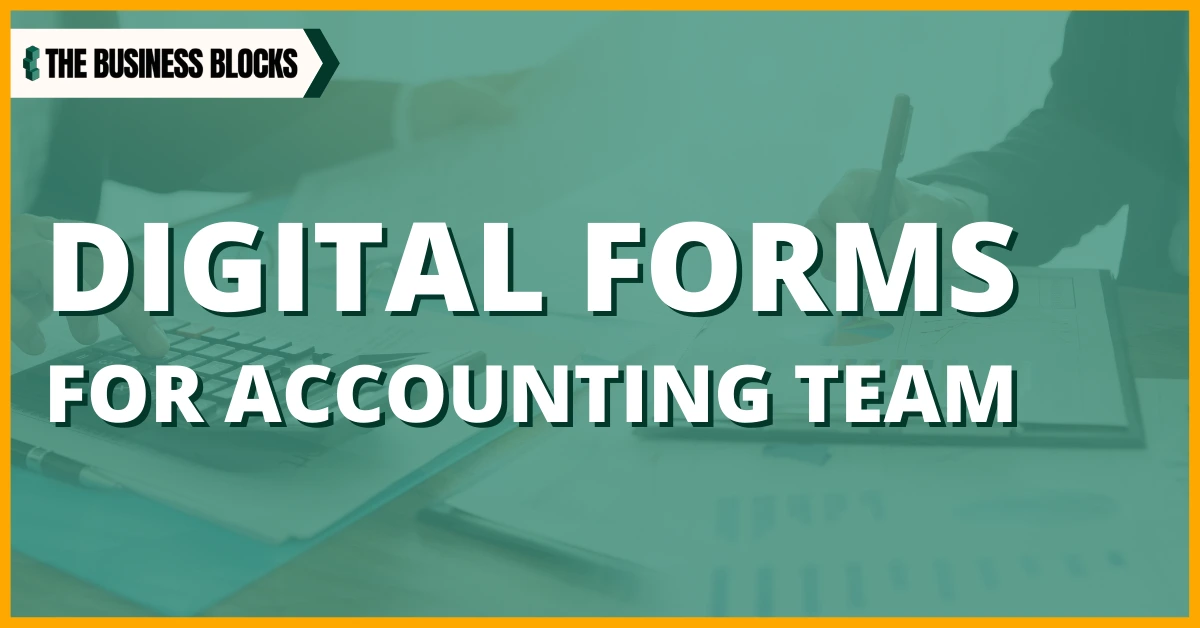What is an Accounting Department?
The accounting department is the backbone of the company. It is the department that completes the financial records for the company. It is responsible for maintaining, interpreting, reporting financial records, and balancing the company’s accounting records. This is incredibly important because it assures that all parties involved know about upcoming transactions before they happen.
What does an accounting department do?
- Accounts receivable
- Accounts payable
- Payroll
- Financial controls
- Financial reporting
What is an example of an accounting process?
The accounting department of any company is responsible for balancing the company’s financials, which is proven necessary on a regular basis. This process starts with reconciling all outstanding vendor invoices so that they match the inventory that the company had purchased. The accounting department then prepares the financial statements, calculating things like net income, net profit margin, and gross profit margin.
There are some regulations that have to be followed depending on the company’s business. For example, if the company has retail stores they have to follow specific regulations on inventory. The accounting department is important in any company because they are in charge of balancing the company’s financials which is proven necessary on a regular basis.
How can automation help in an accounting process?
Automation in accounting will make your employees’ work faster and more efficient. Instead of manually inputting and tracking details, your accountants can use computerized accounting software such as those that can create digital forms for accounting teams. In addition, it eliminates the use of complicated ledger files with numerous tables and data.
Through accounting automation, the accountants can spend more time strategizing, interacting with other people, and analyzing results and other data.
What are the benefits of adopting accounting automation in your company?
1. Easy checking and accuracy
Through the use of digital files and computers, your team is bound to commit minimal to no errors when it comes to computing. The tools used in accounting can finish hundreds or even more ledger entries in seconds without compromising the data. As a result, the accountant’s work becomes more focused on verifying and manipulating data.
2. Safe storage of files
Going digital when it comes to documents is more secure than keeping hoards of paper files. For example, you can enable your accounting team to receive and send digital copies of documents. Once they get the needed file, they can automatically enter the data into the ledger and save the proof of purchase in its dedicated folder.
You can also use cloud programs in saving the files. This will make it easier for you and your team to access files wherever they are situated and collaborative work with other members of the team.
3. Fast retrieval of data
Your accountants no longer need to search through big cabinets that contain paper files. They only need to search for keywords or keep a list of filenames of the digital documents and in which folders they are saved.
4. Higher productivity rate
Digitalization of accounting files results in more tasks getting done by your accountants in a shorter time.
How can digital forms help your accounting team?
Accountants know that having a good set of tools to work with is essential. They need to be able to develop spreadsheets and keep track of budgets and other figures in order to do their jobs well. It’s important to be able to work in an organized environment and with well-designed programs, otherwise, it can be difficult to produce accurate and high-quality results.
One way that we can ensure that our finances and tracking abilities will stay up to date is by implementing digital forms and other programs. There are many different programs available for digital forms, and using them can create a much easier and less stressful work environment.
Digital Form Platform Reviews
To simplify data gathering, companies invest in IT to make the collection process efficient and accurate. Below are some of the software that businesses have adopted to survive in the digital ecosystem:
Microsoft Forms
Microsoft has been with us for a very long time now and they have developed this software to streamline data collection through surveys, polls, and quizzes.
Click here to view our full Microsft Forms review.
Airtable
Traditionally, we use a spreadsheet to collect and organize data. Airtable enhances the custom form process by using databases.
Click here to view our full Airtable review.
Jotform
With more than 10 million users worldwide, Jotform specializes in creating online and digital forms through simple drag-and-drop techniques or choosing from pre-defined templates. Even with its free account, you can already do a lot of customization.
Click here to view our full Jotform review.
Formstack Forms
Used in over 112 countries, Consider FormStack as a one-stop-shop in seamlessly creating surveys and custom forms, data gathering, and eSignature collection. Why manually send information to people when you can automate that for greater efficiency?
Click here to view our full Formstack Forms review.
Survey Monkey
It’s impossible to use survey tools and not hear about this brand. Founded in 1999, SurveyMonkey is considered one of the world’s most popular survey tools.
Click here to view our full Survey Monkey review.
Typeform
Typeform is known for its flexibility in creating surveys and forms. What makes this software unique is that it seeks to make the collection process a comfortable and relational experience.
Click here to view our full Typeform review.
Five Cool Samples of Digital Forms for Your Accounting team
Here are some of the forms most crucial to your accounting department:
1. Accounting contract
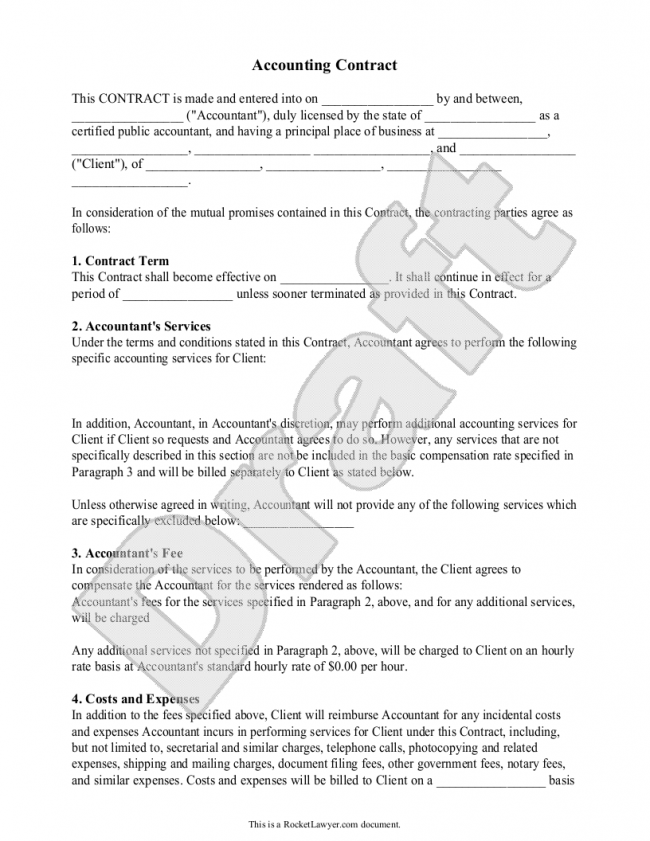
This form comes in handy for companies that hire third-party accounting contractors or run an independent accounting consulting firm. You can use any available temple online and customize the form according to your requirements. If you don’t want to use pre-made templates, you can create the file from scratch in your chosen online platform in creating digital forms.
2. Federal Income Tax Forms
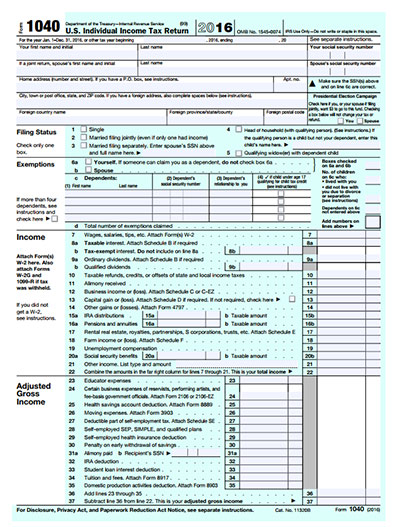
Your accounting team is in charge of monitoring, filing, and checking your company’s taxes. Therefore, they need access to digital formats of the different kinds of federal income tax forms.
You can create the needed forms by using programs, such as Adobe Acrobat, MS Word, or use online platforms for this purpose.
3. Cash Flow Worksheet
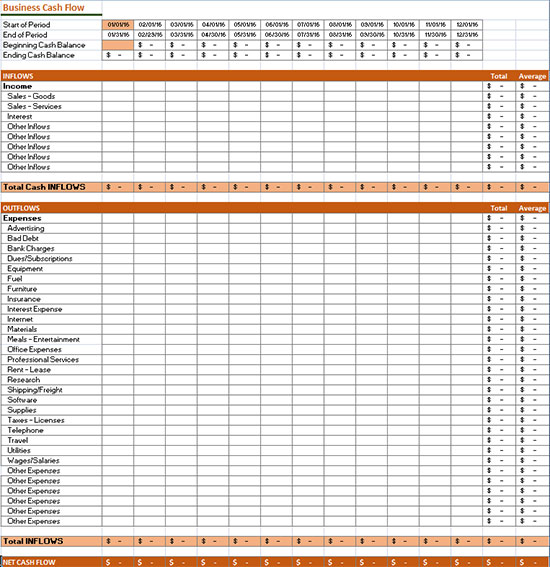
All companies need to update their cash balances and track their expenses. It will be easier to get this done when your accounting team uses digital cash flow worksheets. The forms can be done in Excel and saved as an editable file. This way, it can be edited and updated by the people involved in the included transactions.
4. Balance Sheet
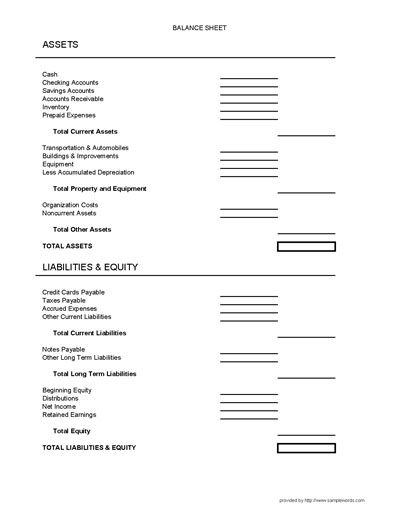
Instead of creating the file from scratch or using an online platform in making the digital form, you can download a fillable balance sheet file online. You can choose to use a PDF file where you will do computations manually. You can also use an MS Excel balance sheet form that automatically calculates the total of assets and liabilities.
5. Blank Income Statement
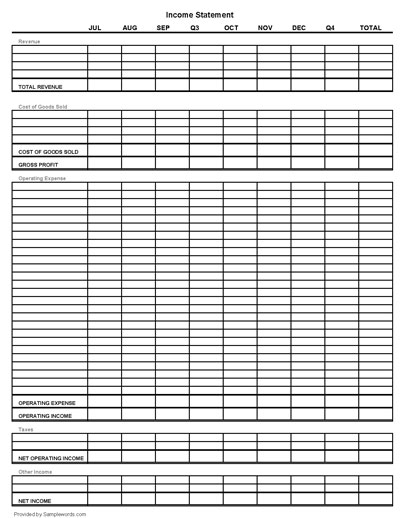
You can make this form using your preferred program or in an online platform with a ready-to-use template for this purpose. You can also download it online and edit using programs, including MS Excel. The form can be integrated into an Excel spreadsheet. It helps in calculating and totaling a standard income automatically.
More about Digital Forms:
*Top 5 Reasons to Go Paperless and Gather Data Digitally*
*How Custom Forms Can Help You*
*Examples of digital forms for businesses*
Got a question? Ask us here