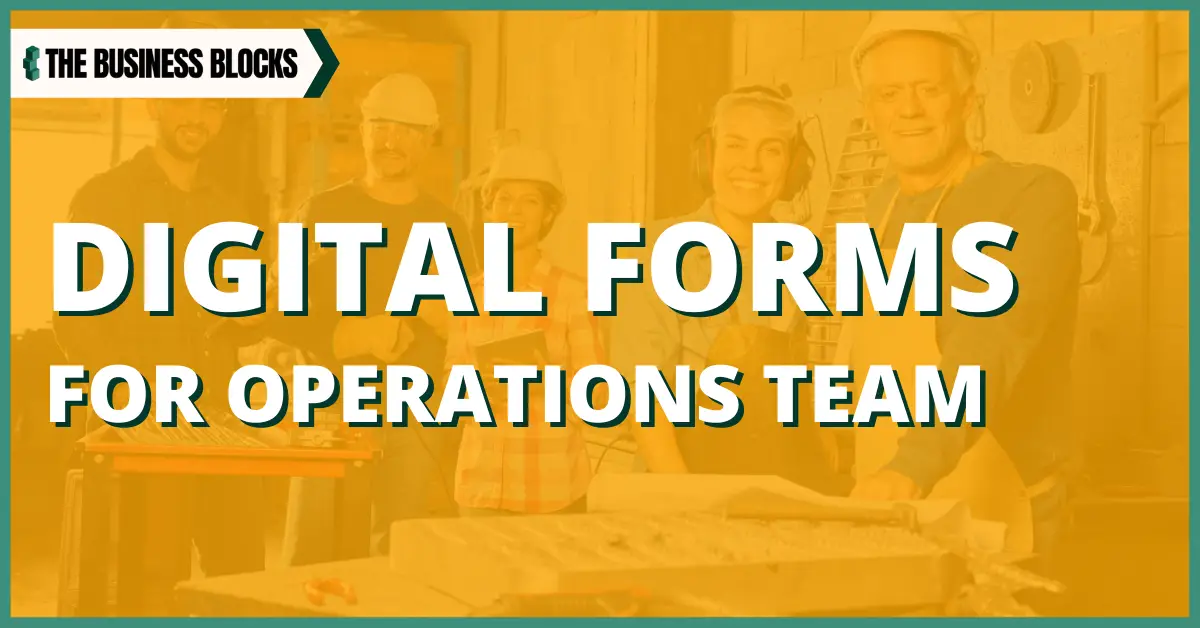What is the role of the operations team?
Operations are the individuals who are responsible for keeping things running smoothly. If a machine breaks down, operations team members are the ones who fix it. If a task needs to be completed, operations is the go-to department.
Without the operations team, employees would have no way of doing what they need to do on a daily basis. Having a solid, well-trained operations team will help your organization run smoothly.
What does the operations team leader do?
- Design Programs & Initiatives
- Foster Teamwork & Collaboration
- Overseeing Buildings & Maintenance
- Be a Problem-Solver
How can digital forms help in the operations team process?
Not a lot of people know about the power behind digital forms, but when it comes to business operations, it can make all the difference in the world. Digital forms can do so much for you, including improving information flow, increasing efficiency, and providing better customer service.
The process of creating a digital form is made easy by the various form build tools available online. You can choose to use free versions to make forms with basic details or paid versions if you need forms with more features and data.
The basic process of making digital forms follows these steps:
1. You have to know where you will use it and the goal of the form.
2. Choose your preferred online platform where you will make the form. You can also create one in a program or app installed on your device, including Word, Excel, or Adobe Acrobat.
3. Include all details essential in the form – name field, personal or company details, and contact information.
4. Include fields to input company name and size, the user’s role, and other demographic information required.
5. Once the form is done, you can connect it to a follow-up email sent to respondents after they have completed the form.
5 Cool Samples of Digital Forms for Your Operations Team
1. Board Meeting Agenda
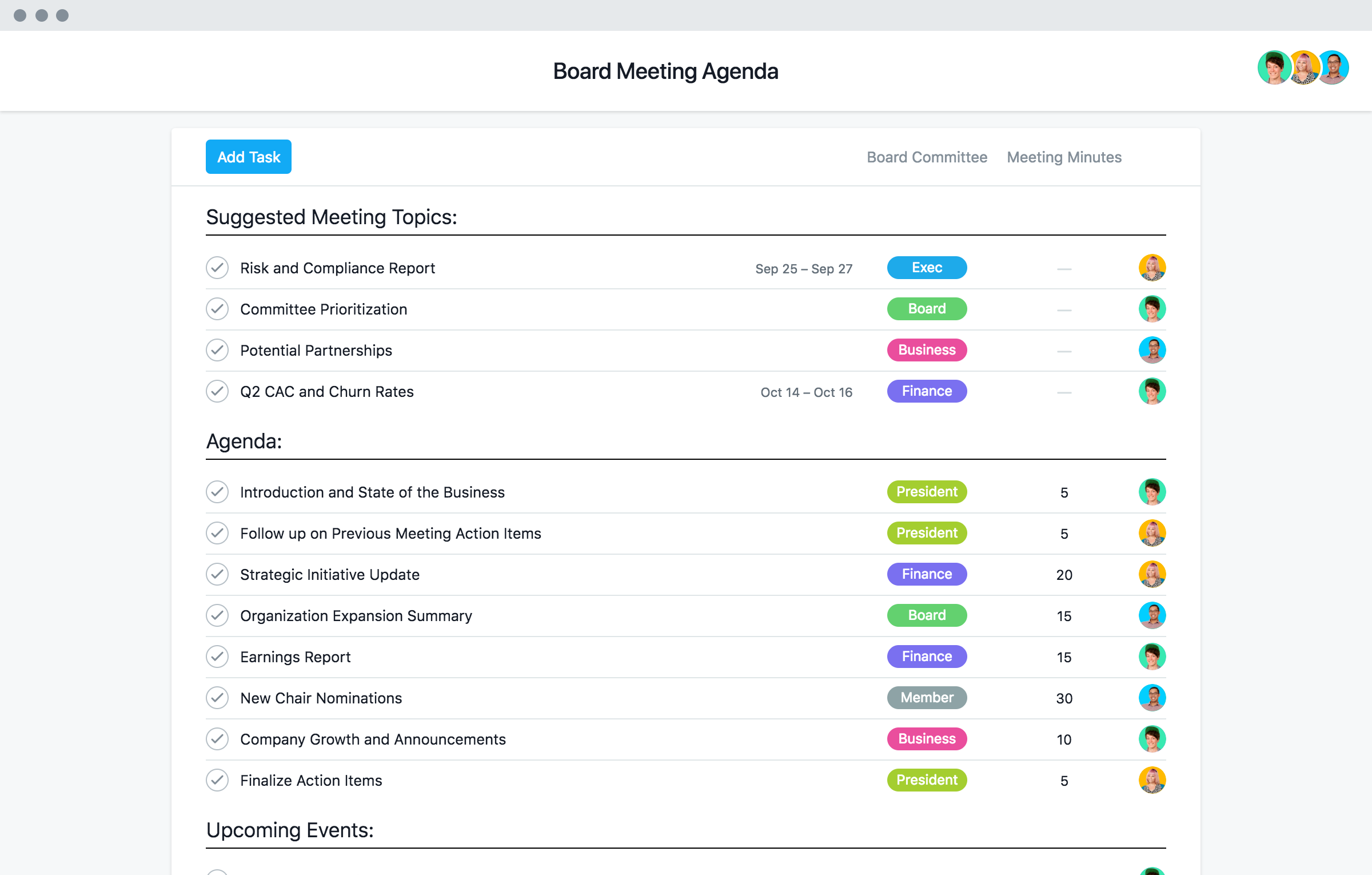
2. Business Strategy Plan
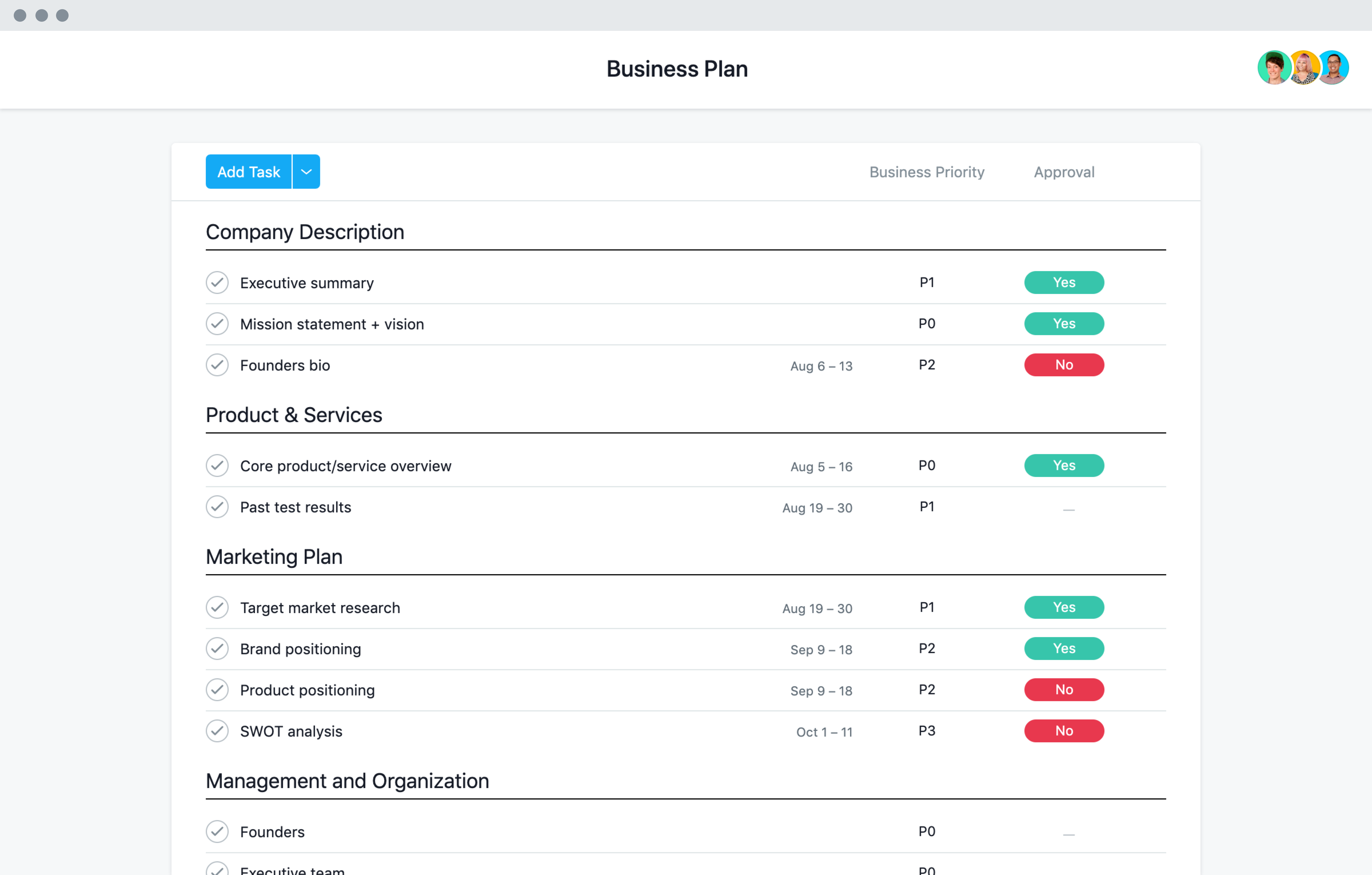
3. Business Continuity Plan
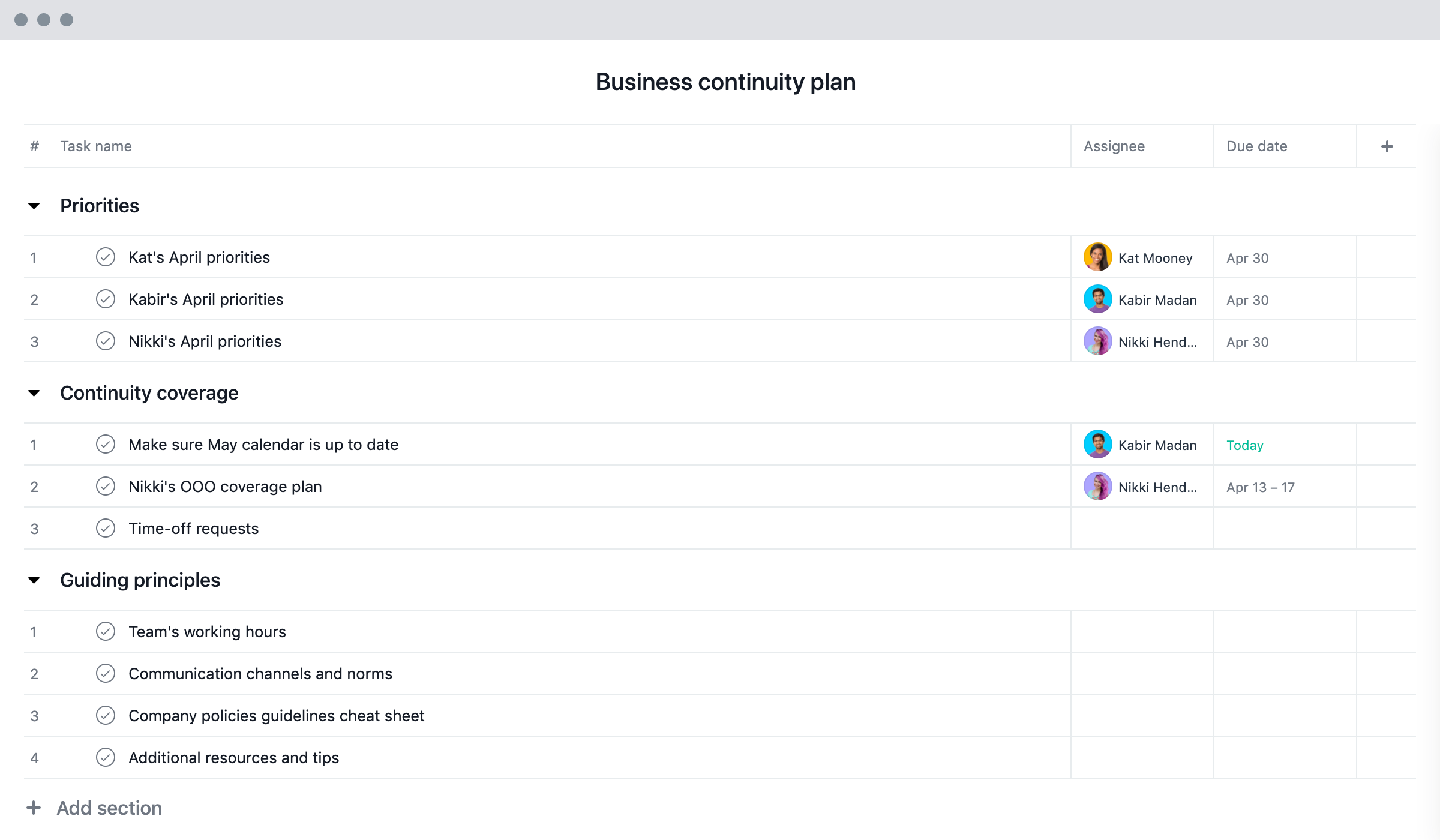
4. All Company Meeting
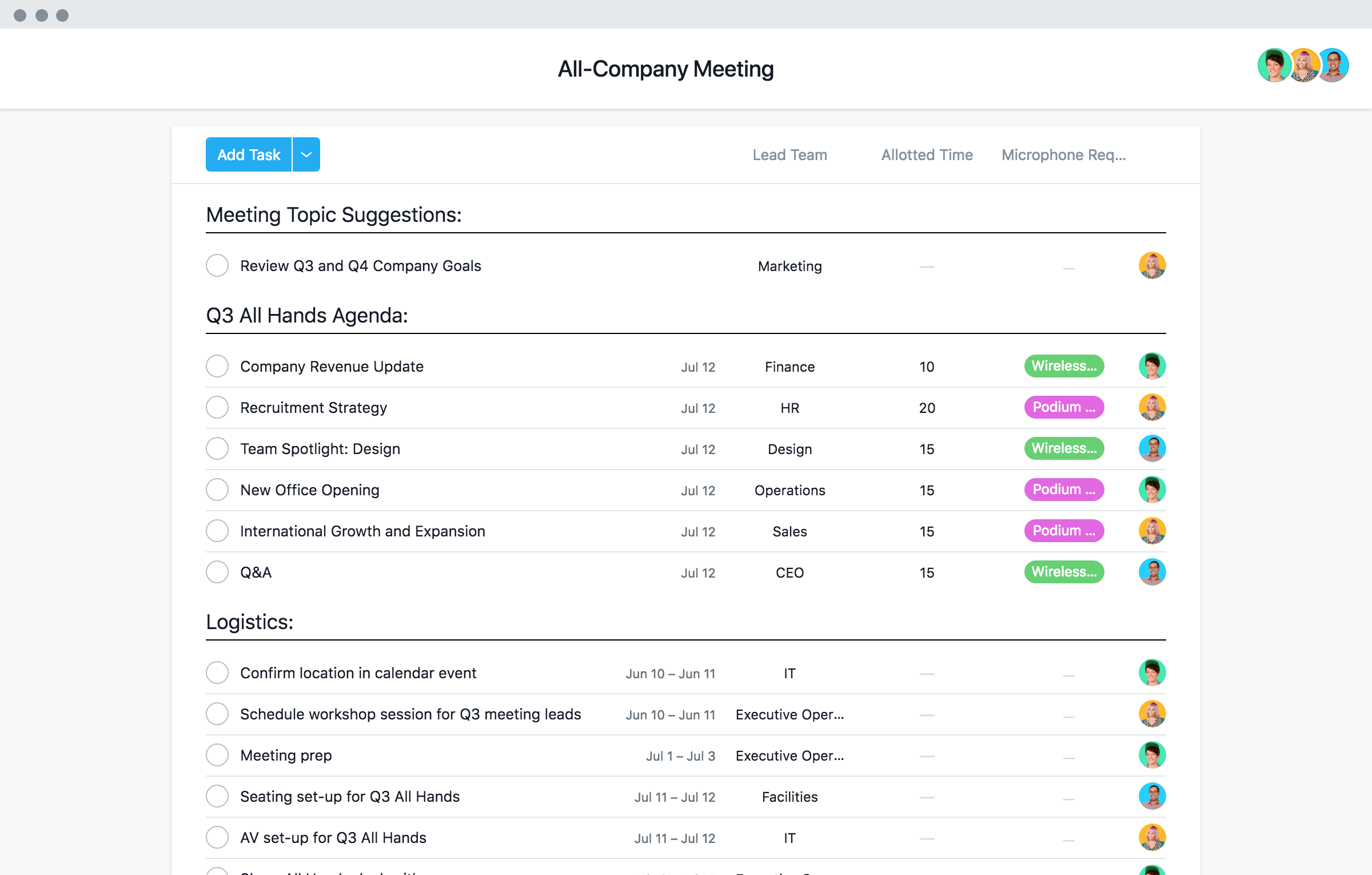
5. New Hire Checklist for Managers
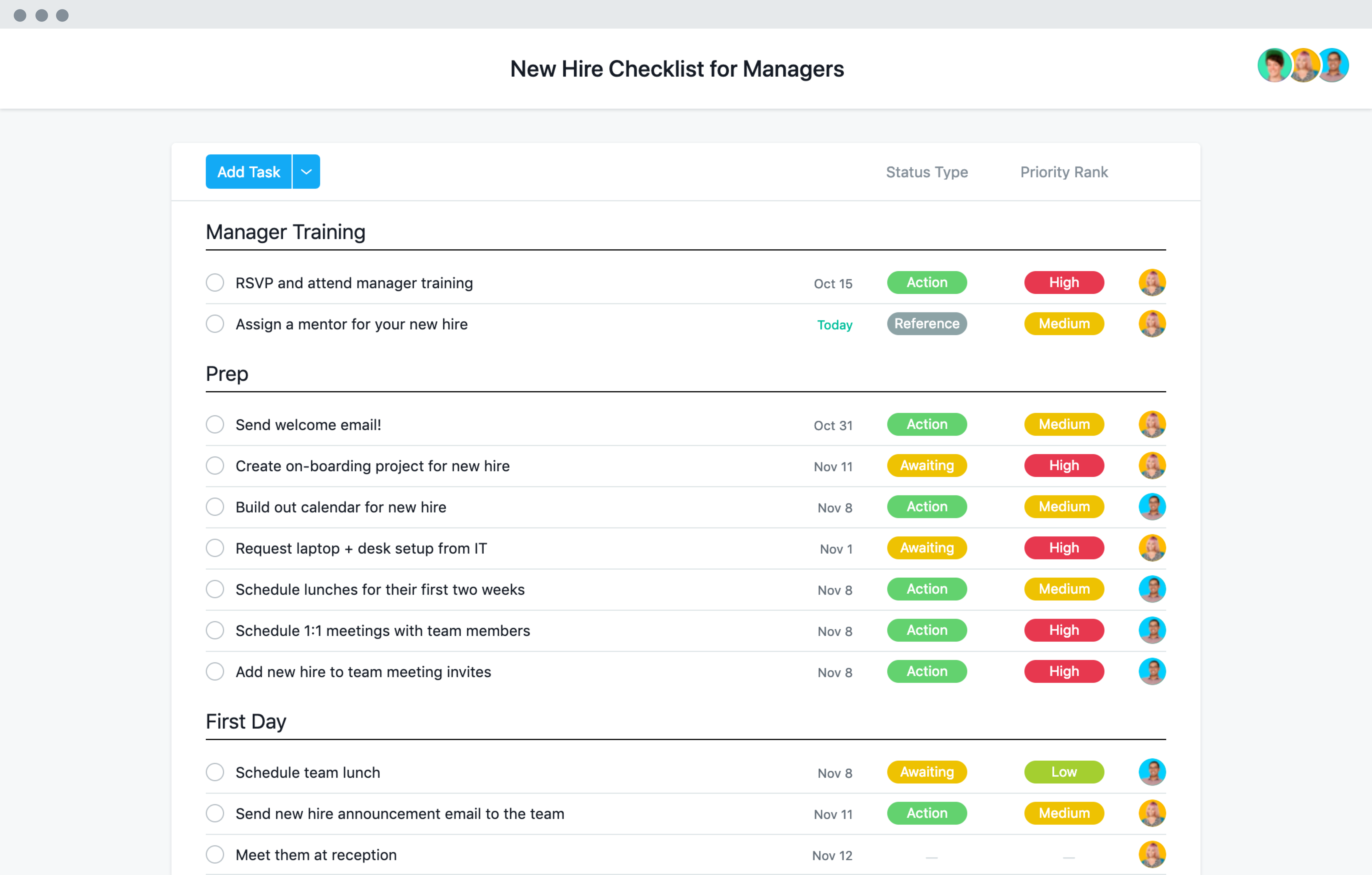
Digital Form Platform Reviews
To simplify data gathering, companies invest in IT to make the collection process efficient and accurate. Below are some of the software that businesses have adopted to survive in the digital ecosystem:
Microsoft Forms
Microsoft has been with us for a very long time now and they have developed this software to streamline data collection through surveys, polls, and quizzes.
Click here to view our full Microsft Forms review.
Airtable
Traditionally, we use a spreadsheet to collect and organize data. Airtable enhances the custom form process by using databases.
Click here to view our full Airtable review.
Jotform
With more than 10 million users worldwide, Jotform specializes in creating online and digital forms through simple drag-and-drop techniques or choosing from pre-defined templates. Even with its free account, you can already do a lot of customization.
Click here to view our full Jotform review.
Formstack Forms
Used in over 112 countries, Consider FormStack as a one-stop-shop in seamlessly creating surveys and custom forms, data gathering, and eSignature collection. Why manually send information to people when you can automate that for greater efficiency?
Click here to view our full Formstack Forms review.
Survey Monkey
It’s impossible to use survey tools and not hear about this brand. Founded in 1999, SurveyMonkey is considered one of the world’s most popular survey tools.
Click here to view our full Survey Monkey review.
Typeform
Typeform is known for its flexibility in creating surveys and forms. What makes this software unique is that it seeks to make the collection process a comfortable and relational experience.
Click here to view our full Typeform review.
Got a question? Click here.