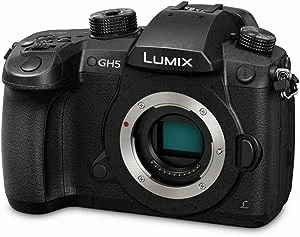YouTube content creation has become a popular means of self-expression, and thus the demand for quality cameras to capture videos is increasing. Whether you are just starting out or have been a YouTube creator for years, having the right camera can make all the difference in the quality of your content. With so many options available on the market, it can be overwhelming to choose the perfect camera for your needs. To help you out, we have compiled a list of the top 10 best cameras for YouTube content creators.
Are you a content creator looking to elevate your videos?
Cameras are an essential tool for creating high-quality videos on YouTube. They not only capture your content but also help in establishing a connection with your audience through visual storytelling. The right camera can make your videos stand out and bring them to life, making it easier to engage and retain viewers.
Don’t worry, we’ve got you covered! From budget-friendly options to professional-grade cameras, there is something on this list for every type of creator. Out Top picks will surely help you capture stunning footage that will keep your viewers engaged.
Keep reading to discover our top 10 picks for the best cameras for YouTube content creators.
The Importance of Choosing the Right Camera for YouTube Content Creation

Before we jump into our top picks, it is essential to understand why choosing the right camera is crucial for YouTube content creation. Several factors to consider when selecting a camera include video quality, audio capabilities, size and weight, and budget. Each factor plays a significant role in creating successful and engaging content on YouTube.
Furthermore, YouTube has specific requirements for video quality, and having a good camera can help you meet those standards and stand out among the vast sea of content on the platform. It is essential to invest in a camera that fits your needs and helps bring your creative vision to life.
The following are some reasons why choosing the right camera for YouTube content creation is crucial:
High-quality videos
A good camera with high resolution and image stabilization will result in crisp and clear videos that are visually appealing to your audience.
Better audio quality
Along with video, audio quality is another important aspect of creating engaging content. Many cameras now come with built-in microphones or the option to attach external ones, which can significantly improve the overall audio quality of your videos.
Portability
As a content creator, you may need to film in various locations, and having a lightweight and portable camera can make it easier for you to capture footage on the go.
Meeting YouTube’s requirements
To monetize your YouTube channel or access certain features, your videos need to meet specific technical requirements. Having a good camera can help you meet these requirements and enhance the overall quality of your videos.
Branding
Your camera choice can also influence your personal branding as a content creator. Choosing a camera that aligns with your aesthetic and style can help create consistency in your content and make it easily recognizable for viewers.
How to Choose Your YouTube Camera

When buying a camera, it is essential to consider your specific needs and budget. Here are some factors to keep in mind when choosing the right camera for YouTube content creation:
Video quality
The video quality of a camera is determined by its resolution and frames per second (fps). For YouTube videos, 1080p Full HD or higher is recommended, with at least 24 fps for a smooth and professional look.
Audio capabilities
Look for cameras with good built-in microphones or the option to attach external ones. A camera with a microphone input can significantly improve your audio quality.
Size and weight
If you plan on filming in different locations, consider the size and weight of the camera. Compact and lightweight options are more convenient to carry around, while larger cameras may provide better features and quality.
Budget
There are a variety of options to suit every budget, so make sure to set a realistic budget and stick to it. Keep in mind that more expensive cameras do not always mean better quality for YouTube videos.
Stabilization & Autofocus
These features are crucial for creating smooth and stable footage. Look for cameras with built-in image stabilization and fast autofocus capabilities to enhance the overall quality of your videos. This is also a feature that could make your camera footage more “watchable” and professional.
Battery Life
The longer the battery life, the better! Make sure to choose a camera with decent battery life, so you don’t have to worry about constantly recharging or running out of power while filming.
Portability & Connectivity
If you plan on filming on the go, look for cameras that are lightweight, compact, and have Wi-Fi or Bluetooth connectivity options. This will make it easier to transfer your footage and control your camera remotely.
Brand and Ecosystem
Consider the brand of the camera and its ecosystem, as it may offer you more options for lenses, accessories, and software support. This can also help with consistency in your equipment and branding as a content creator.
Our Top 10 Picks for the Best Cameras for YouTube Content Creators

1. Panasonic LUMIX GH5 4K Digital Camera
Top 1 on our list is the Panasonic LUMIX GH5 4K Digital Camera. This camera boasts 4K capabilities, excellent image stabilization, and high-quality audio recording. Let us learn more about this item and why it is a top pick for YouTube content creators.
Professional photo and video
With its 20.3 Megapixel micro-four thirds sensor with no low pass filter and 4K video capture, the Panasonic LUMIX GH5 is perfect for professional content creation. Its exclusive 6K photo and 4K post focus record photos up to 60Fps.
Splash or Freeze Proof Design
Weatherproof, splash-proof, and dustproof, this camera is tough enough to withstand outdoor shooting in harsh weather conditions.
Dual image stabilization and connectivity
With its 5-axis dual image stabilization, this camera eliminates the need for a gimbal and delivers steady footage. It also has great connectivity with a 3.5-millimeter audio port, connects to devices with USB 3.0, an external monitor or external Recorder with a full-size HDMI port; and has twin SD card slots (UHS-II U3 compatible).
PROS
- 4K video.
- High-quality audio recording.
- Weatherproof design.
- Dual image stabilization.
CONS
- Expensive.
2. GoPro HERO9 Black
For a waterproof action camera with a Front LCD and Touch Rear Screens, the GoPro HERO9 Black is a top contender for YouTube content creators on the go. Let us show you its great features that will make it worth investing in.
HyperSmooth 3.0
Experience ultimate stability with Hypersmooth 3.0, the latest in GoPro’s renowned HyperSmooth video stabilization technology. This feature uses a new boost mode that will make your footage look even smoother than ever before.
Rugged plus Waterproof & 5K Video
The HERO9 Black is rugged and waterproof with exceptional video capabilities. With 5K Video, you can shoot stunning videos perfect for maintaining detail even when zooming in and capturing your footage.
Front Display plus Rear Touch Screen
Its larger touch screen with touch zoom and dazzling new front display makes it even easier to get the shot and prepare for vlogging and camera control.
PROS
- Waterproof and rugged.
- 5K video capabilities.
- Hypersmooth 3.0 stabilization.
- Front and rear screens.
- Cons:
CONS
- Battery life could be better.
3. Canon DSLR Camera [EOS 90D]
Another great brand has made it to our list with the Canon DSLR Camera [EOS 90D]. This camera has a fast and accurate autofocus, exceptional image quality, and great connectivity options that are perfect for YouTube content creation. Let us have a closer look at its features and how these can benefit content creators.
High Image Quality
This Canon camera boasts a 32.5-megapixel CMOS (APS-C) sensor that delivers stunning image quality, even in low-light conditions.
High-speed continuous shooting
With up to 10 fps high-speed continuous shooting, this camera is perfect for capturing fast-moving subjects and events.
4K UHD 30P/ Full HD 120P video
You will never miss a moment with the Canon DSLR Camera [EOS 90D] as it can shoot in 4K UHD 30P/ Full HD 120P video, giving you high-quality footage for your YouTube videos. It also uses the EOS Utility Webcam Beta Software (Mac and Windows) to turn your Canon camera into a high-quality webcam or do the same using a clean HDMI output.
PROS
- High image quality.
- Fast and accurate autofocus.
- High-speed continuous shooting.
- 4K UHD video capabilities.
CONS
- Limited battery life.
4. DJI Pocket 2
For those looking for a compact and portable camera that still delivers high-quality footage, the DJI Pocket 2 is an excellent choice. Plus, it is compatible with most smartphones. Let’s take a look at what this camera has to offer and see if its features fit your needs as a YouTube content creator.
High Image Quality
The DJI Pocket 2 uses a 1/1.7-inch CMOS sensor to capture high-quality photos and videos, even in low-light conditions. Capture images with 64MP and 4K video for stunning visuals. Its 20mm f/1.8 lens provides a wide, vivid cinematic look.
Glamour Effects & Enhanced Audio
Boasting a 93° angle view, the DJI Pocket 2 offers glamour effects. Consisting of four microphones, DJI Matrix Stereo offers sound recording in different directions, as well as Audio Zoom and SoundTrack, which enhance audio based on the camera’s direction and focus.
Motorized Stabilization & Pocket Sized
A 3-axis gimbal stabilizes the camera for smooth footage, even when walking or running. Compact and portable, you can take this camera with you anywhere.
PROS
- High image and video quality.
- Glamour effects and enhanced audio features.
- Motorized stabilization.
- Compact and portable.
CONS
- Limited battery life
5. Blackmagic Design Pocket Cinema Camera 6K Pro
The Blackmagic design has made it onto our list with its Pocket Cinema Camera 6K Pro. This professional-grade camera offers high-quality 6K footage and advanced features that are perfect for YouTube content creators looking to elevate their content. Let’s see what this camera has to offer.
Dual Gain ISO
For Exceptional low-light performance, the Blackmagic Design Pocket Cinema Camera 6K Pro boasts a dual native ISO of up to 25,600 which means it’s optimized to minimize grain or noise in images while maintaining the full dynamic range of the sensor. The native ISO of 400 is ideal for scenes with decent lighting and 3200 is perfect for low light.
High-Resolution
With a large Super 35 sensor with 6144 x 3456 native resolution, this camera delivers high-quality images with a wide dynamic range and up to 13 stops of latitude.
Built-in ND Filters
The Blackmagic Design Pocket Cinema Camera 6K Pro is equipped with motorized IR ND filters that let you quickly reduce the amount of light entering the camera. The 2, 4, and 6-stop filters have been designed to filter both optical and IR wavelengths evenly, eliminating IR contamination of the images. This allows for greater control over exposure in varying lighting conditions.
PROS
- Dual native ISO for exceptional low-light performance.
- High-resolution images and wide dynamic range.
- Built-in ND filters for better exposure control.
- Professional-grade camera.
CONS
- Limited battery life.
- Not as compact and portable as other options.
6. Sony Alpha ZV-E1
Perfect and designed as a vlog camera, the Sony Alpha ZV-E1 offers a compact and portable option for YouTube content creators. It boasts advanced features that are perfect for creating high-quality videos and vlogs. Let’s take a closer look at its features.
Full-frame 12.1MP Exmor R sensor & optimized for 4K
The Sony Alpha ZV-E1 uses a full-frame 12.1MP Exmor R sensor to capture high-quality images and is optimized for 4K video recording. It also has advanced autofocus features that ensure your subject stays in focus.
Dedicated AI Processor
The real-time recognition and tracking of faces and eyes using AI technology helps the Sony Alpha ZV-E1 keep your subject in focus for perfect footage. It also allows for background blur adjustments, giving your videos a professional look.
5-axis in-body image stabilization
Its dynamic active mode for stable recording lets you capture smooth footage, even when walking or running. This feature is especially useful for vloggers who are constantly on the move.
PROS
- High-quality images and 4K video capabilities.
- Advanced autofocus features.
- Dedicated AI processor for perfect focus and background blur adjustments.
- Compact and portable.
CONS
- Limited battery life.
- Not as powerful as other options.
7. Fujifilm X-S20
For those looking for a budget-friendly option, the Fujifilm X-S20 offers high-quality features at an affordable price. It’s perfect for beginners or those on a tight budget who still want to produce high-quality YouTube content. With its automated features, the camera allows you to focus on your content without worrying about complicated settings. Here are the other features it offers.
Power and Portability
X-S20 delivers stunning 26.1-megapixel images straight out of the camera using Fujifilm’s acclaimed color science which is excellent for travel and everyday content creation. Its compact and lightweight design makes it easy to carry with you wherever you go. With a deep handgrip and lightweight body, the camera is easy to handle and operate.
Ergonomics and Cutting-edge Technology
The Fujifilm X-S20 boasts advanced features such as face and eye detection for perfect focus, 4K video capabilities, and a vari-angle LCD screen for flexible shooting options. Five-axis in-body image stabilization (IBIS) reduces the effects of camera shake, allowing for smooth footage.
Upgraded Battery
A big factor for those who spend a lot of time on the go and record long videos, the Fujifilm X-S20 offers an upgraded battery life that allows for recording up to 800 frames per charge.
PROS
- A budget-friendly option with high-quality features.
- Compact and lightweight design.
- Advanced features such as face and eye detection and vari-angle LCD screen.
- Upgraded battery life.
CONS
- Not as powerful in low-light conditions.
8. Canon EOS R10
Our Top 8 list would not be complete without the Canon EOS R10. This camera offers a variety of features perfect for YouTube content creators, including high-quality images and 4K video capabilities. Let’s dive into its features.
High-speed shooting and Advanced Autofocus
The Canon EOS R10 boasts a high-speed shooting rate, making it perfect for capturing fast-moving subjects. Its advanced 24.2 Megapixel CMOS AF (APS-C) sensor and lightning-fast autofocus technology ensure quick and accurate autofocus, even in low-light conditions.
Compact Design
Easy to carry and handle, the Canon EOS R10 has a compact and lightweight design that makes it perfect for on-the-go content creators. Its vari-angle LCD screen allows for flexible shooting options, making it ideal for vlogging.
Compact and lightweight standard zoom lens
With a versatile zoom range of 18-45mm, the Canon EOS R10’s compact and lightweight standard zoom lens is perfect for capturing wide-angle shots, portraits, and everything in between.
PROS
- High-speed shooting and advanced autofocus.
- Compact design with a versatile zoom lens.
- Vari-angle LCD screen for flexible shooting options.
- 4K video capabilities.
CONS
- Not as advanced as higher-end cameras.
9. Sony Alpha a6400
This mirrorless camera offers a range of features that make it perfect for creating high-quality YouTube videos and vlogs. With real-time eye autofocus, 4K Video, and Flip Screen features, the Sony Alpha a6400 is designed for content creators. Let’s dive in and explore its other features.
Next Gen Speed
With Sony Alpha a6400, you will experience the world’s fastest 0. 02 sec AF with real-time AF and object tracking. It is fast and accurate with up to 11Fps continuous shooting at 24. 2MP is raw with crisp, clear natural colors.
Multiple Movie Functions
Capturing full 4K videos with the Sony Alpha a6400, you will find yourself in a world of enjoyment. The camera offers slow motion and time-lapse options as well as a tiltable LCD screen perfect for vlogging.
Enhanced Subject Capture:
The a6400’s real-time eye autofocus technology ensures that your subject stays in focus, even if they are moving or partially hidden. This feature is especially useful for vloggers who are constantly on the go and don’t have time to worry about adjusting focus settings. It has a wide 425 Phase/ 425 contrast detection point over 84% of the sensor.
PROS
- Fast and accurate autofocus.
- Multiple movie functions for capturing high-quality videos.
- Real-time eye autofocus for enhanced subject capture.
- 4K Video
CONS
- Limited battery life.
10. Nikon Z 50
Last on our list, but certainly not least, is the Nikon Z 50. This compact and lightweight mirrorless camera offers high-quality features that make it perfect for YouTube content creation. Let’s explore its features in more detail.
Wide Lens Mount
A wider mount means more light, and that’s what you get when you use the Nikon Z 50. This ensures sharpness at all times, even in low-light conditions. Everything is good with this feature with sharpness, contrast, focusing speed, low light performance, and image quality.
Depicts Story
With a 20-megapixel DX CMOS sensor, the Nikon Z 50 captures stunning images with rich details and colors. It also offers an impressive 4K Ultra HD and time-lapse, 1080p slow-motion, filters, effects, and much more.
Ergonomic and Bundled
With its chic ergonomic design, this camera comes with bundled items necessary in creating your content such as NIKKOR Z DX 16-50mm f/3.5-6.3 VR and NIKKOR Z DX 50-250mm f/4.5-6.3 VR Lenses, Nostrand Avenue Camera System Gadget Bag with Accessory and Cleaning Kit, Software Suite v3, 3-Piece 62mm UV/CPL/ND Filter Kit, and Extreme PRO 32GB SD Memory Card.
PROS
- 1080p slow-motion
- Impressive 4K Ultra HD and time-lapse
- Rich details and colors with a 20-megapixel DX CMOS sensor
- Chic ergonomic design with bundled items included for easy content creation
CONS
- Limited lens options compared to other cameras.
As the demand for high-quality YouTube content continues to grow, so does the need for reliable and versatile cameras. Whether you are a beginner or an experienced content creator, these top 10 cameras for YouTube will help you capture stunning images and videos that will engage your audience and take your channel to the next level.
Tips for Maintaining Your Camera

If you want to get the most out of your camera and keep it in top condition, here are some tips for maintaining it:
- Clean your lens regularly with a soft cloth to remove any dust or smudges.
- Use a protective case or bag when transporting your camera to prevent scratches and damage.
- Keep your battery charged and always have a spare on hand for longer shoots.
- Avoid exposing your camera to extreme temperatures or humidity.
- Use a sensor cleaning kit to remove any debris on the sensor, which can affect image quality.
- Store your camera in a dry, cool place when not in use.
By following these simple tips, you can ensure that your camera remains in top condition and continues to produce high-quality content for your YouTube channel.
Frequently Asked Questions About Top 10 Best Cameras for YouTube Content Creators
Q: Do I need a special type of camera for YouTube?
A: While there are no specific requirements for cameras used on YouTube, it is recommended to use a camera with good video quality and features such as autofocus and image stabilization.
Q: Can I use my smartphone to record videos for YouTube?
A: Yes, you can use your smartphone to record videos for YouTube. However, the quality may not be as high compared to using a dedicated camera specifically designed for video recording.
Q: What is the difference between a DSLR and a mirrorless camera?
A: The main difference between a DSLR (Digital Single Lens Reflex) and a mirrorless camera is that a DSLR uses a physical mirror to reflect light into the viewfinder, while a mirrorless camera does not have this feature. Mirrorless cameras are typically more compact and have faster autofocus, while DSLRs have better battery life and a wider range of lens options.
Final Thoughts
Cameras for YouTube have come a long way since the early days of vlogging. We hope that this article has provided you with valuable insights and information to help you make an informed decision when choosing a camera for your YouTube channel. Remember, the most important factor is finding a camera that suits your needs and budget. Focus on creating quality content and engaging with your audience, and the rest will follow.
Lastly, have fun and experiment with different cameras and filming techniques. YouTube is a platform for creativity, so don’t be afraid to try new things and find your own style. With the right camera and a passion for creating content, you can achieve success on YouTube. Happy vlogging!