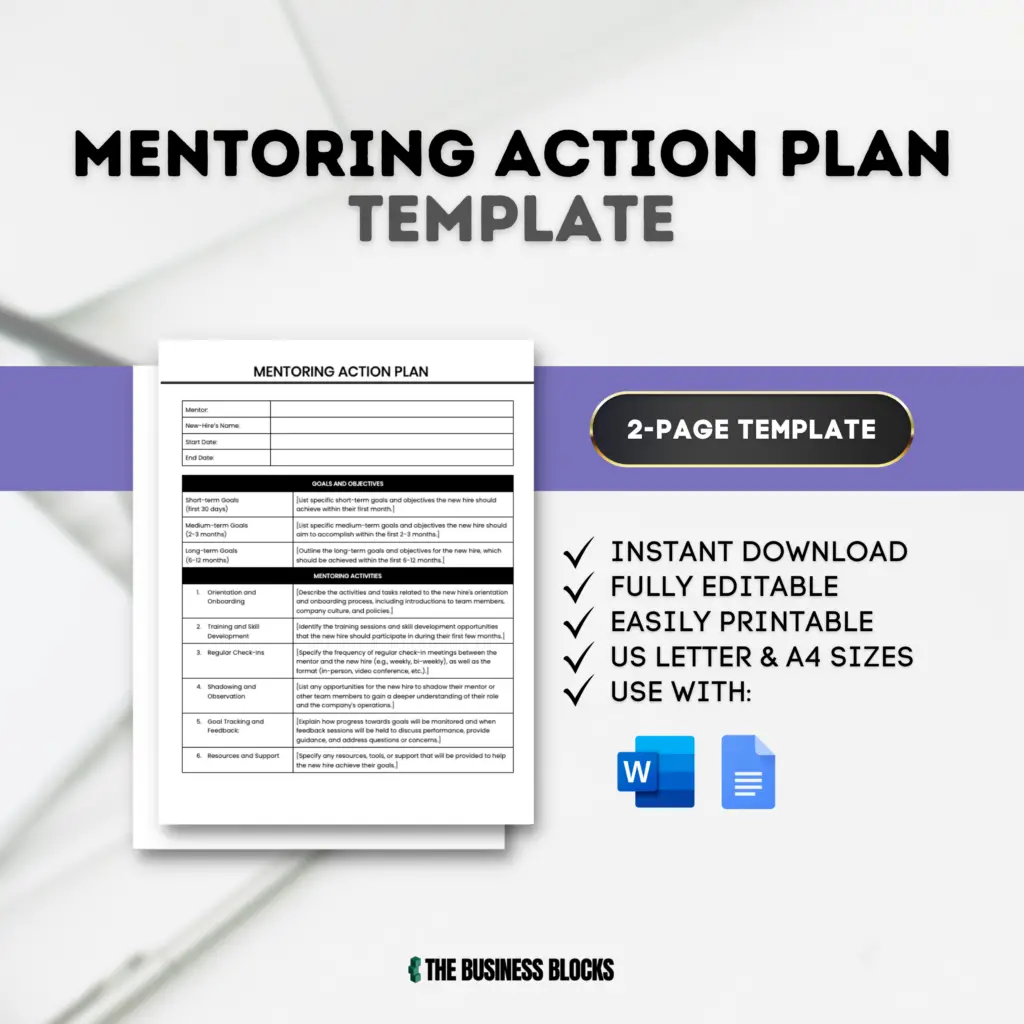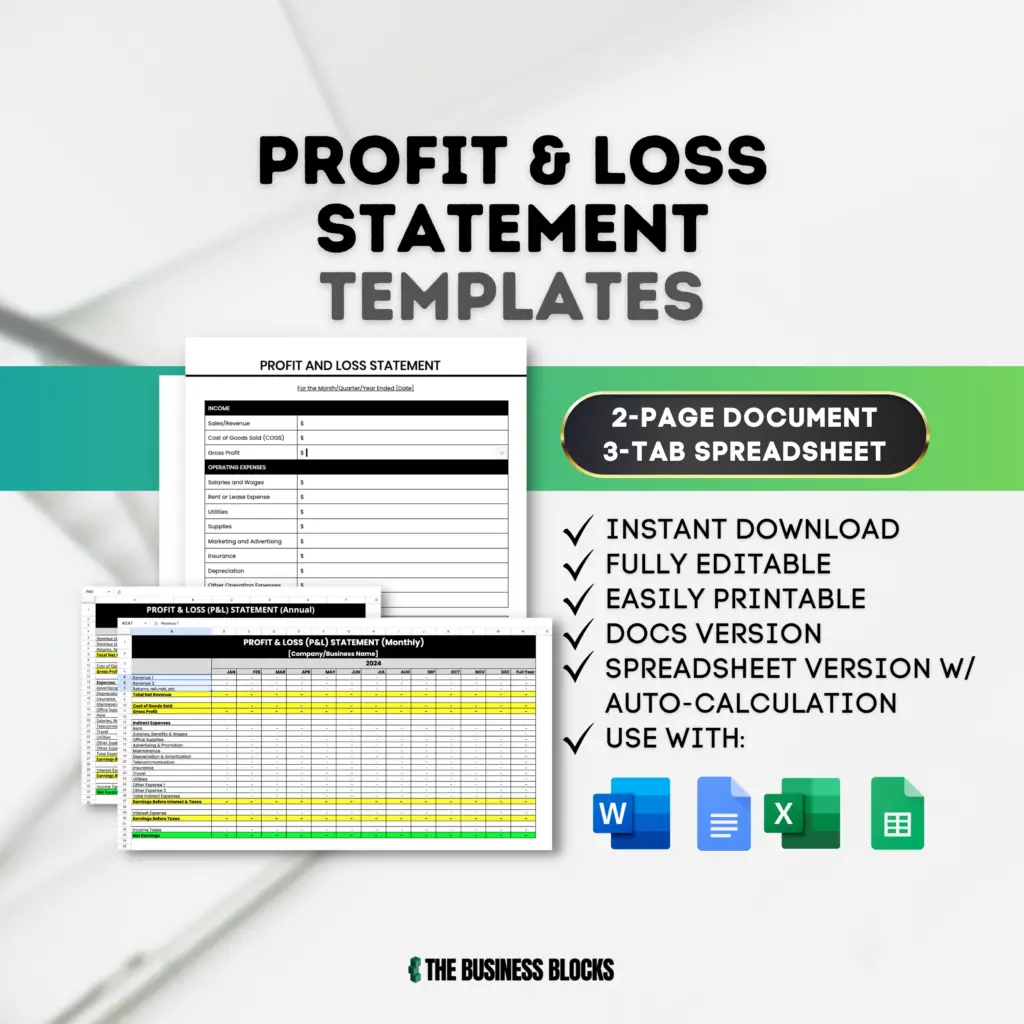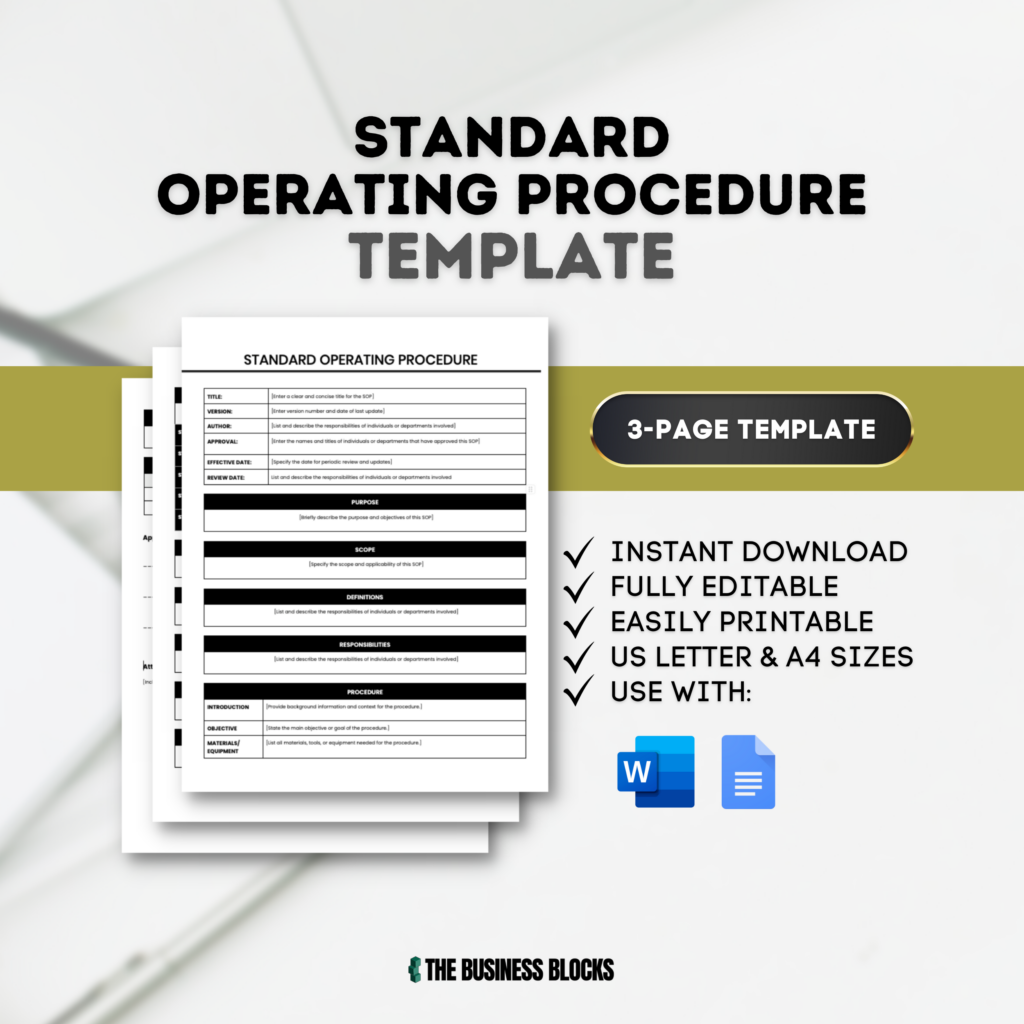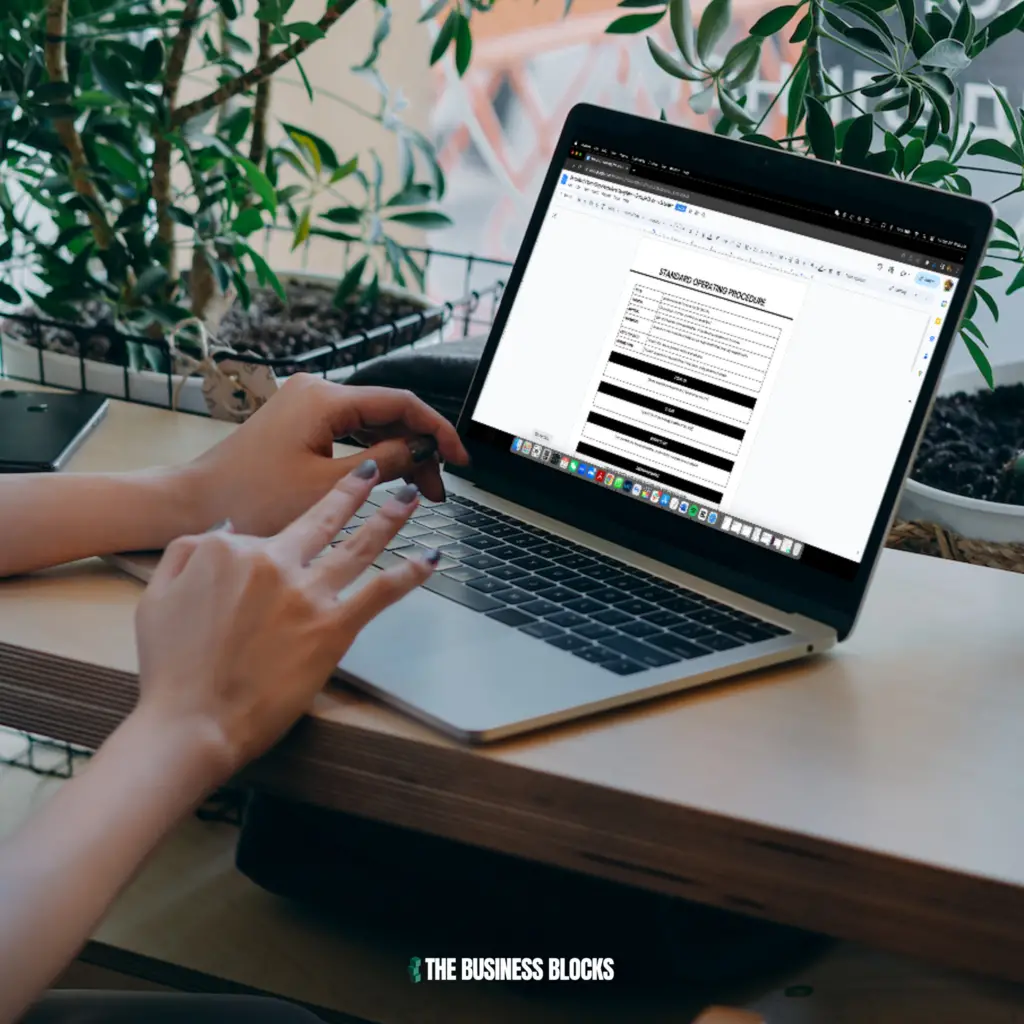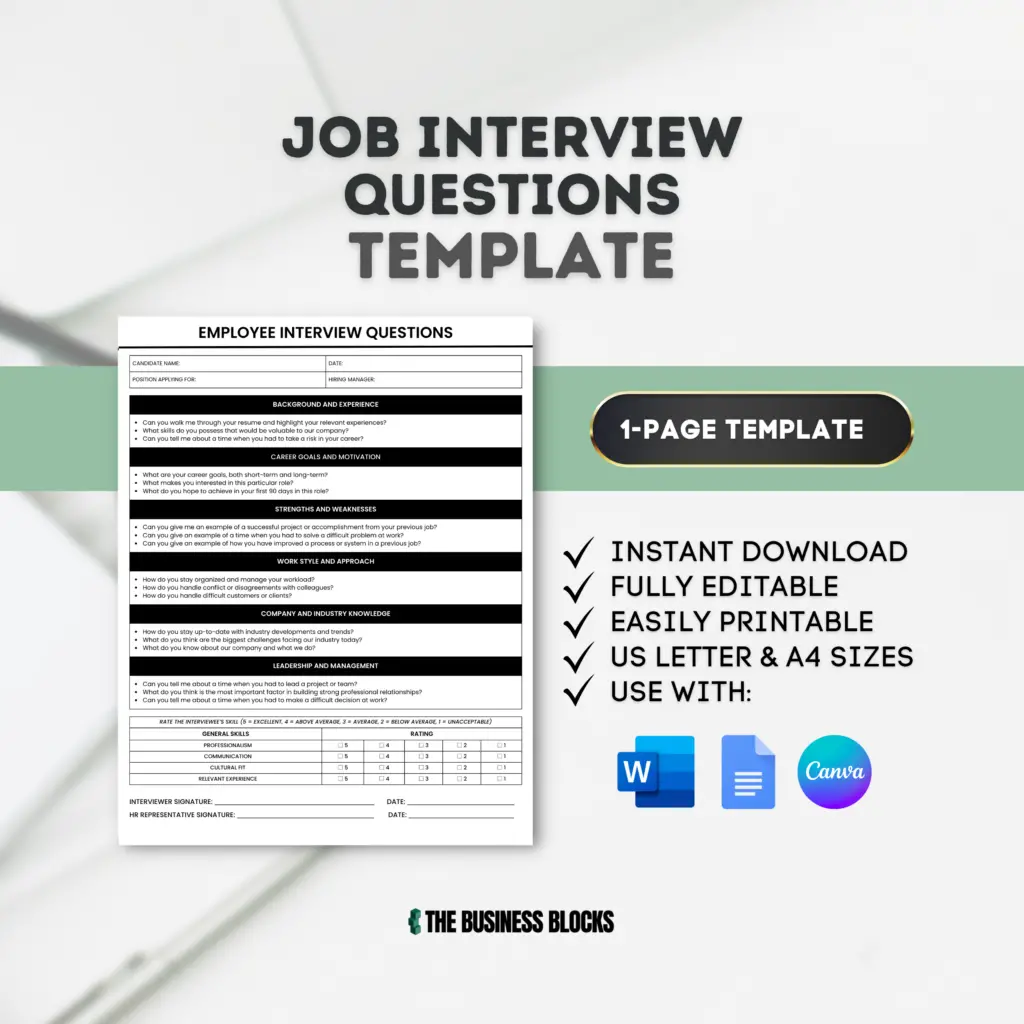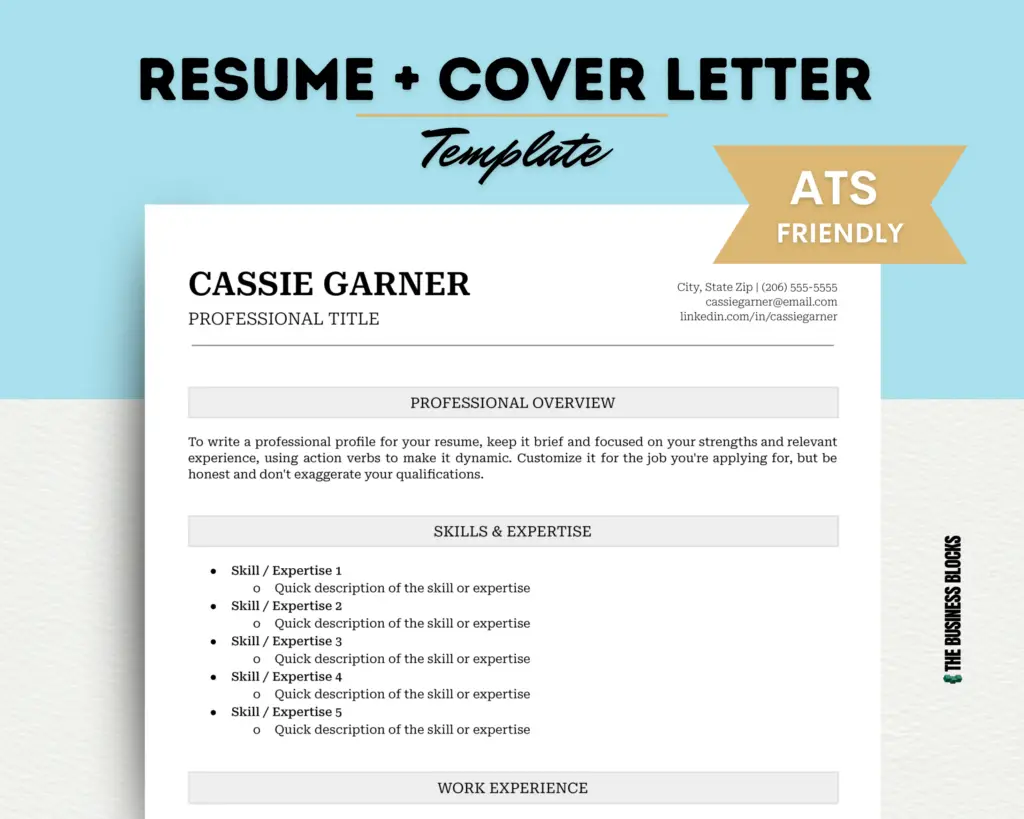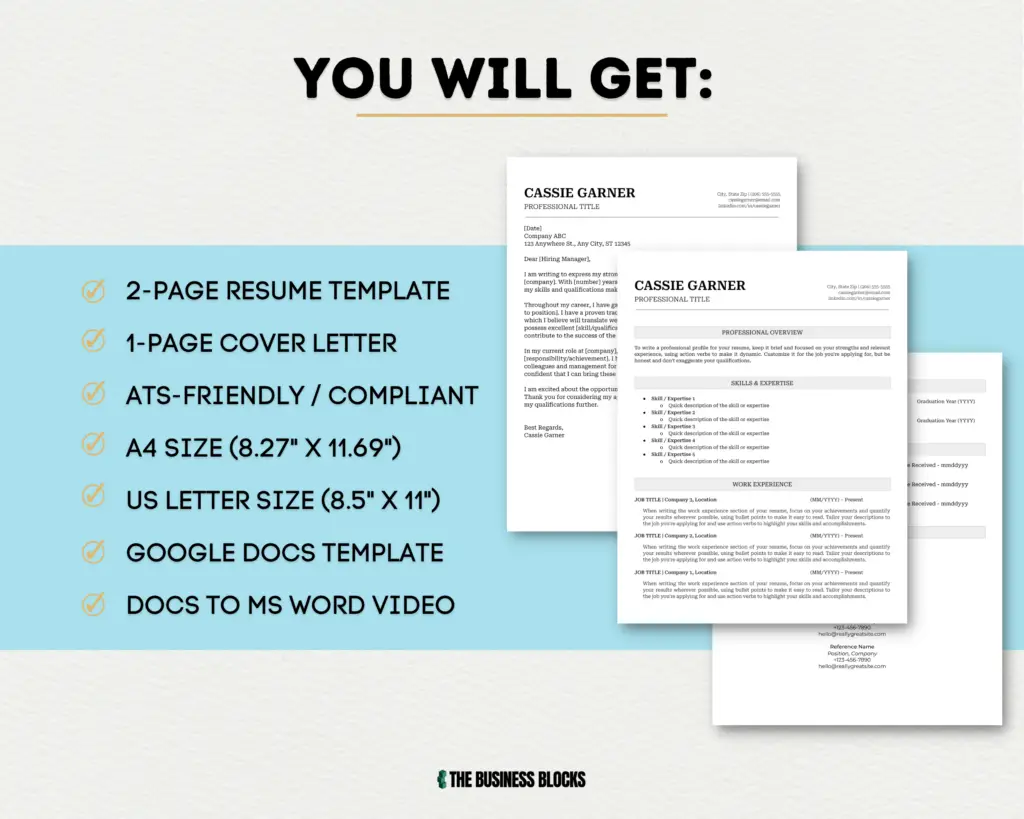Maximize efficiency and clarity in employee relations investigations! Utilize our comprehensive template for thorough documentation, swift resolution, and seamless communication. Enhance workplace harmony and trust today!
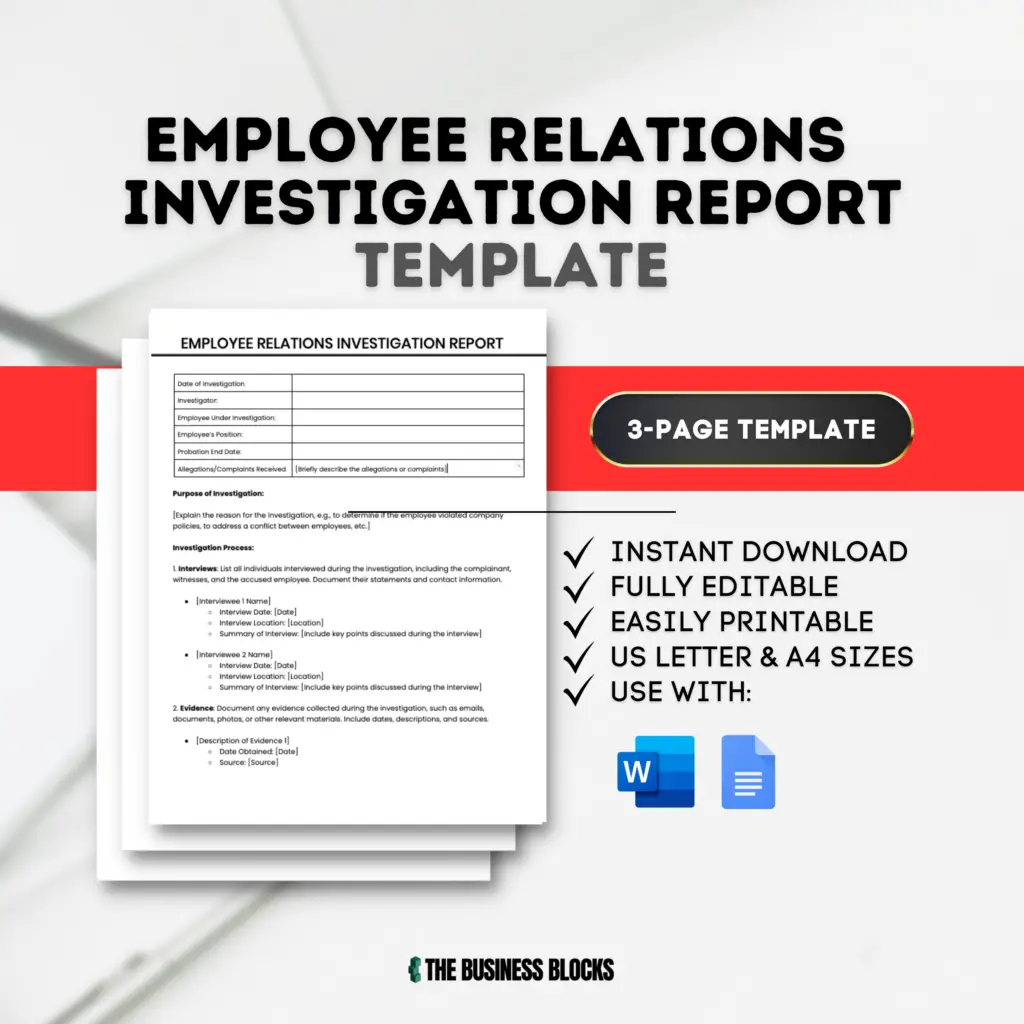
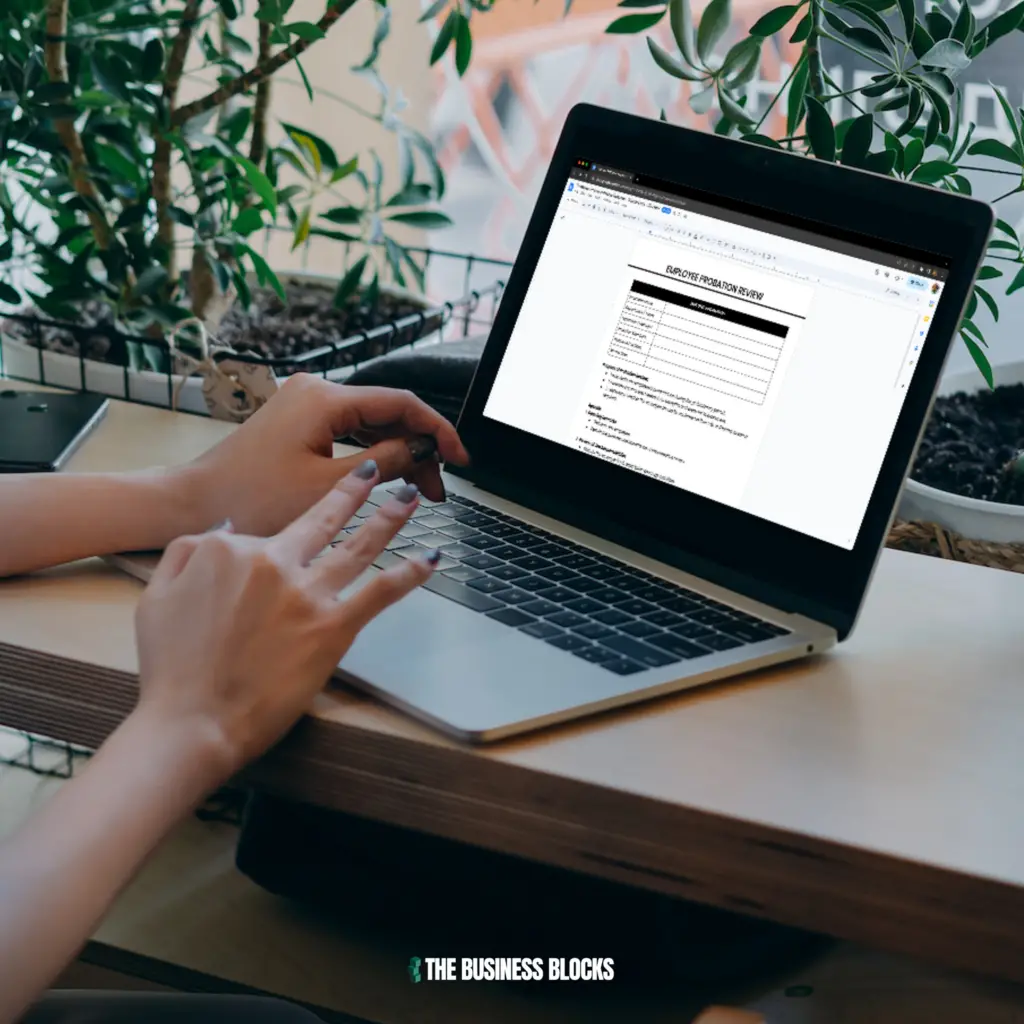
About This Template
This Employee Relations Investigation Report Template is designed to streamline the process of documenting workplace investigations. This comprehensive template ensures thoroughness and clarity in reporting findings, facilitating fair and objective resolution of employee disputes or complaints. With structured sections for detailing incidents, gathering evidence, and summarizing conclusions, this template serves as a valuable tool for HR professionals and managers to maintain transparency, compliance, and accountability in handling sensitive workplace issues. Simplify your investigation process with our user-friendly template.
You may quickly modify the template to match your unique demands and specifications because it is fully editable in Google Docs or Microsoft Word.
Template Inclusions:
- 3-Page Template
- Google Docs Template
- A4 size (8.27″ x 11.69″)
- US Letter size (8.5″ X 11″)
- Walkthrough Video on: How to Convert Google Docs to MS Word
- Instant Download
What is an Employee Relations Investigation Report?
An Employee Relations Investigation Report is a detailed document that outlines the findings of an inquiry into workplace disputes, conflicts, or allegations involving employees. It typically includes information gathered from interviews, observations, and document reviews.
The report aims to provide an objective analysis of the situation, including relevant facts, timelines, and evidence, to facilitate informed decision-making by management or HR personnel. Its purpose is to ensure fair treatment, uphold company policies, and promote a healthy work environment by addressing issues promptly and appropriately.
Click here to explore our comprehensive list of HR Document Templates
When Should You Use a Employee Relations Investigation Report?
An Employee Relations Investigation Report should be used in the following circumstances:
Allegations of Misconduct: Whenever there are allegations or suspicions of employee misconduct such as harassment, discrimination, theft, or violation of company policies, an investigation report should be conducted to gather facts and evidence.
Employee Complaints: Whenever an employee raises a formal complaint regarding workplace issues or conflicts with colleagues, supervisors, or managers, an investigation report helps in documenting the investigation process and outcomes.
Legal Compliance: When there are legal implications involved, such as potential lawsuits, claims, or regulatory compliance issues, conducting a thorough investigation and documenting it in a report helps demonstrate due diligence and compliance with legal requirements.
Workplace Incidents: In cases of workplace accidents, injuries, or safety breaches, an investigation report helps in determining the cause of the incident, identifying preventive measures, and ensuring workplace safety protocols are followed.
Employee Termination: Prior to terminating an employee, especially if the termination is based on performance or behavioral issues, conducting an investigation and documenting it in a report can provide a clear record of the reasons behind the termination, protecting the organization against potential legal challenges.
Benefits of Using TheBusinessBlock’s Employee Relations Investigation Report Template
TheBusinessBlock’s Employee Relations Investigation Report Template offers several key benefits:
- Streamlined Process: The template provides a structured format for conducting employee relations investigations, helping to streamline the entire process. With predefined sections for key information such as incident details, witness statements, and findings, investigators can efficiently gather and organize relevant data.
- Customizability: One of the standout features of this template is its customization options. Users can easily tailor the report to suit the specific needs and requirements of their organization or the nature of the investigation. Whether it’s adding additional sections, modifying existing ones, or adjusting the formatting, the template offers flexibility to adapt to different scenarios.
- Ease of Use and Accessibility: Being compatible with both Google Docs and MS Word, the template ensures accessibility for users across various platforms. This allows investigators to work with familiar tools and collaborate seamlessly with colleagues. Additionally, the template’s user-friendly design and clear instructions make it easy for individuals of varying levels of expertise to utilize effectively.
By combining these benefits—streamlined process, customizability, and ease of use—TheBusinessBlock’s Employee Relations Investigation Report Template empowers organizations to conduct thorough and efficient investigations while maintaining flexibility and accessibility for users.
How to Use TheBusinessBlock’s Employee Relations Investigation Report Template?
Here is a brief step-by-step guide on how to use TheBusinessBlock’s Employee Relations Investigation Report Template:
- Download the Template: Start by downloading the PDF file provided for the template.
- Choose Template Size: The template offers two size options: US Letter Size and A4 Size. Select the size that fits your preferences or requirements.
- Create a Copy: Once you’ve chosen the size, click to create a copy of the template. This step ensures that the original template remains unchanged, and you can make edits to your copied version.
- Fill the Template: Begin filling in the template with the relevant information. Customize the content based on your organization’s needs and processes.
- Customize Formatting: Tailor the template further by adjusting formatting elements such as font style, color, and adding logos or other branding elements. Make it visually appealing and aligned with your corporate identity.
- Save the Template: After making all the necessary edits, save the template. This ensures that your changes are retained for future use.
- Print if Needed: If a hard copy is required, you can print the template. Ensure that the print settings match your preferences and organizational standards.
- Compatibility with Google Docs or Microsoft Word: The template is compatible with both Google Docs and Microsoft Word. If you prefer using Microsoft Word, a walkthrough video is provided in the digital file you downloaded to guide you on how to convert the template.
By following these steps, you can effectively use and customize the template according to your organization’s requirements.
TheBusinessBlocks Etsy Store
Visit our store to explore our Employee Relations Investigation Report Template Standard Operating Procedure Template further. View detailed images showcasing the template’s layout and features, and gain access to a comprehensive product description.
You may also browse TheBusinessBlocks Etsy Store to check for other templates you might need. There are over 200 templates available for you to explore in our store.
The Templates Hub
Get access to The Templates Hub by TheBusinessBlocks and discover over 200 high-quality templates. Whether you’re looking for documents for HR , business processes, freelancing, productivity, and related categories, our collection has you covered. Download any template that suits your needs and harness the power of unlimited usage for all your projects.

Want to Get Free Templates?
Thinking of getting your hands on The Templates Hub but not fully decided yet? We have a bundle for you to try out FOR FREE! This bundle comprises essential templates for your HR team. By clicking on the provided link, you can download the bundle free of charge! This allows you to explore and benefit from the templates at no expense, providing a helpful preview before committing to the complete bundle.