Digital signatures and electronic signatures have become commonplace in our remote working environments but how do I create an electronic signature and get rid of my printer at home?
How to create an Esignature?
An electronic signature is a verification that the document has been signed by each of the parties but is still acceptable for signing certain contracts. Your electronic signature does not have to resemble your handwritten one and there is a simple way of creating an e-signature:
- You can use a stylus or a mouse to form some version of your handwritten signature and save this do a Word document or png file.
- You can simply type in your name and what it looks like is not essential.
- You can upload an image of your traditional signature.
- You can simply click a designated button to confirm your agreement.
There may be other ways of creating an electronic signature, but the ones above can already show you how various types are acceptable.
If you are in this position, you probably don’t need to know how to create an electronic signature and you would like to review the basics of digital signatures, check out our original article here.
Or, if you are looking for an e-signature platform that can manage your document workflow and that is HIPAA accredited, check out Formstack Signatures’ main site here.
But for those who electronically sign documents frequently and haven’t figured out how to create their own, this article is for you.
We will discuss how an electronic signature doesn’t even need to resemble your signatures, and how to create one in PDF or Microsoft Word and all of these methods are free.

How do I do an electronic signature in PDF/word?
There is a unique process when affixing an electronic signature on a Word or PDF document.
- For Microsoft Word, find a place on the document where you want to add your signature line.
- Click on it to place the cursor on that part of the document.
- Then, find and click the Insert Tab. Go to the Text section, and choose the icon that says “Add a Signature Line.” The icon looks like a piece of paper with a pen poised to write on it.
- Choose the components you want to include: the signatory’s full name, title, etc.
- Word will create a signature line for you. Right-click on the box that encloses the signature line.
- Choose “Sign” from the dropdown menu. The action will lead you to a Microsoft-specific digital signature services page.
The process for signing a PDF document goes as follows:
- Open the PDF file you need to sign using an Adobe Acrobat Reader
- Go to the pane to the right of the application
- Click on Fill & Sign
- Choose sign so that you can click on Add Signature
- You will be asked to Type, Draw, or Add an Image. Choose one.
- After affixing your signature, you will be asked to resize and position it on the PDF document
As is apparent in the processes mentioned above, signing a Word or PDF document is quick and easy. There is no need to achieve any level of expertise. A careful examination of every aspect of any contract is the only thing required of you.
Is it legal to create your e-signature?
Yes, it is legal to create your electronic signature. The article has previously discussed how using an electronic signature can make e-documents legally binding.
The act of signing a document with an electronic signature is legal. However, you must ensure that you have read and understood the contents of each page. After all, the e-papers will become enforceable after all parties involved have signed.
As long as the electronic signature has been created with good intentions in mind, it is legal. There should be proof of your acknowledgment and intent to confirm your agreement with the contents of the document. You must also ensure that you are signing the documents within a secure platform.
Three ways to create an e-signature for free
Signing a document is convenient. It is also less likely to be forged because of the private and public keys that protect it. Because of this, you may want to use this method to sign your online contracts securely.
The problem with this is that you may have to pay for the service or even a subscription. Therefore, you may want to explore ways in which you can create an electronic signature for free.
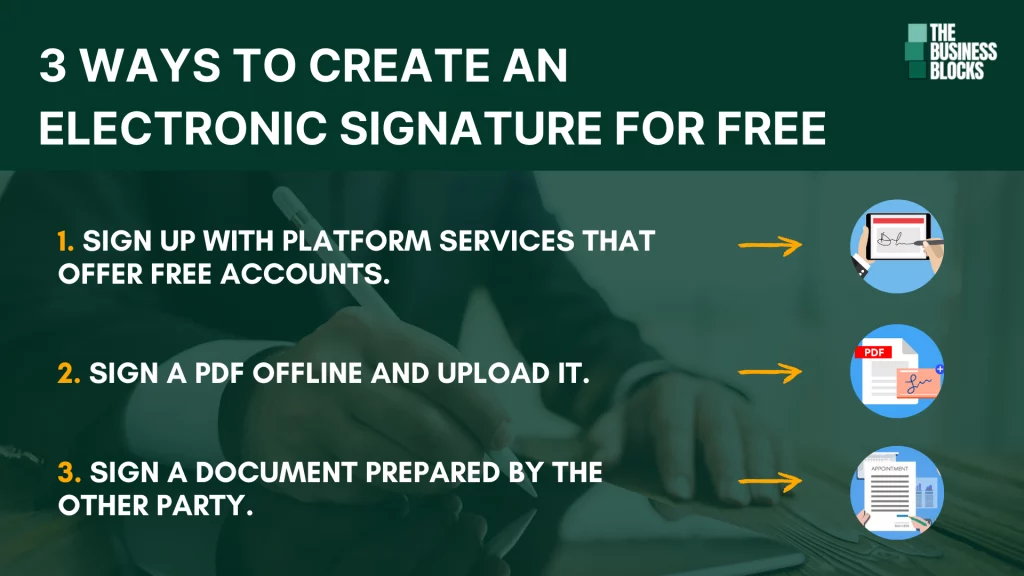
Here are three ways in which you can make it happen:
1. Sign up with platform services that offer free accounts.
Yes, these digital signature platforms do exist. While they may earn money elsewhere, trustworthy platforms that comply with international and local laws provide free services. You can go to one of them and create your free signature. Some may have limitations on how you can use that signature. However, the free account should still be a good deal, especially if you will not often use the platform. Examples of digital signature applications that offer free accounts include HelloSign and PandaDoc.
2. Sign a PDF offline and upload it.
PDFs on their own cannot be easily manipulated compared to Word Documents. Therefore, some people prefer sending their documents in this format. Because a PDF document’s contents are relatively safe but can be edited on your computer for adding signatures, you may use it for free. Make sure that you affix the signature carefully on the correct part of the document. Then save and send it to the other parties involved. Your signature will remain secured in the section where you have placed it. It will still look like that when the other party opens the file.
3. Sign a document prepared by the other party.
If you don’t write the documents you sign, anyway, you don’t have to pay for a subscription. Likely, you will be sent an electronic file that the other party had prepared. They may have already used a particular digital signature platform that they may have or may not have paid for. All you need to do is to open the document and read each page of it. If you have clarifications, send an email to the other party inquiring about any confusing section. Once everything has been cleared, you can show your intent by signing the document.
The points above are simply three ways to sign a document electronically without having to pay anything. The first option may provide you with the most secure features while also anticipating any other document signing in the future.
An electronic signature is a verification that the document has been signed by each of the parties but is still acceptable for signing certain contracts. A digital signature secures a document, while an e-signature verifies it and the electronic signature doesn’t necessarily have to represent your actual signature.
