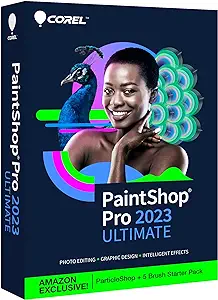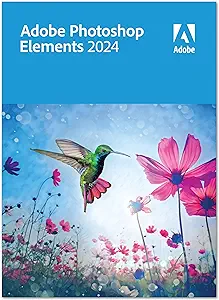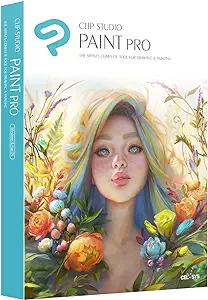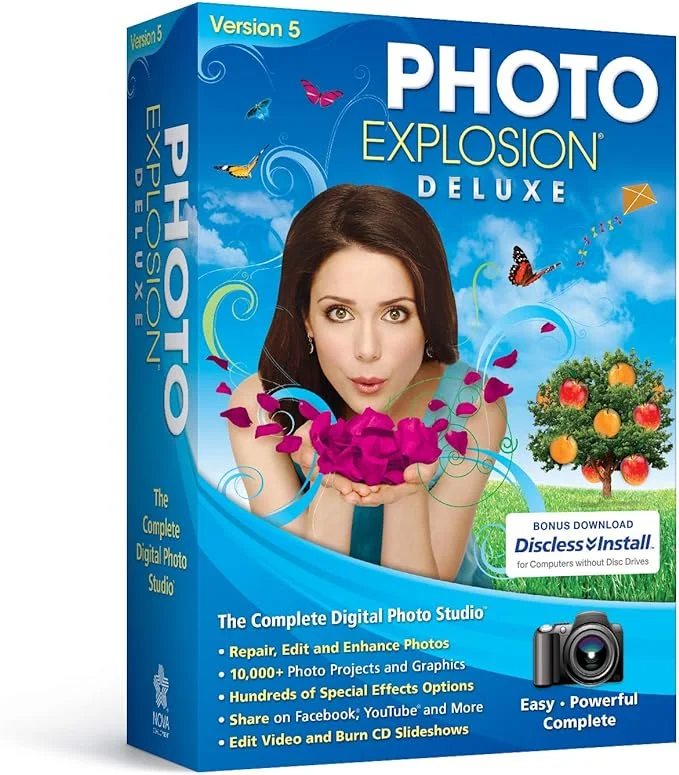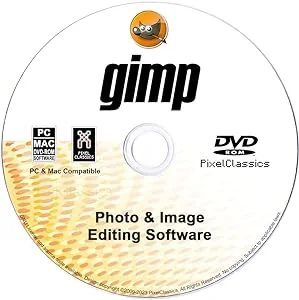In the age of smartphones and social media, photography has become an integral part of our daily lives. Whether you’re capturing breathtaking landscapes, candid moments with friends, or simply snapping selfies, there’s a photographer in all of us waiting to shine. But what truly elevates your photos from ordinary to extraordinary is the power of photo editing. That’s where the magic happens, transforming your snapshots into visual masterpieces.
In this guide, we’ll unveil the top 8 photo editing software that caters to photographers of all skill levels. Whether you’re a seasoned pro or just starting on your photographic journey, these apps offer a diverse array of options to help you express yourself through your pictures. So, let’s embark on this visual adventure and discover the incredible world of photo editing software that can transform your photos into true works of art.
Are you ready to transform your ordinary photos into extraordinary visual masterpieces?
Dive into a world of creativity as you explore the incredible features these apps offer. From artistic filters to precise retouching tools, there’s something to pique the interest of every photography enthusiast.
Unleash your inner photographer and get ready to see your photos like never before. Let’s embark on this exciting journey together and discover the Top 8 Best Photo Editing software that will elevate your photography game.
It’s time to take action, download these apps, and start editing your way to photographic greatness!
Understanding Photo Editing Apps and Their Features

Before we dive into our list, let’s take a moment to understand the features that make photo editing apps so powerful. In essence, these apps are designed to enhance your photos by providing various tools for adjusting and manipulating elements such as brightness, contrast, color saturation, and more.
Many of these apps offer advanced features such as:
Filters
These are pre-set effects that can instantly transform the look and feel of your photos. From classic black and white to vibrant pop colors, filters offer a quick way to add an artistic touch to your images.
Retouching Tools
Say goodbye to blemishes, wrinkles, and other imperfections with retouching tools that allow you to edit specific areas of your photos. With precise controls, you can achieve flawless results and showcase your photos in their best possible light.
Adjustment Tools
Whether it’s adjusting exposure, shadows, or highlights, these tools give you the power to fine-tune every aspect of your photo for the perfect balance.
Creative Effects
Want to add a splash of drama or a touch of fantasy to your images? Creative effects like overlays, textures, and frames offer endless possibilities for expressing your creativity.
Cropping and Alignment
Get your photos in perfect shape with cropping and alignment tools that allow you to trim, rotate, and straighten your images for a polished finish.
Text and Stickers
Add a personal touch to your photos with text and stickers. From captions to funny quotes, these features offer a fun way to make your images truly unique.
Retouching Tools
Say goodbye to blemishes, wrinkles, and other imperfections with retouching tools that allow you to edit specific areas of your photos. With precise controls, you can achieve flawless results and showcase your photos in their best possible light.
Whether you’re looking to enhance the overall look of your photos or make specific adjustments, these features are what make photo editing apps a must-have for photographers.
The Benefits of Using Photo Editing Apps
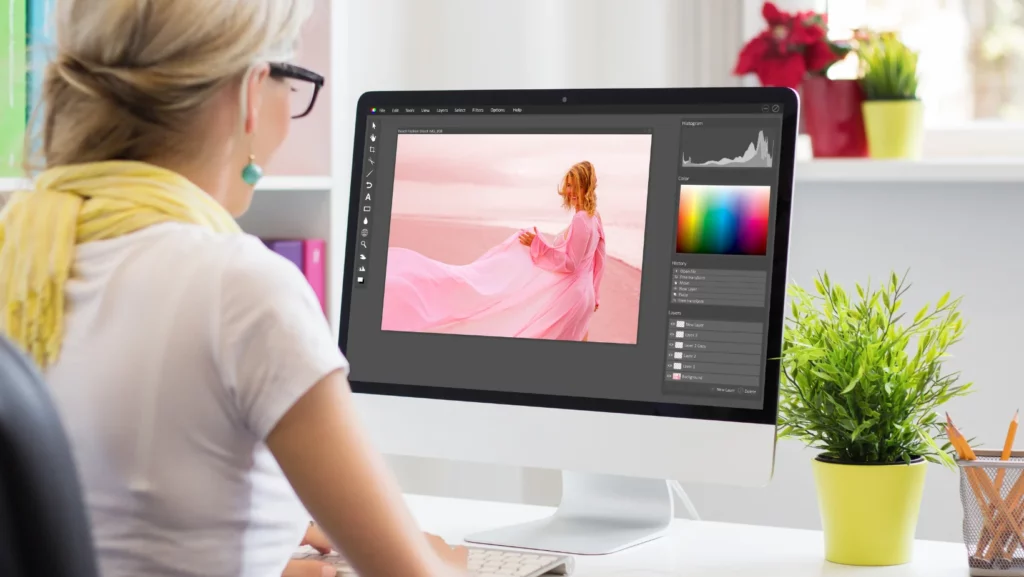
Apart from the obvious enhancement of your photos, photo editing apps offer numerous benefits that can take your photography to the next level.
Ease of Use and Accessibility
With most photo editing apps available on smartphones, you can edit your photos anytime and anywhere. These apps are designed for ease of use, making it possible for anyone to create stunning images with just a few taps.
Cost-Effective
Compared to traditional editing software, photo editing apps are relatively inexpensive or even free. You can get access to advanced features and tools at a fraction of the cost, making it a budget-friendly option for photographers of all levels.
Creativity and Personalization
With endless possibilities for customization, photo editing apps allow you to make your photos truly unique. From adding your style to creating themed collections, these apps empower you to unleash your creativity.
Sharing and Feedback
Thanks to social media platforms, we live in a world where sharing our photos with the world is just a click away. Photo editing apps not only improve the quality of your images but also offer features that make it easy to share them with your friends and receive feedback.
Constantly Evolving Technology
As technology continues to advance, so do photo editing apps. New features and tools are constantly being added, providing photographers with even more possibilities for creating stunning images.
These are just a few of the many benefits of using photo editing apps. So why wait? Start exploring and see for yourself how these powerful tools can transform your photos into extraordinary works of art. With endless options at your fingertips, you’ll never run out of ways to express yourself through your photography.
The Top 8 Best Photo Editing Software You Need To Try

Now that you have a better understanding of the features offered by photo editing apps, it’s time to reveal our top picks! Get ready to be blown away by the incredible capabilities of these apps as you take your photos to new heights. So without further ado, here’s our list:
1. Corel PaintShop Pro 2023
Number one on our list is not just a photo editing app, but an all-in-one creative suite. With Corel PaintShop Pro 2023 Ultimate, you’ll have the power to edit, design, and create like never before. Unleash your creativity and achieve stunning results with this comprehensive photo editing and graphic design software suite. Let us dive into its features!
All-in-One Creative Suite
Corel PaintShop Pro 2023 Ultimate is not just photo editing software; it’s a complete creative suite. With features like MultiCam Capture 2.0 Lite, 50 free modern fonts, Painter Essentials 8, PhotoMirage Express, Highlight Reel, and more, you’ll have everything you need to explore your creative talents.
Subscription-Free Power
Say goodbye to monthly subscriptions! This software offers subscription-free photo editing and design tools that are on par with the best in the industry. Correct and adjust photos, remove imperfections, change backgrounds, and even work with RAW images using the AI-powered tools and AfterShot Lab.
Graphic Design Mastery
Whether you’re a seasoned graphic designer or just getting started, PaintShop Pro 2023 Ultimate has you covered. Enjoy layers and masks, powerful selection tools, intuitive text handling, brushes, drawing and painting features, hundreds of creative filters, effects, templates, and an enhanced Frame Tool to bring your design ideas to life.
Customizable Workspaces
Efficiency meets creativity with multiple customizable workspaces. Choose the setup that suits your workflow best and watch your productivity soar. Plus, the exclusive Sea-to-Sky Workspace takes your underwater and drone photography to new heights, making this software a must-have for photographers of all kinds.
Bonus: When you get the Amazon Exclusive PC Key Card, you’ll receive the ParticleShop + 5 Brush Starter Pack plug-in for free (valued at $39.99). Enhance your photos, illustrations, and paintings with this valuable addition to your creative toolkit.
PROS
- Powerful all-in-one creative suite.
- Subscription-free.
- Advanced graphic design features.
- Customizable workspaces.
CONS
- None.
2. Photoshop Elements 2024
With Photoshop Elements 2024, you have the tools to transform your photos and unleash your creativity. Whether you’re enhancing your skills or just looking for an easy and fun way to edit, this software has you covered. Say goodbye to complicated editing and hello to stunning results with its great features such as:
Adobe Sensei AI for Effortless Editing
Photoshop Elements 2024 is your gateway to effortless photo editing. Thanks to Adobe Sensei AI, you’ll find automated options that simplify everything, from quick photo touch-ups to complete image transformations. Whether you’re a beginner or a seasoned pro, Adobe Sensei is your digital assistant for perfecting your photos.
Guided Edits for Learning and Creativity
With 62 Guided Edits at your fingertips, you can learn and create simultaneously. These step-by-step tutorials walk you through various adjustments, custom creations, and captivating effects. It’s the perfect way to enhance your editing skills while achieving professional-looking results.
Creative Templates and Printing
Present your photos in style with creative templates. Photoshop Elements 2024 offers automated Photo Reels, collages, slideshows, and even Quote Graphics. Plus, it’s not just about digital displays; you can easily turn your creations into wall art and more using the built-in prints and gifts service.
Modern Editing Experience
Enjoy a fresh and modern editing experience with a user interface that’s easy on the eyes. Customize your workspace with a choice of light and dark mode options. The sleek design ensures that your focus remains on your creative process, making editing pleasurable.
Bonus: Take your photo editing on the go with web and mobile companion apps that sync seamlessly with Elements on your desktop (English-only beta). Organize your photo collection effortlessly with automatic sorting, backup, auto-tagging, face recognition, and curation tools. Plus, here’s the best part – Photoshop Elements is a one-time purchase with no subscription required.
PROS
- Easy-to-use interface.
- Adobe Sensei AI for effortless editing.
CONS
- Limited to editing photos only.
3. CLIP STUDIO PAINT PRO
CLIP STUDIO PAINT PRO is your ticket to a world of digital creativity. Whether you’re an illustrator, painter, manga artist, or comic creator, this software offers the tools and resources to help you unleash your artistic potential. Say hello to endless creative possibilities and bid farewell to limitations. Let us have a look at its features:
Versatile Digital Art Creation
CLIP STUDIO PAINT PRO is your perpetual license to dive into the world of digital art. Whether you’re a beginner using a mouse or an experienced artist with a pen tablet, it offers a range of tools to cater to your artistic needs. Create original sketches, illustrations, and more with ease.
All-in-One Artistic Solution
This software is not just for sketching; it’s your all-in-one solution for illustration, painting, manga, and comic creation. With powerful coloring tools at your disposal, you can bring your artistic visions to life in vibrant detail.
Enhanced Workflow
Maximize your workflow efficiency with various powerful art tools specifically designed for illustrations, comics, and manga. Whether it’s creating intricate details or streamlining your creative process, this software provides the means to take your art to the next level.
Access to a Wealth of Resources
Jumpstart your projects with over 10,000 free assets available for download. These assets cover many creative elements, from brushes and textures to templates and more. Plus, when you purchase CLIP STUDIO PAINT PRO, you’ll receive a $5 credit towards CLIP STUDIO Assets, opening up even more possibilities for your art.
PROS
- All-in-one artistic solution.
- Versatile digital art creation.
CONS
- Limited to one-time purchase with no upgrades.
4. Photo Explosion Deluxe
Photo Explosion Deluxe 5.0 is your go-to software for unlocking your creative potential. Whether you’re a photography enthusiast, a digital artist, or someone looking to enhance their photos and videos, this software offers a comprehensive suite of tools and resources to bring your vision to life. Get ready to embark on a journey of artistic expression and creative exploration using its amazing features:
Limitless Creative Combinations
With Photo Explosion Deluxe 5.0, your creativity knows no bounds. Explore millions of creative combinations using advanced color manipulation, special effects, and painting tools. Enhance your photos with backgrounds, frames, props, balloons, and more, transforming your images into stunning works of art.
Perfect Portraits
Make your portrait photos picture-perfect with the help of new retouching tools and a vast array of digital photo effects. Say goodbye to red-eye, wrinkles, and other photo flaws with just a single click. Achieve professional-level retouching and editing without the hassle.
Expressive Drawing, Video Editing, and Photo Morphing
Unleash your artistic side with powerful drawing tools at your fingertips. Whether you’re an experienced artist or just starting, these tools allow you to create intricate drawings and illustrations, adding a personal touch to your projects. Additionally, delve into the world of photo morphing, where you can transform and animate your images, adding a dynamic touch to your creations.
Endless Photo Projects
Dive into a world of creativity with over 10,000 photo projects and graphics to choose from. Whether you’re working on a scrapbooking project, creating greeting cards, or designing digital art, you’ll find a wealth of templates and resources to fuel your imagination.
PROS
- Limitless creative combinations.
- A comprehensive suite of tools and resources.
CONS
- May be overwhelming for beginners.
5. CyberLink PowerDirector and PhotoDirector 2024 Ultra
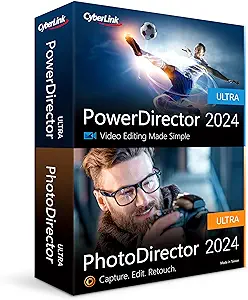
With CyberLink PowerDirector and PhotoDirector 2024 Ultra, you have a powerful duo of AI-driven video and photo editing software at your fingertips. Whether you’re looking to perfect your portraits, create stunning visual effects, or engage with your audience through live streaming, this software package empowers you to express your creativity effortlessly. Say goodbye to limitations and hello to a world of endless possibilities in photo and video editing using its incredible features:
Body reshaping tools
CyberLink PowerDirector and PhotoDirector 2024 Ultra introduce a set of five cutting-edge body reshaping tools for photos. Transform waists, legs, arms, and hips with ease. Achieve your desired proportions by slimming down and toning up while enhancing overall body symmetry. Get ready to showcase your best self in every photo.
AI-Powered Image Enhancement
The new AI Image Enhancer in PhotoDirector takes your photo editing to the next level. Effortlessly restore facial features to pristine clarity, whether you’re upscaling vintage snapshots or simply enhancing the details. This innovative technology ensures that every facial feature is beautifully restored, adding an extra touch of perfection to your photos.
Auto-Tone Refinement
Elevate the quality of your photos with the Auto-tone Refinement feature. It enhances brightness and contrast while preserving rich and vivid details. Your shots will come to life with improved clarity and color balance, making every image pop.
AI Body Effects and Live Streaming
PowerDirector introduces AI Body Effects, allowing you to apply striking visual effects to moving people or objects in your videos. Take your creativity to the next level as you enhance and transform your video content. Additionally, PowerDirector offers live streaming and recording capabilities, enabling you to share your content directly on platforms like Twitch, YouTube, and Facebook. Remove backgrounds with the chroma key and add overlay objects to make your live streams truly captivating.
PROS
- AI-powered image and body enhancement.
- Live streaming capabilities.
CONS
- May be overwhelming for beginners.
6. Luminar AI Photo Editing Software
Luminar AI Photo Editing Software, developed by Skylum, combines professional-grade capabilities with a user-friendly approach. With powerful AI features, simplified editing processes, and creative templates, it’s your go-to solution for achieving remarkable photos effortlessly. Say goodbye to the complexities of photo editing and welcome a new era of creativity with its extensive features:
Instantly Stunning Photos
Luminar AI Photo Editing Software is your ticket to breathtaking photos in an instant. Harness the power of advanced AI to elevate your photography to new heights. Say goodbye to tedious editing processes and hello to quick, professional-quality results.
AI-Powered Enhancement
Let the software do the heavy lifting for you. Luminar AI includes a suite of AI tools like SkyAI, FaceAI, SkinAI, BodyAI, AtmosphereAI, and more. These intelligent features detect and enhance various elements in your photos, ensuring that every detail looks its best. From enhancing skies to perfecting portraits, this software has you covered.
User-Friendly Interface
Tired of sifting through complex tutorials? Luminar AI keeps things refreshingly simple with its user-friendly interface. You don’t need to be a photo editing expert to use it. This software is designed for intuitive and hassle-free use, making it accessible to both beginners and seasoned photographers.
Signature Style
Unleash your creative vision with a wide range of templates at your disposal. Whether you’re looking for a specific style or want to find your signature look, Luminar AI offers a diverse array of templates to explore. It’s like having your personal lightroom photo editing software that empowers you to craft stunning visuals with ease.
PROS
- Powerful AI features for quick and professional results.
- User-friendly interface.
CONS
- Limited customization options may not suit advanced users.
- The number of computers eligible for installation may vary.
7. GIMP Photo Editor 2024 Premium
Made it to our Top 7 list, GIMP Photo Editor 2024 Premium offers a comprehensive suite of tools for all your photo editing needs. Whether you’re looking to retouch, restore, or create images from scratch, this software has all the features you need in one package. Here are some of its notable features:
Your Adobe Photoshop Alternative
GIMP Photo Editor 2024 is the number one alternative to Adobe Photoshop, offering full compatibility with Photoshop files. Whether you’re a seasoned graphic designer, photographer, artist, or just looking to enhance your images, GIMP’s powerful features have got you covered. Restore old photos, manipulate images, change backgrounds, or create your masterpieces from scratch.
Professional-Grade Editing Tools
GIMP equips you with a comprehensive suite of tools, including channels, layers, filters, effects, and more. No matter your creative pursuit, GIMP provides the sophistication you need to achieve your vision. It supports a wide range of file formats, making it a versatile choice for your editing needs.
Lifetime License, No Subscriptions
Say goodbye to monthly subscriptions and hello to a lifetime license. GIMP Photo Editor 2024 comes with a full program that will never expire. Enjoy free lifetime updates without the hassle of yearly fees or key codes. Install it on both your desktop and laptop at no extra cost, making it perfect for offline installation, reinstallation, and as a reliable backup.
Comprehensive Support and Resources
PixelClassics, the creator of this premium edition, goes the extra mile to support users. Included on the disc is an extensive 800+ page English PDF manual to help you make the most of GIMP’s many features. You’ll also find a user-friendly installation menu (PC only), email support, and a quick start guide to ensure a smooth experience. With GIMP Photo Editor 2024, you have a powerful image editing tool backed by robust resources and a lifetime license.
PROS
- Professional-grade editing tools with full compatibility with Photoshop files.
- Lifetime license without any additional subscriptions or fees.
CONS
- Not as user-friendly as other photo editing software on this list.
- Some customization options may require advanced knowledge and skills.
8. Corel AfterShot
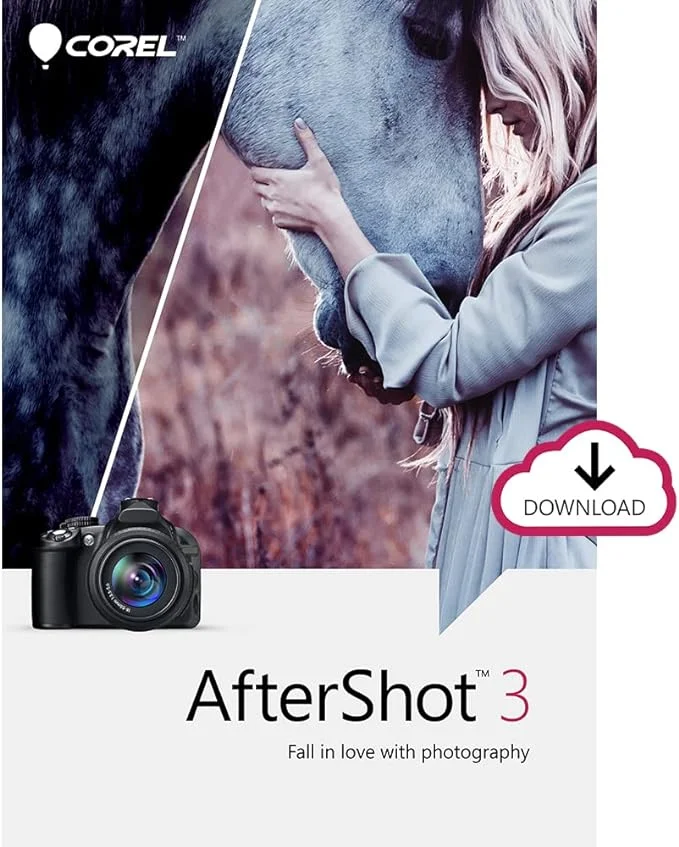
Another powerful photo editing software on our list, Corel AfterShot 3 is your all-in-one solution for managing, adjusting, and perfecting your photos quickly. Whether you’re a beginner or an experienced photographer, this software offers intuitive tools and a user-friendly interface to help you achieve stunning results with ease. Here are some of its key features:
Effortless Photo Enhancement
Corel AfterShot 3 is your key to making your photos truly unforgettable without the need to spend endless hours in front of your computer. With its intuitive interface and powerful features, it streamlines the photo editing process, allowing you to achieve impressive results quickly.
Batch Processing Made Easy
Save valuable time with AfterShot 3’s powerful batch processing capabilities. Whether you need to apply the same enhancements to a series of photos or convert multiple images to a different format, AfterShot 3 simplifies the task, making it efficient and convenient.
Rescue Your Highlights
Don’t let overexposed highlights ruin your photos. AfterShot 3’s Highlight Recovery feature empowers you to salvage those precious details in bright areas, ensuring that your images retain their natural beauty.
Flawless Portraits
Bid farewell to unwanted blemishes and imperfections in your portraits. AfterShot 3’s Blemish Remover tool allows you to touch up your subjects effortlessly, resulting in flawless and professional-looking portraits.
PROS
- Easy to use with a user-friendly interface.
- Batch processing capabilities for efficient editing.
CONS
- Currently, this item is available only to customers located in the United States.
Here’s our comprehensive list of the top 8 photo editing software that you can find on Amazon and all over the world wide web. Remember, choosing the right photo editing software depends on your personal needs and preferences. Be sure to explore each one’s features and try out their free trial versions before making a purchase. With the right photo editing software, you’ll be able to bring your creative vision to life and showcase stunning visuals that truly stand out.
What to look for in a photo editing software?

If you are new to the world of photo editing, it can be overwhelming to choose from the vast selection of software available. Here are some key features to look for when selecting a photo editing software:
- User-friendly interface: Look for software with an intuitive and easy-to-use interface, especially if you are a beginner.
- Editing features: Consider the specific tools and features the software offers, such as retouching, filters, effects, layers, and more. Make sure it has all the features you need to achieve your desired results.
- Compatibility: If you work with different file formats, it’s essential to choose software that supports a wide range of formats for added convenience.
- Pricing and licensing options: Decide whether you want to pay for a one-time license or opt for a subscription-based model. Additionally, consider if there are any additional fees or hidden costs.
- Customer support and resources: Look for software that offers comprehensive support, such as user manuals, tutorials, and email support. This can be helpful if you encounter any issues or need assistance with using the software.
The best photo editing software is one that suits your specific needs and allows you to express your creativity without limitations.
Frequently Asked Questions About Top 8 Best Photo Editing Software: Unleash Your Inner Photographer
Q: Can I use this photo editing software on both Mac and Windows?
A: Yes, most of the software listed is compatible with both Mac and Windows operating systems. However, it’s always best to double-check before purchasing.
Q: Do these software have mobile versions?
A: Some of the software listed may have a mobile version or app available, but not all. It’s best to check the specific software’s website for more information.
Q: Is there a free trial version available?
A: Most of the software offers a free trial version, but some may require you to purchase the full version to access all features. Be sure to check before downloading.
Accordion HeadingQ: Can I use this software for commercial purposes?
A: It’s best to refer to each software’s licensing terms and conditions to determine if it can be used for commercial purposes. Some may require an additional fee or license for commercial use.
Final thoughts
We’ve explored the top 8 best photo editing software options, each offering its unique set of features and capabilities to help you unleash your inner photographer. Whether you’re a professional looking for advanced editing tools or an amateur seeking user-friendly solutions, there’s a software package tailored to your needs.
Remember, the best photo editing software is the one that suits your unique style, preferences, and editing needs. So, go ahead, explore, experiment, and let your inner photographer shine through with these incredible photo editing tools at your fingertips. Happy editing!