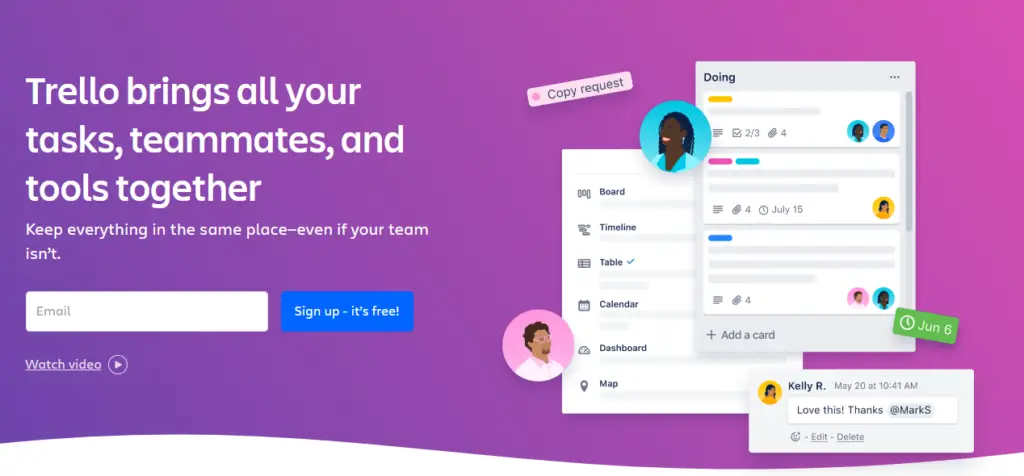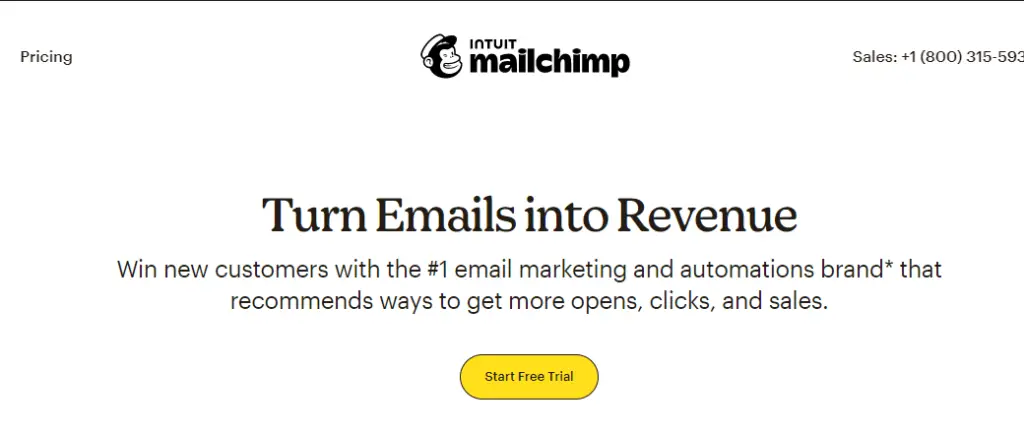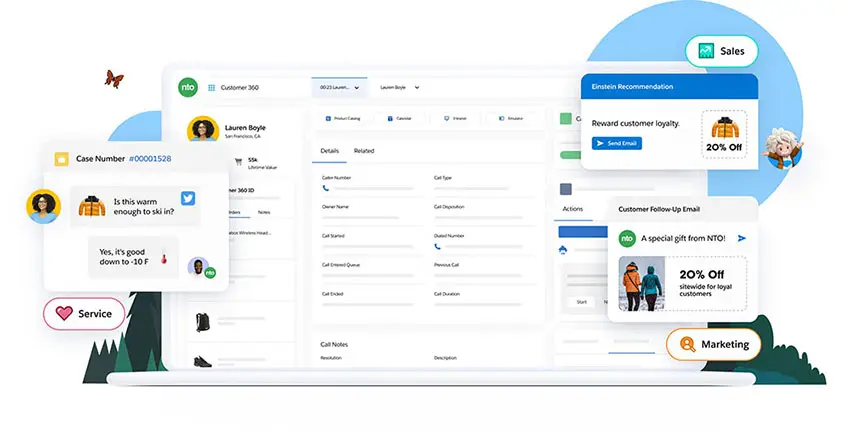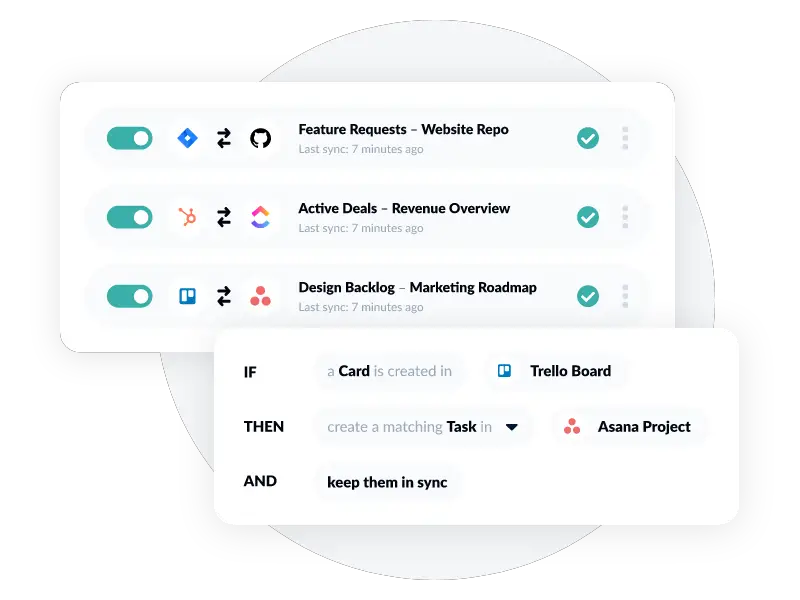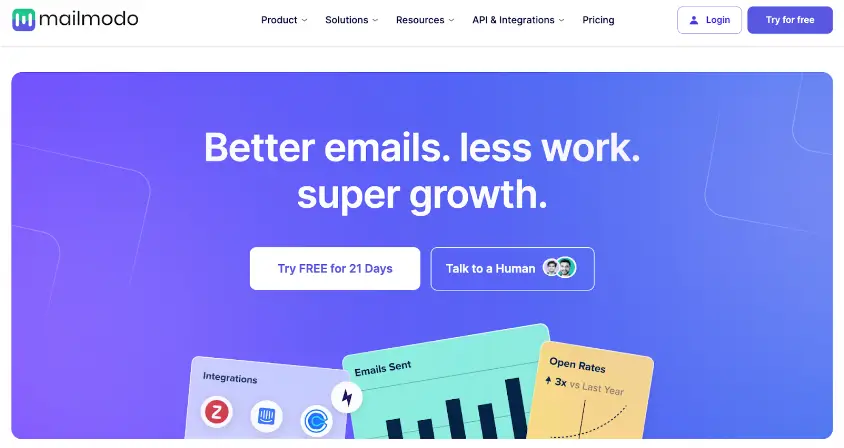Imagine a world where your business operates like a well-oiled machine, effortlessly tackling tasks and soaring to new heights. This dream can become a reality with the help of SaaS automation tools. These tools are like magic helpers that make your day-to-day jobs easier and help your business grow.
That said, the SaaS tools industry is estimated to reach 195 billion by the end of this year. With so many tools out there, we’ve hand-picked some really good ones. We will show you how to use SaaS tools to manage projects, send emails, talk to customers, and more. Let’s dive in.
Are you looking for ways to automate your business processes?
There are plenty of SaaS automation tools out there that can help make running a business easier. These tools include workflow automation, project management, customer service, and more! They will help streamline your operations and free up time so that you can focus on what matters most – growing your business.
With the right SaaS automation solutions for repetitive tasks, tedious responsibilities, and frequent administrative hassles, businesses can gain a competitive edge in their industry. Automation helps reduce costs while allowing companies to work smarter and faster with greater efficiency and save time and money in the long run.
Keep reading to learn about the top 6 software-as-a-service (SaaS) automation tools!
Introducing SaaS Automation: What are they and How can it help your Business?

SaaS automation is a broad term that covers any software application or service delivered to customers over the Internet. This type of software simplifies complex business processes and helps automate tedious tasks, such as marketing automation software, customer onboarding, Customer data entry, social media management, Sales processes, document creation, task management, etc.
In addition to saving time and money, SaaS automation tools are also incredibly reliable. With these tools, businesses can focus on core activities and leave mundane tasks behind.
It’s a win-win situation for both customers and businesses. For customers, it means faster service delivery times and improved user experience; while for businesses, it enables them to free up time that was previously spent on administrative tasks so they can focus on more important business operations.
Benefits of SaaS Automation Tools
SaaS automation tools provide many benefits, making work easier and more efficient. They simplify complex tasks, save time, reduce errors, and allow teams to collaborate better. With these tools, businesses can focus on growth and success while enjoying cost-effective solutions.
Now, let’s break down the benefits of SaaS tools and the areas in which they can help your business.
Decision-Making and Reducing Errors
With all your data in one place, you’ll make it easier to analyze your business. You can see which projects are successful and which need improvement. This helps you make better decisions for your company.
Also, by automating processes, you can minimize the risk of human error. For example, data entry automation tools can help ensure that your records are accurate, reducing the chances of costly mistakes.
Better Organization and Communication
These tools help you keep everything in one place. You can manage projects, store documents, and track your team’s progress, all in the same tool. This makes it easier to find information and stay organized.
Also, you’ll be able to work better with your team. With the right CRM tool or system, you can share tasks, leave comments, and discuss your work. This helps everyone stay on the same page and work together more effectively.
Effective Resource Planning
Automation tools can reduce the time spent on repetitive tasks, allowing your team to focus on more valuable activities. This increased efficiency can lead to cost savings as you get more done with the same resources.
Also, automation tools can assist in planning your workload by gathering data, analyzing resource allocation, and making intelligent recommendations. These tools can help managers ensure that work is distributed evenly among team members and that deadlines are met efficiently. This leads to a more balanced workload, reducing employee burnout and increasing overall productivity.
Top Saas Automation Tool for Your Business
From marketing automation tools to social media automation tools, SaaS marketing automation, and more, here are the top 6 SaaS automation tools to help you run your business:
Trello
Project management tools help teams stay organized and on track. They make complex tasks easy to understand. One popular tool is Trello. It is used by millions of people worldwide. Trello works like a digital board with cards. Each card is a task. You can move cards from one list to another as you finish tasks. This way, you can see your progress easily.
Trello can automate your processes and help you save time. For example, you can set up rules to move cards when tasks are done. Imagine you have a school project with three parts: research, writing, and editing. You can create three lists for these parts. When you finish the research, the card moves to the writing list. Then, when you finish writing, the card moves to the editing list. This happens automatically.
Another example is setting due dates. Trello can remind you when tasks are due. This helps you stay on track and make sure to meet deadlines. If you’re looking for alternatives to Trello, there are various project management tools that offer similar functionalities to keep your projects well-organized and efficient.
Mailchimp
Email marketing tools are a key part of a successful business strategy. These tools help automate email campaigns, track results, and make it easier to connect with customers. In fact, 81% of small businesses rely on email marketing as their primary customer acquisition channel.
So one popular email marketing tool is Mailchimp. It is a widely used email marketing tool, with over 14 million users around the globe. It offers several features to help businesses grow and succeed.
Targeted Campaigns: Mailchimp makes creating and sending targeted email campaigns easy. For example, a small clothing store could use Mailchimp to send a sale announcement to customers who have bought items in the past.
Automated Emails: With Mailchimp, you can set up automated emails to be sent based on specific triggers. A flower shop might use this feature to automatically send a reminder email to customers who bought flowers last year, encouraging them to order again for an upcoming holiday.
Analytics and Reporting: Mailchimp provides detailed reports on your email campaigns’ performance. Let’s say you own a restaurant. You can use this data to see which menu items are most popular in their promotional emails and adjust their marketing strategy accordingly.
Salesforce
Salesforce is a leading CRM SaaS tool trusted by more than 150,000 businesses around the world. It offers a range of features to help businesses manage their customer relationships and grow.
One way that Salesforce helps businesses is by tracking and managing leads and sales opportunities. For example, a real estate agent could use Salesforce to keep track of potential homebuyers and follow up with them to close deals.
With Salesforce, users can create custom dashboards to display the most important data. A car dealership might set up a dashboard to show the number of test drives scheduled, recent sales, and customer feedback all in one place.
Salesforce can be integrated with other tools and offers many add-ons to extend its functionality. A travel agency could connect Salesforce to their booking system, allowing them to manage customer information and travel reservations in one place easily.
SurveyMonkey
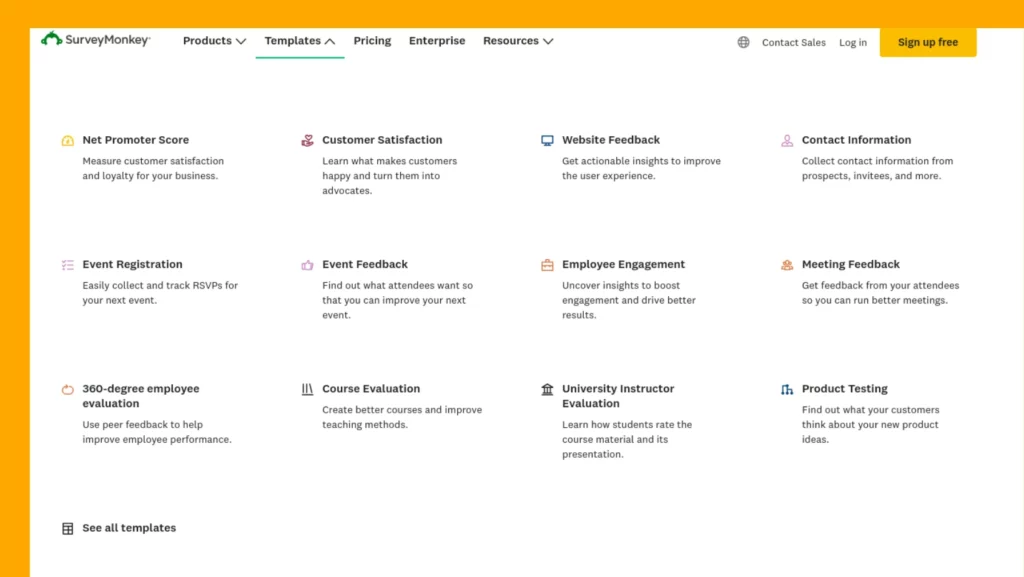
Customer feedback tools help you listen to your customers and understand what they like or dislike about your products or services. Automating these services can save you time and effort while ensuring you get all the valuable insights from your customers.
SurveyMonkey is a popular customer feedback tool used by millions of people worldwide. It allows you to create and distribute surveys, collect responses, and analyze the data to make informed decisions. Here’s a quick guide on how SurveyMonkey can automate your customer feedback process:
Create your survey
Design a survey with questions that target specific aspects of your product or service. SurveyMonkey offers various question types and templates to make the process easy and efficient.
Distribute the survey
Share the survey with your customers via email, social media, or a link on your website. SurveyMonkey can even send reminder emails to improve response rates.
Collect responses automatically
As customers complete your survey, SurveyMonkey gathers their responses in real-time. This automation saves you the trouble of manually collecting and organizing feedback.
Analyze the data
SurveyMonkey’s powerful analytics tools help you make sense of the feedback. You can view response trends, identify areas for improvement, and discover what your customers love about your offerings.
Using QR codes can increase automation in the feedback collection process. Consider a retail clothing store that wants to collect customer feedback on their in-store experience. The store can create a survey using SurveyMonkey, make a QR code, and link it to the survey.
This QR code can then be displayed at the checkout counter, in fitting rooms, or on promotional materials throughout the store. When customers scan the QR code with their smartphones, they are taken directly to the survey. This enables the store to automate and simplify the process of collecting valuable feedback.
Unito
We’ve discussed incredible automation tools that conserve time, effort, and resources. Imagine connecting these applications with a tool that requires no coding knowledge. Workflow automation tools serve this purpose, simplifying work by handling repetitive tasks on your behalf. This leads to smoother, more efficient daily operations.
Unito is a tool that can connect the apps we mentioned earlier, like Trello, Salesforce, and Mailchimp. By linking these apps, you can create a seamless workflow and keep your work organized in one place. Let’s dive into how Unito can help you with connecting these apps.
First, Unito can sync Trello with Google Calendar. When you create a new task in Trello, Unito automatically adds it to your calendar. This way, you can easily see your deadlines and plan your time better. If a due date changes in Trello, it will also update your calendar, keeping everything in sync.
Next, Unito can connect your email with your project management tool. For instance, when you get an email about a new task, Unito can automatically create a card in Trello. This ensures that every task is noticed and remembered. Plus, it saves you from manually transferring information from your email to your project management tool.
Finally, you can connect Google Sheets to Excel automatically with this tool. When you update data in Google Sheets, Unito syncs it with Excel, keeping both files up-to-date without any extra work from you. This way, you can manage and share data easily across platforms.
Overall, while each of these SaaS tools offers unique features and benefits, it’s important to remember the critical role that Saas app monitoring plays in ensuring their optimal performance and reliability. Consider implementing a Saas monitoring solution to help you seamlessly connect your apps and keep your workflows running smoothly.
Mailmodo
Mailmodo is a complete email marketing software that helps marketers create app-like experiences in email without coding. It offers a user-friendly drag-and-drop interface that makes it easy to design and customize your emails. You can track the performance of your emails with detailed analytics and reporting, and schedule them to be sent at a specific time or date.
Key differentiators
Interactive AMP Emails
Mailmodo provides marketers with the capability to create and send AMP emails through our platform which is something most ESPs don’t provide. (Book meetings, recover shopping carts, collect survey responses, etc. all within the email)
Next-gen WYSIWYG Email Editor
Mailmodo has built its email editor into a next-gen, highly intuitive editor that increases the efficiency of email creation as well as the quality of emails.
Growth-focussed features
Mailmodo provides features like Click Map, Smart Template Suggestions, Campaign Recommendations, etc. which are not available in other solutions. These out-of-the-box features can help a brand scale and build a productive email marketing automation channel.
Advanced Email Automation
Mailmodo lets marketers create advanced email automation through an easy-to-use visual journey builder capable of setting up email sequences with multiple trigger options based on user events.
Embrace the Power of SaaS Automation Tools
Saas business for marketing efforts can be greatly enhanced with the help of automation tools. Automation solutions, such as HubSpot and Marketo, offer features like email marketing campaigns, lead-generation forms, and more that allow businesses to run automated processes such as customer onboarding or digital ad campaigns.
These SaaS automation tools provide marketers the ability to quickly launch marketing campaigns while saving time—and money—in the long run.
Moreover, some SaaS automation tools, offer a way to connect different applications together and make them work better together for an even more automated workflow. All in all, the Saas marketing automation tool and tools like it can help you streamline your marketing efforts and increase the efficiency of your business operations.
Use SaaS Automation Tools for Improved Customer Service
Customer service is a critical component of any business, and Saas automation tools are making it easier to give customers great customer experiences. For example, software such as Zendesk offers ticketing systems, live chat, and customer feedback processes that allow businesses to provide personalized customer service quickly and efficiently.
By using SaaS automation tools for customer service, businesses can improve the overall quality of their customer experience by responding quickly to customer’s inquiries while providing them with accurate information. There are the Best marketing automation tools and social media automation tools that can also help businesses. By using automation for customer service, businesses can save time and money while also providing customers with better experiences.
Tips for Choosing the Right SaaS Automation Tools
When it comes to choosing the right SaaS automation tools for your business, there are a few key factors to consider.
- First, think about what tasks you need automated and how they will be used in your business processes.
- Next, make sure that the tools you choose are user-friendly and offer comprehensive support so that you can easily make changes to your workflow.
- Finally, research the different SaaS automation tools available and compare their features and prices to ensure that you’re getting the best value for your money.
Making the Most of Your Automation Tools

Once you’ve chosen the right SaaS automation tool for your business, it’s important to make the most of it. Start small by automating one or two processes and gradually add more automation as you become comfortable with the software.
For best results, take advantage of features such as reporting and analytics to optimize your workflow. Additionally, be sure to regularly review and update your automation tools to ensure that they’re running optimally.
By using SaaS automation tools, businesses can save time and money while taking their customer service to the next level. Automation will help streamline processes and free up resources so that businesses can focus on higher-value activities. With the right SaaS automation tool in place, businesses can increase efficiency and improve customer experience.
Frequently Asked Questions About Top 6 SaaS Automation Tools
Q: What is the meaning of Saas?
A: Saas stands for Software as a Service. It is an application or software delivered to customers over the Internet. It simplifies complex business processes and helps automate day-to-day tasks, such as marketing automation tools, customer onboarding, customer data entry, social media management, sales processes, document creation, task management, etc.
Q: What are some of the marketing automation platforms and SaaS companies?
A: There is a wide range of companies that offer marketing automation platforms and SaaS solutions. Some of the popular ones include Salesforce, Marketo, HubSpot, Sprout Social, Pardot, NetSuite ERP, etc.
Q: What are some multiple, platforms?
A: Multiple channels automation platforms are software solutions that enable businesses to manage multiple channels in one platform. Some popular ones include Buffer, Hootsuite, Sprout Social, Zoho Social, etc. These tools help businesses save time and streamline their content marketing efforts across various digital channels such as social media, email campaigns, websites, and more.
Q: How can SaaS marketing automation tools can help businesses?
A: Saas marketing automation tools are designed to make the process of running a business much easier. They can automate tedious and repetitive tasks like customer data entry, customer onboarding, social media management, document creation, task management, etc.
Q: Can Lead generation and a sales team benefit from SaaS automation tools?
A: Yes, lead generation and sales teams can benefit from SaaS automation tools. They can use these tools to streamline their processes and automate tasks. This will help them save time and resources while increasing efficiency. Additionally, they can use the analytics capabilities of these tools to get insights into customer behavior and adjust their strategies accordingly.
In Conclusion
SaaS automation tools are essential for businesses looking to streamline their operations and achieve growth. These powerful tools, like Trello, Mailchimp, Salesforce, SurveyMonkey, and Unito, can help improve decision-making, organization, communication, and time management.
By automating tasks and connecting various apps, you’ll save time, reduce errors, and boost efficiency in your daily work. Embrace the power of SaaS automation tools to take your business to new heights and enjoy the benefits of a more organized, efficient, and successful work environment.