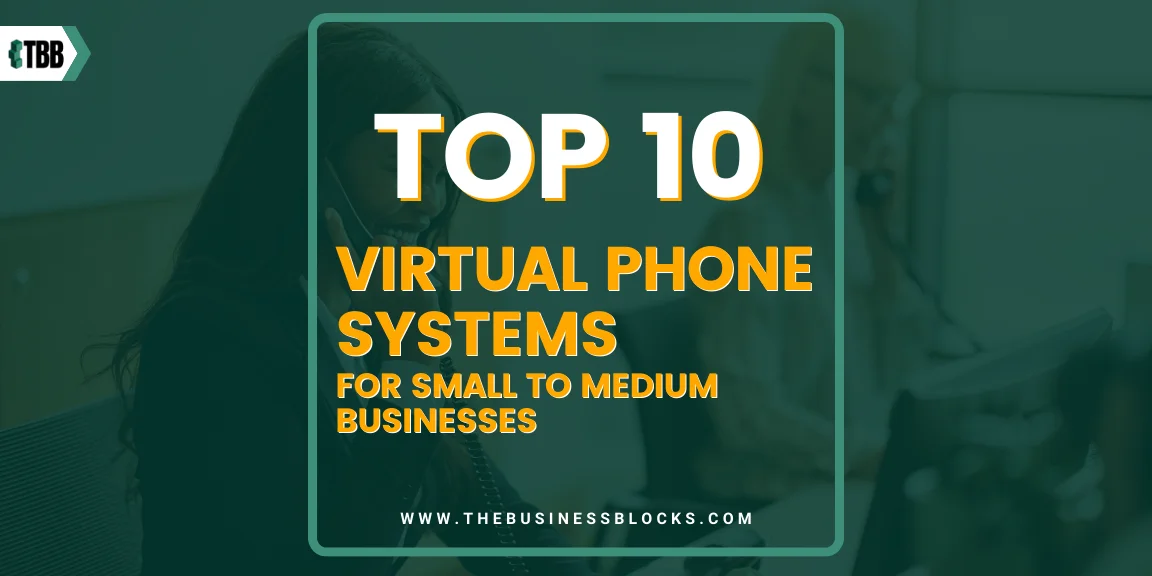In today’s fast-paced business landscape, effective communication is paramount for small to medium-sized enterprises (SMEs) aiming to stay competitive and agile. Virtual phone systems have emerged as invaluable tools for SMEs, offering cost-effective and feature-rich communication solutions that were once the domain of larger corporations.
In this article, we’ll explore the top 10 virtual phone systems tailored to the unique needs of SMEs, empowering them with professional communication capabilities, enhanced customer interactions, and the flexibility to adapt to a dynamic business environment. Whether you’re a startup looking to establish a professional image or an established SME seeking to streamline your communication infrastructure, these virtual phone systems are poised to revolutionize the way you connect and engage with clients, partners, and employees.
Are you ready to revolutionize the way your company communicates?
Effective communication is the key to success. That’s why we’ve curated a list of the top 10 virtual phone systems specifically tailored to meet the unique needs of small to medium-sized enterprises (SMEs). With these systems, you can project a professional image, enhance customer interactions, and ensure that your business is always just a call away.
We will introduce you to virtual phone systems that offer cost-effective solutions and a wide range of features that were once reserved for large corporations. With these systems, you can project a professional image, enhance customer interactions, and ensure that your business is always just a call away.
Keep reading and discover how these virtual phone systems can transform your company’s communication and set you on a path to success.
Virtual Phone System: What Is It & How Does It Work?

A virtual phone system, also known as a virtual PBX (Private Branch Exchange) or cloud-based phone system, is a sophisticated communication solution that operates over the internet. It serves as a centralized platform for managing and routing calls, messages, and various communication channels for businesses, without the need for traditional on-premises phone hardware.
Here’s how a virtual phone system works:
It works by hosting phone services in secure data centers, providing virtual phone numbers, routing calls to extensions or employees, offering features like voicemail and auto-attendants, and allowing web and mobile management. This cost-effective and scalable system replaces traditional hardware, enhancing communication efficiency for businesses of all sizes.
A virtual phone system empowers businesses with modern, efficient, and feature-rich communication capabilities, allowing them to project a professional image, stay connected with customers, and adapt to the evolving demands of the digital age.
The Benefits of Having Virtual Phone Systems

Virtual phone systems offer numerous benefits for businesses of all sizes. Here are some of the key advantages:
Cost-Effective:
Virtual phone systems eliminate the need for expensive on-premises hardware and maintenance. They typically offer subscription-based pricing, making them more budget-friendly.
Professional Image:
Virtual phone systems provide features like auto-attendants and customized greetings, allowing even small businesses to project a professional image to customers.
Scalability:
Businesses can easily add or remove extensions and phone lines as their needs change, making virtual phone systems highly scalable.
Flexibility:
With web and mobile access, employees can stay connected and manage calls from anywhere, promoting flexibility and remote work options.
Advanced Features:
Virtual phone systems offer a wide range of features, including call forwarding, voicemail-to-email, call recording, and integration with other business tools.
Local and Toll-Free Numbers:
Businesses can obtain local, toll-free, or international numbers to expand their reach and serve customers in various regions.
Reliability:
Cloud-based infrastructure ensures high availability and redundancy, reducing the risk of downtime and communication disruptions.
Enhanced Customer Service:
Features like call queuing and IVR systems help improve customer service and call handling.
Analytics and Reporting:
Virtual phone systems often provide detailed call analytics and reporting, enabling businesses to track and improve their communication strategies.
Cost Savings:
By consolidating communication services into a single platform, businesses can save on communication costs while maintaining high-quality service.
Business Continuity:
In the event of unforeseen circumstances or disasters, virtual phone systems can be accessed remotely, ensuring business continuity.
Easy Setup:
Setting up a virtual phone system is typically straightforward, with minimal hardware requirements and user-friendly interfaces.
Virtual phone systems offer cost savings, flexibility, and a wide range of features that enhance communication, customer service, and overall business efficiency. They are valuable tools for businesses looking to improve their communication infrastructure and stay competitive in the modern business landscape.
The Top 10 Virtual Phone Systems That Can Help Small and Medium Businesses

Discover the top 10 virtual phone systems tailored to meet the unique needs of small and medium businesses (SMBs). These powerful communication solutions offer cost-effective, feature-rich options that empower SMBs with professional image projection, enhanced customer interactions, and the flexibility to adapt to a dynamic business landscape. Let’s dive in!
1. Talkroute
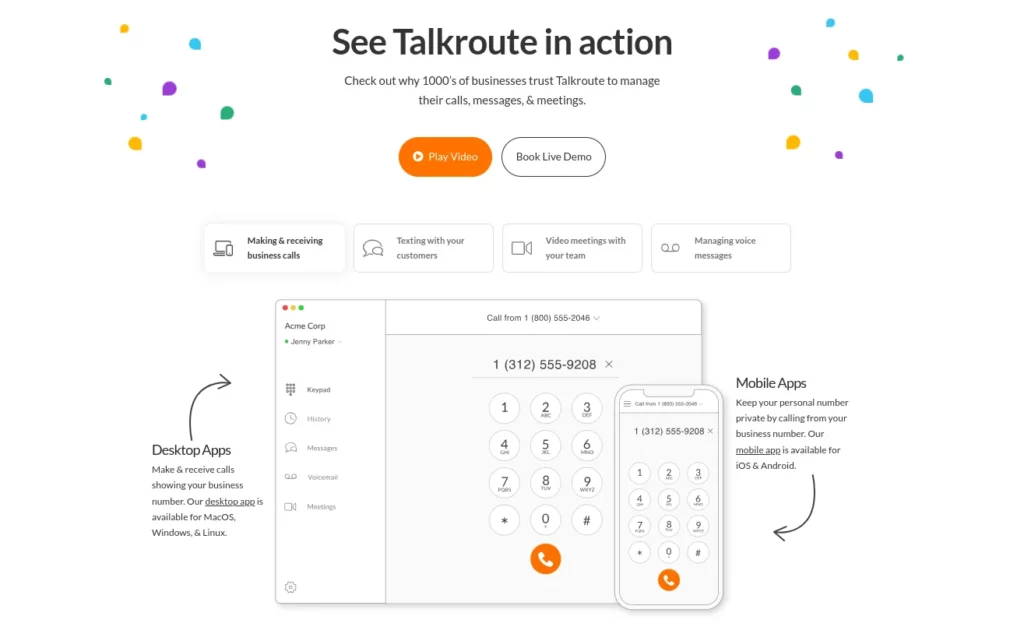
Number one on our list is the Talkroute. This is a robust virtual phone system designed to empower businesses with efficient communication solutions. This cloud-based platform offers a range of key features that streamline communication, enhance customer interactions, and improve overall business efficiency.
Here are some of its standout features:
Diverse Phone Numbers:
Talkroute offers a range of phone numbers, including local, toll-free, 800, and vanity numbers, allowing businesses to choose the most fitting option for their branding and reach.
Effortless Call Forwarding:
Seamlessly forward and route business calls to any location, ensuring that you stay connected with your clients, whether you’re in the office or on the move.
Text Messaging for Business:
Send and receive SMS and MMS messages through Talkroute, providing a convenient and efficient way to communicate with customers and partners.
Powerful Video Meetings:
Conduct video conferences with up to 100 participants, enabling effective collaboration and communication with teams and clients, regardless of location.
Smart Call Menus:
Create single and multi-level Auto Attendant/IVR menus that guide callers to the right destination, projecting professionalism and improving call routing accuracy.
PROS
- Versatile Phone Numbers.
- Supports video conferencing with up to 100 participants.
- Auto Attendant/IVR feature.
- enhancing communication with customers.
- Call Forwarding and Routing.
CONS
- Learning Curve. It may require some time for employees to adapt to the new features and functionalities.
Pricing:
- Basic: $19 per month.
- Plus: $39 per month.
- Pro: $59 per month.
Talkroute’s array of features, from call forwarding to reporting capabilities, empowers businesses to optimize their communication strategies and provide top-notch service to clients and partners.
Talkroute is a versatile virtual phone system that empowers businesses with the tools they need to streamline communication, project a professional image, and improve customer interactions. Its array of features, scalability, and cost-effectiveness make it a valuable asset for businesses aiming to enhance their communication infrastructure.
2. CallHippo
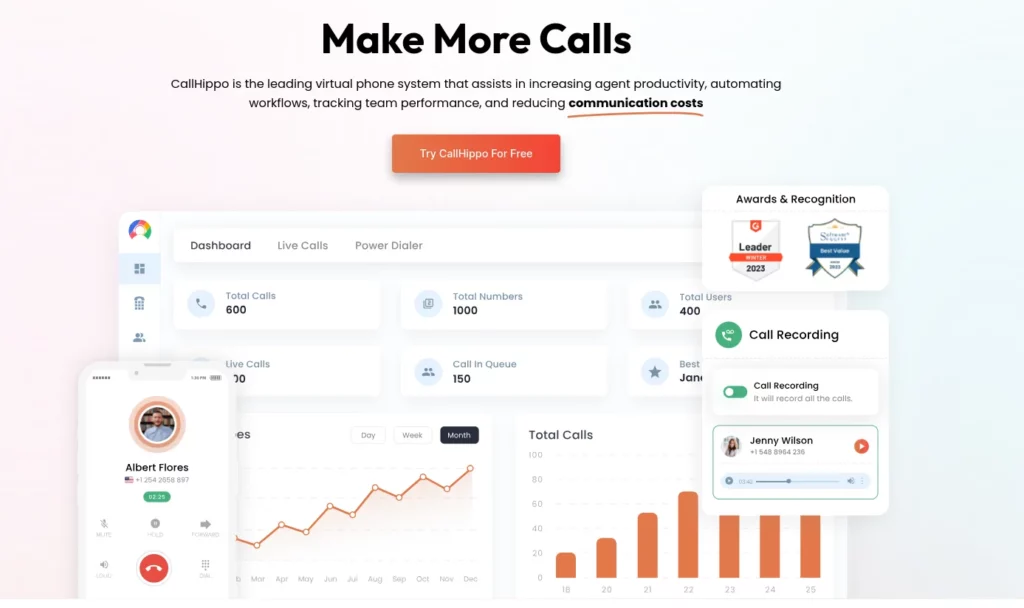
CallHippo is a versatile and user-friendly virtual phone system designed to empower businesses with efficient communication solutions. With its array of features, CallHippo streamlines business communication enhances customer interactions, and ensures that businesses project a professional image.
Here are some key aspects and features of CallHippo:
Power Dialer and Smart Switch:
Boost your sales team’s efficiency by automating dialing, freeing them to engage with prospects. You can also seamlessly toggle between telephony providers to ensure optimal call pickup rates and a great customer experience.
Call Center Analytics:
Monitor agent performance, measure customer satisfaction, and gain actionable insights to improve operations.
Call Queuing Software:
Efficiently manage high call volumes by placing callers in a queue, reducing wait times.
Call Barging, Call Recording, and Voice Mail:
Maintain quality control by discreetly monitoring and joining ongoing calls for real-time guidance. Plus, you can capture and store important conversations for training, compliance, and dispute resolution. Capture missed calls and messages, ensuring prompt follow-up and seamless customer engagement.
Smart Call Forwarding and Call Conference:
Never miss important calls; redirect them to your preferred devices or numbers. Foster collaboration with audio meetings involving multiple participants, enhancing teamwork and decision-making.
PROS
- Ease of Use.
- Cost-Efficiency.
- Scalability.
- Wide Range of Features.
CONS
- Limited Free Trial.
- Internet Dependency.
Pricing:
- Basic: $0 per user/ month.
- Bronze: $16 per user/ month.
- Silver: $24 per user/ month.
- Platinum: $40 per user/ month.
CallHippo’s robust features cater to various business needs, enhancing communication and customer service.
3. RingCentral
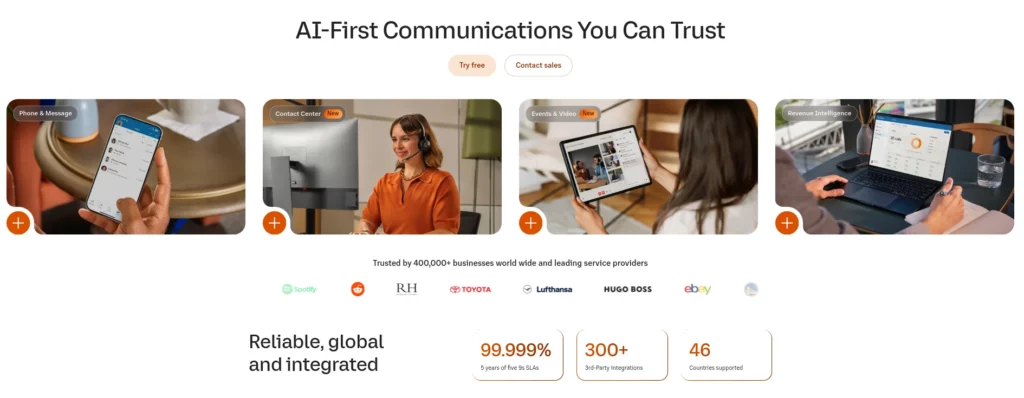
RingCentral is a leading cloud-based communication and collaboration platform designed to empower businesses with seamless and efficient communication tools. With RingCentral, organizations can streamline their communication needs, including voice calls, video conferencing, team messaging, and more, all from a unified platform.
A few of the Key features of RingCentral include:
Business Phone System:
Enjoy a reliable, AI-first cloud calling experience across devices, ensuring seamless communication for your business.
RingCentral for Microsoft Teams:
Benefit from AI-first calling, SMS, and fax capabilities directly within Microsoft Teams, enhancing your collaboration and communication.
Enhanced Business SMS:
Utilize optimized business texting for improved deliverability, making it easier to connect with your clients and team members.
Video Meetings:
Host AI-first video meetings with features such as transcripts, summaries, and recordings, ensuring efficient and productive virtual gatherings.
Cloud Faxing:
Access secure and user-friendly digital fax solutions, simplifying your faxing processes while maintaining security.
PROS
- Comprehensive Communication Suite.
- Reliability and Scalability.
- Advanced Features.
- Integration Capabilities.
CONS
- Slow customer service response.
- Pricing may be on the higher side for some small businesses.
Pricing:
Core
- Annually: $20 per user/month
- Monthly: $30 per user/month
Advanced:
- Annually: $25 per user/month
- Monthly: $35 per user/month
Ultra:
- Annually: $35 per user/month
- Monthly: $45 per user/month
RingCentral offers a comprehensive suite of communication and collaboration tools to empower businesses, making it a versatile solution for modern organizations.
4. Grasshopper
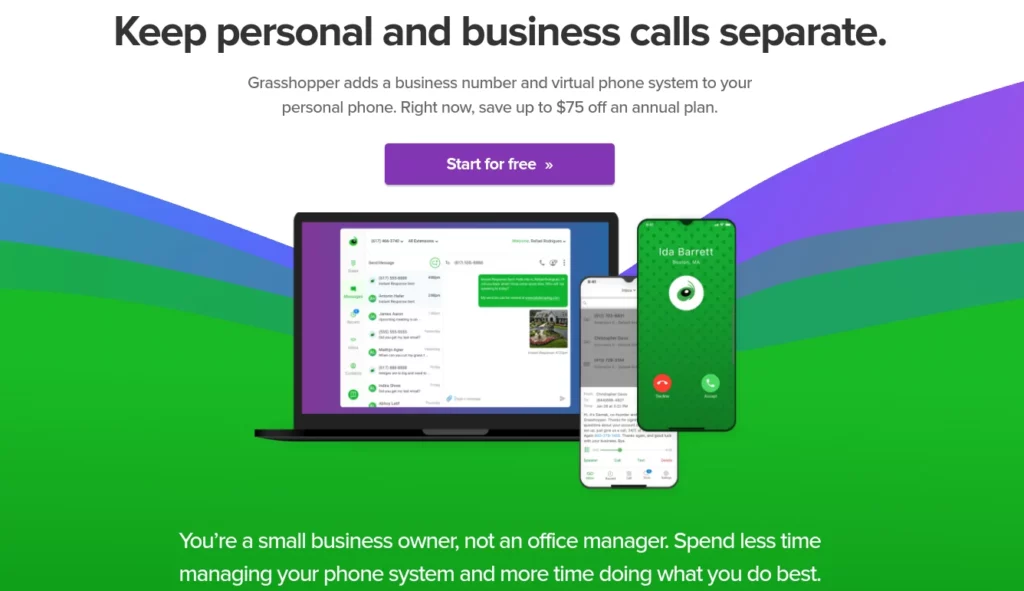
Grasshopper is a virtual phone system and communication platform designed for small businesses and entrepreneurs. It offers a suite of tools and features that enable users to establish a professional phone presence, manage calls, and streamline communication with customers and clients.
Here are some key features of Grasshopper:
Desktop + Mobile Apps:
Grasshopper offers both desktop and mobile apps, allowing you to manage your business calls and messages from your computer or smartphone. This ensures that you can stay connected and responsive whether you’re in the office or on the go.
Business Texting:
With Grasshopper, you can send and receive text messages using your business number. This feature is essential for modern communication and allows you to engage with customers through text, making it convenient for both parties.
Call Forwarding:
Grasshopper provides call forwarding options, enabling you to route incoming calls to the right team member or department. This ensures that calls are efficiently handled and not missed, enhancing customer service.
VoIP + WiFi Calling:
The platform supports VoIP (Voice over Internet Protocol) and WiFi calling, which allows you to make and receive calls using an Internet connection. This can save on traditional phone line costs and provide reliable communication.
Voicemail Transcription:
Grasshopper offers voicemail transcription, converting voicemail messages into text. This makes it easy to quickly read and respond to messages, saving time and improving communication efficiency.
PROS
- Flexibility.
- Efficient Call Handling.
- Cost-Effective.
- Professional Image.
- Texting Capability.
CONS
- Pricing Structure.
Pricing:
- Solo: $26 per month
- Partner: $44 per month
- Small Business: $80 per month
Grasshopper is particularly well-suited for small businesses and solo entrepreneurs looking to enhance their phone communication capabilities without the need for a physical office or extensive hardware. It offers a cost-effective and user-friendly solution for managing business calls and messages efficiently.
5. Nextiva
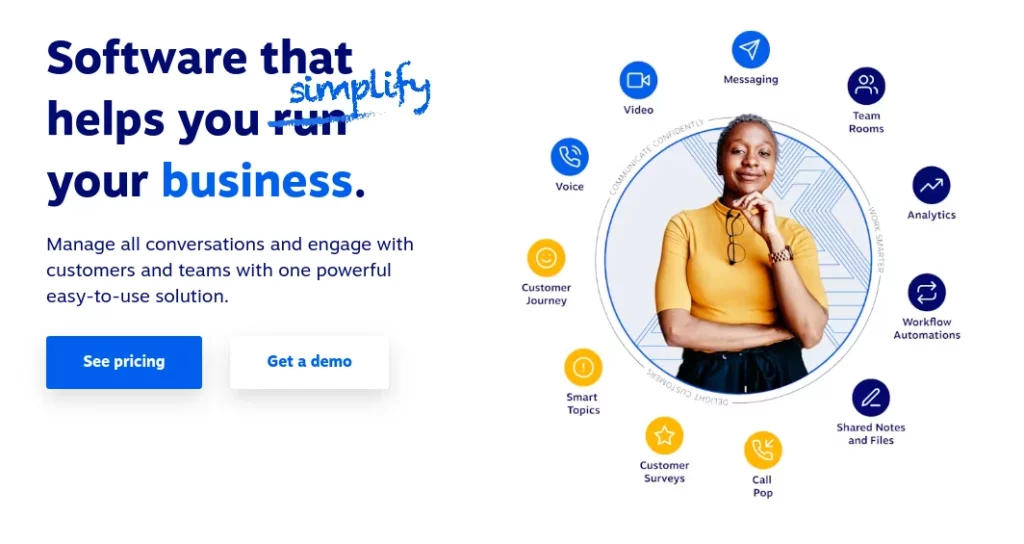
Nextiva is a leading connected communications company and collaboration platform designed to empower businesses with innovative tools to enhance their communication, productivity, and customer engagement using its business VoIP. With a comprehensive suite of features and solutions, Nextiva offers businesses of all sizes a robust platform to streamline their communication needs.
Let us have a look at some features it offers:
Voice Analytics:
Nextiva provides robust voice analytics tools that enable businesses to gain valuable insights from their phone calls. Analyze call data, customer sentiment, and call performance to make data-driven decisions.
Call Center:
Nextiva’s call center solutions offer efficient call routing, call queuing, and performance tracking. Improve customer service and streamline call handling with these advanced call center features.
Service Tools:
Nextiva equips businesses with a suite of service tools to enhance customer interactions. Features like voicemail transcription, call recording, and customizable greetings ensure excellent service delivery.
Intelligence:
With Nextiva’s intelligence features, businesses can harness the power of AI and data-driven insights. Make informed decisions, optimize workflows, and deliver personalized customer experiences.
Automation:
Nextiva’s automation capabilities help businesses streamline processes and save time. Automate routine tasks, such as call routing and follow-ups, to increase efficiency and productivity.
PROS
- Feature-Rich
- Excellent Customer Support
- Reliable Service
- Scalability
- User-Friendly
CONS
- Complexity for Small Businesses.
- Pricing can be on the higher side.
Pricing:
- Essential Plan: $23.95 per user/month.
- Professional Plan: $27.95 per user/month.
- Enterprise Plan: $37.95 per user/month.
With its user-friendly interface and scalable solutions, Nextiva is an excellent choice for businesses looking to improve their communication, boost productivity, and deliver exceptional customer experiences.
6. Google Voice
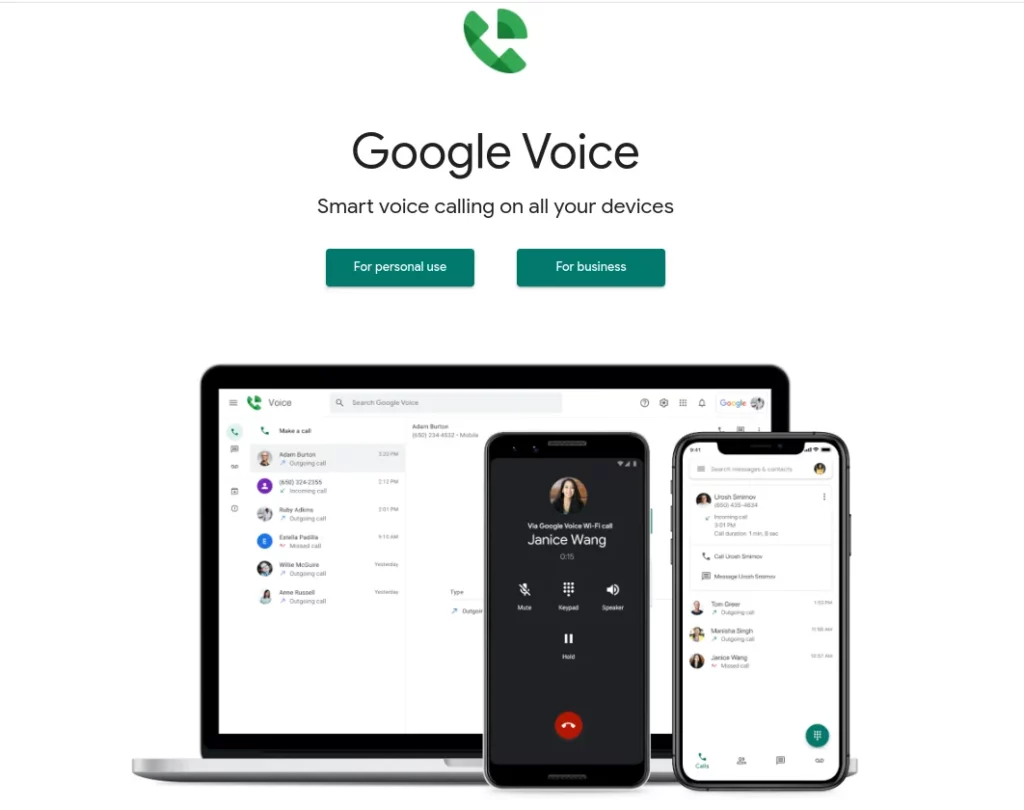
The top six on our list is Google Voice. This is a versatile communication service provided by Google that allows users to manage their phone calls, text messages, and voicemail from a single, unified platform. With Google Voice, you can obtain a virtual phone number that is not tied to a specific device or location, providing you with flexibility and convenience in your communication needs.
Key features of Google Voice include:
Voicemail Transcriptions:
Google Voice automatically transcribes your voicemails into text, making it convenient to read and manage your messages.
Call Forwarding:
Easily forward your incoming calls to other phone numbers or devices, ensuring you never miss important calls.
Multi-Level Auto Attendant & Advanced Reporting:
Set up a sophisticated automated phone system with multi-level auto attendants. Plus, access advanced reporting to gain insights into your call activity.
Unlimited SMS in the US:
Enjoy unlimited text messaging within the United States, allowing you to stay in touch with colleagues, clients, and friends effortlessly.
Call Screening and Blocking:
Screen calls to decide whether to answer or send them to voicemail. You can also block unwanted callers to maintain a clutter-free inbox.
PROS
- Cost-Efficient Communication.
- Voicemail Transcription.
- Integration with Google Workspace.
- Custom Voicemail Greetings.
- Call Forwarding and Routing.
CONS
- Not Ideal for Enterprise Scale.
- Limited International Support.
Pricing:
- Starter: $10 per user/month
- Standard: $20 per user/month
- Premier: $30 per user/month
Google Voice offers a range of powerful features for managing your calls and messages effectively.
7. Phone.com
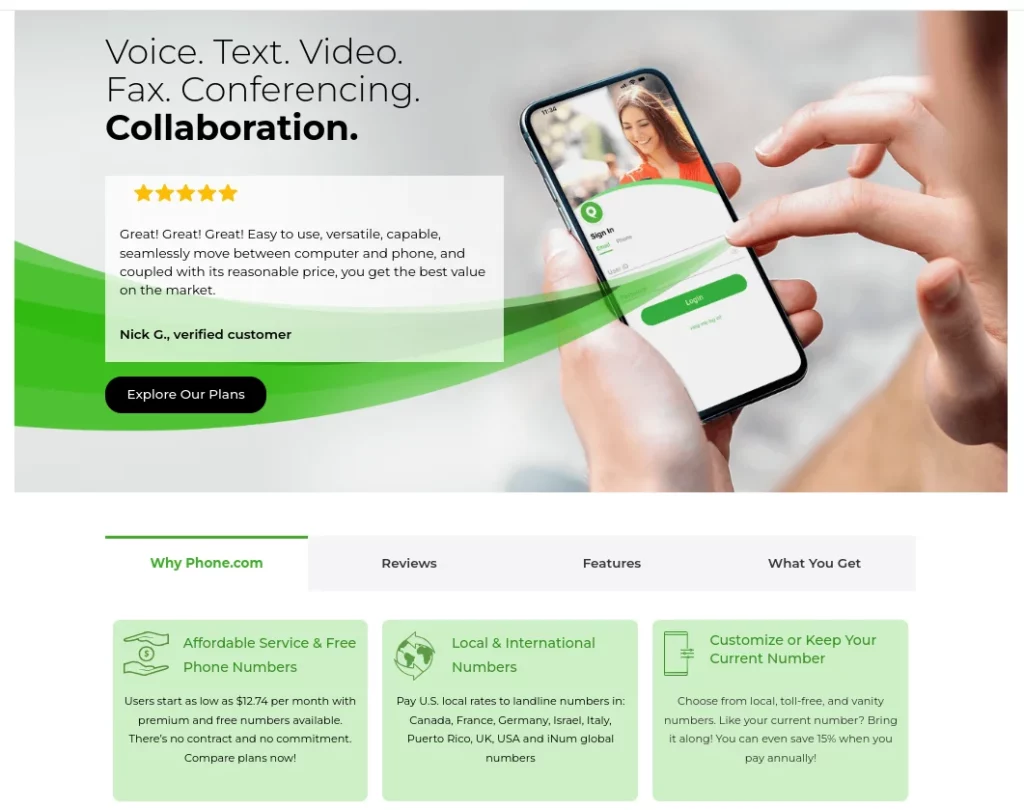
Phone.com is a versatile Modern communication solution or phone system designed to meet the communication needs of businesses and individuals alike. With a range of features and customization options, Phone.com offers reliable voice and messaging services that can help streamline your communications. Whether you’re a small business looking for a professional phone system or an individual seeking a virtual phone number, Phone.com has you covered.
Here are some of the best features it offers:
Business Phone Numbers:
Phone.com offers a range of business phone numbers, including local, toll-free, and vanity options, allowing you to establish a professional and memorable presence.
Video Meetings:
Enhance your communication with video meetings through Phone.com, enabling face-to-face interactions and collaboration with colleagues and clients, no matter where they are.
Mobile Applications:
Stay connected on the go with Phone.com’s mobile applications, ensuring that you can manage your calls and communications from your smartphone, whether you’re in the office or out in the field.
VoIP Phones:
Experience high-quality voice communications with VoIP phones supported by Phone.com, delivering reliable and efficient telephony solutions for your business.
Live Receptionist:
Impress your callers with a live receptionist service from Phone.com. Ensure that every call is answered professionally and efficiently, providing exceptional customer service.
HIPAA Compliance:
Phone.com takes data security seriously and offers HIPAA-compliant solutions, making it a suitable choice for businesses that handle sensitive healthcare information.
PROS
- Extensive Feature Set.
- Flexible Plans.
- International Reach.
- HIPAA Compliance.
- Intelligent Answer Bot.
CONS
- Limited Scalability.
- Pricing Complexity.
Pricing:
- Basic: $12.74 per user/month
- Plus: $18.69 per user/month
- Pro: $27.19 per user/month
Phone.com has a user-friendly interface, call-handling capabilities, and integration with popular productivity tools making it a valuable choice for enhancing your phone communication experience. Whether you need toll-free numbers, call forwarding, voicemail, or other advanced features, Phone.com provides a flexible and scalable solution to help you stay connected and professional.
8. Dialpad
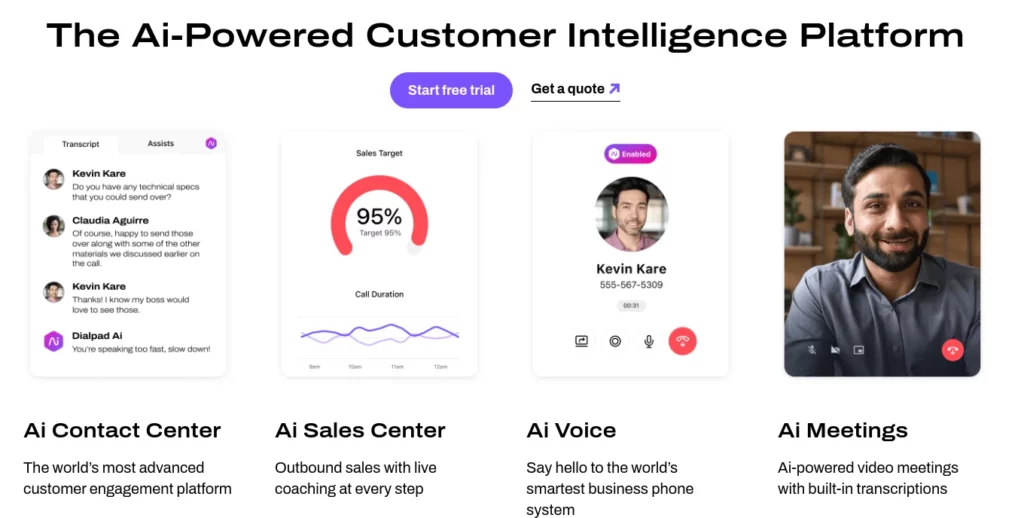
Dialpad is a modern cloud-based communication and collaboration platform designed to streamline business communications. With its array of features, Dialpad empowers teams to communicate efficiently, whether they’re in the office or working remotely. This platform combines voice, video, messaging, and meetings into a single app, providing businesses with a unified communications solution.
The following are some of its key features:
Recording and Real-time Transcription:
Dialpad offers the convenience of recording calls and provides real-time transcription services. This feature is incredibly useful for keeping records of important conversations and quickly referencing call content.
Automatic Spam Detection:
Say goodbye to unwanted and disruptive spam calls. Dialpad’s automatic spam detection helps filter out nuisance calls, allowing your team to focus on productive conversations without interruptions.
Unlimited US and Canada Calling:
With Dialpad, you can make unlimited calls to the United States and Canada. This feature is particularly advantageous for businesses that have a significant presence or customer base in these regions.
Multi-level Auto Attendant:
Create a professional image for your business with Dialpad’s multi-level auto attendant. This feature allows you to set up customized greetings and routing options, ensuring that callers are efficiently directed to the right departments or individuals.
Integration with Business Tools:
Dialpad seamlessly integrates with popular business tools like Google Workspace. This integration streamlines workflows by providing access to essential apps and data directly from the Dialpad platform.
PROS
- AI-based voice intelligence on all plans.
- Integration Capabilities.
- Advanced Features.
CONS
- Not available worldwide.
Pricing:
- Standard: $15 per user/month
- Pro: $25 per user/month
- Enterprise: Custom pricing
Dialpad caters to businesses of all sizes, from small startups to large enterprises, and it prioritizes ease of use, security, and scalability. With its intuitive interface and robust set of features, Dialpad aims to simplify communication and boost productivity for teams in today’s dynamic work environment.
9. Ooma
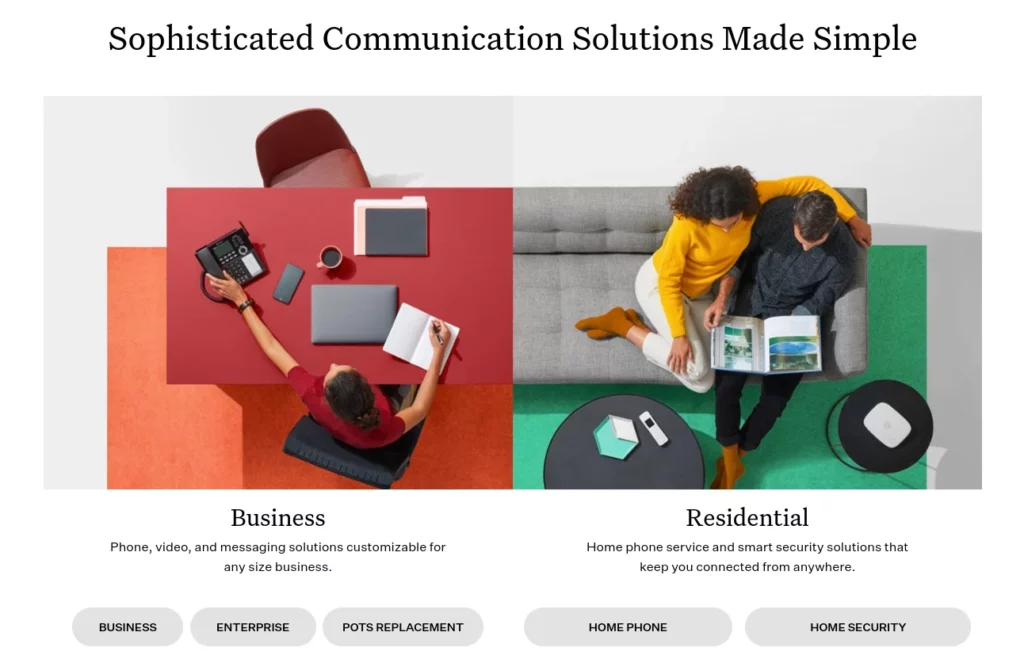
Ooma is a leading provider of communication solutions for businesses and homeowners. With a strong focus on voice-over IP (VoIP) technology, Ooma offers a range of products and services designed to simplify and enhance communication.
Let us give you some of its features:
24/7 Customer Service & No Long-Term Contracts:
Ooma provides reliable customer support around the clock, ensuring you get assistance when you need it. Plus, there are no long-term contracts, giving you the flexibility to adjust your plan as your needs change.
More Than 35 Calling Features:
With Ooma, you’ll have access to over 35 calling features, including call forwarding, voicemail, caller ID, and more, to enhance your communication experience.
Basic Analytics and Call Logs:
Keep track of your call activity with basic analytics and call logs. Monitor call history, duration, and other essential data to make informed decisions.
Hold Music and Call Recording:
Impress callers with professional hold music and ensure you never miss important details by recording your calls. These features contribute to a polished and organized communication system.
Cost-Effective Communication:
Ooma’s feature-rich services come at competitive prices, making it a cost-effective choice for businesses and homeowners looking to upgrade their communication capabilities without breaking the bank.
PROS
- Reliable Customer Service.
- No Long-Term Contracts.
- Easy Setup.
- Feature-rich.
CONS
- Logging into the app seems slow.
Pricing:
- Essentials: $19.95 per user/month
- Pro: $24.95 per user/month
- Pro Plus: $29.95 per user/month
10. MightyCall
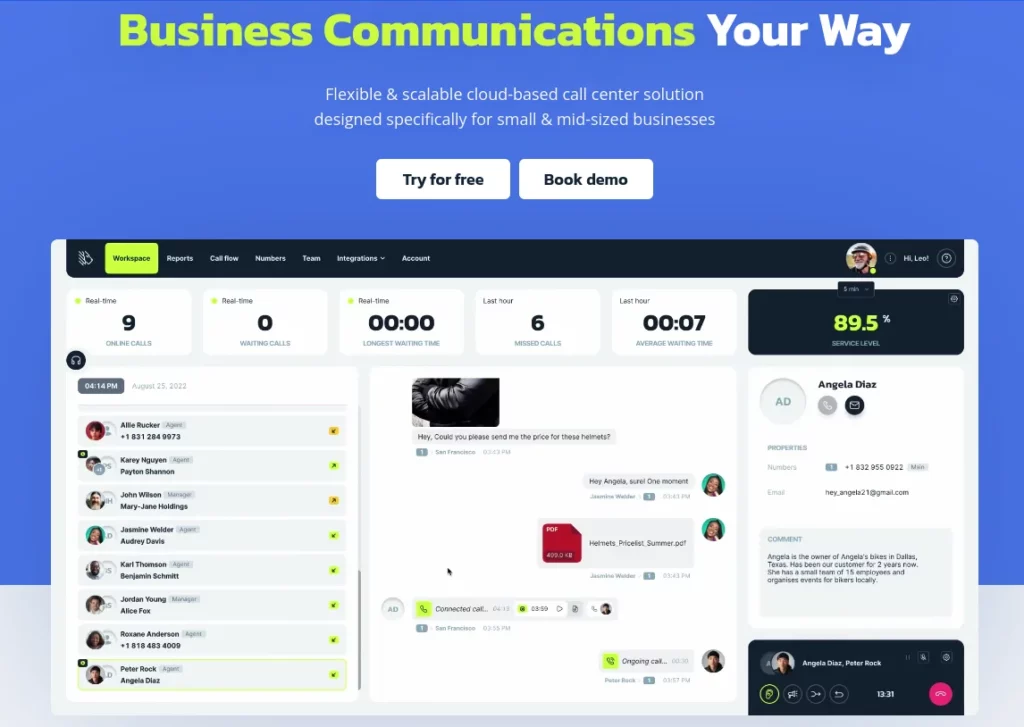
Finally, to complete our list, we have MightyCall. It is a versatile and user-friendly virtual phone system designed for businesses of all sizes. With its array of features and capabilities, MightyCall offers a comprehensive communication solution that enables businesses to enhance their customer interactions and streamline their operations.
Have a look and see why it completes our list:
Multi-level IVR (Interactive Voice Response):
MightyCall’s multi-level IVR system allows businesses to create customized phone menus with multiple options. This feature ensures that callers are efficiently routed to the right department or information, improving the overall customer experience.
Call Routing:
MightyCall offers flexible call routing options, enabling businesses to set up rules based on specific criteria. Calls can be directed to designated team members, departments, or even external numbers, ensuring that no call goes unanswered.
Music on Hold:
Keep callers engaged and entertained with MightyCall’s music on hold feature. You can customize the music or messages that callers hear while waiting, reinforcing your brand identity and reducing caller frustration.
Custom Greetings:
Personalize the caller experience with custom greetings. MightyCall allows you to record and upload your own greetings, ensuring that every interaction begins with a professional and welcoming message.
Voicemail Transcription:
While not mentioned in your initial list, it’s worth noting that MightyCall also provides voicemail transcription. This feature converts voicemail messages into text, making it easier for users to read and respond to messages efficiently.
PROS
- Multi-Level IVR.
- Multi-Channel Communication.
- Affordable Pricing.
- No Hardware Required.
- Customizable Call Routing.
CONS
- Limited Advanced Features.
Pricing:
- Small Team: $15 per month/user
- Business: $20 per month/user
- Enterprise: Customized Package
As you can see, the features collectively contribute to MightyCall’s effectiveness as a virtual phone system, empowering businesses to manage their incoming calls with precision, professionalism, and enhanced customer engagement.
Choosing the Right Virtual Phone System for Your Business

Choosing the right virtual phone system for your business is a crucial decision that can significantly impact your communication and customer service capabilities.
Here are some informative details to help guide your decision:
Assess Your Business Needs: Start by assessing your specific business requirements. Consider factors like the size of your team, call volume, the need for multiple extensions or departments, and any unique communication needs. Identifying your needs will help you choose a virtual phone system that aligns with your goals.
Scalability: Look for a virtual phone system that can grow with your business. Scalability is essential because your communication needs may change as your company expands. Ensure that the system can easily accommodate additional users and features without major disruptions.
Feature Set: Different virtual phone systems offer various features. Make a list of must-have features such as call forwarding, voicemail, auto-attendant, call recording, and conferencing. Compare these features across different providers to find one that matches your requirements.
Ease of Use: A user-friendly interface is vital for efficient communication. Consider how easy it is to set up and manage the system. Look for intuitive dashboards and administrative tools that don’t require extensive technical expertise.
Integration: If your business uses other tools and software, check if the virtual phone system can integrate with them. Integration can streamline your workflow and improve overall productivity.
Reliability and Uptime: Ensure that the virtual phone system provider has a solid track record of reliability and minimal downtime. Frequent outages can disrupt your business operations and frustrate customers.
Mobile Compatibility: In today’s mobile world, having a virtual phone system that works seamlessly on mobile devices is essential. This ensures that your team can stay connected even when they’re on the go.
Cost Considerations: Compare pricing plans and pricing structures across different providers. Pay attention to hidden fees and long-term contracts. Look for a plan that offers the best value for your specific needs.
Customer Support: Good customer support is invaluable when you encounter issues or have questions about your virtual phone system. Read reviews and testimonials to gauge the provider’s customer support quality.
Security and Compliance: Ensure that the virtual phone system complies with industry-specific regulations, especially if you deal with sensitive customer information. Security features like encryption and data protection should be a priority.
Trial Period: Many virtual phone system providers offer trial periods. Take advantage of these trials to test the system’s compatibility with your business before committing.
User Feedback: Seek feedback from your team members who will be using the system regularly. Their input can provide valuable insights into how well the system aligns with daily operations.
By carefully considering these factors and conducting thorough research, you can choose the right virtual phone system that enhances your business communication and contributes to your overall success.
Frequently Asked Questions About Top 10 Virtual Phone Systems for Small to Medium Businesses
Q: What Is a Virtual Phone System, and How Does It Work for Small to Medium Businesses?
A: A virtual phone system is a cloud-based communication solution that allows small to medium businesses to manage their phone calls, messages, and other communication channels through the internet. It works by routing calls over the internet instead of traditional phone lines, providing flexibility and cost-efficiency.
Q: What Features Should I Look for in a Virtual Phone System for My Small Business?
A: The ideal features depend on your business needs, but commonly sought-after features include call forwarding, voicemail, auto-attendant, call recording, mobile compatibility, scalability, and integration options with other business tools.
Q: How Can a Virtual Phone System Benefit My Small Business?
A: Virtual phone systems offer numerous benefits, including cost savings, enhanced professionalism, improved customer service, scalability, and the ability to work from anywhere. They can also provide valuable call analytics and reporting.
Q: Are Virtual Phone Systems Secure for Small Businesses?
A: Security is a top priority for virtual phone system providers. They often employ encryption and other security measures to protect your data and communications. However, it’s essential to choose a reputable provider and follow best practices to ensure security.
Q: What Is the Cost of Implementing a Virtual Phone System for My Small to Medium Business?
A: The cost varies depending on the provider, the features you select, and the number of users. Most providers offer tiered pricing plans, with monthly or annual subscription fees. Prices can range from a few dollars per user per month to more comprehensive plans for larger businesses. It’s crucial to compare pricing options and choose a plan that suits your budget and requirements.
Final Thoughts
Choosing the right virtual phone system for your small to medium business can significantly impact your communication capabilities, customer service, and overall efficiency. The top 10 virtual phone systems discussed in this guide offer a range of features to meet various business needs. Whether you prioritize cost-effectiveness, scalability, or advanced call management, there’s a solution to fit your requirements.
By carefully considering your business’s unique needs and objectives, you can make an informed decision and select a virtual phone system that empowers your team, enhances customer interactions, and supports your growth. Remember to explore trial options and take advantage of free trials to ensure the chosen system aligns seamlessly with your operations. With the right virtual phone system in place, you can streamline your communication processes and take your small to medium business to the next level.