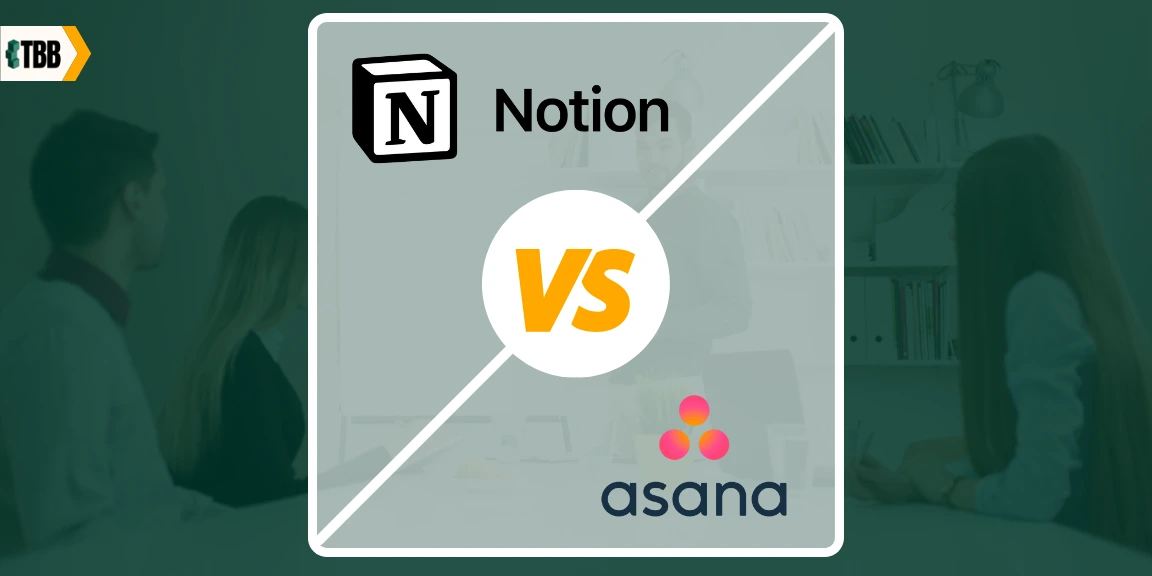Check out this Notion vs. Asana article and see which platform suits your requirements better.
If you don’t have the right resources or tools, collaborating and managing projects can be exhausting. The continuous development of technology gives rise to various applications, including project management applications, which have become critical for most businesses to improve efficiency and productivity.
If you’re looking for a project management and collaboration tool, Asana and Notion are two of the most popular options, with most teams and individuals trusting them.
However, you may be wondering what the difference is. Which one is better for you? Worry no longer, because we will compare Notion and Asana, and determine which is superior in this article.
What is Notion
Notion is a productivity application that provides an all-in-one workspace for users to plan, organize, and collaborate. Notion is known for its flexibility, allowing users to configure and customize it to fit their desired workflow.
Notion is a productivity application that provides an all-in-one workspace for users to plan, organize, and collaborate.
Notion uses databases and markdown pages for project management, with the ability to integrate other databases, kanban boards, wikis, and other tools for tracking individual and collaborative work.
Notion employs blocks as the foundation upon which Notion pages are built. The blocks include tables, headings, a calendar, and other elements that will aid in note organization.
It is accessible via web browsers and cross-platform applications. Some of its key features include:
- An unlimited number of pages and blocks for creating complex notes and breaking them down into smaller blocks.
- A generous free plan for everyone.
- Tasklist that can be used to organize workflow by adding tasks to different sections.
- Notes can be exported in file formats such as HTML and PDF.
- Adding comments to blocks to notify the team of corrections and other information
What is Asana
Asana is a popular cloud-based SaaS (Software as a Service) platform for project and team management. It enables users to organize tasks, collaborate with teams in real-time, and track projects all in one place. Asana is useful for assigning work to team members, specifying deadlines for tasks using its calendar views, tracking and addressing issues, and much more. This eliminates the need for lengthy meetings or email chains.
Asana is a cloud-based SaaS (Software as a Service) platform for project and team management.
Asana can be integrated with a variety of other applications, including Tableau, Zoom, Dropbox, Google Drive, and many others. Here are some of Asana’s key features that set it apart from other project management tools:
- Adding direct comments or feedback on tasks enables the team to communicate and discuss in real-time.
- Asana has a reporting feature that allows users to gain perspective on their goals, manage them, and track their progress. It also enables the user to set milestones.
- Has Kanban boards that can be used in conjunction with other tools to improve progress visualization, assign tasks to team members, and break them down into smaller tasks.
- Allows import of Excel sheets.
- Asana supports the prioritized to-do list and filters tasks and projects.
Similarities between the two platforms
The following are some similarities between Notion and Asana:
- Templates: Both Notion and Asana provide a variety of templates that you can use right away. All templates are categorized, and you can select the one that best suits your needs.
- Application Integration: Both management tools assist with the integration of other applications. Asana can be integrated with Tableau, Google services, Canva, and other applications, whereas Notion can be integrated with other applications through automate.io.
- Communications: Notion and Asana both allow users to mention other team members in comments and notify them of feedback, issues, or other concerns.
What makes one better than the other
The most popular project management platforms on the market are Notion and Asana. There is no best project management application. One application may be superior in one area over the other. So, select the application that best meets your company’s needs and budget. Here are some things to think about when deciding between Notion and Asana:
- Layout and View: The layouts of Notion and Asana are similar, with the navigation bar on the left side of the screen and the ability to customize your view on the main screen. You can use Notion’s templates to achieve your desired layout and workflow. You can sort your tasks according to their status, epics, or sprints.
The main screen of Asana, on the other hand, displays projects and tasks, but you can customize them to your liking. Users can view their tasks, schedules, reports, and progress in Asana.
- Platforms: Notion and Asana are available on all major platforms, including Windows, Mac, iOS, and Android, as well as all web browsers. Notion uses the same user interface across all platforms, making it easier to use.
- Accessibility: Notion is a user-friendly platform that uses blocks to customize your views and organize tasks according to your preferences, whereas Asana is better suited for professional users who rely on effective project management. Asana has so many features that it may take some time to explore them all.
- Project Management: To-do lists can be created in both Notion and Asana. Notions have a Roadmap and Weekly Agenda templates that are ideal for managing small projects, keeping track of ongoing projects, adding issues, and sharing with members.
In contrast, Asana allows users to invite members before creating projects and guides you through the default Kanban board overview. Asana allows users to add as many templates as they want to a single project, which improves the dashboard view.
- Pricing: Notion and Asana provide free access to their platforms but with limited features. Access to advanced features starts at $8 per month per user in Notion for the Team plan and $10.99 per month per user in Asana for the Premium plan.
Conclusion
Knowing which application is better between Notion and Asana should be based on what you want to achieve while using them. Both applications are efficient and effective for their intended purposes. There are several factors to consider, such as your company’s budget and preferences.
If you want a simpler project management tool for personal projects, go with Notion; if you want an efficient tool to aid in the overall tracking of projects from start to finish and managing a large-scale team, go with Asana. In the end, both applications serve their purpose well.