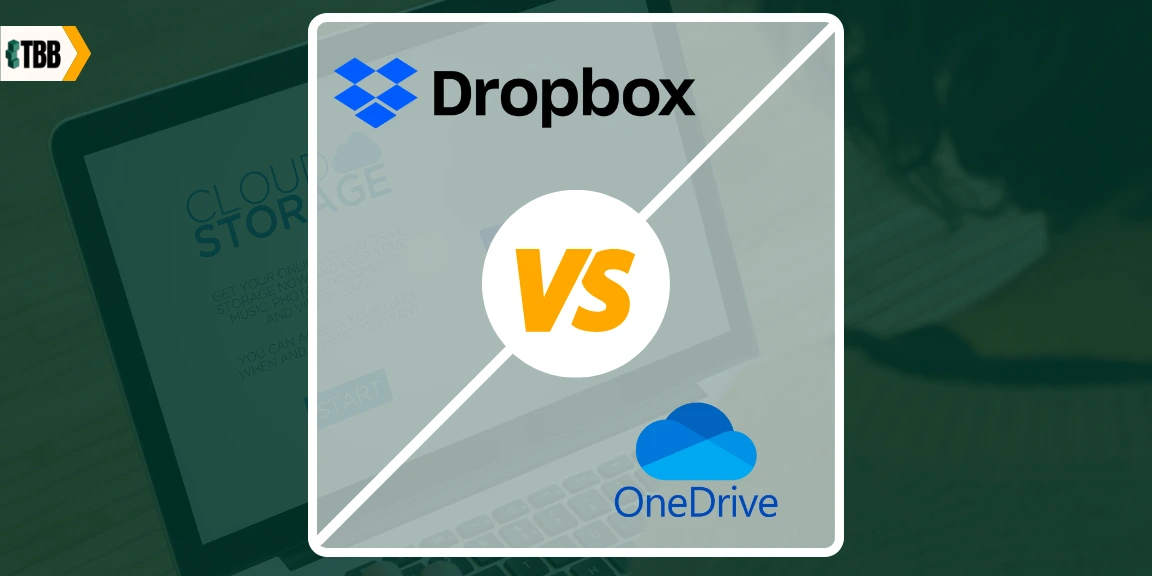Check out this Dropbox vs OneDrive article and see which platform suits your requirements better.
Remember when you used to save files via thumbdrive? It was so convenient until you lost or misplaced it or ran out of storage space. Well, thanks to cloud storage. Now, we don’t have to carry a small USB, and have trouble locating files. There’s even more storage space to use all in one place – your account. The only challenge, for now, is, choosing which one is better.
In this article, we will focus on two of the leading cloud storage, Dropbox and Onedrive. We will compare both in terms of storage, usability, performance, and core features.
Both are accessible and easy to use as anyone can use them. You only need to create an account with a valid email address to get started. Once you have an account, you can conveniently access, save, upload, and download files from your account using a laptop or even a mobile phone regardless of the operating system.
Windows comes with OneDrive storage so no need to download it. You would only need to download it if you are using macOS. In terms of pricing, it differs, depending on the storage space, but both offer free access for limited storage space. For Dropbox, it is free for up to 2GB. OneDrive offers a big storage space – 5GB – for free.
Dropbox: Creatives choice of storage
We all know that creatives love images, audio, and videos. Such files take too long to upload and download, and other cloud storage options don’t support rich media and large files like these the way Dropbox does.
What is Dropbox?
Dropbox is one of the most widely used cloud storage worldwide. It is one of the fastest storage solutions because of its block-level synching.
Why is it the best choice?
- Fast and Simultaneous Upload and Download of Rich Files
Another storage provider may take a few minutes to save and download rich media files when changes are made, but with Dropbox, it only takes seconds. That’s the advantage of block-level synching.
Changes made appear quickly, so collaboration is easier and faster, especially for creatives. The upgraded plan also offers “smart synching” that automatically saves files to the cloud, leaving more space on your hard drive, while still making those files viewable and accessible on your computer.
- 180-day backup of deleted files
Dropbox may be an expensive choice as opposed to OneDrive, but it offers more days of backup- triple what others usually offer.
- Can support large files with 2TB storage space
With Dropbox, you can upload rich media and even CAD files. This is why it is a great choice for creative professionals and freelancers who work in the marketing, advertising, and design industry.
OneDrive: The integrated choice for basic storage needs
What is Onedrive?
OneDrive is a basic cloud storage solution from Microsoft. It is perfect for anyone who is already using Microsoft as it allows convenient and seamless collaboration and storage. And it can store files of up to 250 GB.
Why is it the best choice?
What makes it a great choice is its integration with other Microsoft apps such as OneNote, Outlook, PowerPoint, word, etc. This allows you to collaborate with others on just one platform. This will save you headaches and a lot of time, especially if you are using office tools.
- Frictionless content collaboration
With OneDrive, anyone in the team can preview, edit, provide feedback, and manage files whenever, wherever. Everyone in the team with Microsoft can work on the files together anytime, anywhere.
Similarities between the two platforms
- Smart sync
Both can free up your hard disc space by storing the files in the cloud while making them still accessible on the desktop.
- Seamless app integration
Both allow the integration of other apps for easier navigation and collaboration.
- Real-time collaboration
Anyone who has the platform can preview, edit, comment, and collaborate on files in real-time.
- Security and Privacy
Both offer the same level of security with 256bit encryption for data stored.
What makes one better than the other?
Side by Side Comparison:
| Dropbox | OneDrive | |
| Interface & Set-up | Detailed yet easy to navigate | Streamlined and pre-installed in Microsoft |
| Storage | 2GB | 250GB |
| Simultaneous upload and download of files | Yes | No |
| File versioning and recovery | Backup recovery of up to 180 days | Backup recovery of up to 30 days |
| App integration | Limited to Microsoft | Rich media integrations of over 200 apps |
| Pros | Cons | |
| Dropbox | Easy to navigate Can be integrated into apps for rich media files A wide array of apps to integrate 180 days recovery/backup of data Supports rich media files Faster uploads, downloads, and sync Scalable Ideal for fast data sharing of large files | Expensive Automatic integration to Microsoft Office is not supported |
| OneDrive | Affordable Can be accessed directly from your desktop Can be integrated into popular apps Compatible with most platforms Real-time collaboration with Microsoft users | Syncing when uploading may not be as fast as others |
Pricing comparison
| Plans | Dropbox | OneDrive |
| Free | Yes | Yes |
| Personal/ Basic plan | $11.99/2TB | $1.99/ 100GB |
| Business/Professional | $19.99/3TB | $5/1TB |
| $ 31.99 /3 TB + e-signature | $10 | |
| $ 15 For teams | ||
| $25 Advanced for teams |
Conclusion
Both products are great for personal needs, it just depends on your storage needs. If you are a Microsoft user who doesn’t need much storage, then OneDrive is the solution for you. Not only can it serve your storage needs, but it is also more affordable than Dropbox. The latter would be a great choice for creatives who need higher storage space for rich media files. The upgraded plans may be expensive, but the free 2GB is more than enough already for basic data.
For businesses, Dropbox is an ideal choice in the creative industry, especially if the majority are working on rich media and audio files that need to be accessed on various devices and operating systems. But if the majority of the employees are using Microsoft, it makes sense to go for OneDrive for easier collaboration.
If you are still undecided about which one to get, then better get both and sync them together.
| Dropbox is for rich media files. OneDrive is for Microsoft office users. |
Suggested read: