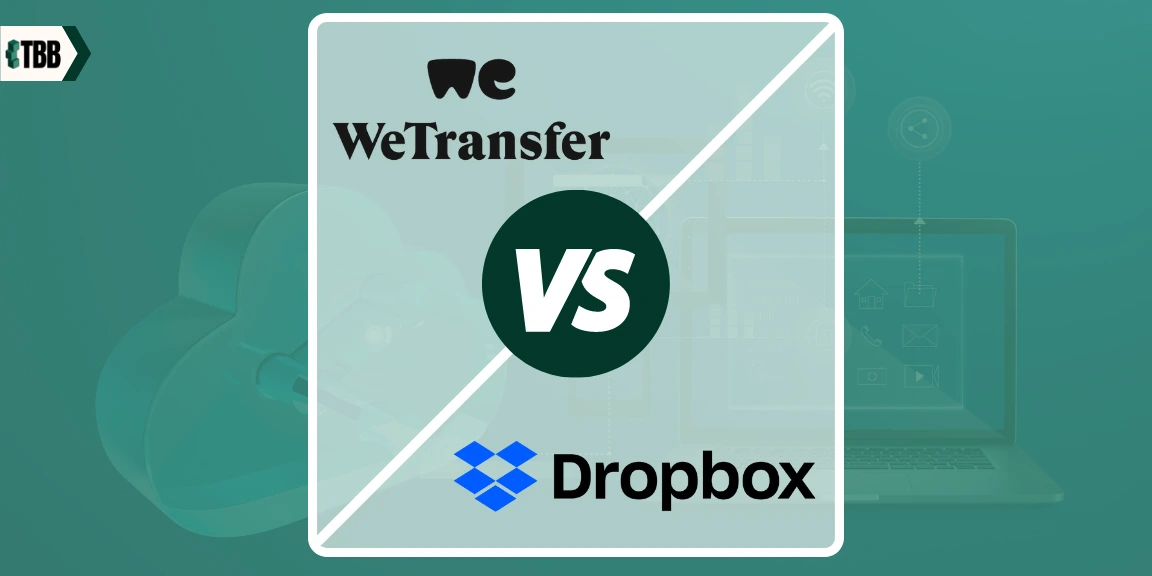Check out this WeTransfer vs Dropbox article and see which platform suits your requirements better.
Before, storage meant floppy disks and compact discs. Recently, USBs and hard drives have taken their place. As file sizes continue to increase, people want a dependable and efficient method for transferring files over the internet.
WeTransfer and Dropbox are excellent file-sharing systems that are fundamentally distinct. In this WeTransfer vs. Dropbox battle of file-transferring services, we have compared them to help you determine which is superior.
What is WeTransfer?
WeTransfer is a cloud-based platform for exchanging huge files suitable for content distribution. Today, file sharing is an essential service. Emails are helpful for smaller items, but cloud storage services such as Google Drive and iCloud are ideal for sharing images, documents, and movies of high quality. However, these storage alternatives eventually run out of capacity and necessitate frequent cleaning.
WeTransfer enables you to transfer files online safely without having to register an account. You can use this file-sharing service to transfer a single file without adding the recipient to your contact list.
You can also designate an expiry date for these files, at which point they will be removed automatically. This tool also guarantees that your storage space is cleared regularly.
Additionally, you can monitor downloads and control transfers through a simple interface by creating a free account. The commercial version, WeTransfer Pro, offers customization choices for the transfer page’s appearance.
What is Dropbox?
Dropbox is a file storing and sharing service utilized as both a personal cloud storage option and a business file collaboration tool. It supports most file kinds, such as text, video, images, and sound.
Because Dropbox is hosted in the cloud, it can be accessed anywhere. This makes it an excellent option for those who operate remotely or on-site rather than in a corporate office. There is no need to VPN into your main office to access your documents. Once the login credentials are accepted, you can access any shared information. This also makes it an attractive option for file sharing. Upload your files (even if they are large) and share the link with your teammates to simplify handoff.
While Dropbox was primarily designed for private use, its expansion as a business file-sharing platform has necessitated enhancements to its features and security. Nevertheless, its primary purpose is as a storage and collaboration tool, not a file transfer solution.
Similarities between the two platforms
- Accessibility
WeTransfer and Dropbox are accessible from any device. Both platforms provide mobile and desktop applications for Mac and Windows. Dropbox is, however, accessible on Linux-based operating systems.
- Security and Privacy
Dropbox and WeTransfer have equivalent security features. Both file-transfer services protect data at rest with AES 256-bit encryption and data in transit with TLS encryption. Similarly, both systems provide two-factor authentication, a crucial security measure.
- Free plan
Both platforms provide customers with no-cost versions of their software. However, the free options have limited functionality and features.
What makes one better than the other
- Clientele
While both are online storage service providers, their clients, areas of specialty, and service offerings are vastly distinct.
Dropbox is a considerably more comprehensive service that delivers a variety of functions for both personal and business use. It offers a lot of productivity tools in addition to its storage offerings.
WeTransfer, on the other hand, is excellent for individuals that operate transit projects or need to send outputs and items without opening a separate account. WeTransfer is the best option for these purposes because it is simple to use and has low restrictions.
- File Sharing
WeTransfer and Dropbox each have advantages and disadvantages regarding their products and approaches. WeTransfer is user-friendly and allows you to transfer up to 2GB of data for free. On the other hand, Dropbox has more functions, but it is more complex, and its finest sharing features are restricted to expensive subscriptions.
WeTransfer provides two methods for file transfer. The first method is to generate a download link, which will allow anyone with the link to download the files. The second option involves emailing a download link.
However, one of WeTransfer’s disadvantages is that the service does not support file recovery in the event of unintentional deletion. In addition, you cannot modify uploaded data, and files are unavailable to users 14 days after upload. WeTransfer also restricts file sharing to 20 email addresses.
Dropbox takes a unique approach to data storage and sharing. Before you may share your files, you must first upload them to the cloud, where they will remain until you remove them.
With Dropbox, you can regulate the access levels of anyone with whom you share files, allowing the receiver to modify, comment, or see them. In addition, you can restrict downloads and define an expiration date for shared links. However, these options are exclusive to premium subscriptions.
Dropbox also allows access to folders, enabling the receiver to upload or modify existing documents. However, they can only do it if they are a Dropbox user. You can also create “file requests,” where you designate a folder to act as an upload folder. The request recipient can then upload content to the folder, even if they don’t have an account.
- Support and Training
WeTransfer supports subscribers via email, a digital help service, and live chat. However, Dropbox provides users with more assistance choices. Dropbox offers support via email, an online support desk, live chat, a contact center, and live experts 24/7. Both solutions provide community forums where users can receive assistance from other users. They also offer FAQs and tutorials as a form of self-service.
Pricing
In terms of pricing, WeTransfer and Dropbox remain to diverge significantly. WeTransfer has only one paying plan, whereas Dropbox has multiple price levels further categorized by personal and business use.
WeTransfer Available Plans:
- The Pro plan costs $10 per user each month, annually paid, and allows users to transmit and receive 200 GB. In addition, users have access to 1 TB of storage capacity, delivery options, and a single site with limitless reviews.
- The Premium plan offers unlimited storage for $19 per user each month, payable annually. Additionally, subscribers get unlimited portals, reviews, and file transfers.
Dropbox Available Plans:
- The Plus plan for an individual user costs $9.99 per month if purchased yearly. This package includes 2TB of data storage and additional benefits, such as the option to sync across an unlimited number of devices. You can transfer up to 2GB of each file.
- The Family plan costs $16.99 when paid annually and is comparable to the Plus Plan, allowing up to six users.
- The Professional plan costs $16.58 per month if paid annually and includes 3TB of cloud storage and 100GB of file transfer bandwidth.
- The Standard plan costs $12.50 per month billed yearly, permits three users, and raises cloud storage to 5TB, but transfers are restricted to 2GB per file.
- The Advanced plan costs $20 a month if paid annually and offers three users storage space and data transfer of up to 100GB.
Frequently Asked Questions
Is We Transfer Secure?
WeTransfer has plenty of security features. These include:
- TLS encryption protocol for files in transit,
- AES 256-bit encryption for files while stored on WeTransfer’s servers and
- two-factor authentication for registered account users.
- WeTransfer Pro also allows you to password-protect your files.
Conclusion
If you want a more functional space to keep your data online, Dropbox may be a better alternative than other online storage providers. However, the decision depends on some criteria, including your goal, storage capacity and services you need, willingness to register an account, and budget, if free options are insufficient.