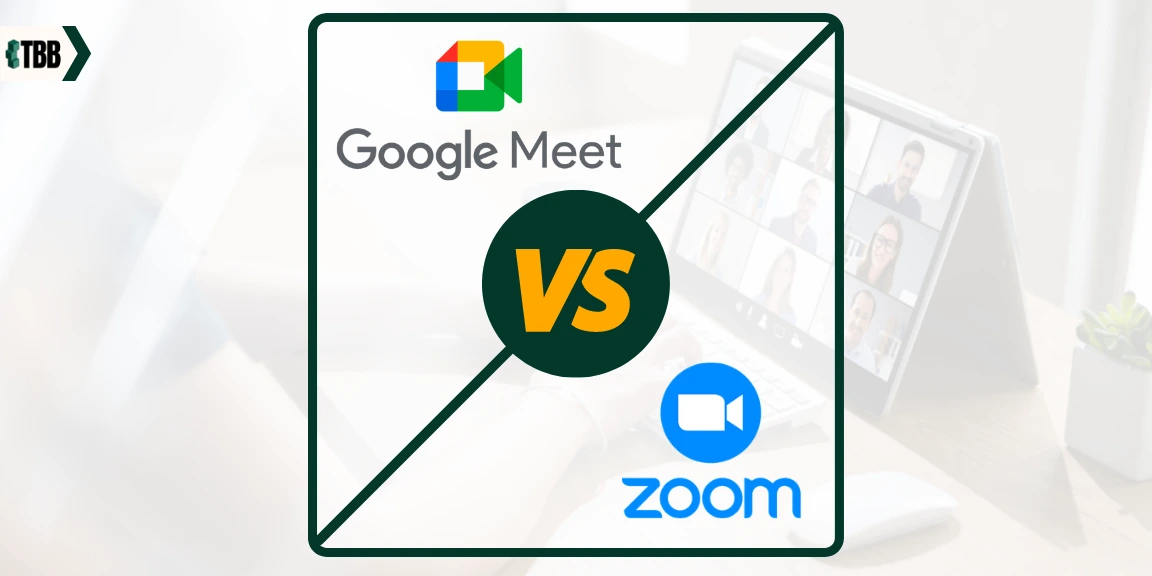The past two years of the pandemic have shown us how everything can be transferred online – from school to work, and even to human interactions. Online video conferencing tools helped bridge the gap of the intimacy of human connection from a screen away; two of the leading applications for this category are Google Meet and Zoom Meetings.
What is Google Meet?
Google Meet is a video communication platform made by Google. It is one of the many applications included in their productivity software called the Google Workspace.
Google Meet allows you to connect with people via video call—all you need is internet connectivity and a Google account. Generally, this service can be used for free, however, there are also useful features that come with its premium version.
What is Zoom?
A close competitor of Google Meet is Zoom Meetings, more commonly known as Zoom. Zoom is a video telephony program developed by Zoom Video Communications.
Like Google Meet, Zoom creates an avenue for multiple people to be in a conference call; one of their striking differences is that Zoom needs to be downloaded as a software application. It can also be used for free, but it boasts of more advanced features in its upgraded versions.
What makes them similar?
As Google Meet and Zoom both serve the same purpose, their features are bound to overlap. In this section, we will discuss the common aspects of these two video conferencing services that users can enjoy.
1. Accessibility
Google Meet and Zoom are both accessible platforms for video calls. You do not need to go through a tedious process of signing up as they both provide options to link your account with your email. They are also both available for free if you have internet connectivity.
2. Screen and Document Sharing
Presentations and meetings are both conveniently carried out on both platforms as they provide a screen-sharing option. For both Google Meet and Zoom, you can choose to share a specific tab or your whole screen, and you may also opt to share the audio of your computer. In both applications, this option can be found on the lower center of the screen.
Moreover, there is also an option to attach files such as PDFs and documents in the chatbox so that the participants may access or edit them. This makes it easier for the entire conference to be on the same page, and add more insights to the discussion.
3. Virtual backgrounds
With the shift to a work-from-home setup, privacy is an issue when joining video conferences. Both platforms circumvent this issue by providing a virtual background, which can be edited by the users to cover their place.
For Zoom, this can be seen in the options button near the camera icon, and the users may choose from the available backgrounds or upload their own. Meanwhile, for Google Meet, the backgrounds may be modified using the options button at the lower right corner of the screen.
4. Chat
Not everyone can participate in a voice call during conferences due to different reasons. Fortunately, for both platforms, a chat box is available so that the participants may easily make their manifestations known.
What makes one better than the other?
However, as competitors in the business, Zoom and Google Meet are also bound to have differences in features. One of these is the availability of the platforms. Zoom needs to be downloaded as an application, while Google Meet can be accessed through your internet browser. Below are more of their striking differences that may help you choose between the two.
1. Participant Capacity
Both Google Meet and Zoom allow for multiple people to be a part of a meeting or a conference. However, Zoom has gotten this feature down pat as it allows up to 1000 participants in the same call, as opposed to the 250-participant limit of Google Meet.
2. Meeting Time Limit
They also both impose meeting time limits on their services. For Zoom, free accounts are allowed to be in a meeting for 40 minutes, while Google Meet allows up to one hour. However, for paid accounts, Zoom offers up to 30 hours of continuous meetings, while Google Meet offers six hours less, at 24 hours.
3. In-Conference Features
For ease in transitioning meetings from physical to digital, both video conferencing platforms have incorporated in-conference features like a whiteboard, breakout rooms, meeting recordings, and more.
For Google Meet, a whiteboard option is available via their Google Jamboard service, which can be easily accessed through the options button on the site. This would take you to a different application where everyone in the call may collaborate. Meanwhile, for Zoom, the whiteboard option is already built-in to the application. Thus, there is no need for a third-party app anymore.
On the other hand, breakout rooms and meeting recordings are available on both platforms. However, you have to upgrade your account to use this on Google Meet, whereas these features are available for free in Zoom.
4. Cloud Storage for Recordings
Both platforms also offer cloud storage to save the meeting recordings. Google Meet is more generous in this aspect as they provide 15 GB of storage capacity for free users and 30 GB of unlimited storage for paid users. Meanwhile, cloud storage via Zoom is only available to paid users, with Zoom’s Pro and Business plans offering 1 GB of storage, while Zoom Enterprise clients get unlimited storage.
5. Pricing
The pricing for both Google Meet and Zoom differs, depending on the plan you get. For Google Meet, the app is generally free. However, upgraded versions include paid access to the entire Google Workspace, which includes Gmail, Drive, Calendar, and more. Its billing is per user per month, with the Business Starter Plan costing $6, its Standard Plan at $12, its Plus Plan at $18, and the Enterprise with custom pricing.
Unlike Google Meet, Zoom is a standalone application for the sole purpose of video conferencing. Its Basic Plan is free, while its paid features are billed per user per month starting with Zoom Pro at $14.99, Zoom Business at $19.99, and Zoom Enterprise at $19.99.
Which should you choose?
Both platforms boast of useful and unique features, and the choice between them solely depends on what you would need the platform to do. For video conferencing purposes, Zoom has the advantage as it houses more participants and has more readily available in-conference features. This is fitting for large companies or big events that aim to transition their work to online platforms.
Meanwhile, Google Meet is fitting for those who value productivity and connectedness between applications. As a part of the Google Workspace, Google Meet provides the users with versatility as well as accessibility to other productivity tools, while working with different people at the same time.
In the end, it boils down to the specific needs of the users, and with the diversity and convenience offered by both Zoom and Google Meet, there will always be one that is bound to satisfy its users.