The idea of granting some tasks to others (be it people or robots) has long occupied the minds of business owners. Like no one else, online retailers need to process tons of information, communicate with customers, deal with shipping partners, and do much more. The solution? Automation.
Take Magento as an example. Magento support and maintenance are among the most exciting and challenging things. The platform lets you customize different aspects of the store, extending your capabilities far beyond buying and selling. In fact, flexibility and scalability are among the most appreciated Magento features. But even better, it integrates with numerous tools, paving the way for Magento automation.
The system also caters to a wide range of entrepreneurs. Whether you own a mom-and-pop store or a global enterprise, Magento can handle both. And if you automate tedious and repetitive tasks, you’ll significantly streamline operations and be able to focus on more valuable strategies. Ready to automate Magento? In this guide, we’ll teach you how to boost your efficiency and find this precious time to build meaningful connections with the audience.
Why Do You Need Magento Automation? 4 Factors to Consider
Okay, let’s jump right into the action. If you’ve been in the eCommerce sphere for some time, you’ve probably heard about automation. But why all the talks? Let’s take a look at some reasons.
1. Automation Leads to a Better User Experience
When customers pop into your virtual store, they aren’t just looking for products. They’re seeking an experience that will resonate with them and leave a positive impact. Imagine visiting a brick-and-mortar store where every aisle is perfectly organized, and every product is quickly restocked. That’s what Magento automation brings to the table—a smooth, breezy shopping experience for your users. Automate Magento processes to not only sell products but create seamless shopping.
2. It Streamlines Business Processes
Every business has those tedious tasks that feel like you’re stuck with a monkey job. Whether it’s stock updates, price adjustments, or even sales reporting, these operations eat up hours you could’ve used to strategize your next big move. Magento 2 automation tools are the salvation. They are like those conveyor belts in factories, taking over monotonous jobs. As a result, you can see the big picture instead of fixating on the trifles.
3. It Prevents Human Errors
We’ve all been there: we check and double-check, but no matter how many times we do it, mistakes slip through. Maybe it’s an incorrect shipping address or an outdated product price. Sounds familiar, right? But here’s where Magento automation comes to the stage. It minimizes these slip-ups.
You give the right command to the computer and feed it with the correct information. As it doesn’t get tired or distracted, it parses the data and ensures consistency, accuracy, and a lot fewer “Oops!” moments.
4. Scalability and Growth Become Much Simpler
Are you one of those thinking that automation is for the big players? That couldn’t be further from the truth. If you believe you can handle your small local store, your competitors already introduce automation and invest time and money into winning over your customers. While you ask people to wait for the order for several days, another store down the road will deliver it overnight. That’s just one example.
Whether you’re a budding entrepreneur or a seasoned magnate, Magento 2 automation gives you the tools to scale. By cutting down manual work and ensuring smooth operations, you’re clearing the way for growth. Want to add a new product line? Planning a massive Black Friday sale? Automation ensures your eCommerce store can withstand it all with grace.
The Basics of Magento Automation: What’s Under the Hood
So now you understand why automation is critical for eCommerce. But before we explain different aspects of Magento automation, let’s take a moment to get into a bit more technical detail. That’s the foundational knowledge about Magento architecture and APIs.
Like you would need a blueprint to build a house, you need the blueprint of your online store. Magento architecture is such a thing. It’s presented as a modular system consisting of modules (like LEGO blocks). They perform specific functions, such as payment processing, product listings, and customer reviews.
Such an organization lets you automate Magento easier. How? Well, if you know which module controls what, you can identify the aspects requiring automation.
Magento APIs, or Application Programming Interfaces, are the intermediaries between website components, like the frontend and backend. They serve as patient waiters accepting your order and delivering this information to the system. They establish smooth communication between different parts of your business. For example, you can leverage them for integrating the CMS with your CRM, inventory management system, or email marketing tool.
Here is how this works. Suppose you want to send automatic emails about a hot-selling product getting back in stock. APIs fetch the necessary data (in this case, the product availability) and communicate it to your email tool, automating the whole process. Now let’s uncover what specifically can be automated in Magento.
You may be interested to read: Customizing Your Adobe Commerce Cloud Store: Development Best Practices
Key Areas to Automate in Magento: Where to Start and Why
At this stage, you may wonder, “What exactly can I automate?” And we’re here to answer. Let’s break down the core business areas to zero in on to boost your store efficiency.
1. Order Processing
To deal with the order processing faster (and that’s everything from order confirmation to replenishing stock), you can utilize the Magento Order Management System (OMS). It lets you unite all selling touchpoints and manage your orders, ship goods across the globe, and enhance your customer service. Here is what this solution provides:
- Distributed order management;
- Integration of warehouses, stores, and suppliers;
- Faster order processing;
- Better customer service;
- Mobile point-of-sale.
2. Customer Notifications
One of the ways to remind customers about yourself is to send them email newsletters. You can trigger messages upon various events, be it signing up or abandoning a cart. The only thing to keep in mind is to send them timely and provide valuable and relevant information so as not to irritate subscribers.
Email marketing is one of the most lucrative strategies for boosting customer trust and loyalty. And it’s easy to automate. You won’t even need special tools for Magento 2 automation that are nevertheless abundant on the market. Here is how to set up automated reminders in the Magento Admin dashboard:
- Click “Stores” > Then choose “Configuration” under the “Settings” title.
- On the left, you’ll see a list of options, find “Customers” and expand it.
- Select “Promotions” to access the following page.
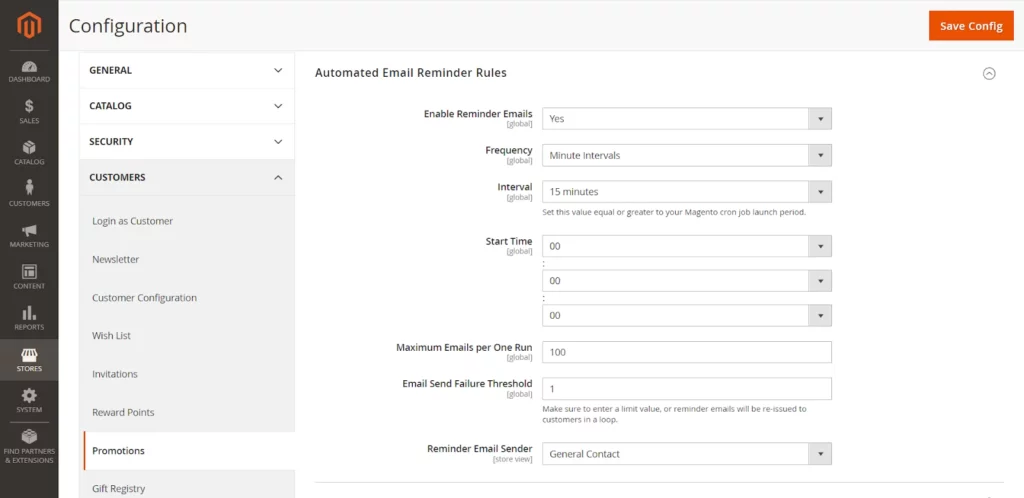
Here, you can set the “Enable Reminder Emails” function to “Yes,” adjust the frequency of analyzing new customers, and pick the interval, start date, maximum emails per one run, etc.
Magento also provides email templates divided into 23 categories: Amazon Payment, Checkout, Contact, Customer, CustomerBalance, Directory, Email, and more. You can find them in the “Marketing” tab, “Communications” title.
Another option to automate email marketing is to install corresponding extensions from the Magento Marketplace. Some of the top solutions (free and premium) are the following:
- Yotpo Loyalty & Referrals;
- Aheadworks Review Reminder Subscription;
- Aheadworks Customer Segmentation Subscription;
- Klaviyo;
- SEO Manager by Webkul Software Private Limited, among others.
3. Product Management
Another aspect worth mentioning is product management. It denotes updating product information, pricing, stock levels, descriptions, categorization, etc., and ensuring consistency across different channels. Magento offers a wide range of alternatives to streamline this essential part of your business.
You can begin with automating product uploads:
- Prepare a CSV file with all the necessary product details.
- Head over to the Magento Admin dashboard.
- Navigate to “System” > “Data Transfer” > “Scheduled Imports/Exports.”
- Here, you can define settings for your CSV, choose an entity type as “Products,” set the frequency of imports, and apply product attributes.
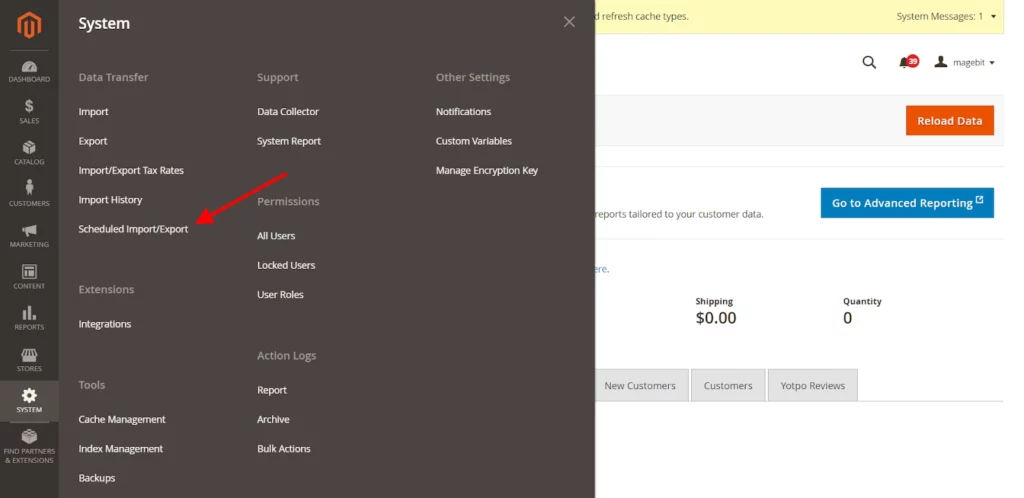
Another Magento 2 automation solution is adjusting the dynamic price:
- In your Magento Admin dashboard, go to “Marketing” > “Promotions” > “Catalog Price Rule.”
- Create a new rule and define conditions for when the rule should be applied (e.g., all products in a certain category, items from a specific brand).
- Set the actions, like applying a particular percentage discount.
One of the biggest fears of online retailers is not planning the stock level properly. Understock and you’ll end up with nothing in your warehouse in case of overselling. It means customer frustration and increased wait time. Overstock and your expenses will go in vain as the products may degrade in quality with time. That’s where you need automated stock management:
- Navigate to “Stores” > “Configuration” > “Catalog” > “Inventory.”
- Under “Product Stock Options,” ensure “Manage Stock” is set to “Yes.” This indicates that the stock is automatically reduced when sales are made.
- Activate “Backorders” if you wish to allow orders even when out of stock, but always inform customers about the expected wait time.
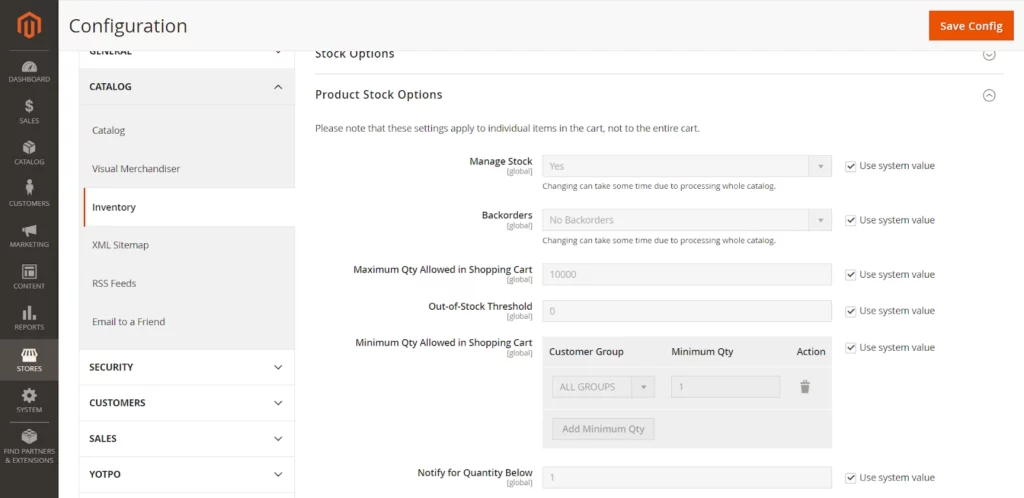
If you have a large catalog, you’ll definitely want to update the products in bulk. Here is how:
- In the Admin dashboard, head to “Catalog” > “Products.”
- Use the filters to select a group of products you wish to update.
- From the “Actions” dropdown, choose the desired action like “Update Attributes” or “Delete.”
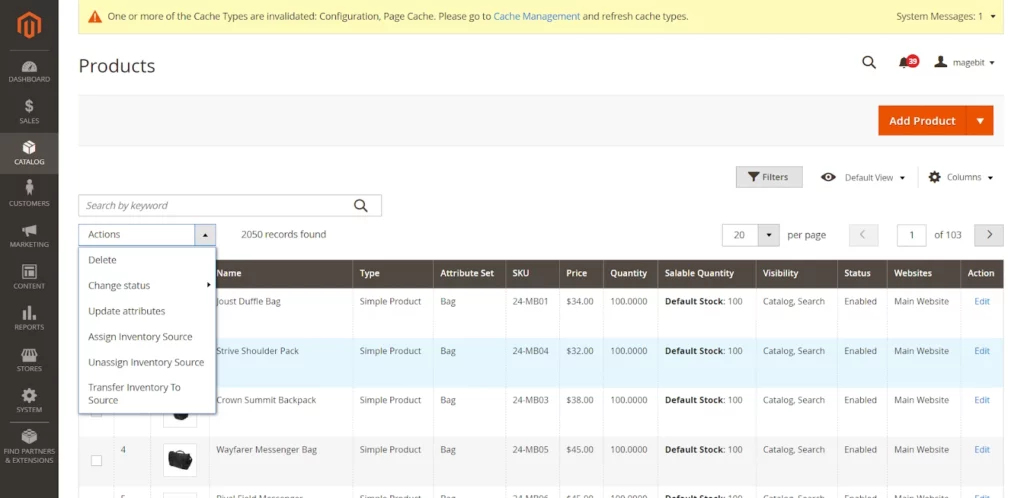
Again, let’s not forget about extensions. They can provide more advanced product management capabilities, for example:
- Product Management by Amasty;
- Product Management Suite by Mageplaza;
- Product Management by Benabee;
- Product Management by Boostmyshop.
4. Analytics and Reporting
Data is everything when it comes to strategizing. But with all the information entering the system, you need to unify it, present it in a homogeneous form, and convert it into an understandable format. Magento (or Adobe Commerce) can take care of this job. It offers the following features:
- numerous dashboards;
- different permission levels for stronger privacy;
- visualization capabilities;
- easy exporting;
- versatile report builder;
- intuitive interface;
- automated email reports.
To automate Magento reporting, just navigate to the Magento Admin dashboard and click “Reports.” Under the “Sales” title, you’ll spot various options to collect insights on your eCommerce store, from “Orders,” “Tax,” and “Invoiced” to “Shipping.” You can build reports and schedule their frequency to stay updated on business performance.
Apart from built-in reporting tools, you’ll need to add Google Analytics. It’s a must if you want to make better data-driven decisions. Period. To integrate the tool, take the following steps:
“Stores” > “Configuration” > “Sales” > “Google API.”
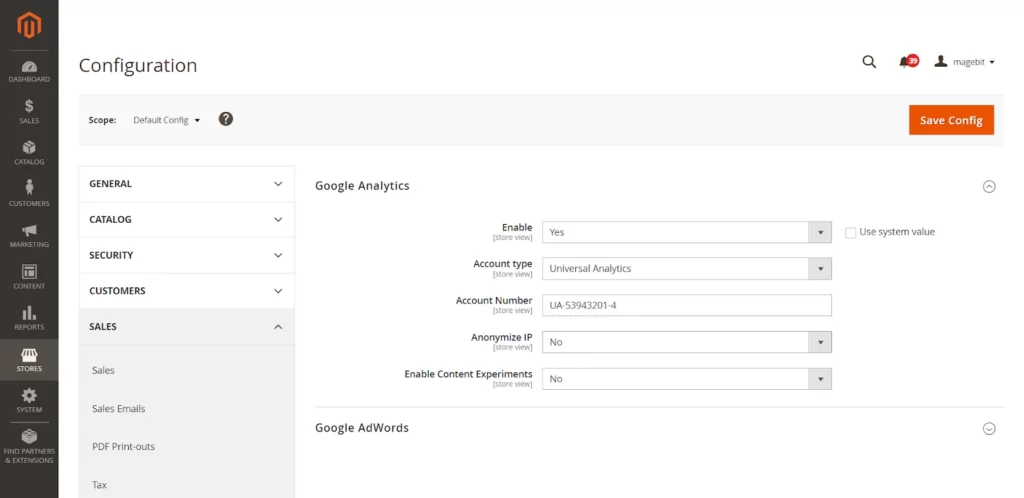
It’s a simpler and more direct method to connect with the software. However, you can go another, advanced, way and opt for custom development or an extension. For example, Magento 2 Google Tag Manager Enhanced Ecommerce (GA4) Tracking solution by Anowave.
This plugin can establish a connection with your GTM container and create relevant tags, triggers, or variables automatically. That’s how you can properly track enhanced eCommerce data.
5. Marketing and CRM Integrations
At last, you can’t overlook marketing automation as there are so many duties to handle in marketing. From email marketing to social media monitoring. From search engine optimization to paid ads. Marketers can save tons of time when giving up on some daily routines in favor of Magento automation.
First, let’s begin with CRM (customer relationship management). They’re the little black book that knows every customer, every preference, every interaction. So why not integrate them with Magento? Some of the most popular CRM software are Salesforce Sales Cloud, HubSpot, Zoho, Freshsales, Zendesk, etc.
Here is what you can automate with HubSpot:
- Emails. You can browse email templates, customize them to reflect your brand nature, and schedule for sending at the appropriate time.
- Workflows. Be it a welcome email or nurturing new leads and Marketing Qualified Leads (MQLs), HubSpot lets you set up the system to act according to the specified rules. For example, if a subscriber hasn’t visited the website for ten days after leaving the email address, you can trigger a notification for your team to step in. And if this person opens your emails, they can be opted out of this workflow.
- Ad campaigns. Create ad campaigns, pick your ad type, name the campaign, and launch it.
- Customer segmentation. Personalize communication by catering to consumers’ preferences and behavior.
- Social media. Manage different accounts from one place, schedule posts, and engage with your audience.
- Content management. Target your customers with HubSpot’s Dynamic Content feature.
- SEO tasks. Improve your website positions in search results with automated SEO recommendations. Another option is to install powerful systems like Moz, Ahrefs, SemRush, etc.
- Live chat. Automate customer conversations with the live chat feature on the website or Facebook. Or create a chatbot to resolve issues without human intervention.
Conclusion
In the vibrant world of eCommerce, Magento offers a wide range of possibilities to transform your business. It’s capable of many tasks that may seem impossible with other CMS systems, and you need to know how to gain maximum benefit from Magento 2 automation. In this article, we’ve delved deep into the reasons to automate Magento, including:
- Improving the user experience: Automation is the secret ingredient for a smooth customer experience.
- Streamlining operations and amplifying productivity: No more drowning in tedious tasks; automation clears the clutter.
- Reaching precision: Errors? With Magento’s reliable system, they’re few and far between.
- Ensuring scalability: Whether a corner shop or a global franchise, Magento’s tools adapt and expand.
One thing is clear: Magento automation is more than dealing with the technical aspects of the store. It’s about reimagining eCommerce. Think bigger. Go beyond the ordinary.

