What is Zulip?
Messaging apps have transformed how teams connect and collaborate in today’s digital era. With instant communication and advanced collaboration features, these apps have become essential tools for efficient teamwork.
Among the many messaging apps available, Zulip stands out as a revolutionary platform designed to enhance team communication and boost productivity. By providing an organized and efficient team chat experience, It also empowers organizations to accomplish remarkable things together.
Are you looking for a fast and secure way to communicate with your team?
Zulip is an open-source project solution that helps teams stay connected and organized to work better together. Its advanced stream, threading, and notification features make it perfect for any organization – from startups to enterprises.
Your conversations will feel more natural on Zulip than on other platforms because it integrates nicely into your existing workflow – no extra steps needed! And since it’s built on Python/Django, we always ensure top performance with incredible speed and security.
A cutting-edge messaging platform for teams of all sizes

It emerges as a cutting-edge messaging platform specifically designed to meet the communication needs of teams, regardless of their size. With its innovative features and user-friendly interface, Zulip provides a refreshing approach to team collaboration.
Unlike traditional messaging apps, Zulip goes beyond basic chat functionality, offering a unique organizational structure that enhances productivity and ensures effective communication. With its focus on efficiency, organization, and team empowerment, It sets a new standard for team messaging platforms.
How Zulip works: An overview of features and capabilities
Zulip is not just another messaging app but a comprehensive team communication platform designed to revolutionize how teams collaborate and communicate.
In this section, we will explore the key features and capabilities of Zulip, providing an in-depth understanding of how it works.
Streams and topics: Organized communication channels
Zulip organizes conversations into streams, which are dedicated communication channels for specific projects, departments, or topics. Within each stream, conversations are further categorized into topics, allowing team members to follow and contribute to discussions easily. Group and private messaging are also available to help teams communicate more efficiently.
Synchronous and asynchronous collaboration
One of Zulip’s standout features is its ability to facilitate synchronous and asynchronous communication. Team members can engage in real-time discussions, participate in video calls, and coordinate immediate tasks. Simultaneously, It supports asynchronous collaboration, allowing team members to contribute to discussions at their convenience without interrupting their workflow.
Efficient message management
Users on Zulip can star important messages for easy reference, mark messages as unread to revisit them later, and use the powerful search functionality to find specific information quickly. The platform maintains a complete message history, enabling new team members to catch up on past conversations and ensuring no one is left out of important discussions.
Advanced notifications and statuses
Through customizable notifications, Zulip helps team members stay informed and connected. Users can receive mobile, email, or desktop notifications, ensuring they never miss important messages. Additionally, emoji statuses and availability indicators allow team members to communicate their presence and availability.
Seamless integration and extensibility
Zulip offers various integrations with popular services and tools, allowing teams to centralize their workflows and streamline communication. With integrations for services like Trac, Nagios, GitHub, and Jenkins, teams can receive alerts and updates directly within Zulip. Furthermore, Zulip provides flexible API and Python bindings, enabling users to develop custom integrations and extend the platform’s functionality.
Versatile apps for any device
Team members can access conversations and collaborate on the go with the mobile apps for iOS and Android. Desktop apps provide a seamless experience with native notifications and support for multiple Zulip accounts. Additionally, Zulip caters to terminal enthusiasts with its official terminal client, offering a unique messaging experience for those who prefer command-line interfaces.
Benefits of using Zulip
Improved communication
If you want an organized and context-rich messaging platform, Zulip is your best bet. With streams and topics, conversations are neatly categorized, ensuring team members can easily follow and contribute to discussions that matter to them. By reading messages in context and having well-organized conversations, teams can stay informed, connected, and effectively communicate without wasting time or missing critical information.
Efficient collaboration
Zulip empowers teams to collaborate seamlessly and efficiently. Having synchronous and asynchronous discussions allows team members to contribute conveniently without interrupting their workflow. The topic-based threading system enables picking up conversation threads hours or days later, ensuring everyone’s perspective is heard, even if they were unavailable during the initial discussion.
Enhanced productivity
Zulip eliminates the need for time-consuming and inefficient group meetings, as discussions and decision-making can happen within the app. With features like typing notifications, read receipts, and availability statuses, team members can easily determine who is online and actively engaged in a conversation. As a result, knowledge workers can concentrate on their tasks, leading to increased efficiency and higher output.
Secure and reliable
It is important to Zulip that its users’ data is secure. The platform is trusted by some of the most security-conscious organizations globally, offering enterprise-grade security measures to protect sensitive information. Zulip provides secure communication channels, encryption protocols, and data storage practices that ensure the confidentiality and integrity of team conversations.
Flexible and customizable
Zulip supports various authentication providers, seamlessly integrating teams with their preferred systems. It also provides fine-grained permission settings, enabling administrators to control access and posting permissions for streams, ensuring data privacy and confidentiality. Zulip’s extensive API and integrations enable teams to connect and automate workflows with their favorite tools, enhancing productivity and streamlining processes.
Zulip’s onboarding is simple and quick!
Efficient onboarding processes are crucial for smooth transitions when adopting new communication platforms. Zulip, a leading team collaboration tool, offers a streamlined onboarding experience that ensures simplicity and speed.
1. Fill out the form
To begin the onboarding process with Zulip, users are required to fill out a simple form. This form typically includes basic information such as name, email address, and desired organization name. By collecting these essential details upfront, Zulip ensures a personalized onboarding experience tailored to each user’s needs.
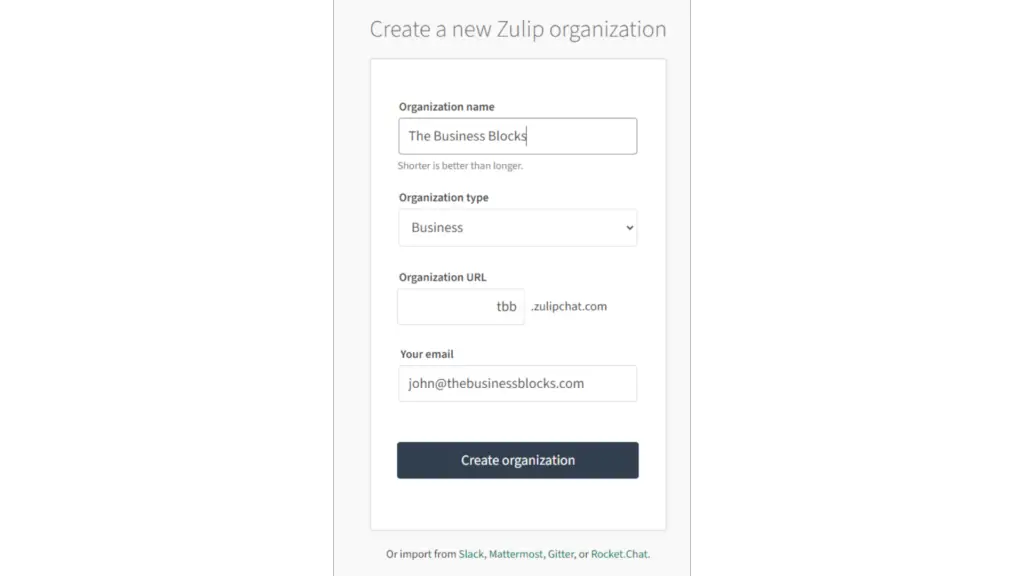
2. Receive an Email Confirmation
Once the form is submitted, users receive an email confirmation from Zulip. This email serves as a verification step to ensure that the provided email address is valid. By confirming their email, users can proceed with the onboarding process and enjoy uninterrupted access to Zulip’s features and functionalities.
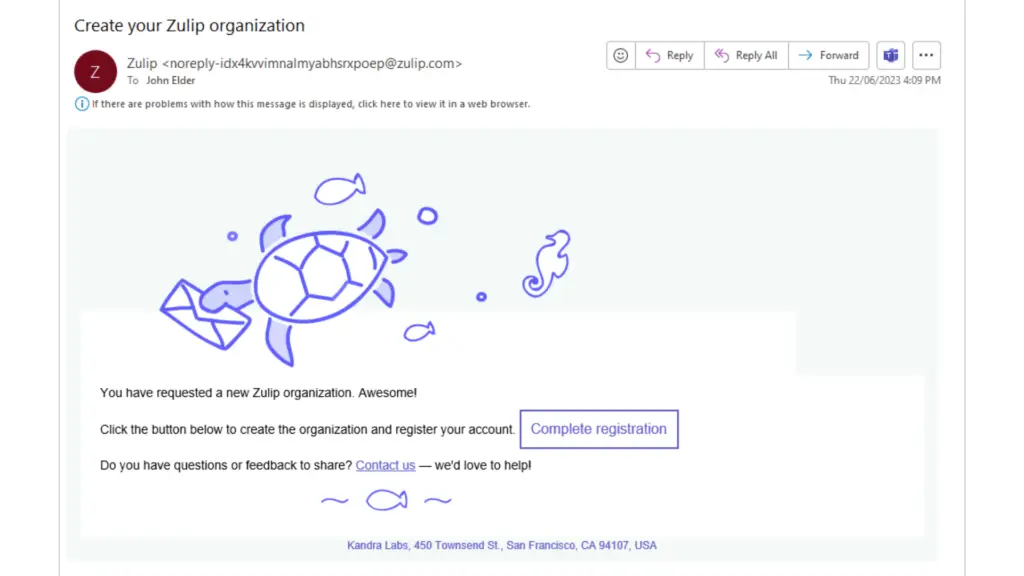
3. Organization is Created
Upon successful email confirmation, Zulip creates a dedicated organization for the user. This organization serves as a central hub for team communication, collaboration, and knowledge sharing. Zulip’s organizational structure allows users to create different streams, topics, and private groups, enabling efficient and focused discussions within their teams or across the entire organization.
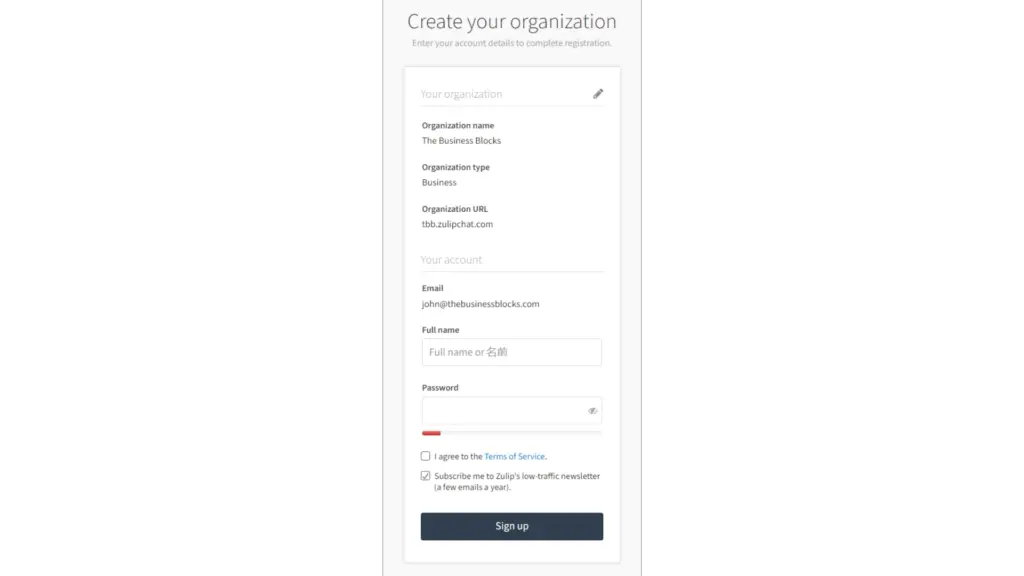
4. Receive an Email Containing the New Organization Details
To finalize the onboarding process, Zulip sends an email containing important details about the user’s newly created organization. This email typically includes information such as the organization’s name, URL, and instructions on how to access the Zulip platform. By providing clear and concise instructions, Zulip ensures that users can quickly and effortlessly join their organization and begin collaborating with their team members.
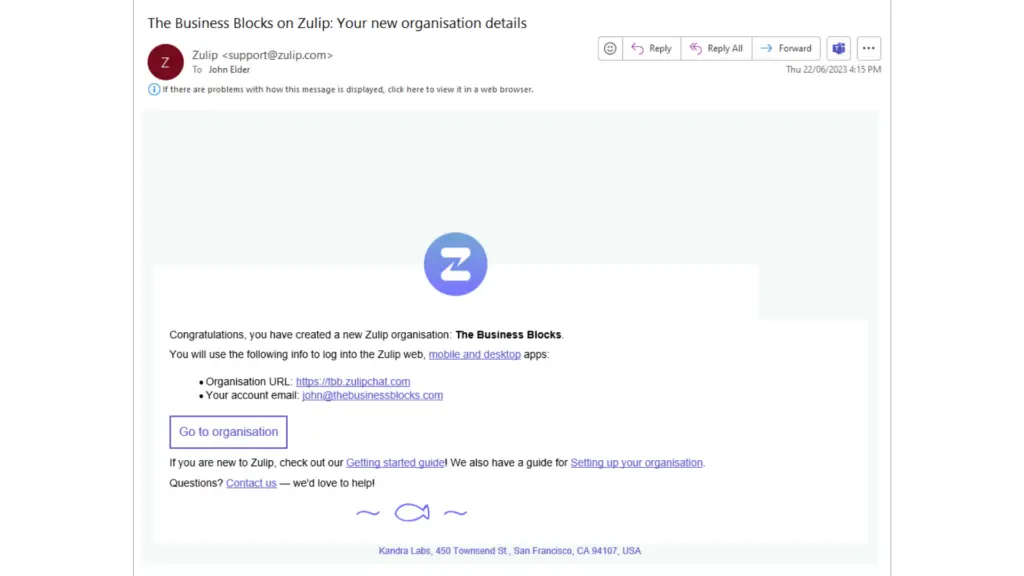
Tip #1 – Option for Importing Existing Data: As a bonus feature, Zulip offers an option for users to import their existing data from popular communication platforms such as Slack, Mattermost, Gliteer, or Rocket Chat. This option simplifies the transition process by preserving valuable historical conversations and content. By seamlessly importing data, Zulip enables users to pick up where they left off, ensuring a smooth transition without any loss of vital information.
The First Login
1. Messages and Streams on the Left
Upon logging in, users are greeted with a clean and organized interface. On the left-hand side of the screen, users can easily access their messages and streams. The “Messages” section displays all the direct messages and private group conversations in which the user is participating. This provides a centralized location for all ongoing discussions and direct interactions with team members. Additionally, the “Streams” section showcases the different topic-based discussion channels available within the organization, allowing users to quickly jump into relevant conversations.
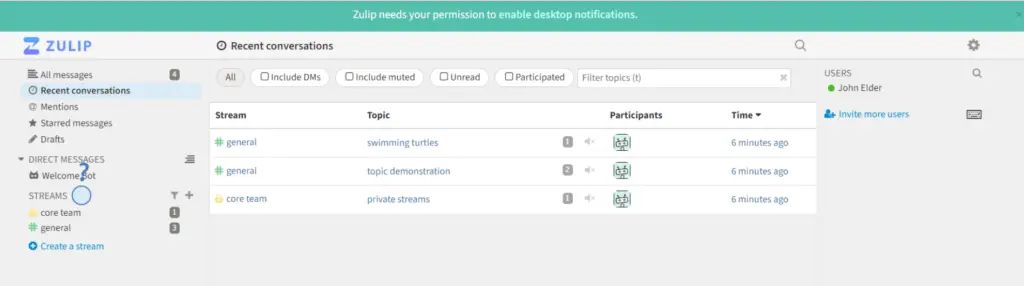
2. Walkthrough Option for New Users
Zulip understands that adopting a new communication platform can be a learning curve for users. To help new users get acquainted with the features and functionalities, Zulip provides a helpful walkthrough option. This walkthrough guides users through the key aspects of the platform, showcasing features such as composing messages, participating in discussions, utilizing advanced search options, and customizing notification settings. The walkthrough ensures that users can quickly grasp the platform’s capabilities and maximize their productivity from the start.
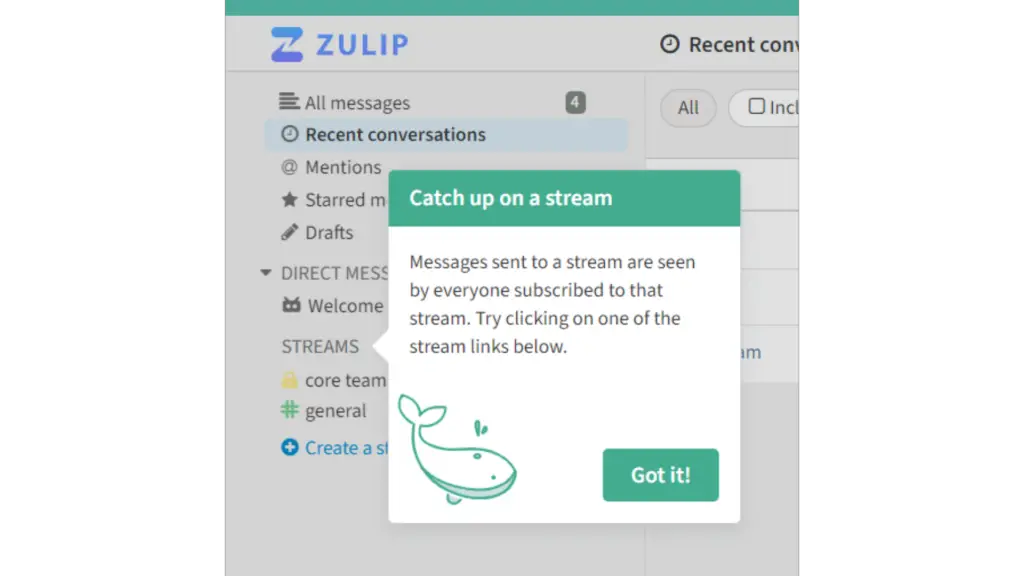
3. Easy User Invitation from Settings
Zulip simplifies the process of inviting users to join the platform and participate in team conversations. By accessing the settings menu, users can easily invite new team members to their organization. This feature streamlines the onboarding of new team members, ensuring seamless collaboration from the very beginning. With just a few clicks, users can invite colleagues, clients, or stakeholders, enabling efficient communication and collaboration within and across teams.
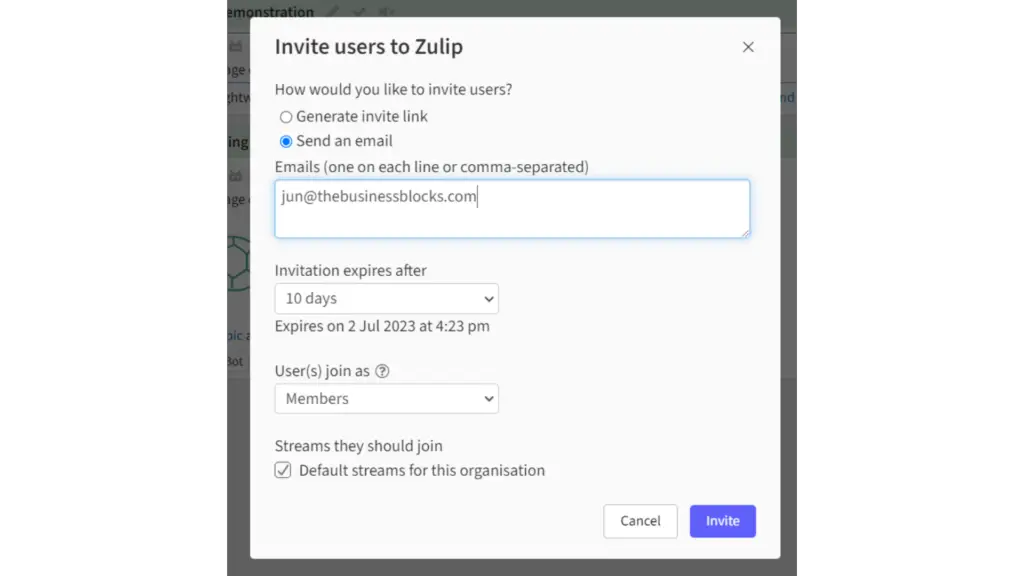
Streamlined Conversations in Zulip
Zulip offers a powerful communication platform that prioritizes efficiency and collaboration. While its user interface may not have the same visual appeal as Slack, Zulip compensates by providing all the essential features and functionalities needed for effective communication.
1. User Interface and Essential Features
Zulip’s user interface may not have the same level of visual aesthetics as Slack, but it is designed to deliver everything users need for seamless communication and collaboration. The focus is on functionality and ensuring a streamlined user experience. While the interface may appear more straightforward, Zulip compensates with an array of features and tools that enable users to effectively communicate with their teams and stay connected.
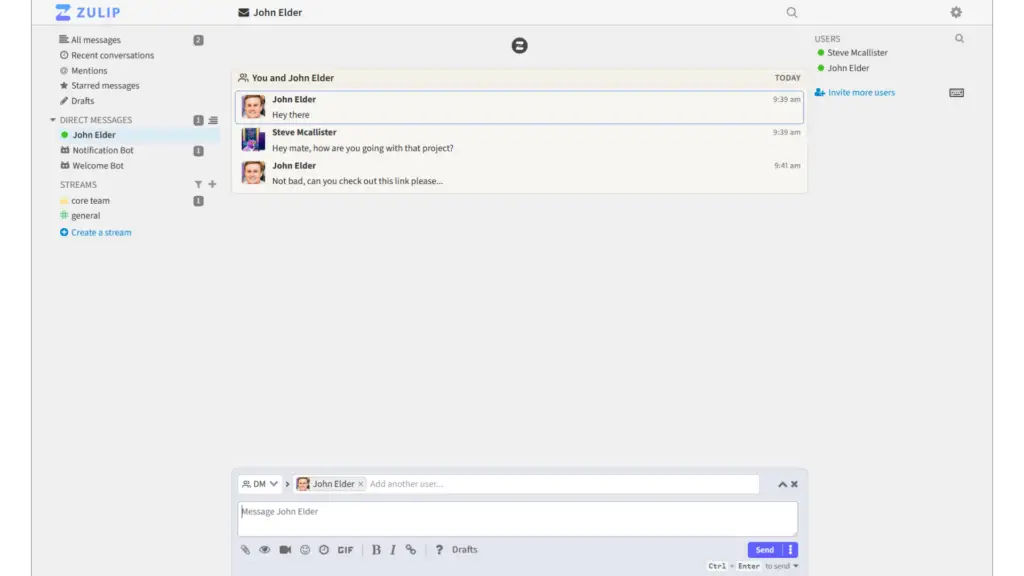
2. Sending and Creating Channels (Streams)
Zulip offers the same fundamental functionality as Slack when it comes to sending messages and creating channels for discussions. However, Zulip refers to these channels as “Streams.” Streams in Zulip are topic-based channels where users can engage in focused discussions related to specific subjects, projects, or interests. Creating a new Stream is simple and straightforward, allowing users to organize conversations effectively and foster collaboration within the organization. By utilizing Streams, users can ensure that discussions remain organized and relevant, promoting efficient communication and knowledge sharing.
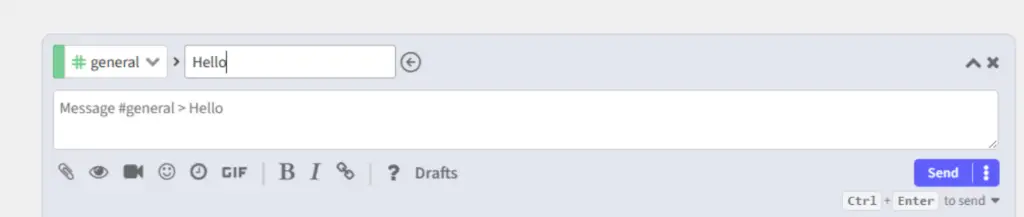
Tip #2 – Flexible Messaging to People and Streams:
One of the notable advantages of Zulip is the flexibility it offers when it comes to messaging. Users have the ability to message any person or stream directly from any ongoing conversation. This means that even while engaged in a specific discussion, users can seamlessly communicate with individuals or switch to different streams without leaving their current conversation. This feature saves time and effort by eliminating the need to navigate away from the context of the ongoing discussion. Whether it’s addressing an urgent query or collaborating with a different team, Zulip’s flexibility in messaging ensures smooth and uninterrupted communication flow.
Integrations
Zulip offers a wide range of integrations with popular third-party tools, including Jira, Trello, GitHub, GitLab, Google Drive, Dropbox, and more. These integrations enhance collaboration by allowing teams to centralize their workflows and access relevant data within Zulip. With its growing list of integrations, Zulip provides a flexible and adaptable communication solution for seamless information sharing and streamlined work processes.Integrat
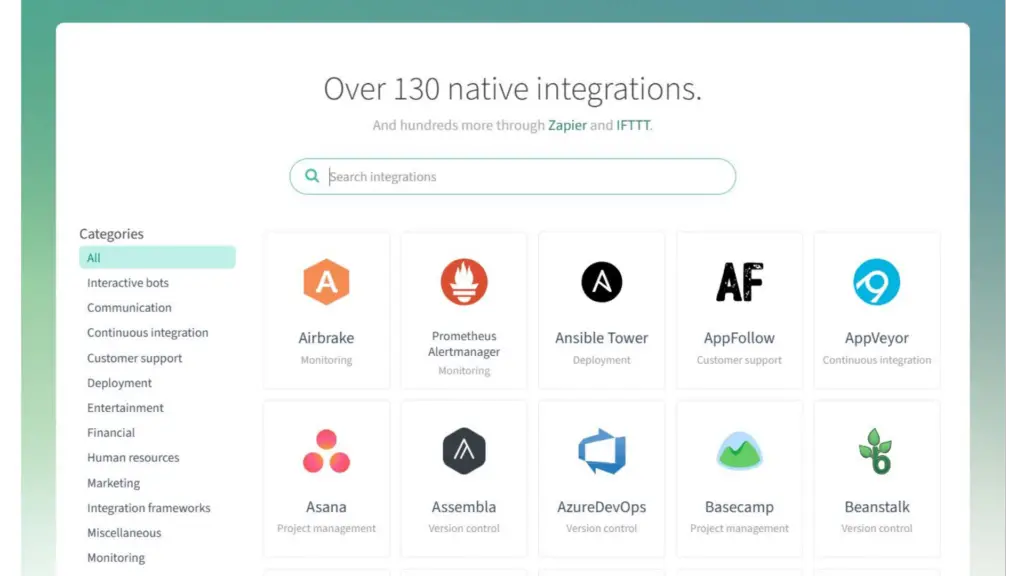
Video Meetings
Zulip’s video meetings functionality allows teams to seamlessly collaborate and communicate through real-time video conferences. With features like screen sharing, chat, and audio/video calls, Zulip facilitates interactive discussions and enables teams to work together effectively, regardless of their physical locations. By integrating video meetings into the platform, Zulip provides a comprehensive solution that combines both written and visual communication, fostering more engaging and productive virtual collaborations.
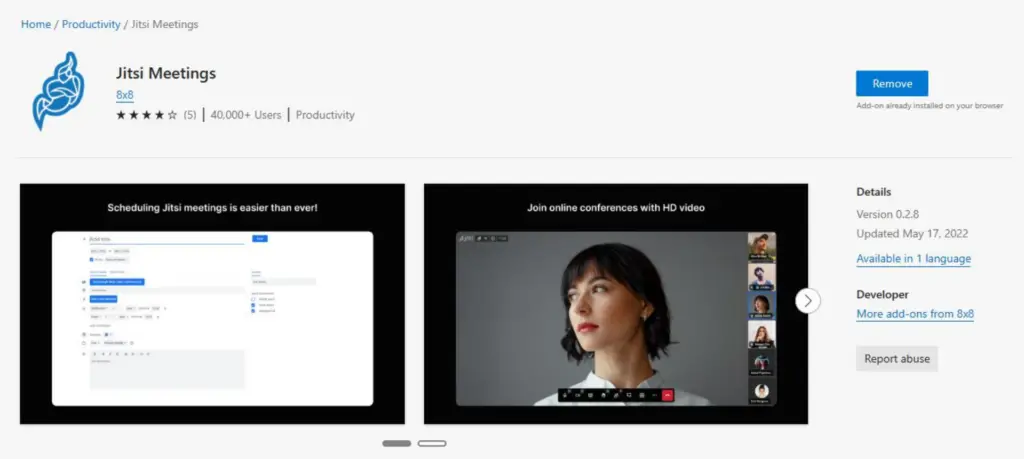
How Zulip stands out from other platforms
Here are a few features that set Zulip apart from similar apps and tools:
Topic-based threading
Zulip’s unique topic-based threading system allows for focused and organized conversations, making navigating and following discussions easier than traditional chat platforms.
Stream organization
Streams in Zulip determine who receives a message, providing clear boundaries for different teams, projects, or topics. This streamlined organization ensures messages reach the intended audience, reducing noise and information overload.
Powerful search functionality
Zulip’s full-text search feature lets users quickly find specific messages, people, or conversation threads. Advanced search filters provide fine-grained control, making locating relevant information in a large, active chat environment easy.
Asynchronous collaboration
Zulip excels in facilitating both synchronous and asynchronous collaboration. Team members can participate in discussions conveniently, contributing valuable input even if they are not online simultaneously. This asynchronous approach improves productivity and inclusivity within distributed teams. Real-time chat and asynchronous conversations are also supported.
Customizable notifications
Zulip offers fully customizable notifications across mobile, email, and desktop devices. Users can tailor their notification preferences to ensure they receive timely alerts for important messages without being overwhelmed by unnecessary distractions.
Message editing and moving
Users can easily edit messages to correct errors or update information, ensuring conversation accuracy and clarity. Additionally, messages can be moved to different streams or topics, allowing for flexible organization and seamless transitions between relevant discussions. Open-source team chat and community members can quickly access the most up-to-date information in one place.
Analytics and statistics
You also get powerful analytics and statistics that offer insights into how teams communicate and collaborate on Zulip. These metrics enable organizations to assess communication patterns, identify bottlenecks, and optimize workflow efficiency.
Integration and API support
Zulip offers various integrations with popular services and tools, allowing seamless connectivity and workflow automation. Its robust API and Python bindings enable users to create custom integrations and extend Zulip’s functionality to suit their specific requirements.
Multi-platform support
Users can access Zulip through web browsers, desktop applications (with support for multiple accounts), iOS, and Android mobile apps, ensuring a consistent and convenient experience across devices.
Setting up your team for success with Zulip
While Zulip is a fantastic platform in its own right, here are some tips to maximize its usefulness for specific projects:
Stream organization: Create streams based on teams, projects, or topics to keep conversations organized and accessible. Use descriptive names and encourage team members to subscribe to relevant streams.
Topic use: Encourage the use of specific and meaningful topics within streams. Topics help categorize and search conversations, making it easier for team members to follow discussions and locate relevant information.
Stream etiquette: Establish guidelines for stream etiquette, such as keeping conversations on-topic, using @mentions when necessary, and avoiding excessive notifications. Encourage respectful and inclusive communication to foster a positive team environment.
Search and archive: Take advantage of Zulip’s powerful search feature to quickly find past conversations and information. Encourage team members to search instead of duplicating discussions or asking redundant questions.
Onboarding and training: Provide proper onboarding and training to help team members understand Zulip’s features, functionalities, and best practices. Offer resources, tutorials, and support to ensure everyone can navigate and utilize the platform effectively.
Tips for enhancing your experience with Zulip
Integrate Zulip with other tools and platforms: Connect Zulip with your team’s existing tools and platforms, such as task management systems or project management software. The integration allows for seamless communication and collaboration across different platforms.
Organize conversations using labels and streams: Utilize labels and streams effectively to categorize and organize conversations. Create specific streams for different projects, teams, or topics, making locating and following discussions easier.
Configure user roles and permissions properly: Set up user roles and permissions based on your team’s requirements. Define who has access to specific streams, control posting permissions, and ensure proper visibility and privacy settings are in place.
Make notifications work for you: Customize your notification settings to receive relevant alerts without being overwhelmed. Tailor notifications based on stream importance, mentions, or specific topics, ensuring you stay informed without distractions.
Engage with other users: Actively engage with other users in your organization by participating in discussions, providing feedback, and collaborating on projects. Encourage a culture of open communication and knowledge sharing within the platform.
Questions you should consider while evaluating the use of Zulip
From the Zulip server to your users, several things should be considered when evaluating Zulip’s use. Here are a few questions you should ask yourself:
- Does the system have enough scalability for your team’s needs?
- Is Zulip secure and compliant with relevant industry standards?
- How will I manage meaningful conversations, worthy organizations, and user roles?
- Do free hosting and organizing conversations fit my team’s communication needs?
- Can online community members quickly access relevant information?
- Does ignoring irrelevant conversations affect the user experience?
- Will Zulip accommodate changes in user roles, teams, projects, or topics over time?
- Is customer support, email threading model, and separate space for each team sufficient?
- Will my team members be able to maintain productivity with our current strategy while using Zulip?
- Can I customize notifications and alerts within the platform to suit specific user needs?
- Does Zulip combine collaboration and communication tools to promote team productivity?
- Can I utilize native integrations and open-source tool kits to extend Zulip’s functionality?
Frequently Asked Questions about Zulip
Q: What is Zulip?
A: Zulip is a team messaging app that provides organized and efficient communication for teams of all sizes.
How is Zulip different from other messaging apps?
Zulip stands out with its topic-based threading, allowing for contextual conversations and easy organization of discussions.
Q: Can I integrate Zulip with other tools?
A: Zulip offers integrations with various tools and platforms, enabling seamless communication and task management.
Q: How does Zulip ensure security?
A: Security-conscious organizations use Zulip. It offers enterprise-grade security measures to protect your team’s communication.
Q: Does Zulip have mobile apps?
A: Yes, Zulip offers mobile apps for iOS and Android devices, allowing you to stay connected and collaborate on the go.
Conclusion
In today’s fast-paced and communication-driven work environment, Zulip emerges as a powerful solution for teams seeking efficient and organized collaboration. With its unique features, seamless integration capabilities, and commitment to enhancing productivity, Zulip sets itself apart from other messaging platforms.
Embrace the future of team messaging and experience the transformative power of Zulip today.

