Optimize your financial clarity with our user-friendly Profit and Loss Statement Template. Track revenue, expenses, and profits effortlessly. Enhance your business insights and decision-making. Download now for empowered financial management!
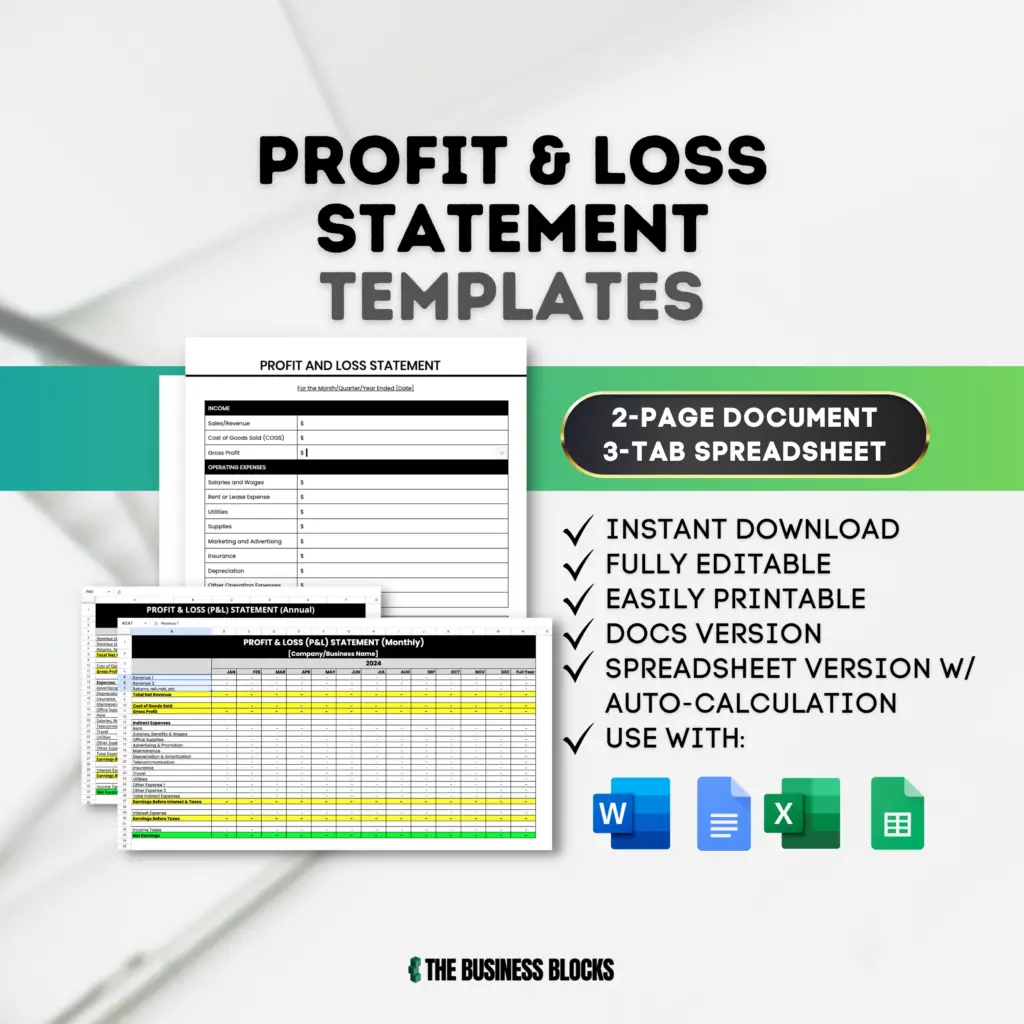

About This Template
This Profit and Loss Statement Template offers two user-friendly versions to streamline financial tracking. The simple document version provides an intuitive layout for manual data entry, ideal for quick insights. Meanwhile, the auto-calculating spreadsheet version automates calculations, saving time and reducing errors.
Whether you prefer a straightforward approach or advanced functionality, both versions empower users to effectively monitor business finances. Gain clarity and control over your financial performance with our versatile template, designed for ease and efficiency.
Template Inclusions:
- Two Google Docs Templates (2 sizes US Letter and A4), convertible to:
- Microsoft Word document
- Quick video on how to download Google Docs templates into MS Word
- One Google Sheets Templates (Monthly and Annual Tabs), convertible to:
- Microsoft Excel Spreadsheet
What is a Profit and Loss Statement?
A Profit and Loss Statement, often referred to as an income statement, is a financial report that summarizes a company’s revenues, expenses, and profits (or losses) over a specific period, typically monthly, quarterly, or annually. It provides crucial insights into a business’s financial performance by detailing its sources of income, such as sales or services rendered, and subtracting expenses like operating costs and taxes.
This statement is essential for stakeholders, investors, and managers to assess profitability, identify areas for improvement, and make informed decisions to drive the company’s success.
Click here to explore our comprehensive list of HR Document Templates
When Should You Use a Profit and Loss Statement Template?
A Profit and Loss (P&L) statement template, also known as an income statement, is a valuable tool for businesses to track their financial performance over a specific period of time. Here are five situations where using a P&L statement template is particularly useful:
Financial Reporting: Use a P&L statement template to report your company’s financial performance to stakeholders such as investors, shareholders, and creditors. It provides a clear snapshot of revenues, expenses, and net income or loss, helping stakeholders assess the company’s profitability.
Budgeting and Forecasting: Utilize a P&L statement template to create budgets and forecasts for your business. By analyzing historical data and projecting future revenues and expenses, you can make informed decisions about resource allocation and strategic planning.
Monitoring Business Performance: Regularly review your P&L statement to monitor your business’s financial health. Identify trends, fluctuations, and areas of concern, allowing you to take corrective actions promptly and maintain profitability.
Decision-Making: When considering business decisions such as pricing strategies, cost-cutting initiatives, or expansion plans, refer to your P&L statement template to evaluate the potential impact on your bottom line. It helps you make data-driven decisions that align with your financial objectives.
Tax Compliance: Use a P&L statement template to organize your financial data and calculate taxable income accurately. It provides the necessary information for preparing tax returns and complying with tax regulations, minimizing the risk of errors and penalties during tax filing.
In summary, a P&L statement template is essential for various financial management tasks, including reporting, budgeting, monitoring performance, decision-making, and tax compliance. It offers insights into your company’s revenue and expenses, empowering you to make informed financial decisions and drive business success.
Benefits of Using TheBusinessBlock’s Profit and Loss Statement Template
TheBusinessBlock’s Profit and Loss Statement Template offers several benefits for businesses:
- Efficient and Accurate Reporting: The template simplifies profit and loss statement creation, saving time and ensuring accuracy. Whether using the simple document version or the auto-calculating version with annual and monthly tabs, users can generate precise reports swiftly, minimizing errors and adhering to accounting standards.
- Flexible Options: With two versions available, businesses can choose the option that suits their needs. The simple document version offers a basic format for manual input, while the auto-calculating version provides advanced functionality with automated calculations and detailed reports for both annual and monthly periods. This flexibility caters to a diverse range of users, from small businesses to large enterprises.
- Informed Decision-Making: The template empowers businesses with valuable insights into their financial performance. Whether analyzing trends, identifying improvement areas, or making strategic decisions, users can leverage the template’s capabilities. With options for both annual and monthly tabs, businesses can track performance over different periods and make timely adjustments to enhance profitability. This informed analysis is crucial for driving growth and competitiveness.
How to Use TheBusinessBlock’s Profit and Loss Statement Template?
Here is a brief step-by-step guide on how to use TheBusinessBlock’s Profit and Loss Statement Template:
- Download the Template: Start by downloading the PDF file provided for the template.
- Choose Template Size: The template offers two size options: US Letter Size and A4 Size. Select the size that fits your preferences or requirements.
- Create a Copy: Once you’ve chosen the size, click to create a copy of the template. This step ensures that the original template remains unchanged, and you can make edits to your copied version.
- Fill the Template: Begin filling in the template with the relevant information. Customize the content based on your organization’s needs and processes.
- Customize Formatting: Tailor the template further by adjusting formatting elements such as font style, color, and adding logos or other branding elements. Make it visually appealing and aligned with your corporate identity.
- Save the Template: After making all the necessary edits, save the template. This ensures that your changes are retained for future use.
- Print if Needed: If a hard copy is required, you can print the template. Ensure that the print settings match your preferences and organizational standards.
- Compatibility with Google Docs or Microsoft Word: The template is compatible with both Google Docs and Microsoft Word. If you prefer using Microsoft Word, a walkthrough video is provided in the digital file you downloaded to guide you on how to convert the template.
By following these steps, you can effectively use and customize the template according to your organization’s requirements.
TheBusinessBlocks Etsy Store
Visit our store to explore our Profit and Loss Statement Template further. View detailed images showcasing the template’s layout and features, and gain access to a comprehensive product description.
You may also browse TheBusinessBlocks Etsy Store to check for other templates you might need. There are over 200 templates available for you to explore in our store.
The Templates Hub
Get access to The Templates Hub by TheBusinessBlocks and discover over 200 high-quality templates. Whether you’re looking for documents for HR , business processes, freelancing, productivity, and related categories, our collection has you covered. Download any template that suits your needs and harness the power of unlimited usage for all your projects.

Want to Get Free Templates?
Thinking of getting your hands on The Templates Hub but not fully decided yet? We have a bundle for you to try out FOR FREE! This bundle comprises essential templates for your HR team. By clicking on the provided link, you can download the bundle free of charge! This allows you to explore and benefit from the templates at no expense, providing a helpful preview before committing to the complete bundle.
