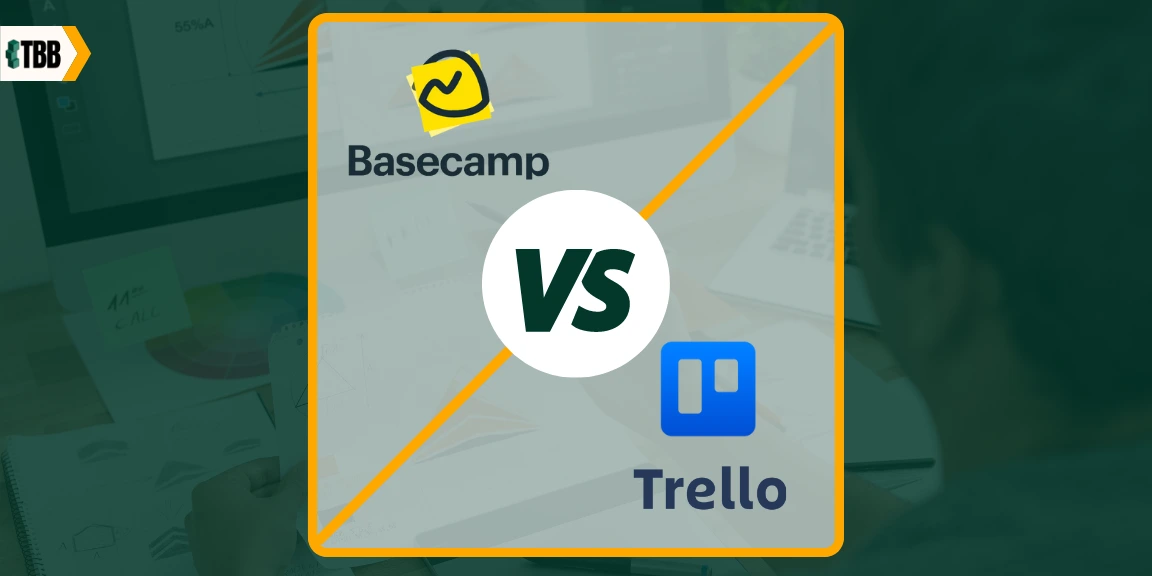Check out this Basecamp vs Trello comparison to see which product is best for your task and project management.
The pandemic has shed light on remote ways of working in different industries. Many years ago, it wasn’t possible because of the challenges in communication, alignment, and management. But now, with all the tools available, people have shifted their mindsets, and made remote work become this generation’s work style. It is also a cost-efficient way for some companies to save on labor wages as they hire people from other countries with low salary brackets.
However, the challenge is keeping everyone and every task aligned as it takes a highly skilled project manager to manage a multi-disciplinary team across the globe. Worry no more – because managing projects is now made easy even for remote teams with project management tools like Basecamp and Trello. You can keep everyone aligned in all projects, and monitor and manage each task in one glance. If you want to be productive, read on…
What Is Basecamp?
Are you tired of backtracking conversations from a disorganized email? Email is great for documenting communication and has been the go-to formal mode of conversation at work for years. However, when you are managing multiple projects simultaneously, you can easily get lost in the chaos. This is what Basecamp is trying to solve. It allows you to keep everything related to your project all in one workspace, whether a document, file, discussion, and even project members.
Basecamp is more than just a project management tool, it is also a communication tool and scheduler. Anyone can have an overview of each other’s tasks to quickly see if the team is on track to the end goal. Once someone is added to the workspace, he can easily create a task and assign it to their teammates.
But, it’s not just for enterprises, even entrepreneurs, creatives, and freelancers can use it in managing and organizing their tasks. Many creatives choose Basecamp over other project management tools as it is filled with features for healthier workflow. And it is not intimidating to use! The interface is pretty intuitive, so there’s no learning curve. You can use it for the first time and successfully navigate through everything that you need on the platform.
If you want to keep everyone aligned and on track in a project without the constant meetings, then download Basecamp.
Features:
- Message board – Have an announcement to make? The Bulletin board is so old school. Here you can post memos, announcements, pitch ideas, and progress updates.
- To-do’s – Make a checklist with a deadline and track your progress.
- File attachment– Send docs, ppt, excel, images, videos, etc.
- Group chats – Catch up casually with your team.
- Scheduler – Schedule important dates and keep your team informed by seeing what your schedule looks like. This saves time from back and forth emails trying to align your schedule for a meeting.
- Automatic check-ins – This one is an ultimate time-saver if you just wanna check in with your team about the project status without lifting a finger. It will automatically send messages like “What did you work on today?”
What Is Trello?
Trello is a visually appealing project management and productivity tool. It has a lot of similarities with Basecamp as it also has the same features, except the interface. It was acquired by Atlassian in 2017, so it can be integrated with apps like Butler to automate workflow for user’s convenience.
These integrations are not only for Atlassian’s products, but other apps as well like Salesforce, Hubspot, and Gmail. Designers and creatives prefer Trello over other productivity apps for their tasks because it’s lightweight, easy to navigate, and aesthetically pleasing. It inspires them to organize and accomplish all their tasks, even the simple ones.
In that sense, it is more ideal for personal management than full-scale project management for enterprises that have broad requirements. It can and is still being used by different organizations for project management because it has all the basic functionality for organizing tasks, but if you are looking for a complex project management tool, then go for ones like Microsoft.
Similarities between the two platforms
In this Basecamp vs Trello comparison, we have listed down the main similarities of both platforms.
Both products are designed for productivity, collaboration, and project management. These products are commonly used by remote and/or multi-disciplinary teams.
Here are the features that you will find in both products:
- Project Management
Trello’s project management feature focuses on simplifying collaboration through Kanban board cards. While Basecamp is more focused on the organization of tasks and a customizable approach to projects by allowing users to reorder tasks according to their priority.
- Task Management
Trello’s task management feature is more about spotting the bottleneck by giving a bird’s eye view of the project, even when managing multiple projects at a time. It allows you to see the status of each task as soon as someone starts working on it until completion.
Basecamp, on the other hand, is more focused on efficiency by allowing you to track the time spent on each task. This allows seeing the productivity levels of your team members. Basecamp is a great option if you are upholding a certain standard of work efficiency. This also allows you to see who’s the most efficient contributor to your team.
Trello vs. Basecamp: What Makes One Better than the Other?
Trello has the basic functionality for productivity and project management. It allows tracking, organizing, and automation of work through cards, Kanban boards, etc.
Pros:
- Real-time task status updates for easier tracking
- Ideal for small scale businesses and self-employed individuals as it offers a free version
- Ideal even for first-time users of such tools as the interface is intuitive to use
Cons:
- Customization is limited
- Limited access in the free version
- Features are limited as compared to other project management tools
On the other hand, Basecamp is more of a project management software that allows the organization to track, monitor, delegate, and manage the tasks in one workspace. It is also intuitive to use, so anyone, even without experience using such a tool, can effectively navigate through it.
Pros:
- Easier communication, collaboration, and tracking
- Allows multi-tasking or managing a different project with different teams simultaneously
Cons:
- Labeling is not allowed, so it’s hard to organize tasks when you are dealing with multiple projects simultaneously
- It’s hard to track previous conversations
- Designs and templates are not plug-and-play types.
Are you finding this Basecamp vs Trello comparison informative so far? Keep on reading…
Pricing
Trello offers four packages:
- Free – This is suitable for individuals and teams. You’ll get the basic project management features for free.
- Standard ($5/month) – You will get all the basic features plus custom fields and advanced checklists, workboards, and higher MB file storage.
- Premium ($10/month) – This one is best for larger teams with multiple projects all at once.
- Enterprise($17.5/month) – This is for big enterprises that require higher security.
Basecamp offers two packages:
- Personal (FREE but limited) – It is limited to up to 3 projects and 20 users only.
- Business ($99 /month) – You will get unlimited storage, access, support, etc.
It also offers a free trial for 30 days that allows you to explore all of its features before committing to either of the packages.
Conclusion
| Basecamp is for tracking efficiency. Trello is for delegation and organizing of task. |
If your main concern is efficiency and you intend to use it on a large scale for your enterprise, then Basecamp is the best choice for you. With Basecamp, you can track the productivity of each team member by seeing the time spent on each assigned task. But if your focus is on delegating tasks and tracking the project as a whole, then go for Trello as it allows you to assign, schedule, organize tasks, and collaborate with your team.
We hope you found this Basecamp vs Trello helpful!