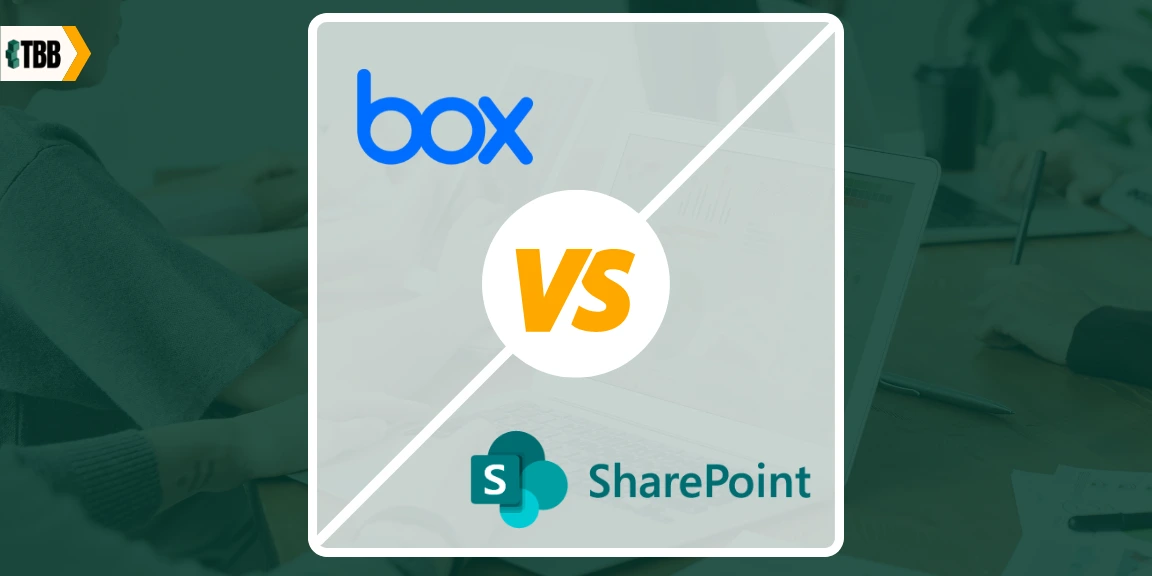Check out this Box vs SharePoint article and see which platform suits your requirements better.
To foster a more productive, connected, and collaborative workplace, many firms are using cloud-based content platforms. As a result, there are many corporate applications for file sharing and collaboration.
Box and SharePoint are two well-known document retention applications. Paperless businesses commonly employ both. As with any solution provider, it is essential to assess the solution’s features and functionality and its impact on corporate efficiency. The solution should support the business-critical procedures, workflows, reports, and requirements.
What is Box?
Box is a good option for businesses looking to upgrade their file sharing and storage. Small business budgets can accommodate the ability to set multiple logins, manage security, and organize documents
Box is more than just an e-filing solution; it also allows you to upload and manage documents. You can establish and monitor workflows within the application and configure rules to automate operations, like reminders to examine papers or approve contracts.
Additionally, it is simple to share documents within the app, download goods, and generate secure direct links. You can allow a recipient to download documents or grant complete editing access by modifying viewing rights.
The sharing permissions enhance security as well. External document sharing can involve logins, email authentication, or passwords. At the same time, the admin dashboard allows you to monitor user activities internally.
What is SharePoint?
SharePoint is also designed for SMBs and takes security very seriously. It is compatible with your existing structure and requires no specialized installation skills.
Microsoft SharePoint promotes best practices for document management by incorporating productivity and usability benefits. Team members can co-author and share files for simultaneous live editing. Additionally, it is highly adaptable, allowing you to tailor the system to your needs and business.
Documents can be easily viewed and edited by individuals outside of your business when you share them externally. You can allow them to collaborate on a single copy or provide them with access to an entire folder containing sensitive information.
Similarities between the two platforms
- Security
“It’s your data,” according to one of Microsoft’s main development concepts in establishing these cloud services. You enter the data, and it is safely kept. Data is encrypted while in storage, encrypted while in transit, and access is controlled. Both in-house analysts and third parties conduct penetration tests.
Box shares a standard with SharePoint. It is open about the efforts it has taken to guarantee the safety and security of your information and any hiccups that occur along the road.
You may even generate encryption keys with Box using Key Safe. The customer-created key encrypts the standard company-wide key, ensuring that no one, not even Box personnel, has access to your data.
The security and user permissions are very configurable. If a device’s sensitive information is stolen or lost, the data can be remotely deleted, or the user logged out. They also save all system records to a file that they cannot alter. You can see exactly what is happening with your information, and you don’t have to question if Box is upfront about it.
- Mobile Devices
SharePoint includes apps for Android, iOS, and Windows phones, allowing you to access your workplace intranet, team site, and important documents from anywhere. Microsoft has connected SharePoint with Microsoft Graph, a machine learning Interface that assists SharePoint in displaying the people and records that are most important to you. Furthermore, it opens in the appropriate Office mobile app when you access a document.
Box allows you to access any document from any device. It is compatible with iOS, Android, and Windows phones. It enables you to edit, save, and even collaborate on the same file with other people on any device in real-time.
You never need to worry about not being able to find the papers since Box allows you to add metadata to your files to make them searchable. Box’s messaging system is ideal for smartphones, and it’s already linked with a slew of apps that work well together on portable devices, such as Slack and Smartsheet.
- Ease of desktop synchronization
Box includes a desktop program called Box sync that allows you to upload and download files without logging in to Box through a website. Modifications made to files on your computer are instantly transferred to Box as soon as it connects to the internet, with no need for you to do anything manually.
Offline sync in Microsoft SharePoint ensures that tasks completed offline are delivered to the cloud database. Though there is some lag time, it is an overall helpful approach for working on documents on your computer without visiting the SharePoint site.
Both document synchronization technologies perform admirably. However, there can be some lag when updating complete team papers with SharePoint, providing Box a slight advantage.
- Integration with other software
Box is simple to integrate with existing programs, with built-in Google and Microsoft Office connections. Your Google login can be integrated into your Box account during setup for increased convenience.
Microsoft SharePoint integrates well with Microsoft Office. Your One Drive and Outlook can be linked straight to SharePoint for quick access. You can almost simply integrate it with other tools like Google Drive or Gmail.
Both software solutions perform admirably in this regard, making data transfer and uploading across applications a breeze.
What makes one better than the other
- Support
Box offers three levels of help. Standard support is included with all Box accounts and is available during business hours. Premier Services provides you with access to growth professionals and specialized account agents for assistance.
Platinum Services is the highest level of service, providing training and support suited to your needs and annual onsite courses, and a dedicated support center.
Being part of the Microsoft community, SharePoint provides you with high-quality materials, videos, and courses as part of the Office 365 package.
SharePoint also offers support colleagues accessible 24/7 to assist with any questions. Microsoft has an extensive library of resources and a fleet of specialists.
SharePoint inherently has more and better customer support because it is a part of Microsoft. While Box’s service is excellent, it cannot compete with Microsoft.
- Ease of use
Box is relatively simple to use, with a manageable learning curve. The toolbars are simple, and the browsing options aren’t overpowering.
You can upload full documents, archive, edit documents online, or generate new files. Editing is simple, thanks to the word processor arrangement designed to operate with Google Docs and Office 365.
On the other hand, Microsoft SharePoint is a little more difficult to use. It lacks Box’s streamlined efficiency and can become bogged down in itself.
Setup is far more complicated, and adoption requires additional steps on the user’s end.
Though Microsoft is constantly attempting to make installation easier, personalizing the solution is still time-consuming, and the outcomes don’t always seem worth the effort.
SharePoint works completely well once it’s up and running. However, it requires more steps to do almost everything than necessary, making it somewhat burdensome. It does, however, organize itself nicely, and the categories are simple to understand.
Box is the clear victor here because of its simple setup, connection with Microsoft 365, and user-friendliness.
Pricing Comparison
Box distinguishes itself by a long-term free alternative known as the Individual account. There’s a 10 GB storage limit and less functionality, but more than enough for single users.
Paid options begin at $5/month per account for their beginning option, allowing three to ten users with upgraded capabilities and a maximum storage capacity of 100 GB.
The Business plan, which costs $15 a month per user, includes unlimited storage and up to 50 saved copies of a file, and improved analytics and reporting. Box Business Plus costs $25 per month per user. It enables external cooperation, full activity tracking, template building, etc.
Box Enterprise price starts at $35/month per account and allows you to collaborate with a team to create Box specifically for your company’s needs.
Microsoft SharePoint is more expensive. Even if you don’t intend to activate additional applications, and Office 365 license is required.
Following that, SharePoint costs $5 per month per account and can cost up to $20 per month per user. On the other hand, the base plans include a full TB of capacity.
With the availability of a long-term free plan and the elimination of the requirement to register to any other software, Box emerges as the clear winner.
Conclusion
Despite Microsoft’s brand familiarity, SharePoint is not as sleek or intuitive as Box, leaving Box the ultimate winner. Box will be the most excellent overall solution due to its ease of use, little setup requirements, and low pricing.
However, if your team is already heavily invested in a Microsoft workspace, or if you require more control and versatility, SharePoint may be a better long-term alternative.
Regardless of the solution you choose, cloud management can help your business grow by increasing staff productivity, business flexibility and continuity, and overall flexibility.