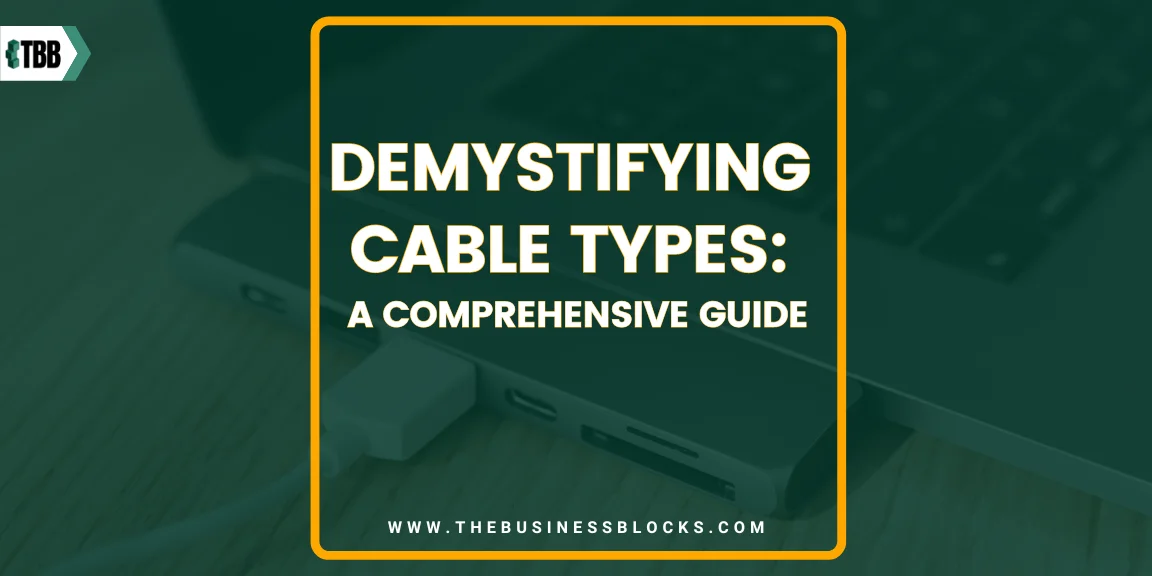In our increasingly interconnected world, cables are the unsung heroes of modern technology. From seamlessly streaming your favorite shows to powering your most trusted devices, cables play a pivotal role in keeping our digital lives in motion. Yet, the world of cables can be daunting, with a seemingly endless array of types and connectors, each serving a unique purpose.
Join us as we dive deep into the world of technology cables, from the ubiquitous USB and HDMI to the complex realm of Ethernet and beyond. By the end of this guide, you’ll be armed with the knowledge to make informed decisions about the cables that connect your digital world, ensuring that you’re always plugged in and ready for whatever the future holds. Let’s embark on this cable odyssey together!
Are you tired of feeling overwhelmed by the sea of cables in the tech world?
Look no further! Introducing “Demystifying Cable Types: A Comprehensive Guide.” This guide is your gateway to mastering the intricate world of technology cables. We understand that cables can be confusing, but fear not; we’re here to demystify them for you.
With this guide, you’ll gain a comprehensive understanding of the various cable types used in technology and electronics. Whether you want to optimize your home entertainment setup, streamline your office workspace, or simply stay up-to-date with the latest connectivity options, this guide has you covered.
Don’t miss the chance to take control of your cable chaos. Read on, your cable journey begins here!
Did you know?
- The global wires and cables market size was estimated at USD 202.05 billion in 2022 and is projected to grow at a compound annual growth rate (CAGR) of 4.2% from 2023 to 2030.
- The wire and cable market is segmented based on material into copper, aluminum, and glass.
Introduction to Cable Types

In the digital realm, cables are the vital threads that weave our technological world together. They serve as the conduits for power, data, and audiovisual signals, making our devices come to life. Here, we’ll provide a brief overview of the key cable categories, setting the stage for a deeper exploration:
- Audio Cables: These cables transmit audio signals, from headphones to speakers, and come in various forms like 3.5mm, RCA, and XLR.
- Video Cables: Vital for visual experiences, these cables include HDMI, VGA, and DisplayPort, ensuring sharp images on screens.
- Data Transfer Cables: Essential for file sharing and device connectivity, USB, Thunderbolt, and Ethernet cables play pivotal roles.
- Power Cables: Keeping our devices charged and running, these cables encompass everything from standard chargers to proprietary connectors.
As we delve into the specifics of each cable type, you’ll gain a comprehensive understanding of how these cables function and where they fit into your tech ecosystem.
Understanding Cable Connectors
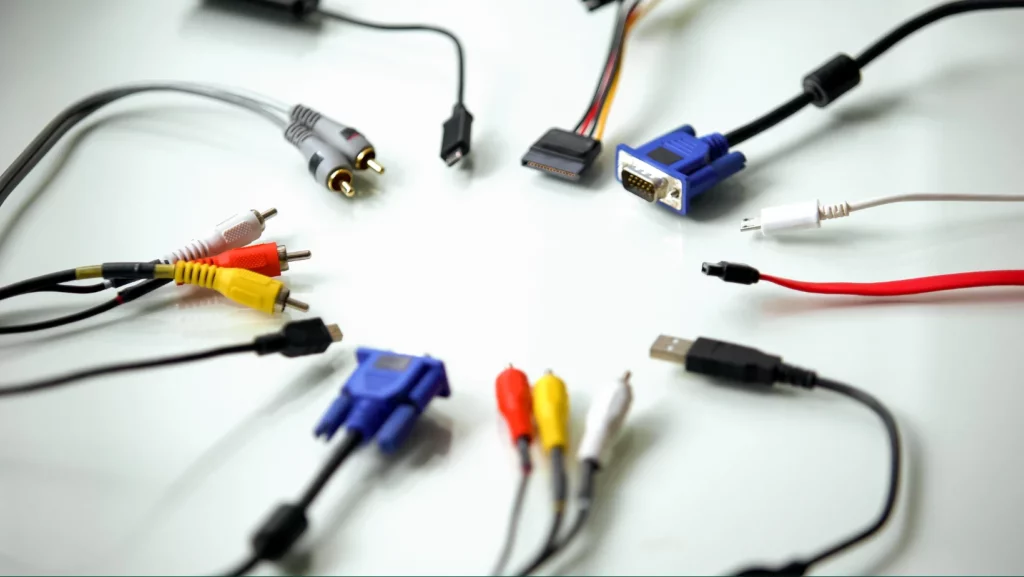
Understanding cable connectors is crucial in navigating the complex world of cables. These connectors determine how and where you can use different cables, making them fundamental knowledge for any tech enthusiast.
Here’s a breakdown of key points:
Connector Types:
Connectors come in various shapes and sizes, each designed for specific cable types.
Compatibility:
Different connectors may not always be compatible, requiring adapters or converters.
Polarity and Orientation:
Some connectors have specific orientations or polarities that must be aligned correctly for a secure connection.
Number of Pins:
The number of pins in a connector often corresponds to its capabilities, such as the transmission of audio channels or data transfer speeds.
Locking Mechanisms:
Certain connectors feature locking mechanisms to ensure a secure and stable connection.
Durability:
Connector quality can vary, impacting the longevity and reliability of your cables.
Understanding these connector intricacies empowers you to select the right cables for your devices and ensures a seamless connection experience.
Common Types of Audio and Video Cables
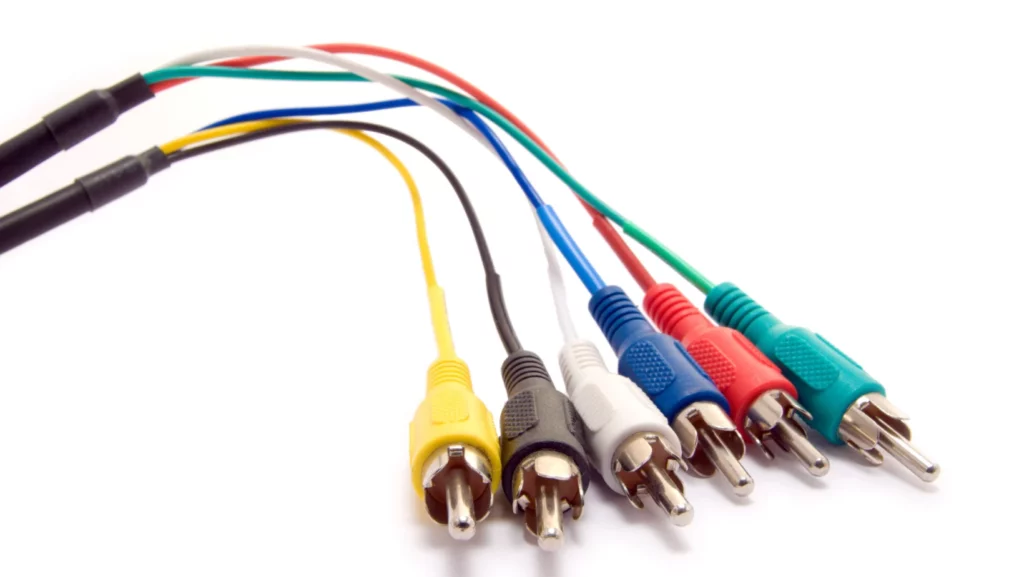
Certainly, let’s explore the common types of audio and video cables one by one:
HDMI (High-Definition Multimedia Interface):
HDMI cables are ubiquitous in modern home entertainment setups. They transmit high-definition audio and video signals in a single cable. HDMI connectors come in different sizes, with HDMI Type A (standard), Type C (mini), and Type D (micro) being the most common. HDMI is used to connect devices like TVs, monitors, Blu-ray players, gaming consoles, and laptops, delivering pristine audio and video quality.
RCA (Composite):
RCA cables consist of three color-coded connectors—red (right audio), white (left audio), and yellow (video). They are primarily used for analog audio and standard-definition video signals. While RCA connections are less common today for high-definition content, they can still be found in older devices like VCRs, DVD players, and some gaming consoles.
VGA (Video Graphics Array):
VGA cables are older analog connectors commonly used for connecting computer monitors to desktops or laptops. They transmit video signals but do not carry audio. With the rise of digital displays, VGA has become less prevalent, but it’s still found in some legacy systems.
DisplayPort:
DisplayPort is a digital audio and video interface used for high-resolution displays and computer monitors. It can support both video and audio transmission, and it’s commonly found on laptops, desktops, and high-end monitors. DisplayPort connectors come in standard and mini sizes.
DVI (Digital Visual Interface):
DVI cables transmit digital video signals and are commonly used to connect monitors and graphics cards in desktop computers. DVI connectors can be DVI-D (digital only), DVI-I (integrated digital and analog), or DVI-A (analog only). DVI is gradually being replaced by HDMI and DisplayPort in newer devices.
3.5mm Audio Cable:
This simple cable is used for connecting audio sources like headphones, microphones, and speakers to devices such as smartphones, laptops, and audio equipment. It features a 3.5mm jack on both ends and is often used for analog audio connections.
Optical (Toslink) Cable:
Optical cables, also known as Toslink cables, transmit digital audio signals using light. They are commonly used to connect audio devices like soundbars, home theater systems, and gaming consoles to TVs or AV receivers. Optical cables are known for delivering high-quality audio without interference.
Coaxial Cable:
Coaxial cables are used for transmitting audio and video signals, often in cable TV connections. They consist of a central conductor surrounded by insulation, a metal shield, and an outer insulating layer. Coaxial cables are also used in some older audio and video devices.
Understanding these common audio and video cables and their connectors is essential for setting up your home theater, multimedia systems, and other audiovisual equipment. Each cable type serves a specific purpose, allowing you to enjoy high-quality audio and video experiences.
Data Transfer Cables: USB, Thunderbolt, and More

Let’s delve into the various data transfer cables, such as USB and Thunderbolt, and explore their specific uses:
USB (Universal Serial Bus):
USB cables are essential for connecting a wide range of devices to computers and chargers. They are ubiquitous in the tech world, serving purposes from data transfer to charging and video output.
- Type-A: The traditional rectangular USB-A connector is widely used for connecting devices like keyboards, mice, external hard drives, and more to computers.
- Type-B: USB-B connectors are commonly used for printers, scanners, and some older external hard drives.
- Micro-USB: Micro-USB connectors are found on many smartphones, tablets, and other portable devices. They are used for charging and data transfer.
- USB-C: The versatile USB-C connector is used in modern devices such as laptops, smartphones, tablets, and accessories. It supports high-speed data transfer, charging, video output, and more.
HDMI (High-Definition Multimedia Interface)
HDMI is primarily used to transmit high-quality digital audio and video signals between various electronic devices, such as TVs, monitors, Blu-ray players, gaming consoles, and home theater systems. It provides a seamless and standardized way to enjoy high-definition content, making it an essential interface for connecting and displaying audiovisual content on modern displays.
- HDMI 1.0 – HDMI 1.2: These early versions supported basic audio and video transmission.
- HDMI 1.3 – HDMI 1.4: These versions introduced features like support for higher resolutions (including 4K), 3D video, and Ethernet data channels over HDMI cables.
- HDMI 2.0: HDMI 2.0 brought significant improvements, including higher bandwidth for 4K video at higher refresh rates and enhanced audio support.
- HDMI 2.0a – HDMI 2.0b: These versions added support for High Dynamic Range (HDR) content, which enhances the contrast and color range of video.
- HDMI 2.1: HDMI 2.1 is the latest and most advanced version. It offers even higher bandwidth for resolutions up to 10K, supports Variable Refresh Rate (VRR) for smoother gaming, and includes features like Enhanced Audio Return Channel (eARC) for better audio quality.
Thunderbolt:
Thunderbolt cables are crucial for connecting external storage devices, monitors, and peripherals to high-performance laptops and desktops, making them ideal for creative professionals and power users.
- Thunderbolt 1 and 2: These earlier versions of Thunderbolt provided high-speed data transfer and video output capabilities. They used Mini DisplayPort connectors.
- Thunderbolt 3: Thunderbolt 3 utilizes the USB-C connector and offers blazing-fast data transfer speeds, daisy-chaining multiple devices, and supporting high-resolution displays.
- Thunderbolt 4: Building on Thunderbolt 3, Thunderbolt 4 provides even faster data transfer, universal cable compatibility, and improved video capabilities.
Ethernet Cable:
Ethernet cables are used to connect devices like computers, routers, and gaming consoles to networks for stable and high-speed internet access.
- Cat 5e, Cat 6, Cat 6a, Cat 7: These Ethernet cables are used for wired internet connections and local area networks (LANs). They come in various categories, each offering different speeds and levels of interference protection.
FireWire (IEEE 1394):
While FireWire has become less common, it is still used in some legacy devices, especially in the audio and video production industry.
- FireWire 400 and 800: FireWire cables were once popular for high-speed data transfer in audio and video equipment, external hard drives, and digital cameras.
eSATA (External Serial Advanced Technology Attachment):
eSATA is primarily used in situations where faster data transfer speeds are required compared to USB or FireWire connections.
- eSATA: eSATA cables are used to connect external hard drives and other storage devices to computers for high-speed data transfer.
SATA (Serial Advanced Technology Attachment):
SATA cables are essential for internal storage connections in desktop computers, providing data transfer within the case.
- SATA: SATA cables are used for connecting internal hard drives, SSDs, and optical drives to motherboards in desktop computers.
Understanding these data transfer cables is crucial for efficiently connecting and utilizing various devices, from smartphones and laptops to external storage and high-speed peripherals. Each cable serves specific purposes, ensuring seamless data transfer and device connectivity in our increasingly interconnected world.
Specialized Cables for Unique Needs
Specialized cables cater to unique needs and niche applications in the ever-evolving world of technology. These cables are engineered with precision to meet specific requirements, ensuring optimal performance in specialized scenarios. Whether you’re an enthusiast or a professional, understanding these cables can be the key to unlocking new capabilities.
- One example of a specialized cables is the MIDI (Musical Instrument Digital Interface) cable, an essential tool for musicians and audio professionals. MIDI cables enable the transfer of musical data between instruments, synthesizers, and computers, allowing for the creation of intricate compositions, live performances, and digital music production.
- Another remarkable specialized cable is the fiber optic cable, designed to transmit data using light pulses rather than electrical signals. Fiber optics excel in scenarios where high-speed, long-distance data transmission is crucial, such as in telecommunications networks, data centers, and internet infrastructure.
These cables are immune to electromagnetic interference, ensuring data integrity even in challenging environments. Specialized cables like these underscore the importance of selecting the right tools for the job, highlighting the remarkable adaptability and innovation that continues to shape the world of connectivity.
Cable Management Tips for a Tidy Setup

Effective cable management is essential for maintaining a tidy and organized workspace while ensuring optimal device functionality. Here are some valuable cable management tips to keep your setup neat and hassle-free:
- Label Your Cables: Use cable labels or colored tags to identify each cable’s purpose. This simple step helps you quickly locate and trace cables when needed.
- Cable Sleeves and Clips: Invest in cable sleeves, clips, and organizers to bundle and secure cables. These accessories prevent cables from tangling and create a streamlined appearance.
- Cable Trays and Raceways: Install cable trays or raceways along walls or under desks to conceal and route cables neatly. This approach not only enhances aesthetics but also reduces the risk of tripping hazards.
- Velcro or Zip Ties: Velcro straps or zip ties are handy for grouping cables together. Avoid over-tightening, as you may need to add or remove cables in the future.
- Cable Channels: Attach adhesive cable channels to the underside of your desk to route cables in a discrete manner, keeping them off the floor and within easy reach.
- Wireless Solutions: Whenever possible, opt for wireless devices like keyboards, mice, and speakers to minimize cable clutter.
- Labeling and Documentation: Maintain a document or spreadsheet that lists the types and locations of cables. This reference will save time troubleshooting and changing configurations.
- Regular Maintenance: Periodically inspect and reorganize your cables to account for any changes in your setup. Remove unused cables to avoid clutter.
- Use Cable Clips or Holders: Attach cable clips or holders to your desk or wall to keep specific cables within easy reach and prevent them from falling behind your workspace.
- Adjustable Cable Management: If your setup frequently changes, consider using adjustable cable management solutions that allow for easy cable additions or removals.
By implementing these cable management tips, you can transform your cluttered and chaotic cable setup into a clean, organized, and efficient workspace, ensuring that cables don’t become a hindrance to your productivity or aesthetics.
Role of Cables in Modern Technology: An Overview of its Importance
Cables are the unsung heroes of modern technology, quietly working behind the scenes to connect, power, and facilitate the seamless functioning of our increasingly interconnected world. In this overview, we will delve into the pivotal role of cables and their paramount importance in shaping the way we live, work, and communicate in the digital age.
Connectivity Across Devices:
Cables serve as the physical bridges that connect our devices, enabling them to communicate and share data. Whether it’s the USB cable linking your smartphone to your computer or the HDMI cable connecting your TV to your gaming console, cables are the conduits that facilitate these connections.
Data Transfer and Communication:
The importance of cables in data transfer cannot be overstated. Ethernet cables ensure high-speed data transfer in our home networks and businesses, while fiber optic cables enable the rapid transmission of vast amounts of data across continents. Telecommunication networks rely on an intricate web of cables to facilitate voice and data communication globally.
Audio and Video Quality:
When it comes to entertainment, audio and video cables play a pivotal role. HDMI, DisplayPort, and optical cables deliver crisp, high-definition audio and video signals, enhancing our viewing and listening experiences. They are the reason why we can enjoy cinematic visuals and immersive sound at home.
Power Distribution:
Power cables are the lifelines that deliver electricity to our homes, offices, and devices. They ensure that our appliances, gadgets, and lighting systems receive the energy they need to function. Additionally, charging cables for smartphones, laptops, and electric vehicles keep us connected and mobile.
Specialized Applications:
Beyond the everyday, cables serve specialized purposes in fields such as healthcare, aviation, and manufacturing. Medical cables enable precise diagnostic equipment, while aerospace cables ensure the safety and reliability of aircraft. In industrial settings, specialized cables drive automation and machinery.
Data Centers and Cloud Computing:
The vast data centers that underpin cloud computing rely on an intricate network of cables for data storage and retrieval. These cables are the backbone of the digital services we depend on, from streaming content to remote work and cloud-based applications.
The Future of Cable Technology
The future of cable technology promises faster data transfer, increased versatility, and greater sustainability. With innovations like USB-C becoming ubiquitous, cables are evolving to meet the demands of a digitally connected world. Wireless integration, eco-friendly materials, and advancements in optical fiber technology are shaping the way we transmit data and power our devices.
From smart cable management solutions to biodegradable cables and their role in space exploration, cable technology is poised to enhance connectivity, reduce environmental impact, and adapt to the evolving needs of technology and communication.
Frequently Asked Questions About Demystifying Cable Types: A Comprehensive Guide
Q: What are the most common types of cables used in technology and electronics?
A: Common cable types include HDMI, USB, Ethernet, VGA, and power cables. Each serves specific purposes in connecting and powering devices.
Q: How do I choose the right cable for my device or application?
A: Choosing the right cable depends on factors like the devices you’re connecting, the type of data you’re transmitting, and the distance the cable needs to cover. Refer to the cable’s specifications and compatibility with your devices
Q: What are the key differences between HDMI, DisplayPort, and VGA cables for video and audio transmission?
A: HDMI and DisplayPort offer high-definition video and audio in digital formats, while VGA is an older analog technology. HDMI is commonly used for TVs and multimedia, while DisplayPort is preferred for computer monitors.
Q: How does cable quality affect audio and video performance?
A: Cable quality can significantly impact audio and video performance. Higher-quality cables often provide better signal integrity, reducing the risk of signal loss or interference.
Q: What is the significance of cable length in data transmission?
A: Cable length can affect signal quality and data transmission speed. Longer cables may experience signal degradation, so it’s important to choose an appropriate length for your needs.
Final Thoughts
This comprehensive guide has demystified the world of cable types, offering clarity on their varied applications and significance in our digital age. From HDMI to USB, and Ethernet to power cables, each plays a vital role in connecting, transmitting, and powering our devices. As technology continues to evolve, understanding cables empowers us to make informed choices, ensuring efficient data transfer, high-quality audio and video, and seamless connectivity. Embracing these insights equips us to navigate the ever-expanding landscape of cable technology, facilitating our digital experiences and connecting us to the future.