Are you tired of your computer running slow? Are you looking for ways to boost its performance without buying a new one? Upgrading your hard drive and RAM may be the solution you’ve been searching for. In this article, we will discuss how upgrading these two components can significantly improve your computer’s performance. We will also help you understand the differences between hard drives and RAM, so you can make an informed decision when purchasing new ones.
Are you experiencing slow computer performance?
Discover how upgrades can make a significant impact on your daily computer use, and learn about the differences between hard drives and RAM. Don’t settle for a sluggish computer, take action and boost its performance.
We understand that dealing with a slow computer can be frustrating, especially when trying to complete important tasks. By upgrading your hard drive and RAM, you can significantly improve your computer’s speed and responsiveness.
Keep reading and make an informed decision when purchasing new hard drives and RAM for your computer to boost its performance.
Understanding the Differences Between Hard Drive and RAM
Before diving into a deeper understanding of your hard drive and RAM, it’s important to understand what these components are and how they differ from each other.
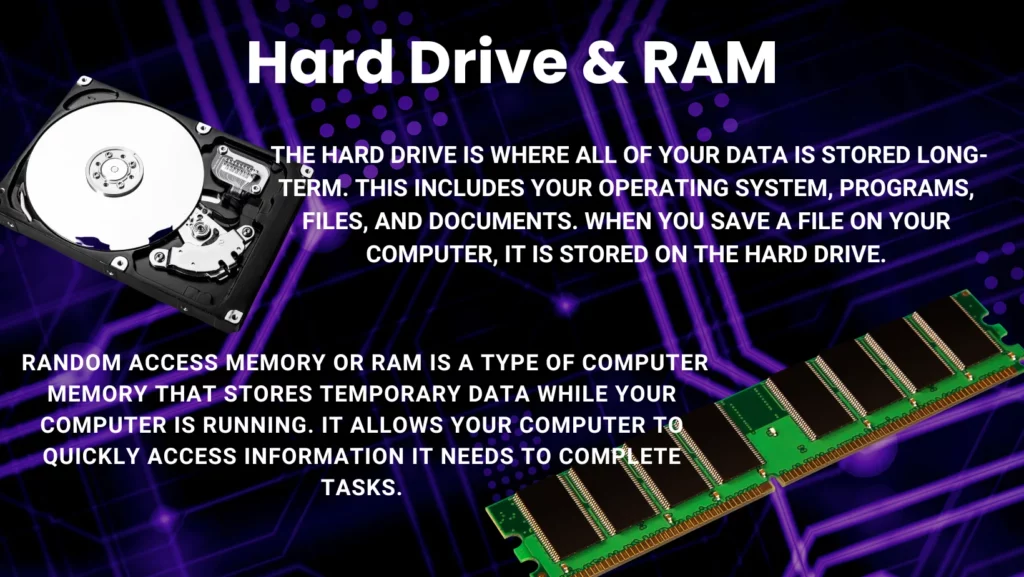
- Hard Drive: The hard drive is where all of your data is stored long-term. This includes your operating system, programs, files, and documents. When you save a file on your computer, it is stored on the hard drive.
- RAM: Random Access Memory or RAM is a type of computer memory that stores temporary data while your computer is running. It allows your computer to quickly access information it needs to complete tasks.
The main differences between a hard drive and RAM are:
- Storage Capacity: Hard drives have much larger storage capacities compared to RAM. You can store gigabytes or even terabytes of data on your hard drive, while RAM typically ranges from 4-16 GB.
- Speed: When it comes to speed, RAM is much faster than a hard drive. This is why upgrading your RAM can significantly improve your computer’s performance.
- Access Time: Access time refers to how quickly data can be retrieved from a storage device. RAM has a much quicker access time compared to a hard drive, as it doesn’t need to physically move any parts to retrieve data.
Both Components Play a Vital Role in Your Computer’s Performance. it’s important to note that both play an essential role in your computer’s performance. While a hard drive acts as long-term storage for all of your data, RAM is responsible for handling tasks and accessing frequently used data quickly.
How Do Hard Drive and RAM Work Together for Better Performance?
Now that you understand the differences between a hard drive and RAM, let’s discuss how these components work together to improve your computer’s performance.
- When you open a program or file, your computer’s operating system retrieves the necessary data from the hard drive and loads it into RAM.
- The more RAM your computer has, the more information it can store in its temporary memory, resulting in faster performance.
- Once you close a program or save a file, the data is stored back onto the hard drive for long-term storage.
This means, having a larger and faster hard drive will allow you to store more data on your computer. However, having more RAM will make accessing that data much quicker, resulting in better overall performance.
Which is More Important: Hard Drive or RAM?
Both components serve different purposes and are equally important for your computer’s performance. However, if you’re looking to improve your computer’s overall speed, upgrading your RAM will have a more significant impact.
By increasing the amount of RAM in your computer, you allow it to access and process data quicker, which ultimately leads to faster performance. On the other hand, upgrading your hard drive will primarily improve your computer’s storage capacity and not necessarily its speed.
Different Ways to Boost Computer Performance with Hard Drive and RAM
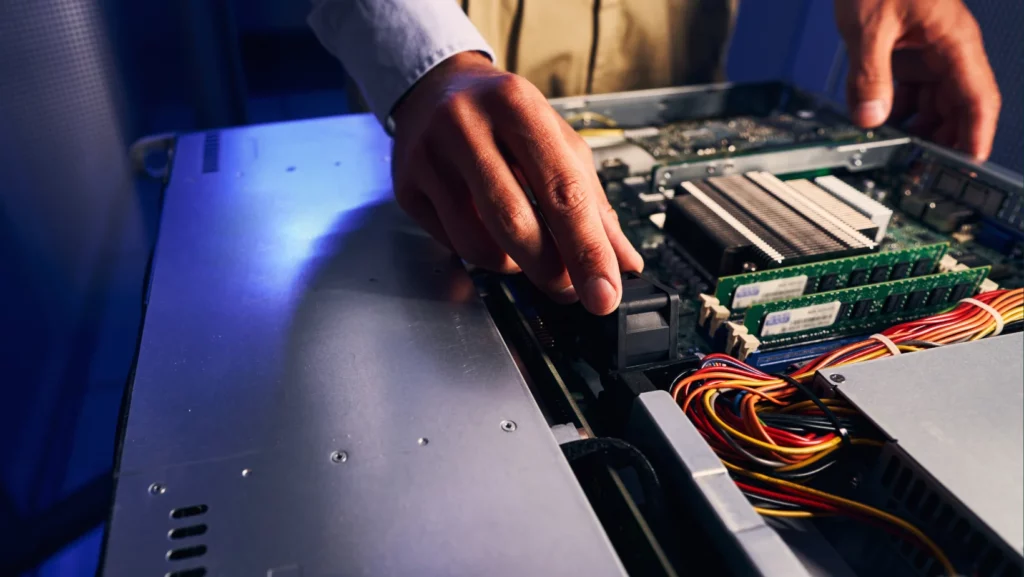
If you’re looking to boost your computer’s performance, here are a few ways to do so using hard drive and RAM upgrades:
- Upgrade your RAM: As mentioned earlier, increasing the amount of RAM in your computer can significantly improve its speed and responsiveness.
- Switch to a Solid-State Drive (SSD): Unlike traditional hard drives, SSDs have no moving parts and are much faster in terms of read/write speeds. Switching to an SSD can make a noticeable difference in your computer’s performance.
- Use external hard drives for long-term storage: To free up space on your computer’s internal hard drive, consider using external hard drives for storing large files and documents. This will help improve your computer’s overall speed and performance.
Why Consider Upgrading the Hard Drive and RAM?
There are several reasons why you may want to consider upgrading your hard drive and RAM:
- Your computer is running slow: As mentioned earlier, upgrading these components can significantly improve your computer’s speed and responsiveness.
- You need more storage space: If you’re constantly running out of storage space on your current hard drive, upgrading to a larger one can solve this issue.
- You’re experiencing lag while multitasking: If you often have multiple programs and tabs open at the same time, upgrading your RAM can improve your computer’s performance when handling these tasks.
The Benefits of Upgrading Your Hard Drive and RAM
Are you still on the fence about upgrading your hard drive and RAM? Here are some benefits that may convince you to make the investment:
- Increased Speed: As mentioned earlier, upgrading your RAM can significantly improve your computer’s speed. This means faster boot-up times, quicker program launches, and smoother multitasking.
- Improved Performance for Resource-Intensive Tasks: If you use your computer for tasks that require a lot of resources, such as video editing or gaming, upgrading your RAM can greatly enhance your experience. Your computer will be able to handle these tasks more efficiently without slowing down.
- Efficient Virtual Machine Usage: If you frequently use virtual machines on your computer, upgrading your RAM is essential. It will allow you to allocate more resources to the virtual machine, making it run smoother and faster.
- Future-proofing Your Computer: Upgrading your hard drive and RAM can also future-proof your computer. As technology advances, programs and operating systems become more demanding, requiring larger amounts of RAM and storage space. By upgrading now, you can ensure that your computer can handle these advancements in the future.
How to Upgrade Your Hard Drive and RAM?

If you’ve decided to upgrade your hard drive and RAM, here are the steps you need to follow:
- Determine the type of hard drive and RAM your computer supports: Before making any purchases, it’s essential to check what type of hard drive and RAM your computer supports. This information can usually be found in your computer’s user manual or by doing a quick online search.
- Backup your important data: Before replacing any hardware, it’s essential to back up all of your important data to avoid losing any files during the upgrade process.
- Install the new hard drive or RAM: Once you have the necessary components, follow the manufacturer’s instructions to install them correctly. If you’re not comfortable doing this yourself, it’s always best to seek professional help.
- Test your computer: Once everything is installed, turn on your computer and test its performance to ensure that the upgrades were successful.
By upgrading your hard drive and RAM, you can significantly boost your computer’s performance without breaking the bank. Remember to always do thorough research before making any purchases and seek professional help if needed.
Different Types of RAM and Hard Drives
There are several different types of RAM and hard drives available in the market, each with its own unique features.
Some common types of RAM include:
- DDR3: DDR3 is one of the most popular types of RAM and is used in many modern computers. It has a transfer rate of 6400 MB/s.
- DDR4: DDR4 is the successor to DDR3 and offers even faster transfer rates of up to 12800 MB/s. It’s commonly used in high-performance computers and gaming rigs.
- SODIMM: SODIMM stands for Small Outline Dual In-Line Memory Module and is commonly used in laptops and other smaller devices due to its compact size.
Some common types of hard drives include:
- HDD: HDD stands for Hard Disk Drive and is the traditional type of hard drive. It uses spinning disks to store data and offers large amounts of storage at a lower cost.
- SSD: SSD stands for Solid State Drive and is a newer type of hard drive that uses flash memory. It’s faster than HDDs but typically offers less storage space at a higher cost.
- NVMe: NVMe stands for Non-Volatile Memory Express and is the fastest type of hard drive currently available. It uses PCIe technology to achieve incredibly fast transfer rates, making it ideal for gaming and other resource-intensive tasks. However, it’s also the most expensive type of hard drive.
These are just a few examples of the different types of RAM and hard drives available. As technology continues to evolve, we can expect even more advancements in these components, resulting in even faster and more efficient computers.
Tips on How to Choose the Right Hard Drive and RAM for Your Computer
If you’re considering upgrading your hard drive and RAM, here are some tips to help you choose the right components for your computer:
- Consider your budget: RAM and hard drives come in various price ranges, so it’s essential to determine how much you’re willing to spend before making a purchase.
- Research compatibility: Make sure to research what type of RAM and hard drive your computer supports to avoid any compatibility issues.
- Consider your usage: If you mainly use your computer for basic tasks like web browsing and word processing, a lower-end hard drive and RAM may suffice. However, if you’re a power user who needs high-performance hardware, consider investing in more advanced components.
- Think about future upgrades: Keep in mind any potential future upgrades you may want to make and choose components that will support those upgrades.
By considering these factors, you can choose the right hard drive and RAM that will meet your needs and enhance your computer’s performance. Overall, upgrading your hard drive and RAM is a cost-effective way to boost your computer’s speed and efficiency, making it a worthwhile investment for any computer user. So don’t hesitate to upgrade your hardware and enjoy a faster and smoother computing experience!
Possible Problems and Solutions When Upgrading Hard Drive and RAM
While upgrading your hard drive and RAM can bring many benefits, it’s essential to be aware of potential problems that may arise during the process.
Here are some common issues and how to solve them:
- Compatibility issues: If you haven’t researched your computer’s compatibility with new hardware, you may encounter compatibility issues. The best solution is to make sure that the components you purchase are compatible with your computer before buying them.
- Data loss: While upgrading, there is always a risk of losing important data if not backed up correctly. Always make sure to back up all your data before making any hardware changes.
- Installation errors: Installing new hardware can be tricky, and errors may occur during the process. If you’re not confident in your abilities, seek professional help to avoid any potential installation errors.
- Insufficient power supply: Upgrading to more advanced and powerful hardware may require a higher wattage power supply. Be sure to check your computer’s power supply capacity before making any upgrades.
By being aware of these potential problems and taking necessary precautions, you can successfully upgrade your hard drive and RAM without any major issues.
Best Practices for Maintaining and Optimizing Your Hard Drive and RAM

To ensure that your hard drive and RAM continue to perform optimally, here are some best practices you should follow:
- Regularly clean up your hard drive: Over time, your hard drive may become cluttered with unnecessary files and data. Consider regularly cleaning it up by deleting unused programs and files.
- Run disk cleanup and defragmentation: Disk cleanup and defragmentation are two built-in tools in Windows that can help optimize your hard drive’s performance. Running these regularly can improve your computer’s speed.
- Avoid overloading your RAM: Don’t open too many programs or browser tabs simultaneously, as this can put a strain on your RAM and slow down your system. Close any unused programs to free up space in your RAM.
- Update your drivers: Make sure to regularly update your device drivers, as outdated drivers can cause problems and impact performance.
By implementing these best practices, you can extend the lifespan of your hard drive and RAM and keep them performing at their best.
Frequently Asked Questions About
Q: How to boost my computer’s performance with hard drive and RAM upgrades?
A: To boost your computer’s performance, consider upgrading to a faster and more efficient hard drive and RAM. Make sure to research compatibility and follow best practices for maintaining and optimizing these components.
Q: How much does it cost to upgrade hard drive and RAM?
A: The cost of upgrading depends on the type and capacity of the components you choose. It’s essential to determine your budget and research prices before making a purchase.
Q: Can I upgrade my hard drive and RAM myself?
A: Yes, it is possible to upgrade these components yourself, but it requires technical knowledge and skills. If you’re not confident in your abilities, seek professional help to avoid potential issues.
Q: Why is it important to keep my hard drive and RAM optimized?
A: Keeping your hard drive and RAM optimized helps maintain your computer’s speed and performance, allowing you to work efficiently without any slowdowns. It also extends the lifespan of these components, saving you money in the long run.
Final Thoughts
Upgrading your hard drive and RAM can greatly enhance your computer’s performance, but it’s essential to consider factors such as budget, compatibility, and usage before making any purchases. Be aware of potential problems that may arise during the upgrade process and follow best practices for maintaining and optimizing these components. With proper research and care, you can enjoy a faster and smoother computing experience without breaking the bank.
Finally, don’t hesitate to seek professional help if needed, and always back up your data before making any changes. Happy upgrading!

