Cloud storage solutions have become extremely popular in the business world, providing organizations with unprecedented levels of scalability, efficiency, and collaboration. But there’s more to it than just having access to unlimited devices and an endless reserve of data storage; these kinds of advanced digital platforms offer numerous benefits for businesses that adopt them.
Are you looking for a better way to store and share your data?
Cloud storage solutions provide the ultimate convenience, security, and speed for sharing large amounts of data. With cloud storage, businesses can take advantage of cost-effective scalability and flexibility while having 24/7 access to their business files – regardless of location or device.
Implementing a cloud storage solution is not only convenient but also provides great benefits such as increased collaboration within teams and faster file access across multiple devices. Plus, they are very secure systems with strong encryption measures so all our important business documents remain safe from cyber threats.
Learn more today about how implementing a cloud storage solution could benefit your business and start taking advantage of its many features!
The Background of Cloud Storage Space
Cloud storage space has become an increasingly popular way for people to store their important files and data online. This technology allows users to upload files to a remote server, which can be accessed from anywhere with an internet connection. The term online file storage was first coined by computer scientist John McCarthy in 1961, but it wasn’t until the 2000s that the concept of online storage became a reality.
The growth of high-speed internet and advances in server and storage technology allowed companies to begin offering convenient and affordable cloud storage solutions, including the fastest cloud hosting services available. Today, cloud storage space has become a necessity for individuals and businesses alike, providing a safe and secure way to store and access important information. Whether it’s for personal use or enterprise needs, the availability of the fastest cloud hosting options ensures quick and reliable data storage, retrieval, and scalability. This empowers users to effortlessly manage their digital assets, collaborate seamlessly, and enjoy the benefits of high-performance cloud infrastructure.
5 Best Cloud Storage in 2023
- Google Drive: Google Drive is a cloud storage service that is developed by Google. It was first launched in 2012 and has since become one of the most popular cloud storage services available. Google Drive offers users 15 GB of storage for free, with paid plans starting at $1.99 monthly for 100 GB of storage.
- iCloud: iCloud is a cloud storage service that is developed by Apple. It was first launched in 2011 and is integrated into all Apple devices. iCloud offers users 5 GB of storage for free, with paid plans starting at $0.99 monthly for 50 GB of storage.
- DropBox: Dropbox is a cloud storage service that was founded in 2007. It is one of the oldest and most popular cloud storage services available, with over 500 million users as of 2019. Dropbox offers users 2 GB of storage for free, with paid plans starting at $9.99 per month for 2 TB of storage.
- OneDrive: OneDrive is a cloud storage service that is developed by Microsoft. It was first launched in 2014 and comes pre-installed on all Microsoft devices. OneDrive offers users 5 GB of storage for free, with paid plans starting at $1.99 per month for 50 GB of storage.
- Amazon Drive: Amazon Drive is a cloud storage service that is developed by Amazon. It was first launched in 2016 and integrates with all Amazon devices and services. Amazon Drive offers users 5 GB of storage for free, with paid plans starting at $11.99 per year for 100 GB of storage.
Advantages of Cloud Storage
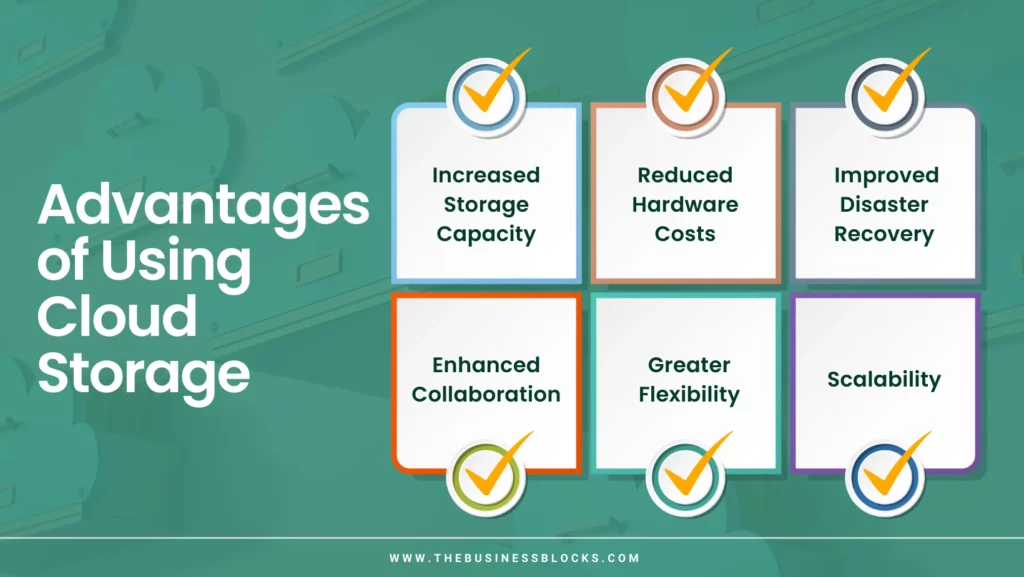
Increased Storage Capacity
One of the primary benefits of cloud storage is that it allows businesses to increase their storage capacity without having to invest in new hardware. With the best cloud storage services today, businesses can store their data on servers that are owned and operated by a third-party provider. This means that businesses only have to pay for the storage space that they use, which can save them a significant amount of money.
Reduced Hardware Costs
Another benefit of cloud storage is that it can help businesses to reduce their hardware costs. With on-premises storage, businesses typically have to purchase and maintain their own servers and data centers. This can be a costly endeavor, as servers require regular updates and maintenance. With cloud storage, businesses can using cloud storage cost avoid these costs as they do not have to purchase or maintain their servers.
Improved Disaster Recovery
Cloud storage can also help businesses to improve their disaster recovery plans. With on-premises storage, if a business’s servers are damaged or destroyed, the data stored on those servers may be lost forever. However, with cloud storage, businesses can quickly and easily restore their data from cloud backup on servers that are located in different locations. This can help to minimize the downtime that businesses experience following a disaster.
Enhanced Collaboration
Cloud storage can also enhance collaboration among employees. With on-premises storage, employees typically have to be in the same physical location to access and share files. However, with cloud storage, employees can access and share files from anywhere in the world. This can help to improve productivity and efficiency as employees are not limited by their location.
Greater Flexibility
Another benefit of cloud storage is that it offers greater flexibility than on-premises storage. With on-premises storage, businesses typically have to commit to a certain amount of storage space up front. However, with cloud storage, businesses only have to pay for the amount number of devices and storage space that they use. This can help businesses to save money as they only have to pay for the number of devices and storage space that they need.
Scalability
Cloud storage is a free version and also highly scalable, which means that it can grow with a business as its needs change over time. With on-premises storage, businesses typically have to purchase more hardware as their needs increase. However, with cloud storage, businesses can simply increase their subscription plan as their business plans and needs change.
Disadvantages of Cloud Storage

Security Risks
One of the primary disadvantages of cloud storage is that it can be less secure than traditional storage methods. When data is stored on a physical device, such as a hard drive, it is more difficult for unauthorized individuals to access it. However, when data is stored on a remote server, it is more vulnerable to hacking and other security breaches.
Privacy Risks
Another disadvantage of cloud storage is that it can pose privacy risks. When data is stored on a physical device, only those with access to the device can view the data. However, when per user, data is stored on a remote server, it can be accessed by the cloud storage provider and any individuals with authorized access. This means that your data may not be as private as you would like it to be.
Reliability Issues
Another issue is that they can be less reliable than traditional storage methods. Physical devices, such as hard drives, can last for many years with proper care. However, servers can experience downtime due to maintenance or other issues beyond your control. If the best cloud storage service provider goes out of business, you may lose access to your data entirely.
Limited Storage Space
A fourth disadvantage of cloud storage is that it often comes with limited storage space. While some providers offer unlimited cloud storage deals and plans, these can be quite expensive. For most users, the amount of free storage space included in their plan will be insufficient for their needs over time.
Accessibility Issues
Another issue is that it can sometimes be difficult to access your data. If you do not have an Internet connection, you will not be able to access all your files and data stored in the cloud.
Compatibility Issues
Another potential issue is compatibility problems. Not all devices are compatible with all cloud services or all cloud storage benefits across providers. For example, if you use an Apple device but want to store your data with a Google-based provider, you may not be able to do so without using third-party software or changing your settings.
Overcoming Challenges and Ensuring Successful Implementation of Cloud Storage Solutions
When implementing cloud storage solutions, it is important to tailor the solution to meet the specific needs of the business. For example, if a business has particularly sensitive data that must be stored securely, it should look for solutions that offer more robust security features and higher levels of encryption. Additionally, businesses should consider all factors such as;
- Costs
- scalability
- security
- reliability when selecting a cloud storage provider.
However, businesses should also be aware of the potential disadvantages of using cloud storage such as;
- Security risks
- Privacy risks
- Reliability issues
- Limited storage space
- Accessibility issues
To help ensure a successful implementation of cloud storage solutions, businesses should implement appropriate strategies to mitigate these potential risks.
4 Strategies to Mitigate Potential Risks
- Ensuring that only authorized personnel have access to sensitive data stored in the cloud
- Using strong passwords and two-factor authentication
- Regularly auditing and assessing the security of cloud storage solutions
- Ensuring compliance with industry regulations and standards.
By taking steps to mitigate the potential risks associated with it, businesses can ensure that their data is secure and that their cloud storage solutions are successful.
Tips for File Sharing and Best Cloud Storage Providers
- When sharing files, it is important to consider the security of the information being shared. If the data is sensitive, it should be encrypted before being shared. There are several free file encryption programs available, such as 7-Zip and VeraCrypt.
- It is also important to consider who will have access to the shared files. If the data is sensitive, it should only be shared with those who need to have access. The permissions for each user should be set accordingly.
- Another consideration is how the files will be accessed. Will users need to download and install a special program, or will they be able to access the files through a web browser? If security is a concern, it may be best to choose a solution that does not require users to download and install any software.
- There are several cloud storage providers available, such as Google Drive, Dropbox, and OneDrive. Each provider has its strengths and weaknesses, so it is important to choose one that best meets the needs of those who will be accessing the shared files.
Frequently Ask Questions about Cloud Storage Solutions
Q. What is the best cloud storage service?
A. The best cloud storage provider will depend on your specific needs and budget. Popular providers include Google Drive, Dropbox, and OneDrive. It is important to compare the prices and features of various providers before choosing a solution.
Q. What is the difference between cloud storage and file sharing?
A: It is the process of storing data on a remote server, while file sharing involves allowing other users to access those files. File sharing can be done through cloud storage or through other methods, such as email or instant messaging.
Q. Is cloud storage secure?
A: While cloud storage providers take many steps to secure customer data, it is still vulnerable to security threats and breaches. To ensure the highest level of security, users should encrypt their data before storing it in the cloud. They should also use third-party encryption software and only share data with those who need to have access. Additionally, they should choose a. provider that has strong security protocols in place.
Final Thoughts
The use of cloud storage solutions provides many advantages for businesses and organizations. Not only do they benefit from greater convenience, flexibility, scalability, and efficiency but they can be configured to fit the needs of almost any organization or user. It is however important to consider some of the potential challenges associated with implementing this type of system when making a decision regarding the best cloud storage solutions and which one to use.
By weighing out the benefits and challenges associated with using this type of system, business owners and organizations alike can make an informed decision when selecting the best cloud storage provider for their specific needs.

