Are you concerned about the security of your organization’s network firewall system? Do you want to ensure that your sensitive information and data are protected from unauthorized access? If so, you’re in the right place.
In today’s digital age, cyber-attacks have become increasingly sophisticated and prevalent. As such, having a robust firewall system is crucial to safeguard your network against malicious activities. But with so many firewall options available, selecting the right one can be challenging.
Fortunately, there are specific tips you can follow to make an informed decision when choosing a firewall. In this article post, we’ll provide ten essential tips when selecting the right firewall system for your organization. By the end of this article, you’ll better understand what to look for and be better equipped to make an informed decision.
Are you looking for Advice on Selecting the Best Firewall System?
Choosing a firewall should be taken seriously, as it can mean the difference between protecting your network and keeping it vulnerable to attacks. Fortunately, some methods can help you determine what kind of firewall is right for your organization.
Our top 10 tips will guide you through choosing the perfect fit with as little stress and confusion as possible. We provide helpful insights on evaluating each type of Firewall System so that you make an informed decision when comparing different products or vendors.
What is a Firewall System?
A firewall system is an essential security measure that helps protect your organization’s network from cyber threats by regulating incoming and outgoing network traffic. It is a barrier between your internal network and the internet, preventing unauthorized access and potential attacks.
8 Types of Firewall Systems
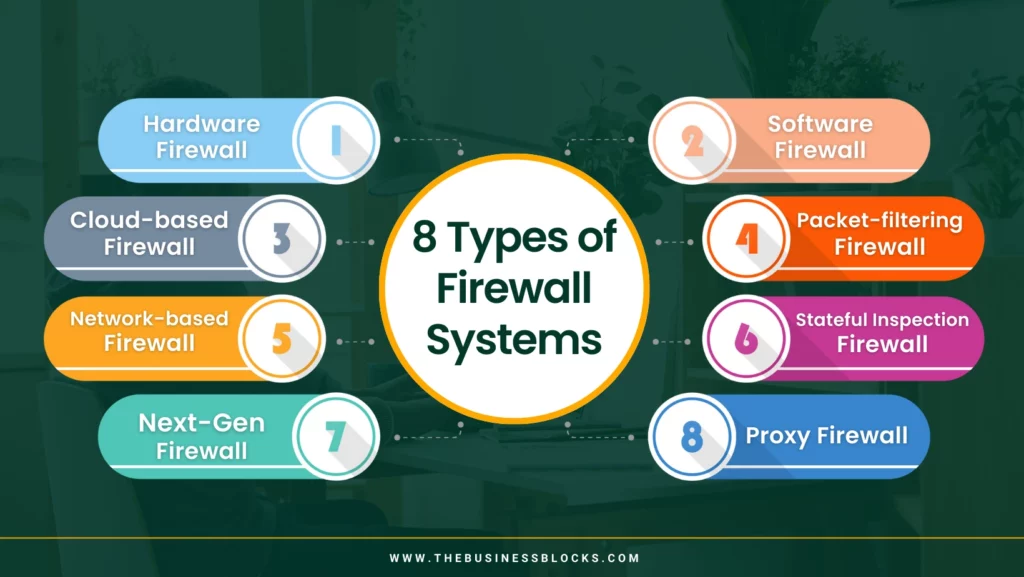
There are different types of firewall systems; it’s essential to consider factors like security features, ease of use, scalability, and cost.
Let us take a closer look at the different types of firewall systems:
1. Hardware Firewall
A hardware firewall is a physical device that acts as a first line of defense between your network and external threats. It can be installed on-premise or hosted by a third party. You can configure it to block certain types of incoming and outgoing traffic and also use it to monitor network activity.
2. Software Firewall
A software firewall is a program installed on an individual computer or server that monitors incoming and outgoing traffic to protect it from malicious attacks. It can also filter out unwanted traffic, such as downloads of malware or viruses.
3. Cloud-Based Firewall
Cloud-based firewalls provide a more comprehensive security solution for your network by using the cloud to filter and monitor traffic. They can also be centrally managed, making it easier to manage multiple devices at once and providing additional layers of protection against cyber threats.
4. Packet Filtering Firewall
Packet Filtering Firewalls are a type of hardware firewall that inspects network packets and filters them based on predetermined criteria. It can block traffic from malicious traffic to websites, limit access to certain services, and secure data transmissions.
5. Network-Based Firewall
Network-based firewalls are used to protect entire networks rather than individual computers. They can block malicious traffic and control access to certain resources, applications, or services. The network security device or network firewall inspects all data packets that enter or leave the network to ensure they meet specific criteria.
6. Stateful Inspection Firewall
Stateful inspection firewalls are a type of hardware firewall that examines the state of an incoming packet, including its source and destination IP addresses. This allows it to filter out malicious traffic while allowing legitimate traffic through. It also inspects each network packet for correct protocol sequencing, flags, and headers.
7. Next-Generation Firewall
The Next Generation Firewall (NGFW) is a type of firewall that combines multiple security functions, such as application-level filtering and intrusion prevention. It provides more visibility into the network by monitoring all traffic, including encrypted traffic. It can also detect malware and malicious applications in real time.
8. Proxy Firewall
Proxy Firewall is a type of firewall that acts as an intermediary between the users and the internet. It filters traffic from malicious threats, prevents websites from accessing private networks and information, and blocks unwanted access to sensitive resources. It is also known as an application firewall or a gateway firewall.
Best practices for protecting your network from potential threats include regularly updating your firewall, implementing strong password policies, and providing security awareness training to employees. Now, let’s head into the 10 critical tips to choose the right firewall system.
10 Tips for Choosing the Right Firewall System

1. Determine your organization’s needs
Assess your organization’s risk profile and security requirements, and consider the types of cyber threats your network may be exposed to. Define the level of access control needed to protect your network and ensure the firewall can handle it. Also, note the number of users, devices, and applications that will require access to the network and choose a firewall system accordingly.
2. Choose the type of firewall system
Consider the level of network traffic and the complexity of your network architecture when deciding between hardware, software, or cloud-based firewall solutions. You may even decide whether you need a next-generation firewall (NGFW) to detect and block advanced threats like zero-day attacks and botnets.
3. Consider security features
Evaluate the system’s ability to block unauthorized access attempts and provide encryption for sensitive data. Check for the ability to detect and prevent malware, phishing, and social engineering attacks. Beyond that, you may want to use a firewall system that can monitor traffic and provide real-time alerts.
4. Check for ease of use
Look for a system that offers a user-friendly interface and easy-to-use tools for managing and configuring firewall rules. In this context, it’s essential to consider the technical expertise required to operate the firewall system and whether your team has the necessary skills to manage it. A highly skilled team can avoid a much less user-friendly firewall system.
5. Ensure scalability
Ensure that the system can handle the projected growth of your organization’s network and the increased traffic that comes with it. You must bear in mind the ability to add new users, devices, and applications without affecting the overall performance of the firewall system.
6. Factor in the cost
Evaluate the total cost of ownership of the system, including hardware, software, installation, and maintenance costs. More importantly, look for the ability to scale the firewall system cost-effectively as your organization grows.
7. Look for vendor support
The level of technical support and training that the vendor provides is an important factor when choosing a firewall. Look for a vendor with a proven track record of providing reliable support and assistance in case of any issues.
8. Check for compatibility issues
Ensure that your firewall is compatible with your existing network infrastructure, including hardware, operating systems, and applications. You may want the ability to integrate the firewall system with other security tools like intrusion detection systems (IDS) and security information and event management (SIEM) platforms.
9. Consider third-party integration
The ability of systems to integrate with third-party software and applications used in your organization is an essential factor. Assess the ability to automate security processes and workflows by integrating the firewall system with other security tools.
10. Keep up-to-date
Regularly update the system with the latest security patches and software updates to ensure that it remains protected against emerging threats. It’s crucial to implement a regular review process to examine the effectiveness of the firewall system and make necessary adjustments.
Advantages of having a Reliable Firewall System
Here are the Advantages of having a reliable Firewall System:
1. Security
Firewalls network security provides the first line of defense against malicious threats and can prevent unauthorized access to your network.
2. Control
Firewalls enable you to control which applications are available on your network, as well as who has access to it.
3. Efficiency
With firewall protection in place, you can limit the amount of traffic entering and leaving your network, which helps to increase network performance.
4. Cost Savings
Firewalls are relatively easy to install, configure, and maintain, which makes them cost-effective compared to other security solutions.
5. Compliance
Many industries require organizations to implement a firewall system to comply with regulations and data security standards.
6. Reliability
Network Firewalls and other types are designed to be reliable and secure, ensuring your network remains safe from external threats.
7. Flexibility
With a firewall system in place, you can easily adjust settings to fit the needs of your business or organization.
8. Maintenance
A firewall system requires minimal maintenance, which makes it easier to manage and keep up to date.
With these advantages in mind, having a reliable firewall system is essential for any business or organization that wants to protect its data from external threats.
Frequently Asked Questions About 10 Tips for Choosing the Right Firewall System
Q: What are the different types of firewall systems?
A: Hardware, software, and cloud-based solutions are the three main types of firewall systems.
Q: What should be considered when selecting a firewall system?
A: Security features, ease of use, scalability, and cost are important factors when choosing a firewall system.
Q: What are the benefits of a cloud-based firewall system?
A: Cloud-based firewall systems are scalable, cost-effective, and provide flexibility and ease of management.
Q: How often should a firewall system be updated?
A: Firewall systems should be updated regularly, ideally every 3 to 6 months. It ensures they have the latest security patches and protection against emerging threats.
Q: What are the best practices for securing a firewall system?
A: Best practices for securing a firewall include implementing strong password policies, restricting network access to authorized personnel, monitoring network activity, and conducting regular security rules audits.
Conclusion
To wrap it up, selecting the right firewall system is crucial for protecting your organization’s network from cyber threats. Following the ten tips in this article, you can choose a firewall system that best suits your needs. Consider security features, ease of use, scalability, and cost, and keep your system updated with the latest security patches. With a reliable firewall system, you can ensure your confidential information and data are safe.

