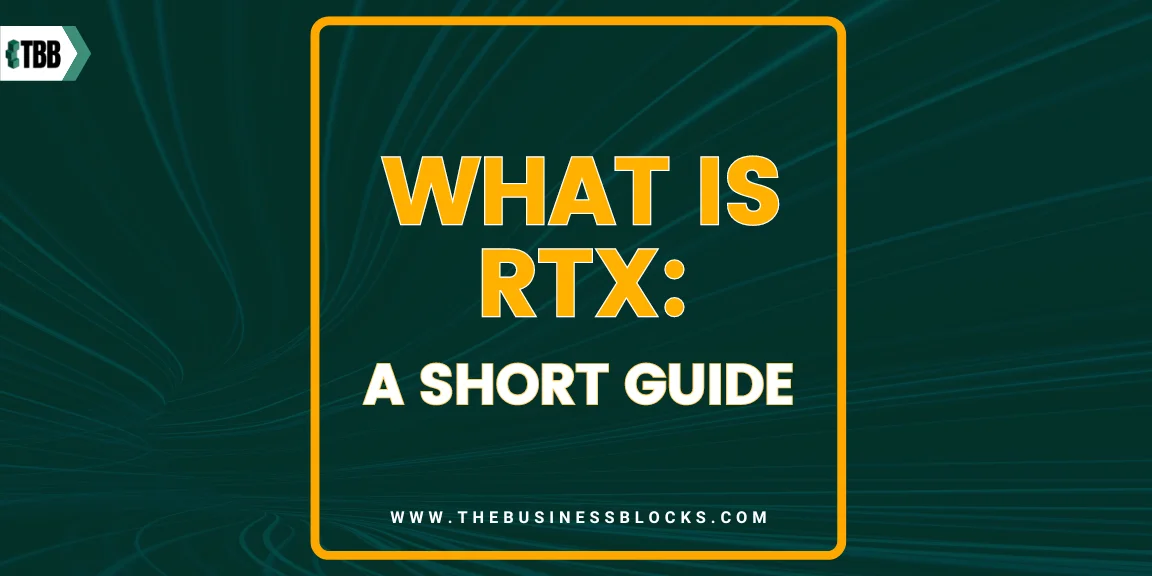If you’re an avid gamer, a graphics enthusiast, or simply someone curious about the future of visual technology, you’re in for a treat. RTX, short for Real-Time Ray Tracing, is the superhero cape of the graphics world, revolutionizing how we experience digital realms.
In this quick and exciting guide, we’re about to unveil the magic behind RTX, exploring its power to bring graphics to life, redefine gaming realism, and elevate creative endeavors. Buckle up for an exhilarating journey through the pixels and polygons as we demystify the extraordinary world of RTX!
Ready to redefine your digital experience?
Real-Time Ray Tracing (RTX) isn’t just a tech buzzword; it’s the secret sauce that transforms pixels into masterpieces. In this short guide, we’re demystifying the magic, showcasing how RTX elevates your digital encounters, whether you’re a gamer, designer, or just someone who appreciates the art of visual storytelling.
Picture a world where graphics aren’t just seen but felt. RTX is the gateway to that realm, offering a taste of tomorrow’s technology today. As you delve into the guide, you’ll find yourself desiring the kind of visual excellence that only RTX can deliver.
Read on and take the first step towards a future where every pixel is a work of art.
What does RTX stand for PC?
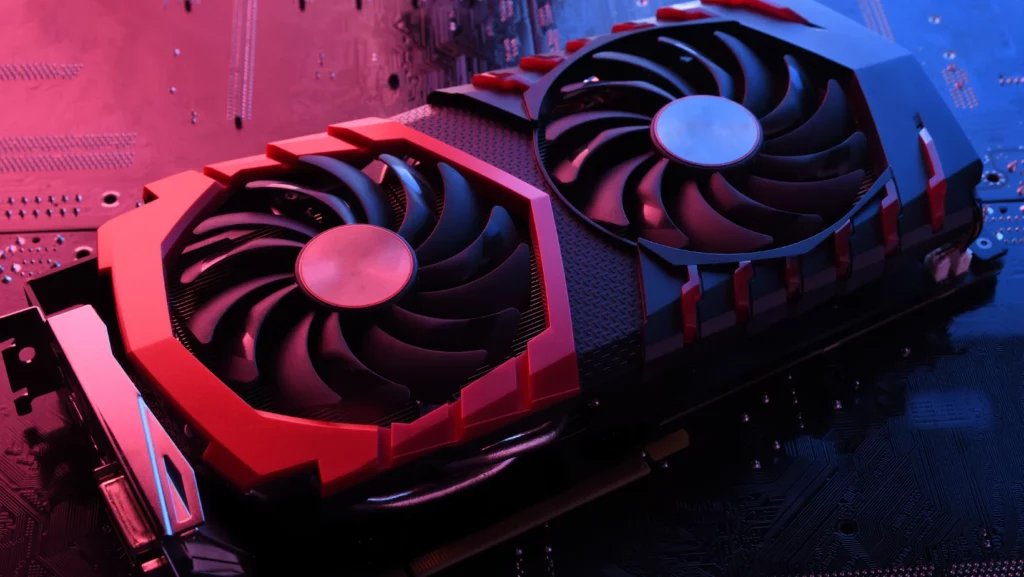
Regarding PCs and graphics technology, RTX typically refers to NVIDIA’s RTX series of graphics cards. The “RTX” in NVIDIA RTX stands for “Ray Tracing Technology.” These graphics cards are known for their advanced features, including real-time ray tracing and AI-driven capabilities, designed to enhance visual realism in gaming and other graphics-intensive applications.
Did you know?
- The Nvidia GeForce RTX 3060 is the most used GPU on Steam. According to the survey, it is used by 6.10% of all users.
- The MSI GeForce RTX 3060 VENTUS 2X 12G OC is a midrange GPU that is the best-selling GPU on both Amazon and Newegg for April 2023.
Understanding Ray Tracing
Ray tracing is a rendering technique used in computer graphics to simulate the way light interacts with virtual objects in a 3D environment. It’s a method that traces the path of rays of light as they travel through a scene, interacting with surfaces and producing realistic lighting and shadows.
Here’s a breakdown of key concepts related to ray tracing:
Ray Generation:
In ray tracing, the process begins with the generation of rays from the camera or viewer’s perspective. These rays extend into the scene, creating a virtual projection of the 3D world onto a 2D plane.
Ray-Object Intersection:
The rays are then traced as they move through the scene. When a ray encounters an object, the system calculates the point of intersection between the ray and the object’s surface.
Reflection and Refraction:
Upon intersection, rays can undergo reflection or refraction based on the material properties of the surface. Reflection simulates the bouncing of light off surfaces, while refraction simulates the bending of light as it passes through transparent materials.
Shadow Rays:
To determine shadows, additional rays are cast from the point of intersection toward light sources. The point is in shadow if these rays intersect with other objects before reaching the light source.
Lighting Calculation:
Ray tracing takes into account complex lighting calculations, considering factors like the material’s reflective properties, the angle of incidence, and the position of light sources. This results in more realistic lighting effects.
Global Illumination:
Ray tracing can simulate global illumination, capturing indirect lighting that reflects off surfaces. This contributes to a more realistic representation of how light interacts with the environment.
Real-Time Ray Tracing:
Traditional ray tracing could be computationally intensive, but recent advancements, especially in hardware like NVIDIA’s RTX graphics cards, have made real-time ray tracing feasible in applications like gaming. This enhances visual fidelity by introducing realistic reflections, shadows, and lighting in real time.
Ray tracing is widely used in computer graphics for creating high-quality images and cinematic effects in movies, games, and simulations. Its ability to simulate the physics of light makes it a powerful tool for achieving visual realism in virtual environments.
Is RTX Worth it?

Determining whether an RTX (Real-Time Ray Tracing) graphics card is worth it depends on your specific needs, budget, and preferences. Here are some factors to consider when evaluating whether RTX is worth it for you:
Graphics Quality:
RTX cards, particularly from NVIDIA, are known for their ability to enable real-time ray tracing. This technology enhances graphics by simulating the behavior of light, resulting in more realistic reflections, shadows, and lighting effects. If you prioritize top-notch graphics quality in your gaming or creative work, RTX can offer a significant improvement.
Gaming Performance:
If you’re a gamer, consider whether the games you play or plan to play support ray tracing. Many modern AAA titles incorporate ray tracing features, and having an RTX card can significantly enhance the visual experience. Additionally, RTX cards often deliver high performance in non-ray-traced games.
Content Creation:
For content creators working with graphics-intensive applications like 3D rendering, video editing, or graphic design, the additional computational power and advanced features of RTX cards can accelerate rendering times and improve overall workflow efficiency.
Budget Constraints:
RTX cards tend to be positioned in the upper price range due to their advanced features. If you have a limited budget, you may need to weigh the cost against the specific benefits you’ll gain from real-time ray tracing and other advanced capabilities.
Future-Proofing:
If you’re future-proofing your system, an RTX card may be a worthwhile investment. As more games and applications adopt ray-tracing technology, having hardware that can support these features becomes increasingly valuable.
Alternatives:
Consider alternative graphics cards from both NVIDIA and AMD that may offer a good balance of performance and cost. Some non-RTX cards may still provide excellent gaming and rendering performance without the added cost of ray tracing features.
Personal Preferences:
Your personal preferences play a crucial role. If achieving the best possible visual fidelity and having access to the latest gaming technologies are important to you, then an RTX card might be worth the investment.
Whether an RTX card is worth it depends on your specific use case, priorities, and budget. Assess how much value you place on cutting-edge graphics technology, and weigh the cost against the benefits you’ll gain in terms of improved visuals, gaming performance, and content creation capabilities.
RTX Brands
NVIDIA is the primary manufacturer of RTX GPUs, but various third-party companies produce graphics cards based on these GPUs.
Here are some notable brands known for producing high-quality RTX graphics cards:
ASUS (Republic of Gamers – ROG):
ASUS is renowned for its Republic of Gamers (ROG) line, offering premium graphics cards with advanced cooling solutions, overclocking capabilities, and sleek designs.
EVGA (EVGA GeForce):
EVGA is well-regarded for its GeForce graphics cards, often featuring custom cooling solutions, high-quality components, and a variety of models to cater to different user needs.
MSI (MSI Gaming):
MSI’s Gaming series is popular for its graphics cards, known for their robust performance, customizable RGB lighting, and innovative cooling technologies.
Gigabyte (AORUS):
Gigabyte’s AORUS series delivers high-performance graphics cards with cutting-edge features, including advanced cooling systems, factory overclocking, and RGB lighting.
ZOTAC (ZOTAC Gaming):
ZOTAC Gaming offers a range of RTX graphics cards known for their compact designs, competitive performance, and often budget-friendly options.
Palit (Palit GameRock):
Palit’s GameRock series is recognized for delivering powerful RTX graphics cards with a focus on efficient cooling, quiet operation, and solid performance.
When choosing an RTX graphics card, factors such as price, performance, cooling solutions, and customer support can influence your decision. It’s essential to consider your specific needs and preferences when selecting a brand and model.
The Pros and Cons of RTX

This groundbreaking technology redefines visual experiences with real-time ray tracing, offering unparalleled realism and immersive gaming. Navigating the pros and cons indicated below will allow users to make informed decisions.
Pros of RTX (Real-Time Ray Tracing):
- Realistic Graphics: The primary advantage of RTX technology is its ability to deliver more realistic graphics through real-time ray tracing. This includes lifelike reflections, accurate shadows, and improved lighting effects, enhancing overall visual fidelity.
- Immersive Gaming Experience: RTX-enabled games offer a more immersive gaming experience, with enhanced visual effects that contribute to a heightened sense of realism. This is particularly noticeable in titles that leverage ray-tracing technology.
- Advanced Features: RTX graphics cards often come with additional features, such as AI-driven capabilities, DLSS (Deep Learning Super Sampling), and hardware specifically designed for ray tracing calculations. These features can improve overall performance and image quality.
- Versatility for Content Creation: RTX technology is not limited to gaming; it can significantly benefit content creators. The advanced rendering capabilities and computational power of RTX cards accelerate tasks such as 3D rendering, video editing, and graphic design.
- Future-Proofing: As more games and applications adopt ray tracing technology, having an RTX-enabled graphics card can be considered a form of future-proofing, ensuring compatibility with upcoming software releases.
Cons of RTX:
- Cost: RTX graphics cards, especially higher-end models, can be relatively expensive compared to non-RTX alternatives. The cost of entry into RTX technology may be a limiting factor for some users.
- Performance Impact: While RTX technology enhances visual quality, enabling ray tracing features can have a performance impact, resulting in lower frame rates. Achieving optimal performance may require tweaking in-game settings.
- Limited Ray Tracing Support: Not all games and applications currently support ray tracing. While the number of titles embracing this technology is growing, users may find that their favorite software does not yet leverage RTX features.
- Heat Generation and Power Consumption: Real-time ray tracing can be computationally intensive, leading to increased heat generation and power consumption. Adequate cooling solutions and power supplies are essential for optimal performance.
- Evolution of Technology: As with any technology, newer and more advanced versions are continually being developed. Users investing in RTX should be aware that future iterations may offer improved features and performance, potentially making current models less cutting-edge over time.
When considering RTX, it’s crucial to weigh these pros and cons based on your specific needs, budget, and preferences. The decision should align with your intended use, whether it’s for gaming, content creation, or a combination of both.
6 Tips to Optimize Your RTX

You can maximize the performance and visual quality of your RTX-enabled system, ensuring a smoother and more immersive experience in both gaming and graphics-intensive applications by implementing these tips:
Fine-Tune Graphics Settings:
Take advantage of the advanced graphics settings available in supported applications and games. Adjust parameters like ray tracing quality, reflections, and shadows to find the optimal balance between visual fidelity and performance based on your preferences and system capabilities.
Keep Drivers Updated:
Regularly update your graphics drivers to ensure your RTX card is running on the latest software. Manufacturers often release driver updates to improve performance, fix bugs, and introduce new features, helping you get the most out of your RTX hardware.
Explore DLSS (Deep Learning Super Sampling):
Leverage DLSS, a feature unique to RTX cards, to enhance performance without compromising image quality. DLSS uses AI-powered upscaling to deliver smoother visuals in supported games, providing a significant boost in frame rates.
Optimize In-Game Ray Tracing Settings:
Experiment with in-game ray tracing settings to find the right balance between visual fidelity and performance. Adjust parameters such as the level of ray tracing effects, reflections, and shadow quality to achieve an optimal gaming experience on your RTX-enabled titles.
Consider Overclocking:
If you’re comfortable with it and have adequate cooling, consider overclocking your RTX card to squeeze out additional performance. However, proceed with caution and follow best practices to avoid overheating or instability issues.
Monitor System Thermals:
Keep an eye on your system’s temperature, especially when pushing your RTX card with demanding applications. Ensure proper ventilation and cooling to maintain optimal performance and prevent thermal throttling, which can occur when the GPU temperature becomes too high.
Frequently Asked Questions About What is RTX: A Short Guide
Q: What is RTX?
A: RTX stands for Real-Time Ray Tracing, a graphics technology that simulates the behavior of light in real time, enhancing visual realism in digital environments.
Q: How does RTX differ from traditional graphics technology?
A: Unlike traditional rendering methods, RTX employs real-time ray tracing, simulating the path of rays of light to produce more accurate and realistic lighting, reflections, and shadows.
Q: What are the key features of RTX technology?
A: RTX technology includes real-time ray tracing capabilities, AI-driven features, and dedicated hardware components, such as RT Cores and Tensor Cores, for efficient ray tracing calculations and enhanced performance.
Q: Which applications support RTX technology?
A: RTX is supported in various applications, including video games, design software, and content creation tools. Many modern AAA games incorporate real-time ray tracing for improved graphics.
Q: Do all RTX graphics cards support real-time ray tracing?
A: While all RTX cards are designed to support real-time ray tracing, the extent of their performance may vary based on the specific model. Higher-end RTX cards generally offer better ray-tracing capabilities.
Final Thoughts
This guide has provided a glimpse into the transformative world of Real-Time Ray Tracing technology. From unraveling the core principles of simulating light to exploring its impact on gaming, design, and beyond, this guide serves as a stepping stone into a realm where pixels become art. As RTX continues to redefine visual excellence, the journey into the future of graphics technology promises to be both thrilling and visually spectacular. Embrace the evolution, explore the possibilities, and witness the extraordinary as RTX reshapes the way we experience digital realms.