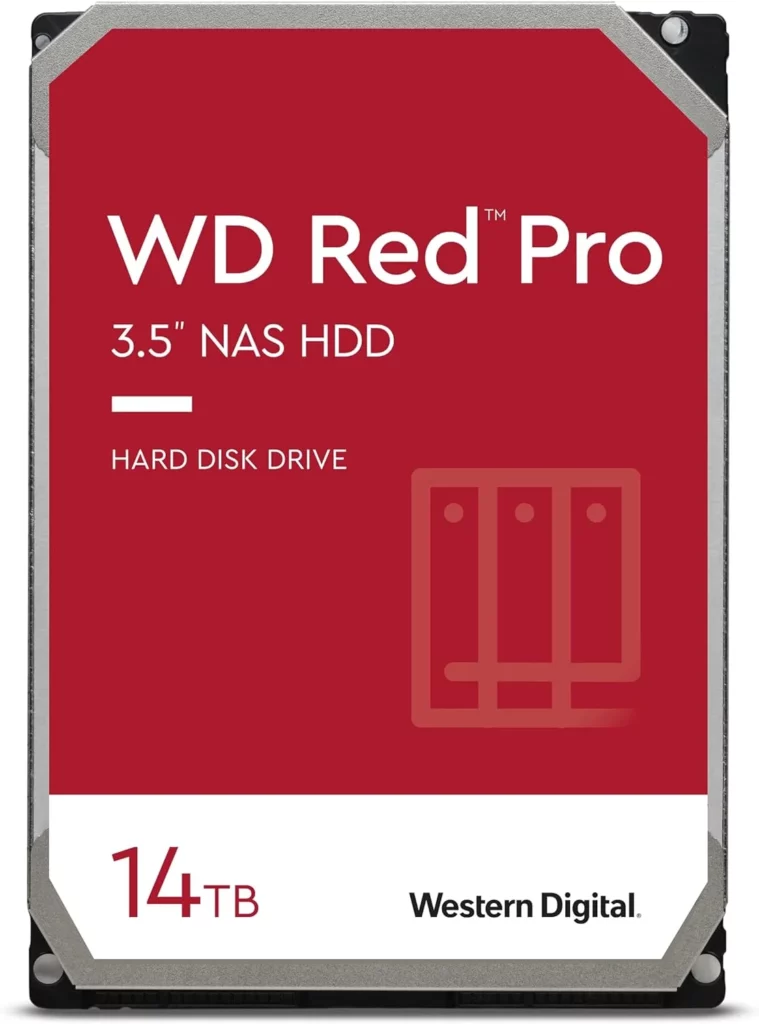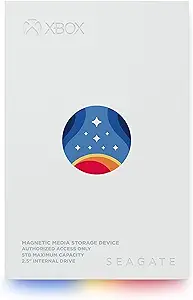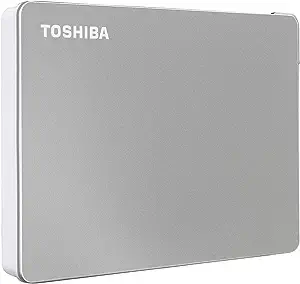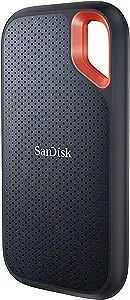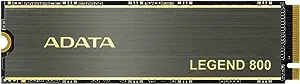Most of us are familiar with the concept of hard drives and RAM when it comes to computer storage. These components play a crucial role in the performance and functionality of our devices. As technology continues to advance, we have seen significant improvements in both hard drive and RAM technologies.
In this article, we will take a closer look at some of the best hard drives and RAM currently available on the market, and explore how they are shaping the future of storage.
Are you interested in learning more about the latest and greatest hard drives and RAM?
With technology constantly evolving, it’s important to stay informed on the best options for storage. It is our goal to provide you with the most up-to-date information on the top hard drives and RAM, so you can make informed decisions when it comes to upgrading or purchasing these essential components for your computer.
We will help you navigate through the various features, specs, and prices of each product to help you find the perfect fit for your needs. We dive in and discover the top 10 best hard drives and RAM that are leading the way in storage innovation.
Read on to find out how these components are transforming the future of storage.
Hard Drives

Hard drives, also known as hard disk drives (HDDs), are storage devices that store and retrieve digital information using magnetic storage. They are commonly found on desktop computers, laptops, and servers. Over the years, we have seen a substantial increase in hard drive capacities, with some models now offering up to 16TB of storage.
But, it’s not just about capacity when it comes to hard drives. Speed and reliability are also key factors in determining the best hard drive for your needs. Having a fast and reliable hard drive can significantly improve the overall performance of your computer.
How does it work?
Inside a hard drive are spinning platters coated with magnetic material, and a read/write head that moves across the surface of the platters to read and write data. The faster the platters spin, the faster data can be accessed.
RAM
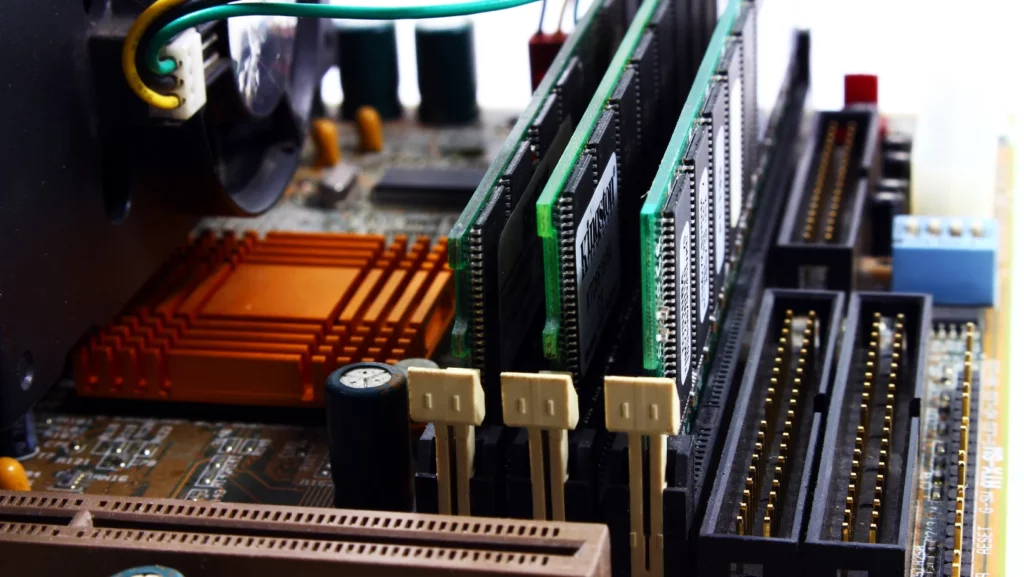
Random Access Memory (RAM) is a type of computer memory that temporarily stores data and allows the processor to access it quickly. It is an essential component in any computer, as it directly affects the speed and responsiveness of the system.
As software and applications become more complex, the demand for larger RAM capacities continues to rise. Currently, high-end computers can accommodate up to 128GB of RAM, which is a significant increase from just a few years ago.
How does it work?
RAM is made up of small memory chips that are installed on the motherboard of a computer. When an application or program is opened, it gets loaded into the RAM for quick access by the processor. The more RAM a computer has, the more programs and applications it can handle simultaneously without slowing down.
The Advantages and Role of Hard Drives and RAM in Desktop and Storage
Both hard drives and RAM are essential components in any computer system. They work together to store and access data, making them crucial for smooth operation and performance.
Advantages of Hard Drives:
- High storage capacity.
- Affordable prices.
- Wide availability.
- Can be easily upgraded or replaced.
Advantages of RAM:
- Fast data access and processing speeds.
- Allows for multitasking and running multiple programs simultaneously.
- Helps improve overall system performance.
As mentioned, technology is constantly evolving, and we are already seeing advancements in hard drive and RAM technologies that are shaping the future of storage. Let’s help you choose the best options for your needs by exploring the top 10 best hard drives and RAM currently available on the market.
Top 10 Best Hard Drives and RAM

As we have discussed, choosing the right hard drive and RAM is essential for optimal computer performance. We have researched and picked numerous products to bring you a list of the top 10 best options currently available.
We have picked the top 5 in each category and reviewed them based on features, performance, and price. So, without further ado, here are our top picks for the best hard drives and RAM:
Best Hard Drives:
1. Western Digital 14TB WD Red Pro NAS Internal Hard Drive HDD
First on our list is the Western Digital 14TB WD Red Pro NAS Internal Hard Drive. This hard drive offers an impressive 14TB capacity, making it perfect for large storage needs. It also features a 7200RPM rotational speed, ensuring fast and reliable performance. Let us have a closer look at its key features:
Large Capacity
The 14TB capacity of this hard drive is perfect for professionals who require large storage capacities for their files, such as photographers, videographers, and graphic designers. It has available capacities ranging from 2 to 22TB(1) with support for NAS systems with up to 24 bays | (1) 1MB = 1 million bytes, 1GB = 1 billion bytes, and 1TB = 1 trillion bytes.
Supports up to 300TB/yr workload rate
With a workload rate of up to 300TB per year, this hard drive is designed for high-intensity workloads and 24/7 operation. This makes it perfect for NAS systems used in small businesses, creative professionals, and home offices.
High Performance
The Western Digital Red Pro comes with advanced technology that delivers fast data transfer speeds and increased reliability. With 3D Active Balance Plus technology and error recovery controls with NASware technology, this hard drive ensures data integrity and enhanced performance.
PROS
- High capacity.
- Fast performance.
- Designed for 24/7 operation.
CONS
- Relatively expensive compared to other options on the market.
2. Seagate Starfield Special Edition Game Drive 5TB External Hard Drive HDD
Our top 2 pick is for game enthusiasts. The Seagate Starfield Special Edition Game Drive offers an impressive 5TB capacity and a sleek design, making it perfect for storing all your favorite games. Here are its key features:
Large Capacity
With 5TB of storage, this hard drive can store over 100 games(2) and is compatible with Xbox Series X|S, Xbox One X, Xbox One S, and PC. This makes it a must-have for avid gamers who want to expand their game library.
Officially Licensed
With its special edition game drive officially licensed by the award-winning creators at Bethesda, this hard drive is a collector’s item for any fan of the popular game Starfield.
Unique Design
The sleek design and artwork featured on this hard drive make it stand out from other options. With its customizable RGB LED lighting and a design that feels certified for a Constellation Explorer, this hard drive is a perfect addition to any gaming setup.
PROS
- Large capacity for storing multiple games.
- Officially licensed by Bethesda.
- Sleek and unique design.
CONS
- Only compatible with Xbox and PC.
3. Toshiba Canvio Flex 2TB Portable External Hard Drive
For a budget-friendly option, our top pick is the Toshiba Canvio Flex 2TB Portable External Hard Drive. It offers a compact design and impressive storage capacity, making it perfect for on-the-go use. Check out its key features:
Compact and Portable
With its slim and lightweight design, this hard drive is easy to carry around and can fit in any bag or pocket. This makes it a convenient option for students, freelancers, and anyone else who needs to take their files with them.
High-speed Data Transfer
The Toshiba Canvio Flex boasts fast data transfer speeds of up to 5Gbps through its USB-C port. This allows for quick and efficient file transfers between devices. Formatted exFAT for cross-device compatibility (2).
Versatile Compatibility
This hard drive is compatible and designed for PCs, Macs, and Tablets. It is also USB-C ready, USB 3.0 compatible. It includes USB-C and USB-A cables.
PROS
- Affordable price.
- Compact and portable design.
- Fast data transfer speeds.
CONS
- Smaller capacity compared to other options on the market.
4. SAMSUNG 980 PRO SSD with Heatsink 2TB
If you’re looking for a high-performance option, the SAMSUNG 980 PRO SSD with Heatsink offers impressive read and write speeds and advanced heat control technology. Here are its key features:
Maximum Speed
The read speed and write speed are powered by an in-house controller designed to harmonize the flash memory components and the interface for top speed – with a PCIe 4.0 interface that’s 2x faster than PCIe 3.0 SSDs and 12x faster than Samsung SATA SSDs.
Smart Thermal Control
Made with Samsung’s own nickel-coated high-end controller, this can deliver effective thermal control of the NAND chip; With the added heatsink, you can play confidently on PS5 gaming consoles & PC computers without performance drops from overheating. Plus, the integrated heatsink disperses heat to maintain speed, power efficiency, and thermal control, which prevents downtime from overheating on Playstation 5 and PCs.
Samsung Magician Software
The included Samsung Magician software allows for easy monitoring, firmware updates, and performance optimization. Monitor drive health and get the best performance out of your SSD with this intuitive software.
PROS
- High-speed performance.
- Advanced heat control technology.
- User-friendly software for monitoring and optimization.
CONS
- Higher price point compared to other options on the market.
5. SanDisk 1TB Extreme Portable SSD
Our List of the best hard drives will never be complete without mentioning the SanDisk 1TB Extreme Portable SSD. With its rugged design and fast data transfer speeds, this hard drive is perfect for outdoor use and on-the-go professionals. Check out what’s interesting about this item:
High Capacity
Get NVMe solid-state performance with up to 1050MB/s read and 1000MB/s write speeds in a portable, high-capacity drive(1). Enjoy up to 1TB of storage space, perfect for storing large files and media.
Water and Dust Resistance
With an IP65 rating, this hard drive is water and dust-resistant, making it ideal for outdoor use. It can withstand being submerged in 3-meter water for up to 30 minutes and has a durable coating to protect it from drops and impacts.
Password Protection and Easily Manage Files
Featuring 256‐bit AES hardware encryption, this hard drive offers password protection for your files. It also comes with the SanDisk Memory Zone app that easily and automatically frees up space and helps you keep your files organized and optimized across all of your connected devices.
PROS
- High capacity for storing large files.
- Water and dust resistance.
- Password protection and file management features.
CONS
- Performance may be lower depending on the host device & other factors.
Best RAM:
6. Corsair VENGEANCE LPX DDR4 RAM 32GB
RAM, or Random Access Memory, is an important component in a computer’s performance and speed. Our top pick for the best RAM is the Corsair VENGEANCE LPX DDR4 RAM. Here’s why:
High Performance
With a speed of up to 3200MHz, this RAM offers fast and reliable performance for intense gaming and multitasking. Its low-profile height of just 34mm ensures that VENGEANCE LPX even fits in most small-form-factor builds.
Wide Compatibility
VENGEANCE LPX is optimized for wide compatibility with the latest Intel and AMD DDR4 motherboards which helps it to achieve its performance. Plus, it is also XMP 2.0 ready for automatic overclocking.
Heat Spreader Design
VENGEANCE LPX’s heat spreader design dissipates heat effectively, ensuring cool and stable operation even under heavy loads. This allows for better overclocking potential and a longer lifespan of the RAM.
PROS
- High performance with fast speed.
- Wide compatibility with most motherboards.
- Effective heat spreader design for cooler operation.
CONS
- May be more expensive compared to other options on the market.
7. Kingston FURY Beast 32GB 2666MHz DDR4
If you are looking for an affordable and budget-friendly option for RAM, the Kingston FURY Beast 32GB 2666MHz DDR4 is a great choice. Here’s what makes it stand out:
Plug and Play
Its plug-and-play functionality allows for easy and quick installation without the need for any software or BIOS adjustments.
Low Profile Design
With its low-profile heat spreader design, the Kingston FURY Beast fits comfortably in most small-form-factor builds. This makes it a great option for those looking to build a compact PC.
High Performance
From cost-efficient to high-performance DDR4, Kingston has a solution for everyone. This RAM offers speeds of up to 2666MHz and is designed for optimal performance with the latest Intel and AMD processors.
PROS
- Affordable price.
- Plug and play installation.
- Low profile design for smaller builds.
CONS
- Electrical plugs are designed for use in the US.
8. Transcend DDR4 DRAM Module (JetRam)
Another great budget-friendly option for RAM is the Transcend DDR4 DRAM Module (JetRam). From its lightweight and compact design to its high-speed performance, here’s what you need to know:
High-Speed Performance
This DDR4 memory offers speeds of up to 3200 MHz, providing fast data transfer and smooth multitasking capabilities. It also has a lower voltage of 1.2V, making it more energy-efficient.
JEDEC Compliant
This RAM module is JEDEC compliant, meaning it has undergone strict testing and meets industry standards for quality and reliability.
ETT Grade
Transcend uses ETT Grade A chips in their modules, which are rigorously tested for quality and reliability. This ensures optimal performance and stability for your computer.
PROS
- Budget-friendly price.
- High-speed performance with low voltage.
- JEDEC is compliant and uses high-quality ETT Grade A chips.
CONS
- May not be compatible with all motherboards.
9. ADATA 1TB SSD Legend 800
Make your computer faster and more efficient with the ADATA 1TB SSD Legend 800. With its advanced features and high-speed performance, this SSD is a great addition to any setup. Let us dive into the details:
Massive Capacity
With 1TB of storage space, this SSD can hold all your important files and media. It also comes in multiple capacities so you can choose the one that best fits your needs.
High-Speed Performance
Delivering sequential read and write speeds up to 3,500 and 2,800MB/s with 3D NAND technology, this SSD offers lightning-fast data transfer and smooth performance for demanding applications.
SSD ToolBox Software
The ADATA SSD ToolBox software allows you to easily monitor and manage your SSD’s health and set up analysis and Reporting Technology (S.M.A.R.T.) attributes. It also lets you keep track of the current operating temperature, capacity, and total space used, plus keeps you up-to-date on firmware.
PROS
- High-capacity storage.
- Fast read and write speeds with 3D NAND technology.
- Easy to monitor and manage with SSD ToolBox software.
CONS
- May not be compatible with older motherboards.
10. Micron SODIMM 8GB PC5 DDR5
Last but not least, if you’re looking to upgrade your laptop’s memory, the Micron SODIMM 8GB PC5 DDR5 is a top choice. Here’s why:
Improved Performance
With its high data transfer speeds and advanced technology, this SODIMM module improves the overall performance and speed of your laptop.
Energy Efficient
Micron’s DDR5 modules are built with advanced power management features, reducing the amount of energy consumed by your laptop. This translates to longer battery life and less strain on your laptop’s cooling system.
Wide Compatibility
This module is designed to be compatible with the latest laptops, making it a great choice for upgrading your system’s memory. It also has backward compatibility with all systems that support SODIMM DDR5 (Non-ECC, Unbuffered).
PROS
- Faster performance for laptops.
- Energy efficient with advanced power management features.
- Wide compatibility.
CONS
- Limited storage capacity compared to other options on the market.
So, these are the top 10 computer hardware components that you should consider for your next build or upgrade. Each one offers unique features and benefits, so be sure to choose the ones that best fit your needs and budget. Remember to always do thorough research and read reviews before making a purchase, to ensure you are getting the best quality components for your computer.
Disclaimer: The information provided in this list is for educational purposes only and should not be taken as professional advice. Always do your own research and consult with a trusted expert before making any purchases or upgrades.
The Importance of Quality Components
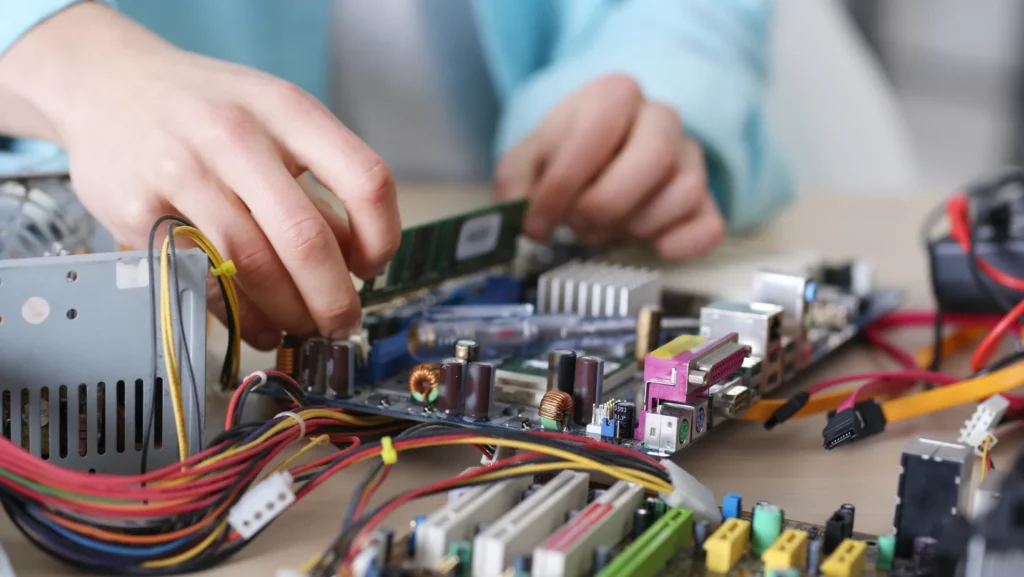
Investing in high-quality computer hardware components is essential for the overall performance and longevity of your computer. These components are responsible for the speed, efficiency, and stability of your system, so it’s important to choose wisely.
Choosing cheaper or lower-quality components may save you money upfront but can end up costing you more in the long run with frequent replacements or repairs. High-quality components also often come with longer warranties, giving you peace of mind and assurance that your system will last.
In addition to performance and durability, quality components can also improve the safety and security of your computer. Cheap or faulty components may pose a risk of overheating or electrical malfunctions, which can be hazardous. Overall, investing in quality computer hardware is a wise decision that can save you time, money, and potential risks in the future.
Tips for Choosing the Right Components
With so many options available on the market, choosing the right components for your computer can be overwhelming. Here are a few tips to help you make the best decision:
- Consider your budget and needs: Determine how much you are willing to spend and what features are important to you.
- Read reviews and do research: Before making a purchase, read reviews from other users, and do thorough research on the components you are interested in.
- Check compatibility: Make sure that the components you choose are compatible with your system. This includes checking the type of motherboard, socket, and form factor.
- Look for warranties: Quality components often come with longer warranties, so be sure to check for this before making a purchase.
- Consider future upgrades: If you plan on upgrading your computer in the future, consider components that will allow for easy expansion and compatibility with newer technology.
- Seek professional advice: If you are unsure about which components to choose, seek advice from a trusted computer technician or do-it-yourself expert. They can help guide you toward the best options for your specific needs and budget.
Frequently Asked Questions About Top 10 Best Hard Drive and RAM: The Future of Storage
Q: How Do RAM and Hard drives work together?
A: RAM (Random Access Memory) and hard drives work together to store and access data on a computer. The hard drive stores data permanently, while the RAM temporarily holds data that is currently being used by the computer’s processor.
Q: What are the benefits of upgrading my hard drive or RAM?
A: Upgrading your hard drive can provide you with more storage space for files and media, faster data transfer speeds, and improved overall performance. Upgrading your RAM can also improve performance by allowing the computer to run more applications at once and handle more complex tasks.
Q: Can I upgrade my laptop’s hard drive or RAM?
A: Yes, most laptops allow for easy upgrades of both the hard drive and RAM. However, it is important to check the compatibility and specifications of your laptop before purchasing new components.
Q: How much RAM do I need for my computer?
A: The amount of RAM you need depends on your specific computing needs. Typically, 8GB of RAM is sufficient for basic tasks like web browsing and word processing, while 16GB or more may be needed for more demanding tasks such as gaming or video editing.
Final Thoughts
All in all, choosing the right components for your computer is crucial for its overall performance and longevity. With so many options available, it’s important to consider your needs, budget, and compatibility before making a purchase. Hopefully, this guide has provided some helpful insights and recommendations on the top 10 best hard drives and RAM currently on the market.
The Western Digital 14TB WD Red Pro NAS Internal Hard Drive HDD and ADATA 1TB SSD Legend 800 are excellent options for storage. Remember to always do thorough research and seek professional advice if needed when choosing computer hardware components. Happy building or upgrading!