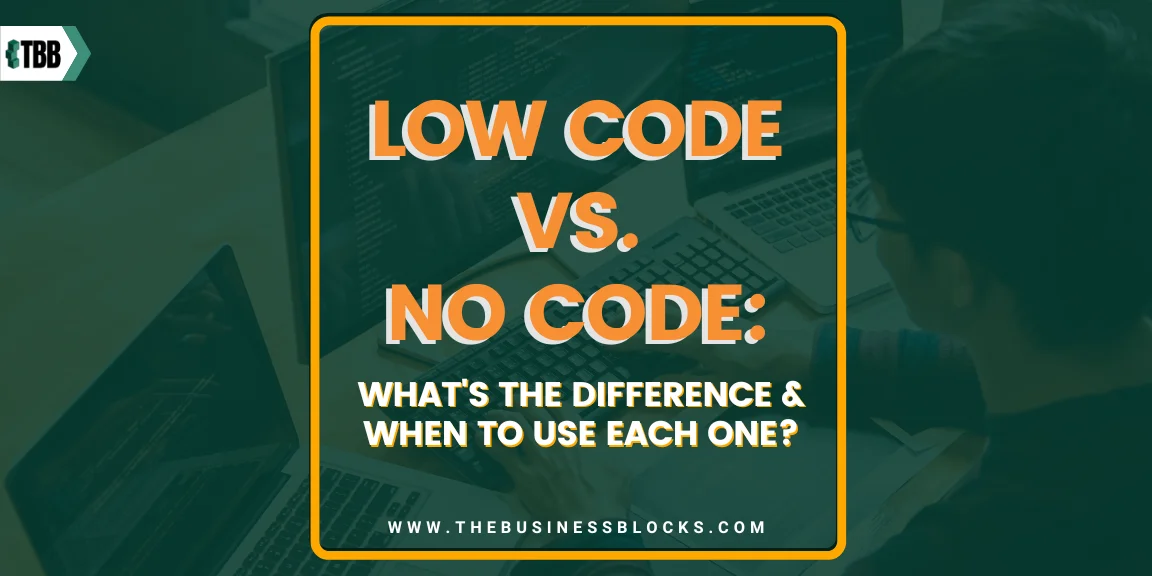As an entrepreneur or small business owner, you know you need to be leveraging modern technology to help your business grow. But between no code and low code tools, it can be hard to understand the difference and when each should be used. In this article, we’ll unpack what sets these two development approaches apart and when they should be used in different contexts. Low code vs. no code – let’s dive into everything that makes them so unique!
Table of contents
- Confused about which development path to take? Low code vs. no code – what’s the difference and when should you use each one?
- What are Low Code and No Code and how are they related?
- Advantages and Disadvantages of Each Technology
- Application Examples Where it’s Best to Use Low Code or No Code Development
- The Key Benefits of Low Code & No Code Development
- Popular Low-Code & No-Code Platforms in 2020
- How to choose the right platform when considering Low-Code/No-Code
- Tips on Choosing Between Low or No Code Solutions for Your Business Needs
- Frequently Asked Questions About Low Code vs. No Code: What’s the Difference & When to Use Each One?
- Conclusion
Confused about which development path to take? Low code vs. no code – what’s the difference and when should you use each one?
People are always looking for new ways to develop applications quickly without sacrificing quality and low code and no code offers that possibility—but in very different ways. Low Code platform offers drag-and-drop functionality, and visual programming on a platform that can be extended with custom-coded modules, while the No Code platform is completely user-friendly with minimal or no coding required.
With so many choices available it’s hard to know what is right for your project. That’s why understanding how both approaches work in comparison will help you make an informed decision based on your unique needs. So why not learn more about these two options now?
Keep reading for all there is to know about low-code vs. no-code platforms!
What are Low Code and No Code and how are they related?

Low code and no code are both development approaches that provide the ability to build applications quickly without sacrificing quality. Both options involve graphical user interfaces (GUIs) which allow users to design, create, and deploy applications without requiring any coding knowledge.
The main difference between them lies in the amount of work required to set up an application. Low-code development requires more coding knowledge, as it requires users to code custom modules to extend the platform. No-code, on the other hand, eliminates coding by providing ready-made solutions that users can drag and drop into place.
Did you know?
- The mixture of low-code/no-code and conventional innovation is projected to be adopted by 75% of businesses.
- According to Gartner, the market for no-code low-code development platforms is to increase to $26.9 billion by 2023, up from $3.8 billion in 2017
Advantages and Disadvantages of Each Technology
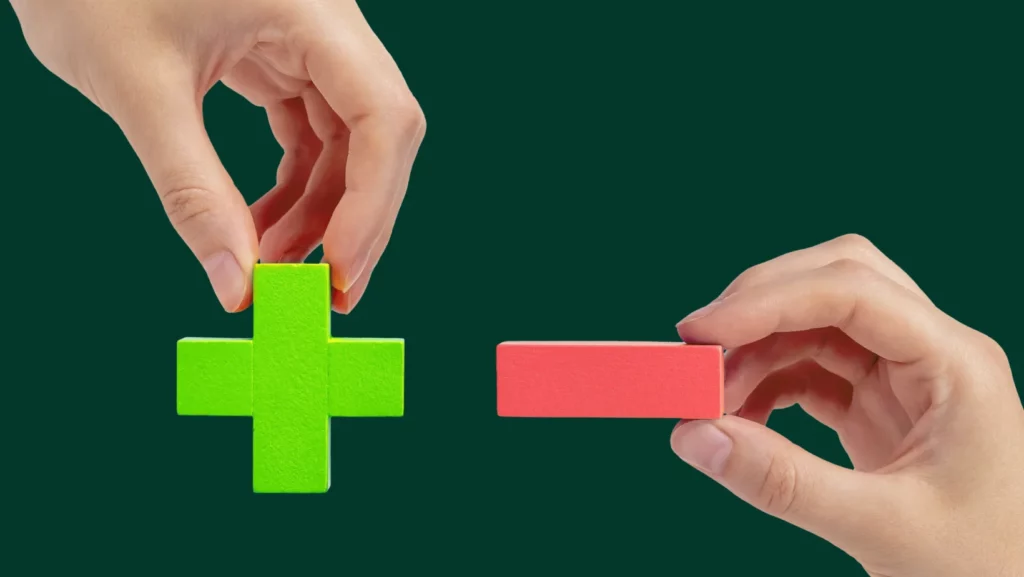
Business process automation, application development, and other digital transformation initiatives can be accelerated by using low-code or no-code.
Here’s a comparison of the advantages and disadvantages associated with each technology:
Low Code
Advantages:
- Faster development time compared to traditional coding approaches.
- Ability to extend the functionality by writing custom code.
- Greater control over the development process, allowing for more flexibility and customizability.
Disadvantages:
- Requires coding knowledge to extend or customize existing applications.
- Can be difficult to troubleshoot when errors occur due to the complexity of the code.
- Time-consuming compared to no-code solutions as it requires development teams or professional developers to understand the code before making changes.
No Code
Advantages:
- Quick to develop, enabling businesses to move faster and launch applications much quicker.
- The easy-to-use drag-and-drop interface allows users with no coding experience to create powerful applications.
- More secure, as there is less room for human error and malicious activities.
Disadvantages:
- Limited functionality since there is no ability to customize or extend applications beyond the features provided by the platform.
- Dependency on third-party services, can limit control over data and increase costs.
- Less control over the development process, meaning changes have to be made within the boundaries set by the platform.
Low-code development platforms are the way to go for applications that require a lot of customization or coding knowledge to extend their functionality. While No code development platforms are extremely quick and provide users with the ability to create powerful applications, they do have their limitations.
No matter which platform you choose for your business needs, it’s important to understand the advantages and disadvantages of both before making a decision.
Application Examples Where it’s Best to Use Low Code or No Code Development

Here are some examples of when it might be best to use low-code or no-code development platforms.
Low Code Development
- Enterprise Applications such as ERP, CRM, and Accounting software.
- Data Science applications that need to ingest large amounts of data or integrate with multiple databases.
- IoT applications that require complex logic and custom hardware integration.
- Highly customized web applications for unique business needs.
No Code Development
- Simple internal tools such as employee management systems or task tracking software.
- Small and medium-sized websites with limited features and basic content management requirements.
- Prototyping applications to quickly test ideas before investing time in full development cycles.
- Applications with limited customizability such as customer surveys or feedback forms.
No matter which type of development platform you choose, both low code and no code can provide powerful capabilities that help you get applications up and running quickly without a lot of coding knowledge.
The Key Benefits of Low Code & No Code Development
Some of the key benefits that come with low code and no code development include:
- They are easy to learn, so even people with limited coding knowledge can create powerful applications.
- Quicker development time frames, allow businesses to launch projects quickly.
- Cost savings due to the reduced need for developers and faster time from concept to market.
- Better control and visibility over the development process, allowing for changes to be made on the fly.
- Greater flexibility as developers can easily extend applications or add new features with low code solutions.
With these benefits in mind, it’s no wonder why businesses around the world are turning to low-code solutions and no-code platforms for their application development needs.
Popular Low-Code & No-Code Platforms in 2020

Some of the most popular low-code and no-code development platforms in 2020 include:
- OutSystems
- Mendix
- Appian
- Quick Base
- FileMaker Pro
- Microsoft Power Apps.
These platforms are designed to make it easier for non-technical users to develop applications without the need for coding or scripting. They provide pre-built development templates and components that business users can simply drag and drop to quickly create applications.
Depending on your needs, some of these tools may be more useful than others. For example, OutSystems and Mendix are better suited for enterprise-grade applications that require a lot of customization while Appian is more geared towards process automation and integration with other applications. Likewise, Quick Base is ideal for creating simple but powerful database applications while FileMaker Pro is great for creating lightweight desktop apps. Microsoft Power Apps is a great choice for designing user-friendly mobile applications.
No matter which platform you choose, there are certain features to look out for in order to ensure you find the right one for your particular needs.
How to choose the right platform when considering Low-Code/No-Code

From the development process to the end-user experience, selecting the right low code and no code platform for your needs can be overwhelming. Several factors need to be taken into consideration when choosing a low-code/no-code platform.
Key Considerations when using Low or No code Solutions:
Cost
Cost is always a major factor when selecting any technology, and low-code/no-code platforms are no exception. It’s important to consider upfront costs, as well as ongoing fees for maintenance and support.
User Experience
The user experience of the platform should be taken into consideration. Is it intuitive? Can users easily create and customize their solutions?
Security & Compliance
It’s essential to make sure that any platform you choose is secure, and has the necessary features in place to help comply with industry standards and regulations.
Ease of Use
The ease of use for both developers and end-users should also be taken into account. Is it easy to set up, maintain, and use? How fast can developers build applications?
Scalability
Scalability is an important factor when selecting any technology. Can your platform scale with your business? Does it provide the necessary features for customization and extensibility as needed?
TimeframeThe timeframe
The timeframe is also an important factor when selecting a low-code/no-code platform. How long will it take to create applications? What type of support can you expect from the vendor if issues arise?
Functionality
It’s also important to consider the functionality of the platform. Does it provide the features you need? Is there room for customization and extensibility?
Tips on Choosing Between Low or No Code Solutions for Your Business Needs
Choosing between low-code app development and no-code platforms for business users code platforms can be a difficult decision, but there are a few key factors to consider when making your choice.
- Consider the complexity of the application you need. If you’re looking for something simple, then no code app development might be the way to go. However, if you require more complex applications and customizability then low code is likely your best bet.
- Think about the end-user experience. If you need something intuitive and easy to use, then no-code platforms are typically the better choice. For more complex applications with lots of customization, low code might be a better option.
- Assess the cost of both options, including any upfront or ongoing fees associated with each platform.
- Consider the timeframe needed to create and deploy applications, as well as any support services offered by the vendor.
No matter which option you choose, taking your time to research and understand the features of both no-code and low-code development platforms is essential to ensure you select the right one for your business needs.
Frequently Asked Questions About Low Code vs. No Code: What’s the Difference & When to Use Each One?
Q: How do low-code platforms and no-code tools differ?
A: Low-code platforms are typically more powerful and allow for greater customizability, while no-code tools are faster to deploy and more suited for quick prototyping
Q: What kind of applications can I build or create apps without coding expertise?
A: With low-code platforms, you can create complex applications with custom features. No-code tools are better suited for prototyping and creating simple internal tools and websites with basic content management features.
Q: Why do citizen developers choose to use low-code or no-code platforms?
A: Citizen developers choose low-code and no-code development platforms for their speed, cost savings, and ease of use. They also provide greater flexibility when it comes to extending applications or adding new features with less code.
Conclusion
Overall, low-code and no-code solutions offer businesses access to a wealth of development tools that can be leveraged depending on the specific goals and needs of the company. Low-code platforms are ideal when more complex design specifications and integrations are needed as they provide an extensive development environment in which custom applications can be created, while no-code is great for those who don’t have a coding background but still need to create apps quickly. Both provide a cost-effective approach to application development, so select whichever best fits your organization’s needs.