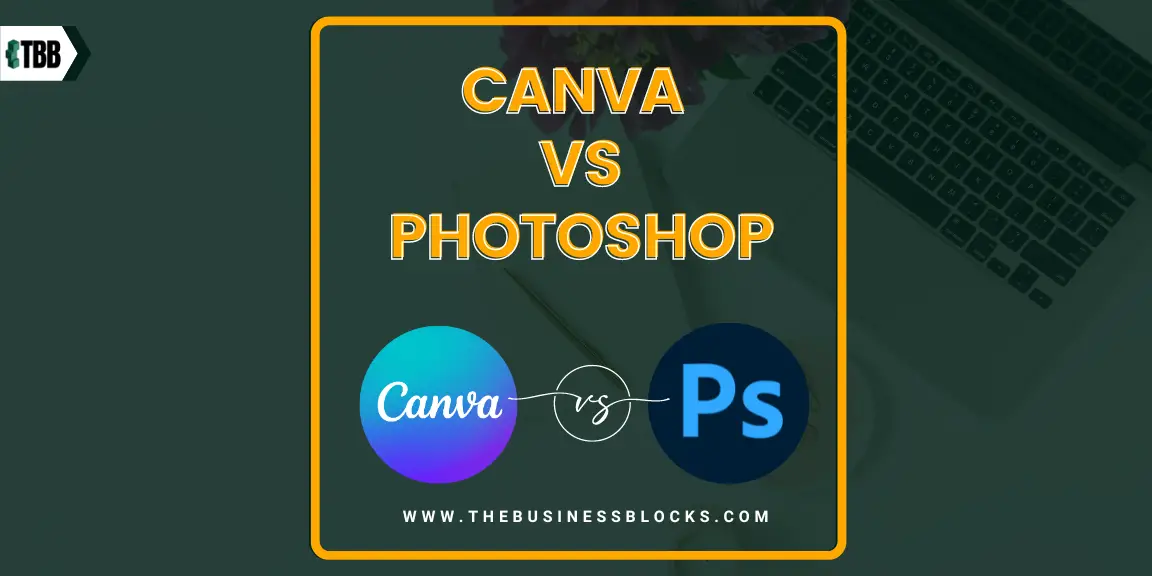Check out this Canva vs Photoshop article and see which platform suits your requirements better.
In this world of digital marketing, good design and beautiful aesthetics have become everything. A beautifully-made advertisement is essential to increase sales. An attractive layout gains the attention of the readers, viewers, or buyers.
Aside from catching the attention of people, an attractive layout is also important to emphasize and enhance your message. A good layout will also help establish brand identity and raise visibility.
Aside from being a skilled layout artist, the key to attractive marketing material is graphic design software. There is a lot of available graphic design software in the market. Two of the more popular applications right now are Canva and Photoshop.
What is Canva?
Canva is a web-based graphic design application. It is commonly used by beginners to lay out social media materials, posters, presentations, and other visual content. The primary feature of Canva is the ready-to-use templates perfect for design beginners.
Canva was established on January 1, 2013, in Perth, Australia. The platform initially registered 750,000 users. As of writing, the platform is valued at 40 billion Australian dollars.
What is Photoshop?
Photoshop, fully known as Adobe Photoshop, is a graphics editor developed by Adobe Inc. The software is one of the many programs of Adobe Inc. The application edits and composes raster images.
Similarities between Canva and Photoshop
The primary similarity between Canva and Photoshop is that both are graphic editor tools. Both applications allow the creation of designs for different types of visual content. But beyond that, Canva and Photoshop are two very different tools.
Both programs can be accessed via desktop, iOS, and Android.
What makes one better than the other?
Canva is a web-based graphic design application perfect for beginners, while on the other hand, Photoshop is a raster graphics editor designed for professionals.
- Interface: As to its interface, Canva is the runaway winner. Canva has a clean and easy-on-the-eyes interface. The application has a bright palette that is very welcoming to the user. Canva has a search option, toolbar, and drag-and-drop functionality.
On the other hand, Photoshop sports a black interface that may be a bit too dark for the user.
- Ease of Use: As Canva is marketed as a tool for beginners in graphic design, the interface of Canva is very easy to use and easy on the eyes. It is also easy to navigate and learn. It requires no tutorial and can be used instantly upon signing in.
Meanwhile, users without a formal background in Photoshop may have a difficult time using the program. The interface and functions of Photoshop are a lot more complex than Canva. The learning curve for Photoshop is a little too steep. The full capabilities of the application can only be maximized when accompanied by proper training.
- Connectivity: As mentioned, Canva is a web-based application. Therefore, it cannot be accessed without the internet. Meanwhile, Photoshop can be used both online and offline.
- Ease of Access and Supported Devices and Requirements: As mentioned earlier, both platforms can be accessed via desktop, iOS, and Android. But since Canva is web-based, it is easier to access. As it is a web-based tool, one only needs a laptop, smartphone, or tablet to access it. It can be accessed through the internet browser or through downloading an application specifically dedicated to it.
Furthermore, Canva also does not extensively use the resources of the computer while it is being used, hence, almost any device can be used to access it.
Meanwhile, Photoshop is a standalone software program installed on a desktop or laptop. Furthermore, Photoshop should or can be used in mid-range to high-tier devices.
- Integrations and Extensions: Photoshop is the clear winner in this area. Photoshop has a lot of extensions and plugins, while Canva only has a few.
- Design Tools: Canva, as earlier mentioned, has templates ready for use. The sizes for each visual content are also predefined. The downside to this, however, is that some of the templates provided can no longer be further edited.
Meanwhile, in Photoshop, the work starts from scratch. Photoshop is a drawing tool. It has the following: advanced color profile management, layers panel, brushes of different sizes, and smart objects.
- Output format: As to the format of the output from each software, the output from Canva can be saved as docx, pdf, jpg, and png.
Meanwhile, Photoshop has a specific format for its output which is .psd, which means Photoshop Document.
- Collaboration: Both design applications allow for collaborations. For Canva, the collaboration is done in real-time. On the other hand, Photoshop collaborations are done through the Creative Cloud application.
- Pricing: Canva is the cheaper of the two. Canva has a free plan. It can be used even without payment. However, the actions and options in the templates are limited. Canva has two paid plans, namely; Pro, priced at $9.95 per month and Enterprise, priced at $30 per month.
Canva Free plan gives the user access to over 8,000 free templates, 100 plus design types, and hundreds of thousands of photos and graphics.
With Canva Pro, the user is given access to over 420,000 templates and 75 million premium stock images, videos, and other graphics. The application also allows for the upload of its fonts and photos.
Canva Enterprise is catered to offices and workplaces. The user has access to over 610,000 stock images, videos, and other graphics. The user is also given 100GB of cloud storage. On the other hand, Photoshop only has two plan options priced at $9.99 and $20.99. Most features are included in both plans. The primary difference between the two plans is the use of storage.
Summary
Canva and Photoshop, although both graphic design applications are diametrically opposed to one another. Canva is used by design beginners. It has a myriad of templates ready to use. Learning Canva also poses no problem as its interface is very simple.
On the other hand, Photoshop is an application that caters to professionals. It has a complex interface that can be maximized if the user has undergone specific training in Photoshop.