Buying sound equipment for your office or home audio setup can be both exciting and overwhelming, especially for beginners. Whether you’re looking to enhance your workspace ambiance or create a captivating entertainment hub at home, understanding the fundamentals of sound equipment is key.
In this beginner’s guide, we’ll delve into the world of audio technology, exploring everything from speakers and amplifiers to sound systems and acoustics, empowering you to make informed decisions and craft the perfect auditory experience tailored to your needs.
Are you ready to immerse yourself in the world of sound and elevate your office or home environment to new heights?
Dive into the intricacies of sound technology as we unravel the mysteries behind speakers, amplifiers, and audio setups. Whether you’re seeking to create an inspiring workspace or a relaxing retreat, our guide provides invaluable insights to help you make informed decisions.
Imagine the transformative power of crystal-clear sound enriching your daily experiences, from boosting productivity in the office to enhancing relaxation at home. With our guide, you’ll gain the knowledge and confidence to choose sound equipment that aligns perfectly with your needs and preferences.
Take the first step towards creating your ideal auditory environment by delving into our beginner’s guide to buying sound equipment today.
Did you know?
- In the US, 43% of the population listens to spoken-word audio every day. Approximately, two hours are spent each day.
- The global revenue in the ‘Smart Speakers’ segment of the consumer electronics market was forecast to continuously increase between 2024 and 2028 by 7.6 billion U.S. dollars (+37.66 percent).
Understanding Sound Equipment Basics
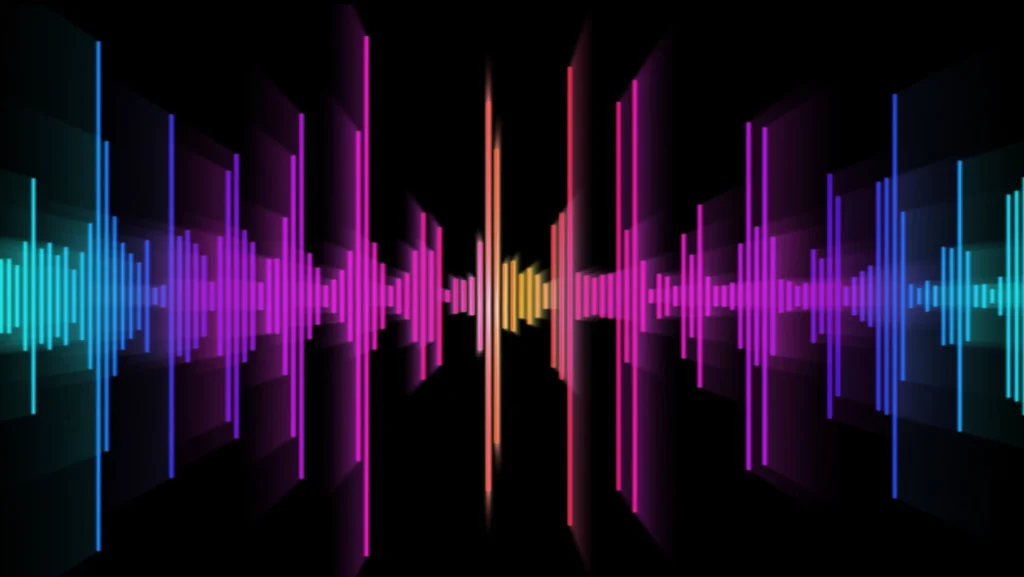
Understanding Sound Equipment Basics is essential for anyone looking to navigate the world of audio technology effectively. It involves grasping fundamental concepts related to sound reproduction, amplification, and transmission.
Here’s an overview of some key aspects:
Sound Waves:
Sound equipment operates by manipulating sound waves, which are vibrations that travel through a medium such as air or water. Understanding the properties of sound waves, including frequency, amplitude, and wavelength, is fundamental to working with audio equipment.
Transducers:
Transducers are devices that convert one form of energy into another. In the context of sound equipment, transducers are crucial components such as microphones, speakers, and pickups, which convert acoustic signals into electrical signals and vice versa.
Amplification:
Amplification is the process of increasing the power of a signal, typically done using amplifiers. Whether it’s boosting the signal from a microphone or increasing the volume of audio playback, amplifiers play a vital role in sound reinforcement and reproduction.
Signal Processing:
Signal processing involves manipulating audio signals to achieve desired effects such as equalization (EQ), compression, reverb, and delay. Understanding signal processing techniques allows for shaping and enhancing audio quality according to specific needs and preferences.
Playback Systems:
Playback systems, including speakers, headphones, and monitors, are responsible for reproducing sound accurately and faithfully. Different types of playback systems have unique characteristics and applications, making it important to choose the right equipment for specific listening environments and purposes.
By gaining a foundational understanding of these sound equipment basics, individuals can make informed decisions when selecting, configuring, and using audio technology for various applications, whether in professional audio production, entertainment, or everyday listening.
Determining Your Audio Needs
Determining Your Audio Needs is a crucial step in selecting the right sound equipment for your requirements. It involves assessing your specific audio goals, preferences, and the environment in which the equipment will be used.
Here are some key considerations to help you determine your audio needs:
Purpose:
Define the purpose of the audio equipment. Are you setting up a home entertainment system, outfitting a recording studio, or enhancing audio quality in a conference room? Understanding the intended use will guide your equipment selection.
Audience:
Consider the audience or users who will interact with the audio equipment. Are you catering to casual listeners, professional musicians, or corporate clients? Tailoring the audio setup to the preferences and expectations of your audience is essential.
Environment:
Assess the acoustic environment where the equipment will be installed or used. Factors such as room size, layout, ambient noise levels, and acoustic treatment influence the choice of speakers, microphones, and other audio components.
Budget:
Determine your budget for audio equipment, taking into account both upfront costs and long-term expenses such as maintenance and upgrades. Prioritize essential components based on your budget constraints while ensuring optimal performance and reliability.
Features and Specifications:
Identify the specific features and specifications you require in the audio equipment. This may include considerations such as power output, frequency response, connectivity options, portability, and compatibility with existing systems or devices.
Future Expansion:
Anticipate future needs and scalability requirements when selecting audio equipment. Choose modular or expandable systems that can accommodate future upgrades or additions as your audio needs evolve over time.
By carefully assessing your audio needs across these dimensions, you can make informed decisions when choosing sound equipment that best fits your requirements, ensuring optimal performance, versatility, and user satisfaction.
Exploring Speaker Options

Exploring Speaker Options is an essential step in the process of setting up an audio system, whether for personal or professional use. Here are some popular speaker options to consider:
1. Bookshelf Speakers:
Compact and versatile, bookshelf speakers are suitable for small to medium-sized rooms. They can be placed on shelves, stands, or mounted on walls, making them ideal for home theaters, offices, or studios.
2. Floor-standing Speakers:
Also known as tower speakers, these larger speakers are designed to deliver powerful and immersive sound. They are suitable for larger rooms and provide excellent bass response, making them ideal for music enthusiasts and home theater setups.
3. Soundbars:
Soundbars are slim, all-in-one speaker systems that are typically placed below or in front of a TV. They offer a convenient solution for enhancing TV audio and are popular choices for home entertainment setups in living rooms or bedrooms.
4. Portable Speakers:
Portable speakers are compact and battery-powered, making them ideal for outdoor use, travel, or on-the-go listening. They come in various sizes and designs, including Bluetooth speakers, rugged outdoor speakers, and waterproof options.
5. In-wall and In-ceiling Speakers:
These speakers are mounted directly into walls or ceilings, providing a seamless and unobtrusive audio solution. They are commonly used in home theater systems, multi-room audio setups, and commercial installations.
6. Studio Monitors:
Studio monitors are designed for professional audio production and mixing tasks. They offer accurate and detailed sound reproduction, making them essential tools for recording studios, post-production facilities, and multimedia production environments.
7. Wireless Speakers:
Wireless speakers connect to audio sources via Bluetooth or Wi-Fi, offering flexibility and convenience. They are popular for streaming music from smartphones, tablets, or computers, and are suitable for both indoor and outdoor use.
When exploring speaker options, consider factors such as room size, intended use, audio quality, connectivity options, and budget constraints. By evaluating these factors, you can choose the right speakers to meet your specific audio needs and preferences.
Amplifiers and Receivers: Enhancing Sound Quality
Amplifiers and receivers play a crucial role in enhancing sound quality and optimizing the performance of your audio system.
Here’s how they work and why they’re essential:
Amplifiers:
Amplifiers are devices that increase the amplitude of audio signals, effectively boosting their power to drive speakers. They take the low-level audio signals from your source devices, such as CD players, turntables, or streaming devices, and amplify them to a level that can drive speakers with sufficient volume and clarity. Amplifiers come in various types, including stereo, mono, and multichannel amplifiers, each suited for different audio setups and requirements.
Receivers:
Receivers combine the functions of amplifiers with additional features such as radio tuners, audio processing, and connectivity options. They serve as the central hub of your audio system, accepting audio signals from various sources, amplifying them, and then routing them to speakers or other audio devices. Receivers often include built-in features like Bluetooth, Wi-Fi, and streaming capabilities, allowing you to wirelessly connect and control your audio sources.
Enhanced Sound Quality:
Amplifiers and receivers play a crucial role in improving sound quality by providing clean, distortion-free amplification of audio signals. They help deliver more accurate and dynamic sound reproduction, with improved clarity, detail, and dynamics. High-quality amplifiers and receivers can also enhance the spatial imaging and soundstage, creating a more immersive listening experience.
Optimized Speaker Performance:
Amplifiers and receivers are matched with specific speaker impedance and power ratings to ensure optimal performance. By providing the right amount of power and impedance matching, they help maximize the performance and efficiency of your speakers, ensuring they deliver their full potential without distortion or damage.
Versatile Connectivity:
Modern amplifiers and receivers offer a wide range of connectivity options, allowing you to connect various audio sources, including analog, digital, and wireless devices. This versatility enables you to integrate different audio components seamlessly and customize your audio system to suit your preferences and needs.
Investing in high-quality amplifiers and receivers can significantly enhance the sound quality and overall performance of your audio system, whether it’s for home entertainment, professional audio production, or commercial installations. By providing clean amplification, versatile connectivity, and optimized speaker performance, amplifiers and receivers ensure a rewarding and immersive audio experience.
Choosing the Right Audio Source
Choosing the right audio source is essential for ensuring high-quality sound reproduction and compatibility with your audio system. It involves considering factors such as the type of content you want to listen to, the format it’s available in, and how you prefer to access it. For example, if you primarily listen to digital music streaming services or audio files stored on your computer or smartphone, you’ll need a source device capable of playing digital audio files and connecting to your audio system via Bluetooth, Wi-Fi, or a wired connection like USB or AUX. Conversely, if you prefer analog sources like vinyl records or CDs, you’ll need a source device equipped with a turntable or CD player and compatible outputs to connect to your amplifier or receiver.
Additionally, consider the audio quality and resolution of the source material, as well as any compatibility requirements with your audio system. High-resolution audio formats like FLAC or WAV offer superior sound quality compared to compressed formats like MP3, making them ideal for audiophiles or critical listening environments. It’s also essential to choose a source device that matches the capabilities of your amplifier or receiver, ensuring seamless integration and optimal performance.
Selecting the right audio source involves balancing your preferences, content availability, and compatibility with your audio system to create an enjoyable listening experience tailored to your needs.
Setting Up Your Audio System

Setting up your audio system involves several key steps to ensure optimal performance and functionality.
- Begin by identifying the ideal placement for your speakers, considering factors such as room acoustics, speaker size, and listening position. Position speakers at ear level and equidistant from the primary listening area to create a balanced soundstage.
- Next, connect your audio components, starting with the source device (e.g., CD player, turntable, streaming device) to the amplifier or receiver using appropriate cables (e.g., RCA, HDMI, optical). Ensure all connections are secure and match the input and output ports on each device.
- Once connected, power on your audio components and configure settings such as input selection, volume levels, and tone controls on the amplifier or receiver. Use the built-in calibration tools or manual adjustments to optimize sound quality based on room characteristics and personal preferences.
- Finally, fine-tune your audio system by experimenting with speaker placement, room acoustics, and equalization settings to achieve the desired sound quality. Consider investing in acoustic treatments like rugs, curtains, or wall panels to minimize sound reflections and improve overall audio performance.
Regularly maintain your audio system by dusting components, checking cables for wear or damage, and updating firmware or software as needed to ensure long-term reliability and enjoyment. With proper setup and maintenance, your audio system can deliver immersive sound experiences for both office and home environments.
Tips for Optimizing Sound Quality
Optimizing sound quality involves several strategies to enhance the audio experience in both office and home environments.
Here are some tips to consider:
- Room Acoustics: Evaluate the acoustics of your space and make adjustments to minimize sound reflections and echoes. Adding acoustic treatments such as rugs, curtains, or wall panels can help absorb sound and improve clarity.
- Speaker Placement: Position speakers strategically for optimal sound distribution and imaging. Experiment with placement options, ensuring speakers are placed at ear level and equidistant from the primary listening area.
- Equalization: Use the equalization settings on your amplifier, receiver, or audio source to adjust frequency response and tone. Fine-tuning the bass, midrange, and treble levels can help achieve a balanced sound profile tailored to your preferences.
- Cable Quality: Invest in high-quality audio cables to minimize signal loss and interference. Ensure cables are properly connected and free from damage to maintain optimal signal transmission.
- Power Conditioner: Consider using a power conditioner to regulate voltage and filter out electrical noise from the power supply. This can help reduce background noise and improve audio clarity.
- Speaker Calibration: Utilize built-in calibration tools or external calibration microphones to optimize speaker performance based on room acoustics. Automated calibration systems can adjust speaker levels, distance, and frequency response for accurate sound reproduction.
- Listening Position: Situate yourself in the optimal listening position within the room to experience the full range of sound dynamics and imaging. Avoid sitting too close to walls or corners, as this can affect sound quality and imaging.
By implementing these tips, you can effectively optimize sound quality and create an immersive audio environment conducive to productivity and enjoyment in both office and home settings.
Budgeting for Sound Equipment
Budgeting for sound equipment is essential for ensuring that you get the best audio quality within your financial means. Here are some steps to help you effectively budget for sound equipment:
Assess Your Needs:
Begin by evaluating your audio requirements and determining what equipment is necessary to meet those needs. Consider factors such as the size of the space, intended usage, and specific audio preferences.
Research Prices:
Research the prices of various types of sound equipment, including speakers, amplifiers, receivers, and accessories. Compare prices from different retailers and consider both new and used options to find the best deals.
Set a Budget:
Based on your needs and the prices you’ve researched, establish a realistic budget for purchasing sound equipment. Consider allocating funds for each component of your audio system, including speakers, amplifiers, cables, and any additional accessories.
Prioritize Essential Items:
Identify the most critical pieces of equipment that you need to purchase first and prioritize your budget accordingly. Focus on acquiring essential items that will have the most significant impact on your audio setup.
Consider Long-Term Investment:
While it’s essential to stick to your budget, also consider the long-term value and durability of the sound equipment you’re purchasing. Investing in high-quality equipment may cost more upfront but can save you money in the long run by providing better performance and longevity.
Factor in Maintenance and Upkeep:
Don’t forget to budget for ongoing maintenance and upkeep costs, such as replacing cables, upgrading components, and servicing equipment as needed. Including these expenses in your budget can help ensure that your sound system remains in optimal condition over time.
Allow for Flexibility:
Leave some flexibility in your budget to accommodate unexpected expenses or opportunities for upgrading your sound equipment in the future. Having a bit of wiggle room can prevent you from overspending and allow you to take advantage of new technologies or deals as they arise.
By following these steps and carefully planning your budget, you can acquire the sound equipment you need while staying within your financial constraints.
Exploring Additional Features and Accessories

Exploring additional features and accessories for your sound system can enhance its functionality and performance.
Here are some key considerations to explore:
1. Wireless Connectivity
Look for speakers and audio equipment that offer wireless connectivity options such as Bluetooth or Wi-Fi. Wireless connectivity allows for convenient streaming of audio from compatible devices without the need for physical cables, providing flexibility and ease of use.
2. Multi-Room Audio
Consider investing in multi-room audio systems that allow you to stream music to different areas of your home or office simultaneously. These systems typically utilize wireless technology and allow you to control audio playback in each room from a central device or app.
3. Voice Control
Explore sound equipment that supports voice control features, such as integration with virtual assistants like Amazon Alexa or Google Assistant. Voice control allows you to adjust volume, change tracks, and control other audio settings using simple voice commands, providing hands-free convenience.
4. Sound Optimization Tools
Look for audio equipment that includes built-in sound optimization features such as equalizers, presets, and room calibration tools. These tools help fine-tune audio output to suit your preferences and the acoustics of your space, ensuring optimal sound quality.
5. Home Theater Integration
If you’re setting up a home theater system, consider accessories such as AV receivers, soundbars, and subwoofers that are specifically designed for home theater use. These components can help create an immersive audio experience for movies, TV shows, and gaming.
6. Cable Management Solutions
Invest in cable management solutions such as cable organizers, wire channels, and cable ties to keep your audio setup neat. Proper cable management not only improves aesthetics but also prevents tangling and tripping hazards.
7. Power Protection
Consider using power protection devices such as surge protectors or uninterruptible power supplies (UPS) to safeguard your audio equipment from power surges, fluctuations, and outages. These devices help prevent damage to your equipment and ensure uninterrupted operation, especially in areas prone to electrical issues.
Exploring these additional features and accessories can help you customize your sound system to meet your specific needs and preferences, enhancing your overall audio experience in both home and office environments.
Troubleshooting Common Audio Issues
Troubleshooting common audio issues can help you identify and resolve problems with your sound system.
Here are some tips to address common audio problems:
No Sound Output:
- Check the volume level on your audio device and ensure it’s turned up.
- Verify that the audio source (e.g., computer, smartphone) is connected properly to the speakers or headphones.
- Inspect the audio cables for any damage or loose connections, and reseat them if necessary.
- Test the audio output with different devices or sources to determine if the issue is isolated to a specific component.
Distorted or Crackling Sound:
- Ensure that the audio cables are securely connected and not damaged.
- Check for any obstructions or interference near the speakers or audio equipment that could cause electromagnetic interference (EMI).
- Adjust the audio settings on your device or audio player to optimize sound quality and reduce distortion.
- Test the speakers with different audio files or sources to determine if the distortion persists across different content.
Audio Delay or Lag:
- Verify that the audio source and playback device are properly synchronized and compatible.
- Check for any software updates or firmware updates for your audio equipment that may address latency issues.
- Adjust the audio settings on your device or media player to minimize buffering or latency.
- Consider using wired connections instead of wireless connections, as wireless connections can sometimes introduce latency.
Poor Audio Quality:
- Clean the audio components, including speakers and audio jacks, to remove any dust or debris that may affect sound quality.
- Adjust the equalizer settings on your audio device to enhance specific frequencies and improve overall audio quality.
- Upgrade your audio equipment or speakers to higher-quality components that offer better sound reproduction.
- Test the audio output with different audio files or sources to determine if the poor audio quality is consistent across all content.
Audio Dropout or Intermittent Connection:
- Check the batteries or power source for your wireless audio devices and ensure they are fully charged or replaced as needed.
- Move the audio devices closer together to minimize signal interference or obstruction.
- Reset or re-pair wireless audio devices to establish a stable connection with the audio source.
- Consider using wired connections instead of wireless connections for more reliable audio transmission.
By troubleshooting common audio issues using these tips, you can effectively diagnose and resolve problems with your sound system, ensuring optimal audio performance and enjoyment.
Frequently Asked Questions About Buying Sound Equipment: A Beginner’s Guide to Office and Home Audio
Q: What types of sound equipment do I need for my office or home audio setup?
A: The types of sound equipment you need depend on your specific requirements, but common components include speakers, amplifiers or receivers, audio source devices (such as CD players or streaming devices), and cables or connectors.
Q: How do I choose the right speakers for my office or home?
A: Consider factors like speaker size, audio quality, room size, and placement options. It’s also essential to match the speakers with the rest of your audio equipment for optimal performance.
Q: What factors should I consider when selecting an amplifier or receiver?
A: Look for features like power output, connectivity options (such as Bluetooth or Wi-Fi), compatibility with your speakers, and any additional features you may need, like built-in equalizers or network streaming capabilities.
Q: Is it better to use wired or wireless audio devices in my office or home?
A: Both wired and wireless options have their advantages. Wired connections typically offer better audio quality and reliability, while wireless setups provide more flexibility and convenience.
Q: What are the essential features to look for in audio source devices like CD players or streaming devices?
A: Consider factors like audio formats supported, connectivity options, ease of use, and compatibility with your existing audio equipment or setup.
Final Thoughts
Navigating the world of sound equipment for office and home audio can be a rewarding journey with the right knowledge and guidance. By understanding your audio needs, exploring various options, and considering factors like budget, quality, and compatibility, you can create a sound setup tailored to your preferences. Remember to prioritize sound quality, reliability, and user-friendliness to ensure a satisfying audio experience.
With proper planning, research, and investment in quality equipment, you can enjoy immersive audio that enhances productivity in the office and elevates entertainment at home for years to come. Whether you’re a beginner or an enthusiast, this guide equips you with the essential information to embark on your audio journey with confidence and clarity.

