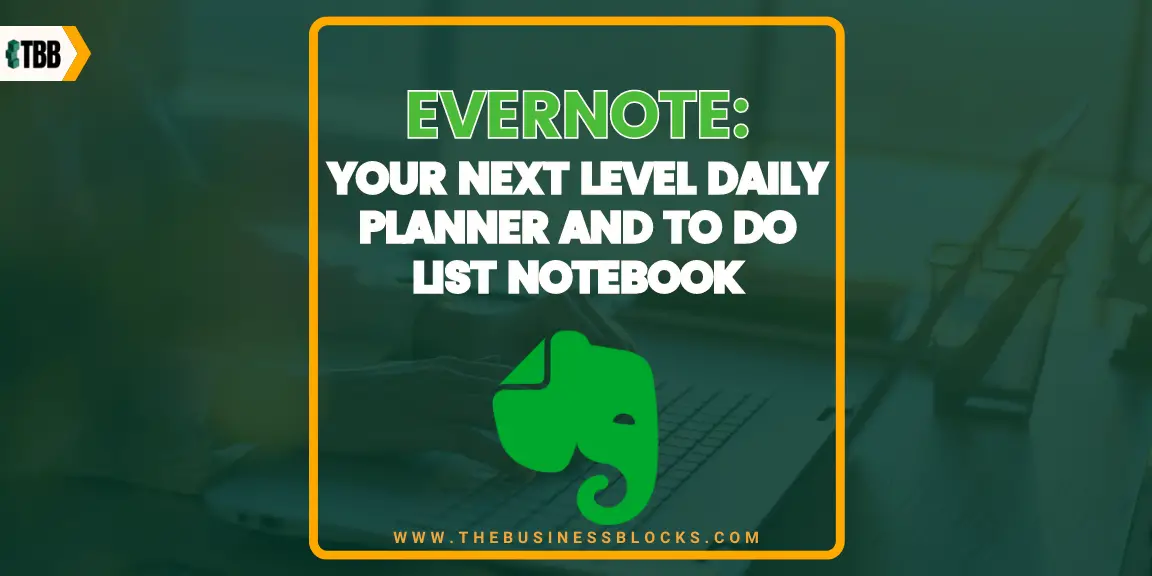Want to level up your daily planner and to-do list notebook so you can organize your work better? Read more to learn about Evernote.
Gone are the days of fumbling through pages of physical notes and bookmarked websites to get stuff done, thanks to today’s technology. However, with lots of note-taking applications available in the market today, how does Evernote set itself apart from the rest?
What is Evernote?
To put it simply, Evernote works like a daily planner and notebook in one where you can store and manage various notes, ideas, lists, memories, and even to-do lists, so you miss none of your tasks. You can also attach various documents, images, and voice records from the internet to make your compilation extra compact. Generating new ideas would also be a breeze, thanks to its scratchpad feature.
In case your notes get too loaded, Evernote offers a quick search feature where it can identify any attachment, image, and even handwriting!
Evernote supports multiple languages such as Arabic, Czech, Danish, Dutch, English, Finnish, French, Indonesian, Italian, Korean, Japanese, Malay, German, Portuguese, Norwegian, Polish, Russian, Simplified Chinese, Spanish, Swedish, Thai, Turkish, Ukrainian, and Vietnamese.
In terms of device and operating system compatibility, you can use Evernote’s web application in any type of browser. It has an application for every platform such as Android, iPad, iPhone, macOS, and Windows. Upon subscription, you will also be provided with an Evernote email address to keep everything organized and well-partitioned from your main email addresses.
How does Evernote work?
Is it an efficient daily planner and to-do list notebook?
The first glance at Evernote’s interface with its extremely open and flexible interface can leave one with a blank-page syndrome. However, to fully maximize the functions that Evernote offers, you need to challenge yourself to completely understand its features.
Thankfully, a quick look at Evernote’s official blog provides you with the latest tips and tricks on how to use Evernote and its features. While using Evernote for the first time may be overwhelming, it gets better later as one finally sees the value in every feature Evernote has incorporated into its interface.
Compared to other note-taking and to-do list notebook applications like Notion and Obsidian, Evernote works like a digital filing cabinet with flexible storage and quick search features as its main selling points. Editing texts in Evernote is also kept simple, thanks to its pages designed to work like word processing documents.
What does the Evernote interface look like?
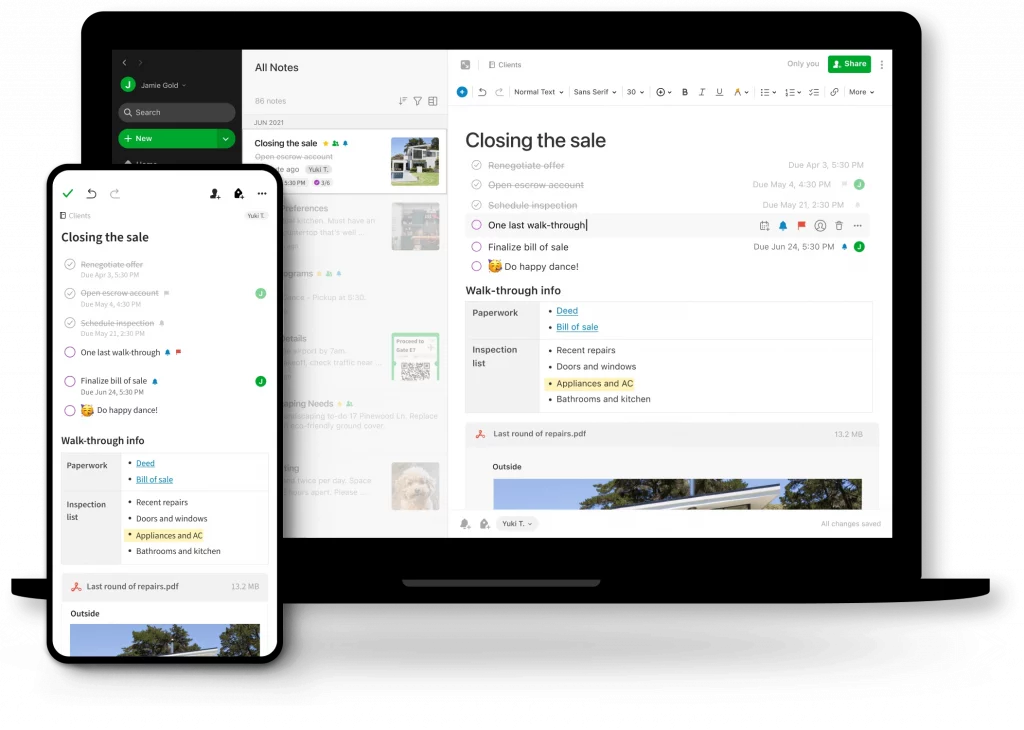
Since one of Evernote’s goals is to organize your tasks, its neat and orderly look is a given. It comes with a three-paneled design wherein your main working space is at the center.
Menus comes with editing features where you can modify alignment, point size, layout, typeface, and other formatting options so that you can comfortably view your notes.
With these options, Evernote supports every kind of note-taker, whether you’re more into storing photos and graphs, encoding texts, or even voice recording lectures. This makes every Evernote account unique from each other.
What are some of Evernote’s most notable features?
Detecting texts within images. As mentioned, Evernote works like your digital filing cabinet, a to-do list notebook, and a daily planner in one, and to further advance its storage and searching capabilities, Evernote allows you to look for text within images. This means that you no longer need to manually type your handwritten notes into a digital one. Although you might miss some of the text due to glare or other unforeseeable issues in your photos, it’s relieving to know that your work will be automatically half-done!
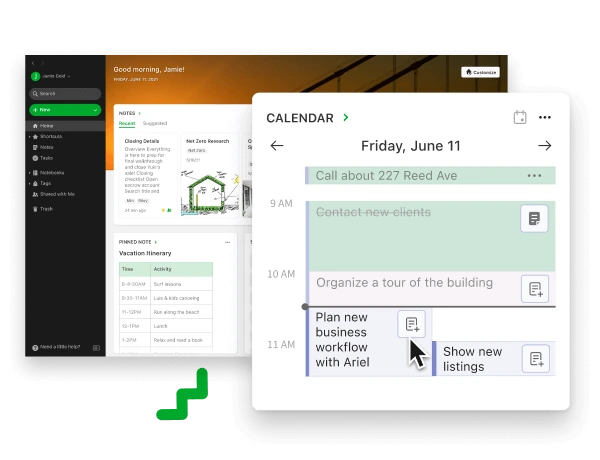
Inspects and suggests related content. If you’re subscribed to its Premium or Business plan, Evernote also introduces you to a unique feature called “Context” which analyzes your notes for you – both texts and metadata. It doesn’t end there though.
Evernote also provides related notes and news suggestions that you can cross-reference on. Although some may find its context feature to be distracting, this can save you a lot of time from scanning through several online contents only to find them irrelevant to your notes. Furthermore, you can even customize it to only suggest content from your hand-picked resources!
Work chat for collaborative note-taking. For those who prefer to collaboratively work on their notes, Evernote also comes with a “work chat,” which is an instant messaging feature available to all Evernote members of any plan. All you need to do is invite anyone and you can instantly chat on the same window where you’re working.
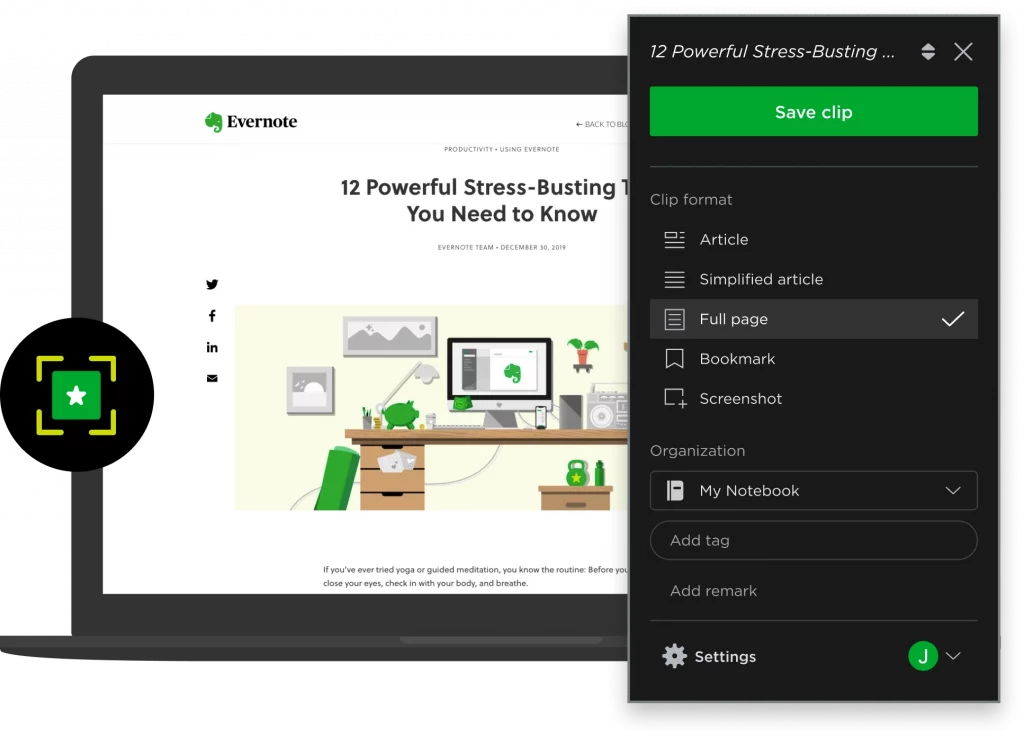
Clip websites for later. Do you have an online recipe or news article you want to save for later? Evernote offers a website clipping feature where you can convert a web page into an Evernote note and save it into the notebook of your choice. You can even clip selected portions of the web page and skip advertisements for a faster workflow.
Is Evernote free?
Given the immensely helpful and well-curated features of Evernote, it’s no surprise that it comes with a price (literally). Thankfully, you can choose between three types of promos which include the basic (free version), premium (monthly payment of $7.99 or annual payment of $69.99), and business (monthly payment of $14.99 per member, minimum of two members). If you’re a student, however, you’re eligible for a 50% discount on the premium plan.
What do Evernote users say?
The organization and convenience that Evernote offers are among the many characteristics that make this application special among its subscribers. You can freely use the application as you like by attaching notes, pictures, voice recordings, PDFs, and more – you can even customize the layout if you want! You can also access your notes on multiple devices and operating systems, keeping your stuff on the go whenever and wherever you need them. Furthermore, Evernote’s well-designed searching features make it easier for users to find the right information at the right time, removing the worry of having “too many notes” that would have been burdensome rather than necessary.

The Bottom Line
As you work your way to success, let Evernote be your partner in taming your work and organizing your life. With Evernote on your side, you can use your brain to its full potential by using it for realizing new and creative ideas and letting Evernote do the remembering for you.