Want to learn how to create an Airtable form for free?
I’ve been keeping my ear open to all of the pain points that my friends, family and co-workers have in their everyday work life. As you know me, I failed as an engineer but I took a few lesson from that expensive degree and I have applied my problem solving skills to simpler admin problems.
If you have a problem that i may be able to help with, there’s a big purple button at the bottom of this page that you can submit one….
Anyhoo…..
I’d like to share with you one of the first problems that I encountered: Getting people to fill in a basic email template forms, for me to fill into another database….takes times and multiple emails….
There’s a better way right?
Steps go like this….Someone asks a question in email, I answer with “Yes, I can do that, just fill in the information in this template”….where’s that bloody template, there it is, clean the template and send to the person…
they don’t fill in the right information, another email, fill this template, finally I then clean it up and enter the info into another form in another system…..Too many emails, too many templates!
It took me about a month to find a software solution, that was not only clean but it allowed for some additional automation (in the background). Then it took about 15 min to create the actual solution.
The product is called airtable.com and basically is a supercharged spreadsheet that you can use in your day to day life or at work to save time, energy and look really professional in the process.
My solution included the following steps:
- Create the columns of what I wanted people to answer in the form (Name, pain point, can i email you?, email address etc).
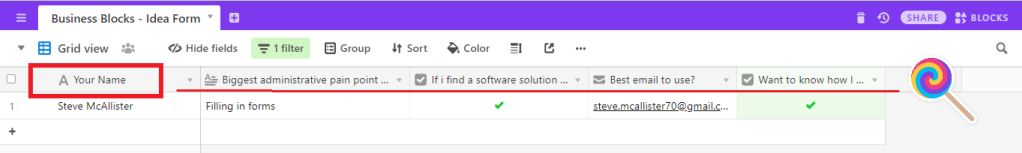
- Change the view from “Grid” to “Form”
- Make it pretty, and hey presto….there’s my form with a link. You can check it out by clicking the purple button (link will stay live for as long as you have an account).
If you cant be arsed looking, the final form looks like this.. not bad, for no skillz.
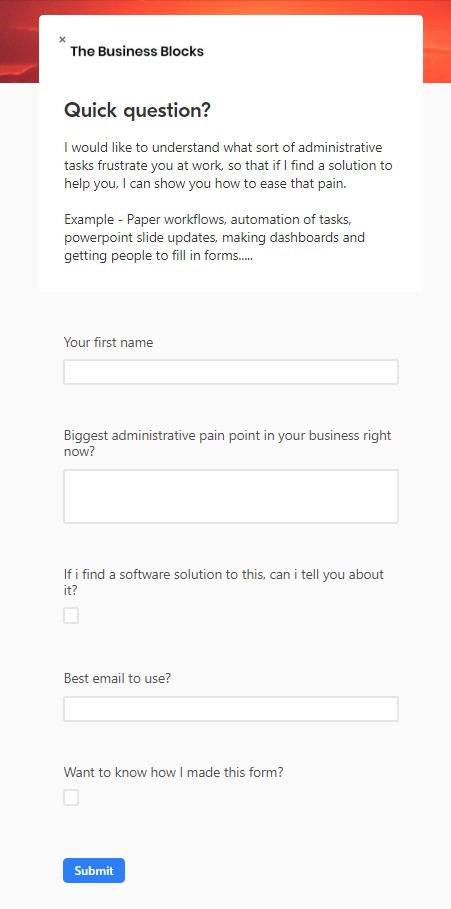
If you have been working with Excel Spreadsheets and are looking for that next level, airtable will make your life a swole lot better!
Check it out at www.airtable.com
Want to know more about Airtable? Check out my review in the below link. Airtable Review
Peace out.
TBB: John

